How To: Use Your Android Phone Without Ever Touching It
Google has been working on its voice recognition technology ever since the days when you had to call a phone number with a Silicon Valley area code to dictate your query. As you can imagine, things have come a long way in the decade or so that has passed, to the point where we talk to our phones as if they were a person nowadays.Google Voice Search—colloquially referred to as "Google Now"—can already be used to toggle system settings on Android, but a beta app from the Mountain View search giant has taken this concept to the next level. Users can simply install this app, then control every aspect of their devices without even touching the screen.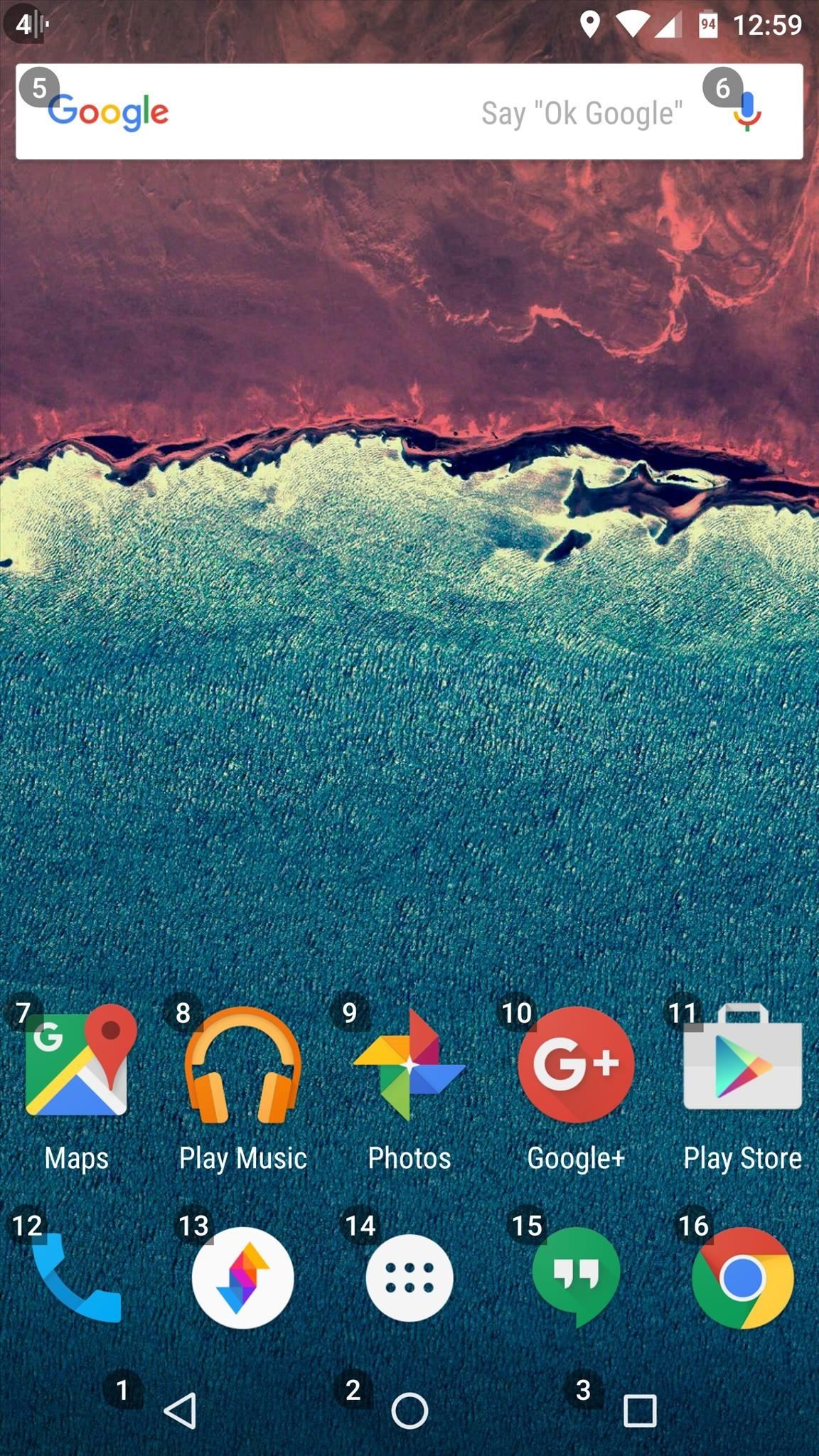
Google's 'Voice Access' App ExplainedGoogle's app is called "Voice Access," and while it's currently in its beta testing phase right now, it already works amazingly well. The gist of things is rather simple—with Voice Access enabled, you'll see small number badges on top of any pressable button on your screen. Just say the number that corresponds with the button you'd like to press, and Voice Access will automatically tap it for you. There's no need to say "OK Google" before issuing a voice command, as Voice Access is always listening while it's enabled. Additional commands like "Scroll down," or "Go home" are available, so navigating any interface with your voice is a breeze.Right now, it may seem like a proof of concept or just a unique app that might be fun to tinker with, but Voice Access may very well prove to be quite useful. For instance, pairing this with Chromecast's screen mirroring feature could make for a fluid experience when giving presentations, and Voice Access seems like it would be the perfect companion for following online recipes when your hands are covered with dough. Finally, let's not ignore the potential for use in VR.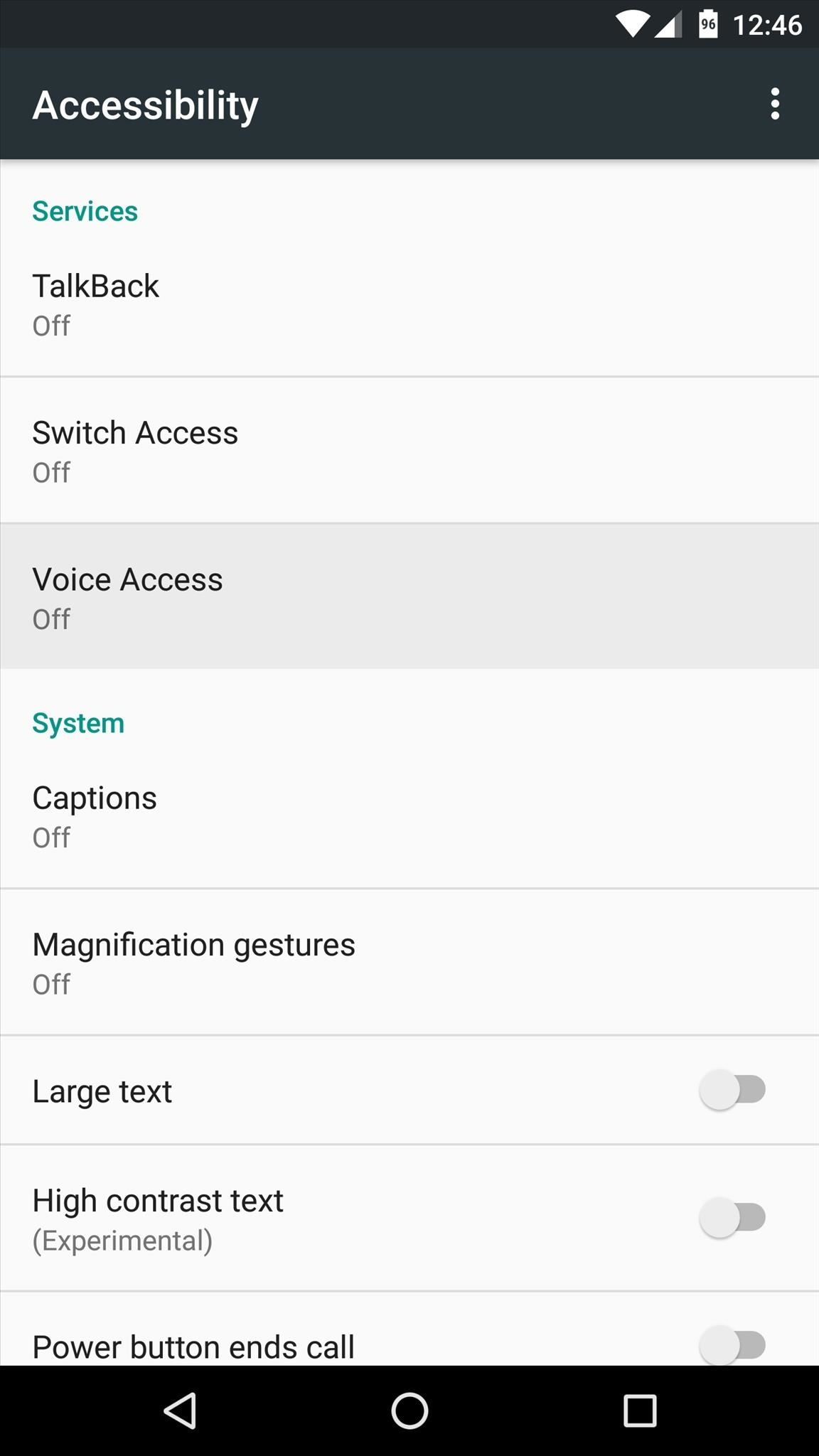
How to Get 'Voice Access' Right NowThe beta testing phase has closed for Voice Access, but thanks to APK Mirror, you can sideload the app on your phone right now.Download the Voice Access 1.01 beta With Voice Access installed, take a quick trip to your phone or tablet's main Settings menu. From there, head to the Accessibility submenu, then select the "Voice Access" option. Finally, enable the accessibility plugin for Voice Access by toggling the switch at the top of the screen, then pressing "OK" on the popup. With everything set up now, simply launch the Voice Access app from your app drawer, and the app will walk you through the rest. There's an extensive guide that appears on first-run, so you shouldn't have any problem getting your feet wet.Follow Gadget Hacks on Facebook, Twitter, Google+, and YouTube Follow Apple Hacks on Facebook and Twitter Follow Android Hacks on Facebook and Twitter Follow WonderHowTo on Facebook, Twitter, and Google+
Cover image and screenshots by Dallas Thomas/Gadget Hacks
Learn how to listen & reply to text messages while driving with SYNC with MyFord. SYNC reads your messages giving you hands free options while driving.
Top 10 Best Text Message Readers for Android/iPhone - Listen
Here are a few tricks to banishing multi-page articles forever. only to discover it wants you to click through 10 pages of a slideshow just to read the darn thing. How to Fix Annoying
How to Make Reading Online Articles Easier by Hiding Ads
Google is my default search engine. I followed the instructions to turn off Search Suggestions in Firefox 13. Unfortunately, this only seems to work if I search from the Search Bar. If I search from the Awesome Bar, which I prefer, Search Suggestions still appear. Can I prevent search suggestions from the Awesome Bar as well?
How to Disable Address Bar URL Suggestions in IE11
How To: The Real Story Behind Rooting the Samsung Galaxy S4—And Its New Secured Kernel How To: Root and install a custom Hero ROM on a T-Mobile MyTouch 3G How To: Install a Custom Recovery & New ROM on Your Bootloader-Locked Samsung Galaxy S4
How to ROOT Samsung Galaxy S3 for AT&T, Sprint - Gadget Hacks
I finished getting all the Legendary Rare weapons but Ineed to finish the list of hacked/glitched weapons. I know there are more out there. I've seen and heard of them.
I hacked sport camera to work with Arduino - popularyoutube.com
How To: Liven Up Your Samsung Galaxy S3's Home Screen with Custom 3D Panoramic Wallpapers How To: Set a GIF as a Live Wallpaper for Your iPhone's Lock Screen Background How To: Turn GIFs into Live Photos on Your iPhone How To: Create Invisible Folders for All Your Secret iPhone Apps
Set a Video as the Wallpaper on Your Android's Home Screen
How To: This Innocent Calculator Is Really a Secret App Safe for Android How To: Take Screenshots of Telegram Secret Chats on Android How To: Hide All Traces of Your Apps & Pictures on Android How To: Secretly Call & Message Contacts Using an Innocent-Looking Android Calculator
Secret Calculator App to hide photos and videos - medium.com
The Easier & Better Way to Control, Track, & Locate Your Lost
Hi Buddy My HTC Camera is not working at all, when i tried to open the camera it open and it shows black screen and then after sometime it comes to home scree. Can you tell me how to rectify this issue. Rgds Sameer - HTC One M8
HTC announces One M9+ with Duo Camera and fingerprint sensor
Let's Define "Status Bar" First things first. Let's talk about what the Status Bar is. The top of your Android phone's main interface is separated into two defined areas: the Notification Bar and the Status Bar. The former is where all your notifications are housed as they come in, shown simply as icons to let you know there's
How to Make Your Status Bar's Color Auto-Match Current Apps
For the Samsung Galaxy Tab A, to take a screenshot you'll need to press the Power button and the Volume Down buttons at the same time. As you can see in the image below, the Power button is located on the right side of your tablet, at the top (although the photo was taken of the tablet in a horizontal position).
Samsung Galaxy Camera Tips & Tricks for Getting the Best
If you are playing from with the musiXmatch app, you can also cast to a Chromecast, turning your living room into a karaoke bar.. Customizing Notifications in musiXmatch. By default, the lyrics popup will overlay on top of your apps, but if you want it to auto-switch to the chat head mode when you leave the Now Playing screen, enable the option from Settings-> Manage Notifications-> Floating
How to Enable the Hidden Facebook Chat and Notifications
0 comments:
Post a Comment