How To: Unsubscribe from Paper Junk Mail Using Your Phone
The only mail I like getting comes in the form of an Amazon package, but when I go to my mailbox, it always ends up being a pile of credit card offers and catalogs I could never see myself ordering from. Those pieces of junk mail usually end up in the trash, which is horrible when you think about all the trees that had to get cut down in order to produce them.That feeling of guilt must have sparked something in the people at PaperKarma, because they have come up with a simple way of unsubscribing from all of those unnecessary nuisances.We've covered this app before, along with other methods to reduce junk mail, but it has since received a much-needed makeover and additional options. By using your phone's camera and their database of known junk mail providers, PaperKarma can submit the proper paperwork to get you off of their mailing lists for good. Please enable JavaScript to watch this video.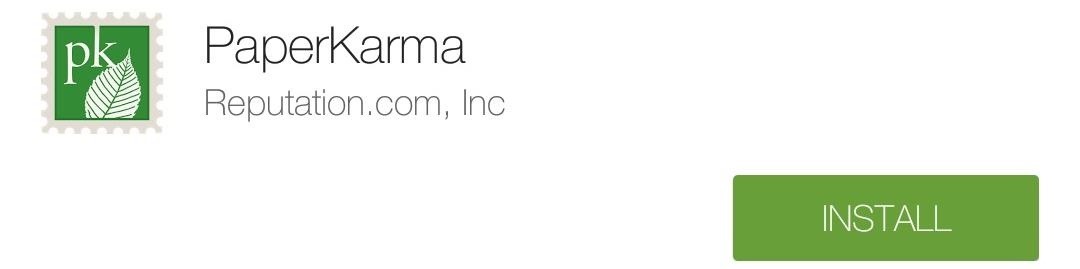
Step 1: Install PaperKarmaPaperKarma is free and available on the Google Play Store, iOS App Store, and Windows Phone Store, so go ahead and install your version and follow along below to see how it works. I'll be using the Android version, but the iPhone and Windows Phone ones work similarly.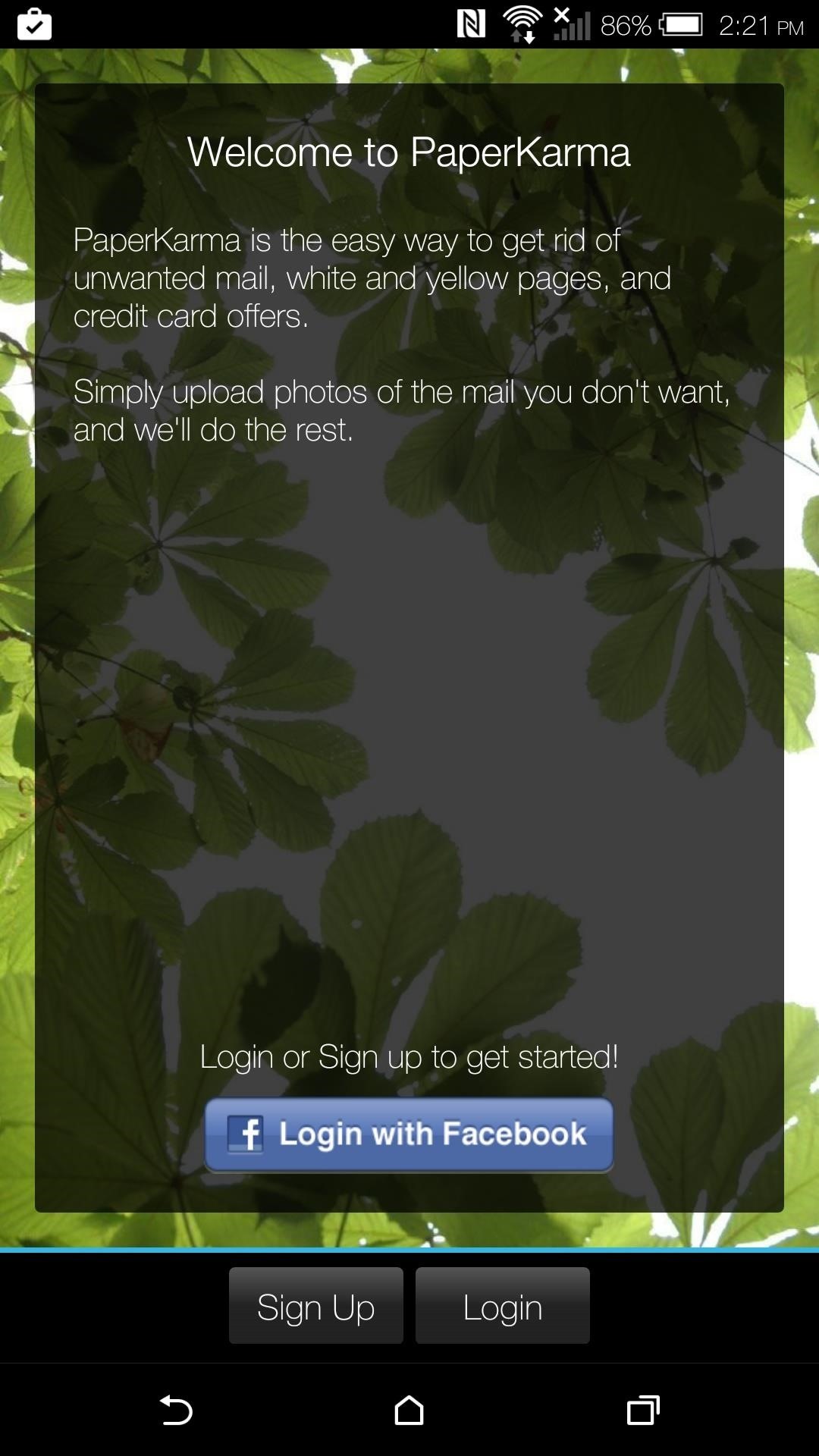
Step 2: Create an AccountThe first time you open the app, you'll need to create an account, but you can use your Facebook credentials if you'd rather not enter all of your information manually. You may also need to enter a few extra details, like your phone number and email address, if those cannot be accessed via Facebook.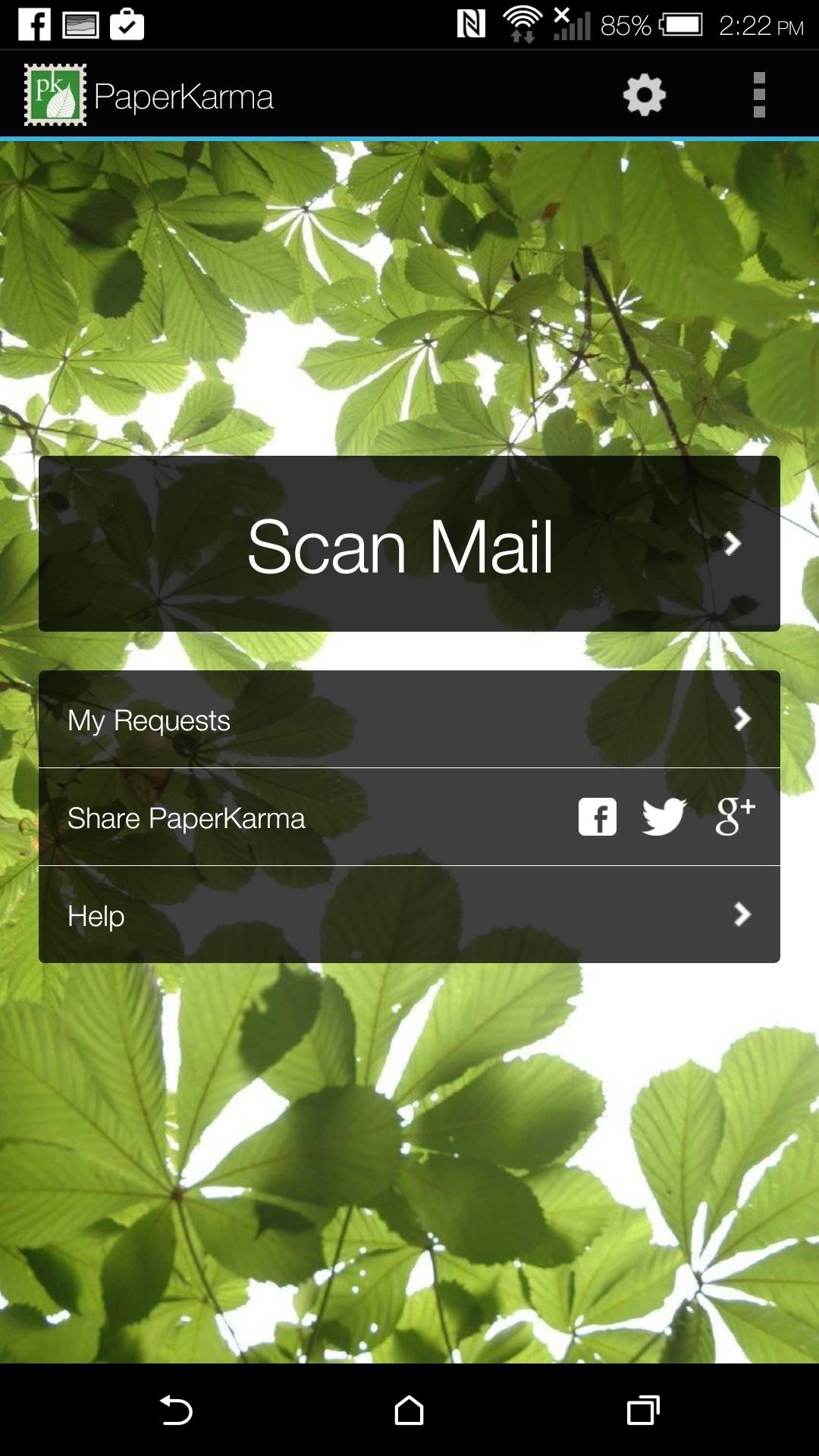
Step 3: Snap a PictureNow that you are signed in to your PaperKarma account, you can tap "Scan Mail" to take a picture of the junk mail you want to unsubscribe from. You will need to take a picture of each individual piece in order for the app to properly identify the sender, so be sure to snap a clear photo. If you'd like to have a copy of the image sent to PaperKarma, you can enable that option by tapping the settings cog icon from the main menu.
Step 4: Confirm Your AddressWhen you take your first picture, you'll also need to input your address in order for PaperKarma to properly unsubscribe you. If you ever move or have multiple homes, you can always add more addresses by tapping "Add Address" from the settings menu.
Step 5: UnsubscribeOnce you've selected your home address, you can tap "Unsubscribe" to let PaperKarma work its magic. All of your pending unsubscribe requests can be accessed by tapping "My Requests" from the app's main menu, and once the request goes through, you will receive a success notification. The time it takes for the request to go through depends on the company sending the junk mail, so patience is key. Keep in mind that PaperKarma does not work with all junk mail, especially those listed to "current resident," which is more of a post office issue.There is no telling how much PaperKarma will cost in the future, if anything, but as far as Android and Windows Phone go, it looks to be entirely free. On the iPhone, there is an in-app purchase of $19.99 for "unlimited unsubscribes" for a year, which might mean you're limited to a certain number each month while using the free version.Did PaperKarma work for you? Let me know in the comments below, or over on Facebook, Google+, or Twitter.
iPhone X FaceID Unlock Without Swiping Up? If there was no swipe up we would never see notifications. Will that be a setting that can be changed in the future for
How To: Instantly Unlock Your iPhone with Face ID — No Swipe
Xbox Kinect Converted To 3D Video Camera. Researcher used hacker's reverse engineering work to capture objects in three dimensions with the Microsoft gaming console's add-on. A University of California Davis researcher has figured out how to turn the Microsoft Xbox Kinect into a 3D video camera.
Hack turns Kinect into 3D video capture tool | N4G
How to modify your Apple Watch box into an Edition-style charging case for under $10 (Video) I transformed my box into a charging case that looks a lot like the Apple Watch Edition charging case.
Elago's W3 Charging Stand Turns Your Apple Watch Into the
How to add an app shortcut to the Android home screen efficient by adding app shortcuts to your Android home screen. source and the voice of The Android Expert. For more news about Jack
How to add a Google Drive shortcut to the Android home screen
Can You Respond to an Email With a Phone Call? What About a Text Message? By The longer you take to reply, the more you feel like you need to justify the lag time, and the higher the pressure
How to make and answer calls in WhatsApp for iPhone | iMore
How to Bypass a Firewall or Internet Filter. This wikiHow teaches you how to view blocked websites or content on a restricted computer, as well as on a mobile item if you're using a Virtual Private Network (VPN).
Read articles behind paywalls by masquerading as Googlebot
Recent HP iPAQ HW6500 Cellular Phone questions, problems & answers. Free expert DIY tips, support, troubleshooting help & repair advice for all iPAQ Cell Phones.
With this DIY parabolic microphone from the folks over at GBPPR, you can listen in from a distance and do your sleuthing without ever leaving the couch. Image via sourcedns.com A parabolic microphone uses a parabolic reflector to focus sound waves onto a receiver.
It's not uncommon and should serve as a warning to anyone who wants to jailbreak but uses Snapchat daily to chat with their friends. To continue using the app on your iPhone without any major hiccups, then don't jailbreak. Don't Miss: How to Unlock Hidden Filters & Lenses in Snapchat; Why You Can't Use Unauthorized Apps & Plugins
How to Save Snapchats Without Getting Caught on Your iPhone
In this tutorial, I'll be showing you how to remove the carrier label located on your Android Lollipop's lock screen. It's a very simple process, but you will need to be rooted and running the
How to get rid of carrier name on Lock Screen? - Samsung
Online Image Convert is easy and simple to work with and the process of turning images into GIFs is smooth and fast. The great thing about this free image converter is that it is compatible with 130 image and video formats which it can turn to GIF.
Use Several Tools at the Same Time - null-byte.wonderhowto.com
Browsers always hide passwords behind asterisks (***) or dots to ensure no passerby steals your password. However, on some occasions, you may want the password to be visible. Maybe you have made a mistake while writing the password and now you want to see the mistake to correct it instead of
This video shows how to hack google, learn and hack.. Subscribe Now..!! This video shows how to hack google, learn and hack.. Subscribe Now..!! Skip navigation Sign in. Search.
Google hacking - Wikipedia
Last week we saw a Burgundy Red option of the Samsung flagships Galaxy S9 and Galaxy S9+ and today the company made the color official. There's another hot new color in tow too - Sunrise Gold. The
Samsung to soon offer a new Cardinal Red color for the Galaxy
0 comments:
Post a Comment