News: Apple Pushed Out iOS 12.3 Public Beta 3 for iPhone with Updates for Accessibility & Time Issues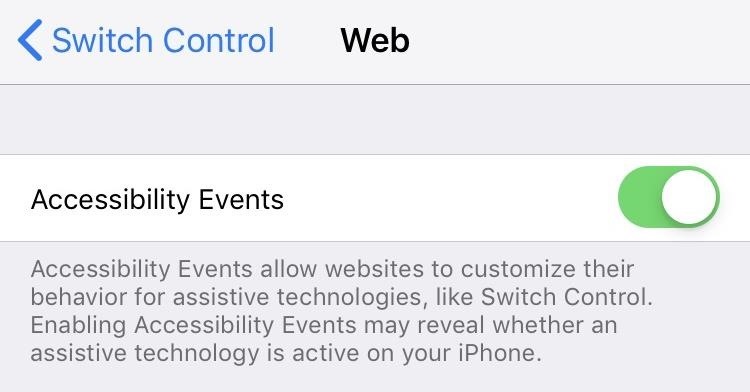
Apple quietly pushed out iOS 12.3 public beta 3 on Tuesday, April 23, just over a day after developer beta 3 was released. Just like with the developer version, there aren't any major features or changes to get excited about, but if you were experiencing any minor bugs with the previous betas on your iPhone, this update could squash some of them.So what's exactly new in beta 3? Apple fixed an accessibility issue where the "Accessibility Events" switch is removed due to incompatibility, and it also addressed a problem where you might experience unexpected behavior while changing the system time ahead to May 1 when using Japanese as the language and calendar.Update: iOS 12.3 Public Beta 5 Now Available for iPhone This is no longer in the "Accessibility" settings for "Web." In addition, Apple claims that in future betas for iOS 12.3, you'll be able to update to them without being on the preceding beta version. Meaning, when iOS 12.3 beta 4 comes, you can update from beta 1 or 2, not just 3.Check out the release notes for beta 3 below:GeneralKnown IssuesiOS 12.3 beta 3 can only be installed if you are running iOS 12.3 beta 2. Our next beta release will resolve this issue so you can also install from other versions of iOS. AccessibilityResolved IssuesThe Accessibility Events switch was removed, because related aspects of the W3C AOM effort are no longer applicable. (49784417) Date and TimeNew FeaturesSupport for the Reiwa (??) era of the Japanese calendar, which begins on May 1, 2019, is now available. The first year of Japanese-calendar era is represented as "??" ("Gannen") instead of "1?", except in the shorter numeric-style formats which typically also use the narrow era name; for example: "R1/05/01". (27323929) Resolved IssuesYou might experience unexpected behavior while changing the system time ahead to May 1 when using a device with the system language and calendar set to Japanese. (49371044)To download and update your iPhone to iOS 12.3 public beta 3, you'll first need to be a public beta tester with a valid configuration profile. If you have iOS 12's "Automatic Updates" enabled, you can let the software update overnight. To install right away, head to Settings –> General –> Software Update –> Download and Install, then follow the prompts. As for iOS 12.3 as a whole, it's been a minor update compared to previous stable updates. In the second iOS 12.3 beta, only Japanese Date & Time settings updates and a tweak to Wallet transaction history were added. Beta 1 was more exciting, which introduced Apple's new "Apple TV Channels," complete with free trials for channels and services, a redesigned icon, an updated UI, and more.Don't Miss: All the New Apple TV Features in iOS 12.3 for iPhoneFollow Gadget Hacks on Pinterest, Reddit, Twitter, YouTube, and Flipboard Sign up for Gadget Hacks' daily newsletter or weekly Android and iOS updates Follow WonderHowTo on Facebook, Twitter, Pinterest, and Flipboard
Cover photo and screenshots by Justin Meyers/Gadget Hacks
Of the probable hundreds of settings in Windows, there are only a handful that you may use on a daily a basis. Windows 10 makes it easier to get to those settings by putting them in the Action
Highly Useful Tips And Tricks To Control Windows 10
Got an Itch? Let Your Chair Do the Scratching - Gadget Hacks
Tinting the status bar makes your layout look more immersive. 4. Bringing transparency to navigation elements: I still happen to encounter Android apps that are configured in a way that you can not see how the navigation drawer is placed underneath the status bar, maybe because the status bar has a solid color or something else, there are various possibilities.
Android 4.4 translucent Status and Navigation bars style on
Texting can be difficult sometimes. When you're browsing the web or playing a game on your iPhone and need to respond to text message real quick, you have to exit your current app to do so. Not exactly efficient, especially if a quick "K" is all you need to say. However, if you jailbreak your iPhone
How to quickly send and reply with iMessage for iPhone or
HBO's Westworld has touched down on iOS as a mobile game, giving players the chance to manage their very own futuristic theme park set in the wild west. Unfortunately, the game is currently only available in select countries as a soft launch until its fully developed. But if you'd like to try out this game right now, there's a simple workaround to get Westworld on your iPhone.
Phones Hack your Android like a pro: Rooting and ROMs explained. There are benefits to rooting your Android smartphone, but it can be a tricky world for beginners.
2 Ways To Hack Into Someone's Cell Phone without Them - MxSpy
Watch the best free movies online sorted by rating and genre. We've got a great selection for any age & taste, so you get right to watching movies online free.
Full Movies on YouTube: How to Find Them and 10 Classics to Watch
DIY Arcade Coffee Table - Album on Imgur
How to Remove Cydia. This wikiHow teaches you how to remove Cydia, an app that jailbreaks your device so you can install unauthorized apps, from your iPhone or iPad and restore it to an un-jailbroken state.
A Bluetooth headset or speakerphone can set you free. When paired with a compatible cell phone, a Bluetooth headset or car kit allows you to make calls without having to hold the phone in your hand. And such Bluetooth products are more than just a convenience--in some places, using one is the law.
How to start creating my own Bluetooth device - Quora
News: iOS 11.4 Beta 5 Released for iPhones with Under-the-Hood Improvements News: AR Cloud Company 6D.Ai Seeks Developers for Closed Beta of SDK News: HQ Trivia Now Available to Download on Android News: iOS 11.2.5 Beta 5 Released for iPhones with Under-the-Hood Improvements Only
iOS 8.3 beta 3 released with new features and improvements
Galaxy S6 & S6 Edge users are in for another treat with the new Volume mod that will significantly increase the volume levels of your device's speaker, headphone, and Bluetooth. Just a while back, we've posted a workaround for enjoying Viper4Android on your Galaxy S6/S6 Edge smartphone which
Galaxy S6 & S6 Edge To Boost Headphone And Speaker Volume
0 comments:
Post a Comment