How To: Get Extra Storage Space on Your Nexus 5 with USB On-The-Go
One of the most common complaints about the Nexus line of devices is that they don't have expandable memory.Phones like the Galaxy S5 and the HTC One M8 have a microSD card slot that allows you to easily add extra storage space for movies, music, and photos. The Nexus 5 has no such slot, so depending on which variant you purchased, 16 or 32 gigabytes of on-board storage is all the internal memory your phone supports.For those whose storage space is starting to get maxed out, there's still hope.The Nexus 5 comes with a technology known as USB On-The-Go (USB OTG) that allows it to act as a host for other USB devices, such as keyboards and mice. If your Nexus 5 is rooted, that functionality can be expanded to allow for attachment of a USB thumb drive—meaning extra storage is just an app and a cable away. Please enable JavaScript to watch this video.
What You'll NeedRooted Nexus 5 USB OTG cable (available on Amazon for as low as $1.50) Any USB thumb drive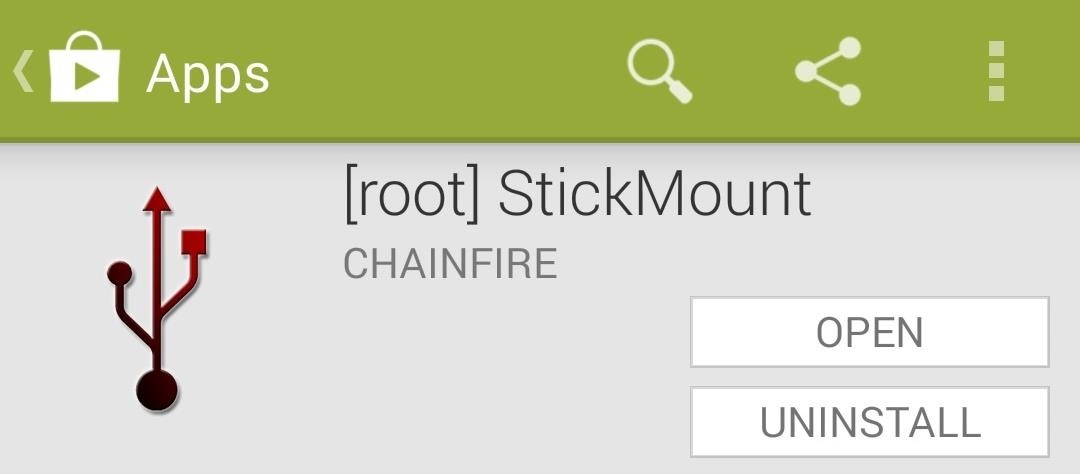
Step 1: Install StickMountDeveloper Chainfire has made a wonderful app called StickMount (free on Google Play) that will add thumb drive support to your Nexus 5's USB OTG functionality for free. Install it and let's keep going.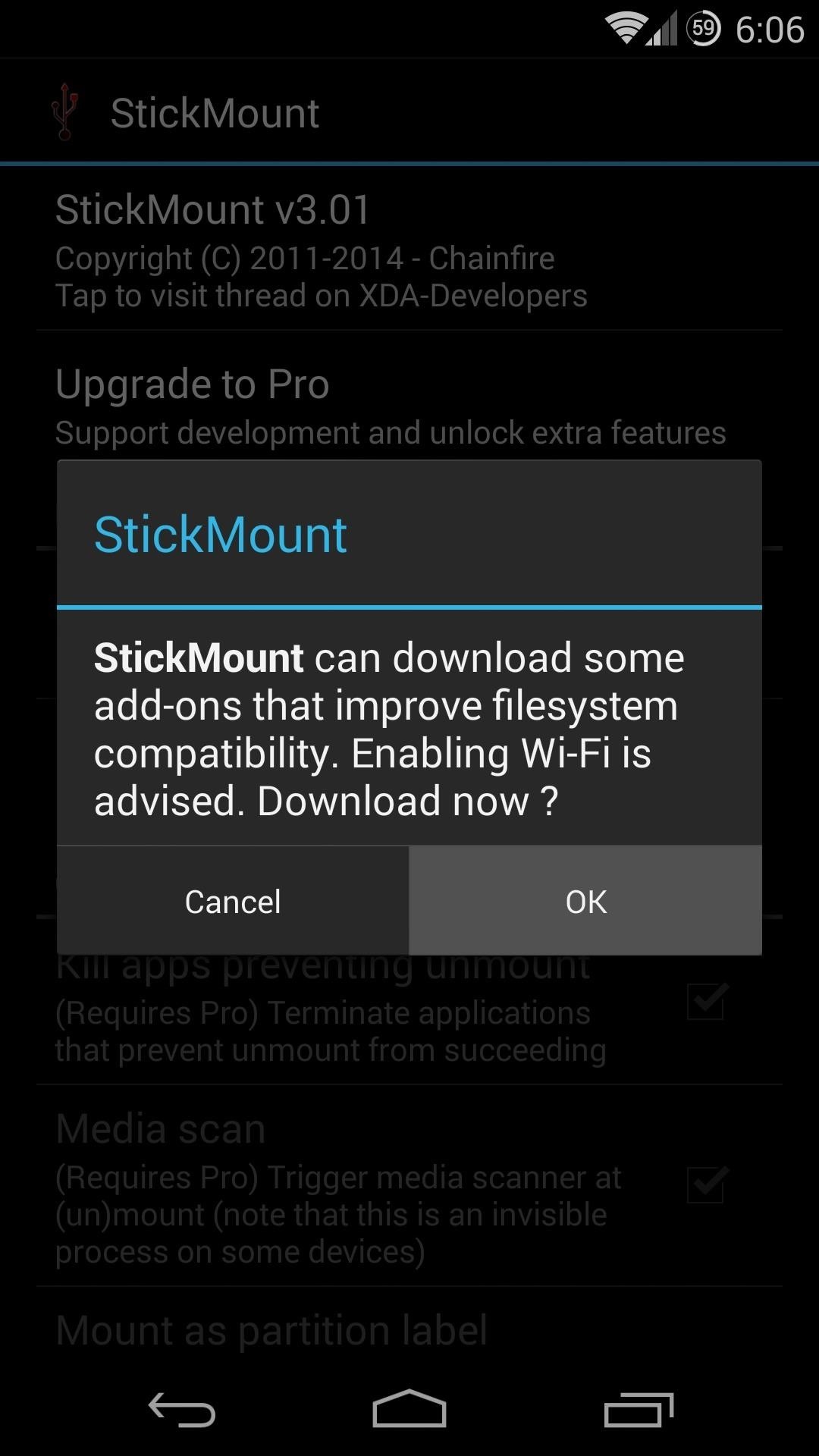
Step 2: Download Additional FilesWhen you launch StickMount for the first time, you will be prompted to download add-ons that will improve the app's functionality. Simply press OK, and the app will take care of the rest. The StickMount app's interface is just a list of settings. These can be left at their default values for our purposes today, as the app will automatically offer to mount any thumb drive that you attach to your Nexus 5.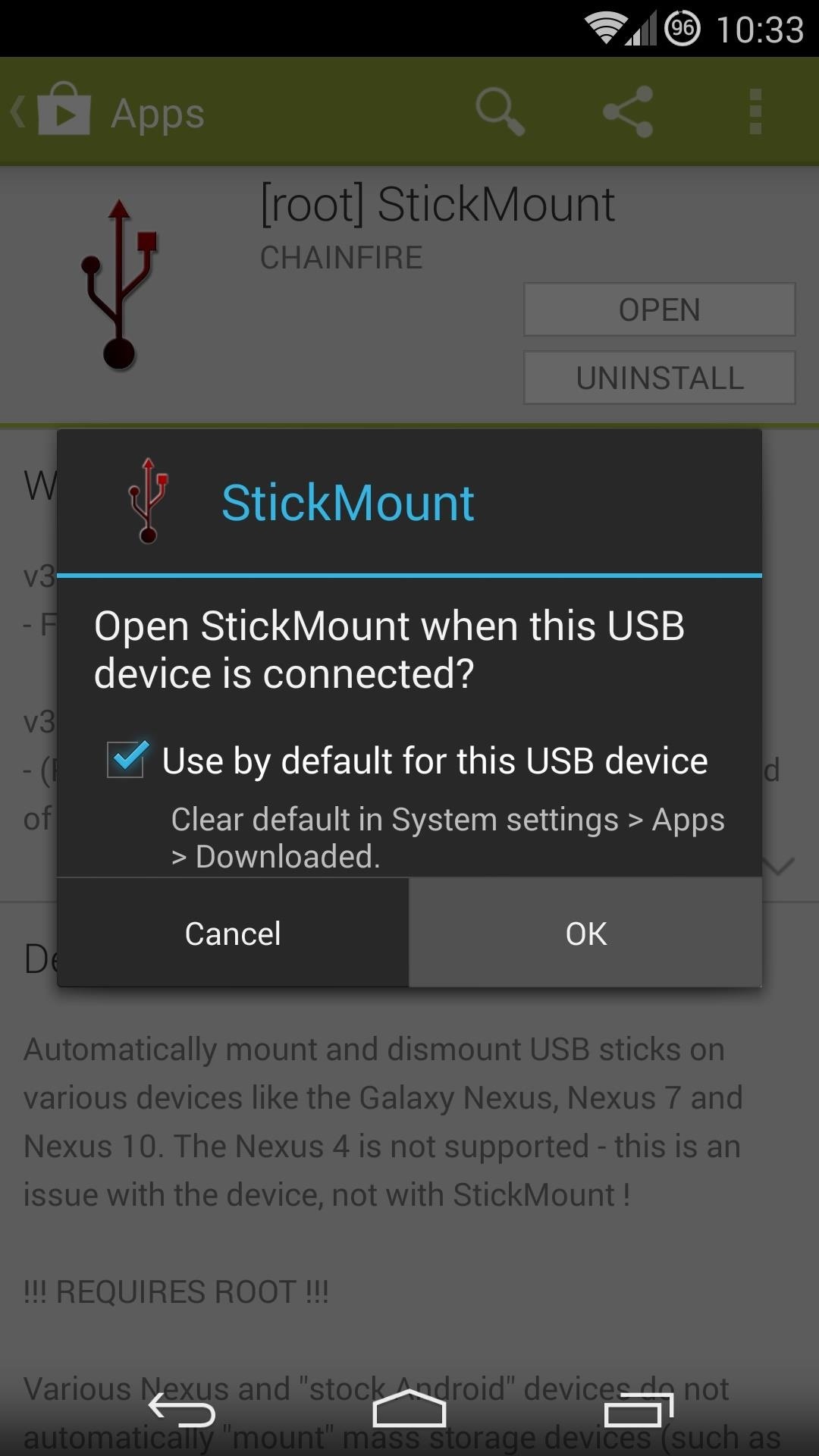
Step 3: Connect Your USB Thumb DriveThe USB OTG cable is basically an adapter. One side (the male Micro-B) plugs into your Nexus 5, and the other side (the female Type A) allows you to plug in any standard USB device. So plug the small side into your Nexus 5, then plug your USB thumb drive into the larger side.Immediately after plugging in your thumb drive, StickMount will show up with a dialog box asking if you want to mount this drive. Tick the box next to Use by default and press OK. StickMount will then ask for Superuser privileges. Grant those, and within seconds, you will see an ongoing notification appear that lets you know that your thumb drive has been mounted.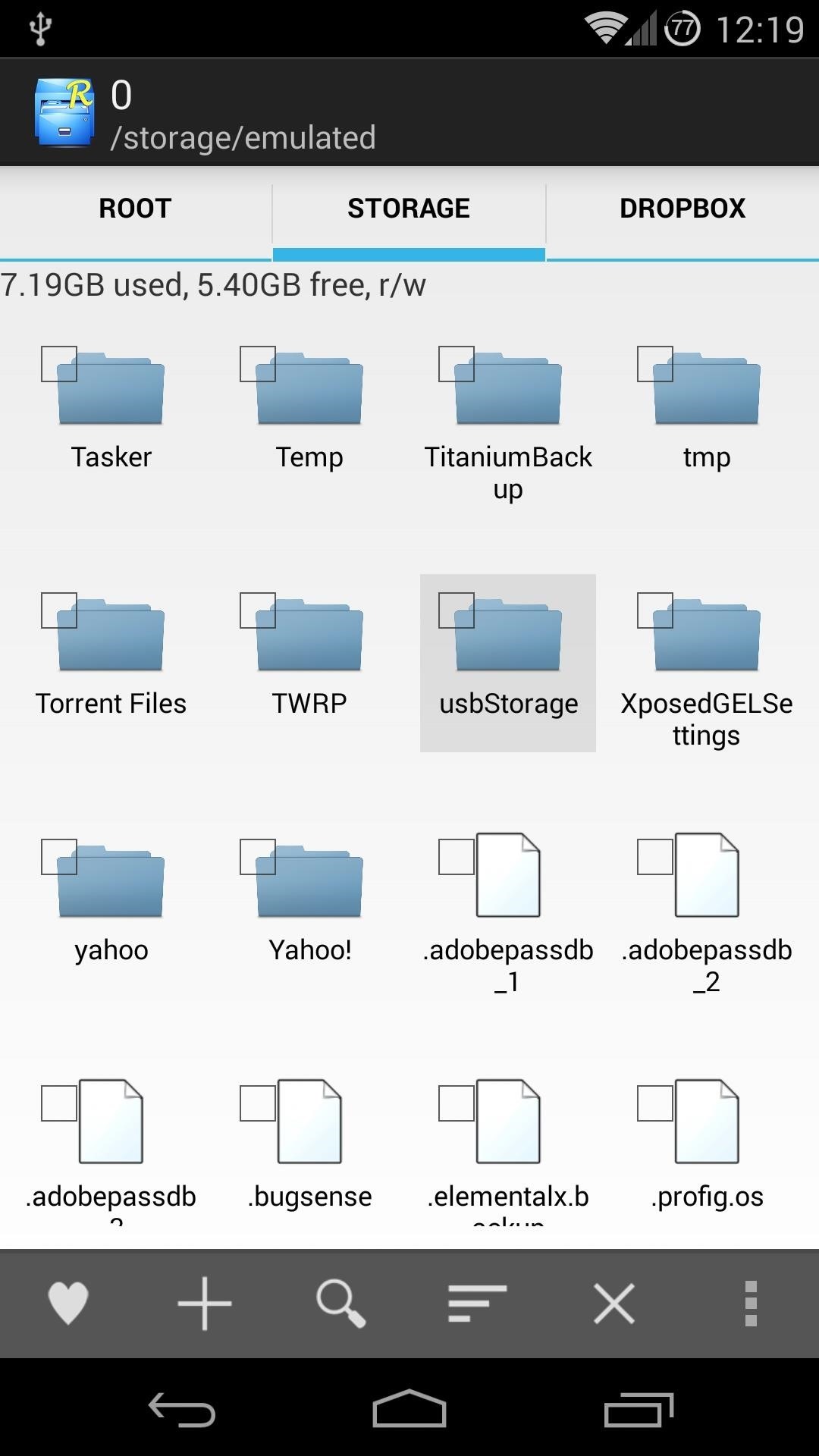
Step 4: Navigate to the Thumb DriveFrom your favorite file browser app, navigate to the SD card. In here, you'll find a new folder titled usbStorage. This is the thumb drive you just attached, so open it up to see the content. Use the file browser as you normally would—just tap a file to open it. StickMount Pro will automatically scan your thumb drive and update your phone's media library, so apps like Play Music and Photos will show your USB OTG content automatically. If you're willing to shell out the extra $2.49, this functionality will integrate your thumb drive seamlessly. Otherwise, you will need to copy any files on your thumb drive to your phone's internal storage for these apps to find them.Either way, whether using the free or paid version, you've now effectively expanded your Nexus 5's storage. And unlike the new Galaxy S5 and HTC One, the only limit to the amount of expandable space is the size of your USB thumb drive.
How To: Get the Sense Camera on Your Google Play Edition HTC One M7 How To: Hack the Front-Facing Camera on Your Nexus 7 to Record 720p HD Video News: Here's Your Official Look at the New HTC One M9 News: 11 Hidden Features You Need to Know on Your HTC One M8
HOW TO: Install HTC Sense 3.5 on Nexus One with Android 2.3.5
Snapchatters can now create filters right in the Snapchat app, and customize them with many of the same Creative Tools available to decorate Snaps! To get started, simply tap "On-Demand Geofilters" in Settings to check out our all-new mobile creative studio. From there, you can pick a theme for your filter and add personal flair with text
Snapchat - The fastest way to share a moment!
Interested in teaching an online course using your own server but can't quite figure out how to install everything you'll need? This video demonstrates how to install Moodle, the free, open source course management utility, to your server via the Webmin interface.
How to Upload Moodle to your Server - YouTube
This article explains the required metadata for uploading 3D rectangular videos. To learn how to upload 360 3D videos, use the instructions to upload virtual reality videos. Make sure your 3D video files have the required 3D metadata. YouTube supports left-right (LR) side-by-side stereo layout for 3D videos. The video should contain stereo
Uploading Videos to Youtube for Maximum Video Quality
After receiving many requests for the feature, Signal introduced read receipts last year to its mobile apps. However, some users don't like the idea other people knowing when they've read messages. Luckily, Signal lets you disable this feature and reclaim a little privacy. Read receipts are
Messages 101: How to Turn iMessage Read Receipts On/Off Per
Here are five of our favorite hidden features that we've discovered over the course of the last year, and why you might want to start using of them. 5 Hidden Windows 10 Features You Should
8 Cool Windows 10 Tricks and Hidden Features You Should Know 2017
I used it in a rural area, checked for other freqs with my frequency spectrum analyzer to make sure I didn't "step" on anyone or get in trouble. I would love to be able to patent it and have a legal way to build and test it, but like many other inventions of mine, it will go in my bunker on the shelves to be covered with dust.
Bygg och använd en handhållen automatiserad warspying-enhet
In this tutorial, we learn how to erase cell phone information on a Blackberry 7290. First, go to the home page of your screen the scroll to "options" and hit okay. Now, go to "security options" and click okay again. Now, click on "general settings" and click okay, then click on okay once more, and
Clear Temporary Internet Files - BlackBerry Z10 | Verizon
The new Moto X may not have a lot going for it when it comes to hardware, but there are some pretty cool software features that makes it a tempting device. One of these cool features is its Active Display notifications that appear on the lock screen.
Get Moto X-Style "Active Display" Notifications on a Samsung
How to record a conversation on your Palm Treo 680 There may be different reasons why you're interested in, recording a call on your Palm Treo 680 regardless if it's personal or business reasons.
For example, if you make a big phone call but have no way of taking notes, whether calls made by you […]
Palm - Download.com
Check Also: Xmodgames for iOS : Best Mod Game Center for iOS Previously there is no way to sideload iOS apps without jailbreak. Apple giving the right to developers to test their apps on their own devices by releasing Xcode 7 without having to pay an annual fee for a developer account.
Did you know how easy it is to sideload iOS apps to your iPhone?!
Disable notification content on Lollipop lock screen for better privacy. The Lollipop lock screen on a Verizon-branded HTC M8. the content of the notifications will be hidden
How to Access Notifications & Quick Settings from a Secured
0 comments:
Post a Comment