How To: New Malware App Turns Your Android Phone's Camera into a Data Stealing Spy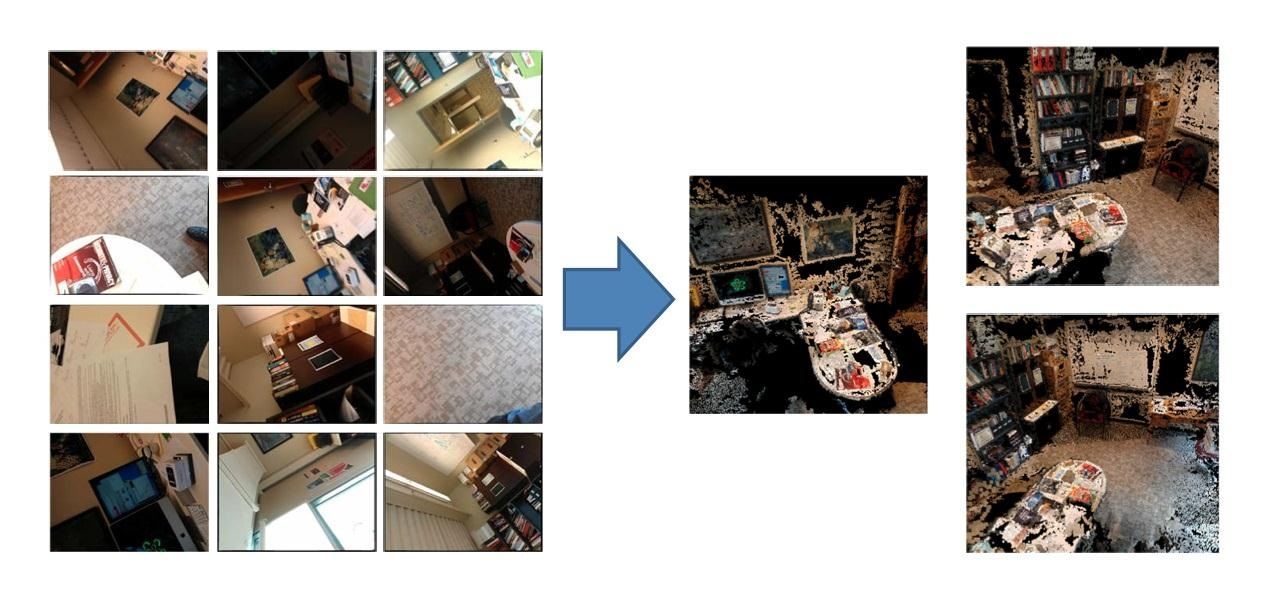
Robert Templeman from the Naval Surface Warfare Center in Crane, Indiana and several of his friends from Indiana University recently developed an Android application that is capable of gathering pictures and videos from mobile devices in order to reconstruct a user's environment in 3D. The malware would come coded inside of a camera application that the user would download. The malware, called PlaceRaider, would then randomly take pictures throughout the day and carefully piece them together to garner a three-dimensional image of where the user is. The camera is able to create a great rendition of the environment by knowing what orientation the camera is in during the picture, as well as the time and location.The camera dismisses all pitch black pictures that might be taken while the camera is face-down, in a pocket or inside of a purse.Hackers can then use the 3D rendition to look through the room and find anything valuable and worth stealing, including things like social security numbers, credit card information, and checking account numbers from documents laying around. Templeman has already tested the application amongst 30 users unbeknownst to the malware. It tested out great and Templeman was able to collect valuable information from the 3D renditions.
How Can You Protect Yourself?Though this hasn't been released to any real hackers, it just goes to show that it's pretty easy for someone to develop a spy program like this that the victim simply carries around with them wherever they go. So, just in case any mischievous hackers get any crazy ideas, what do you do to protect your device from unwanted espionage?Don't download applications that give it too many permissions. If you do, make sure you know exactly what permissions you have given the app. Make sure that your shutter sound (during a picture) is unable to be muted. The application automatically mutes this sound in order to masks itself, but you can render that impossible for the app to do. The application can also shoot video secretly, so monitor the phone carefully because long videos will leave obvious dents in your phone memory. You can look for antivirus applications that specifically look for this type of malware. Buy a phone cover that has a camera lens cap. That way the malware will only take pictures of the dark. Or... just carry your phone around in a sock all day long and use sparingly. To see the full research paper, click here to download the PDF.
So I created a tweak just for myself that allows you to shutdown, reboot, respring and go into safemode. Its not the prettiest but it does the
How Do You Turn Off Talk Back Mode on My Zte Marvin Not Using
iPhone X Roundup — Everything You Need to Know About Apple's 10th Anniversary Smartphone By admin On 13 settembre 2017 · Apple has something big in store for consumers in 2017 to mark the 10th anniversary of the iPhone.
iPhone X: Everything You Need to Know About Apple's Latest
Feb 06, 2017 · Google today is rolling out a change to its AMP integration in Google Search that will let you view, copy and share the publisher's own link to the webpage in question, instead of the AMP URL.
If you want to block or block any application from using Internet, then un-check the application which you want to block the application. This means that this application will not by-pass the firewall. If you want to allow the Internet usage to the application, just check the check-box against it, press OK button.
Which Is the Best Antivirus,VPN and Firewall?? « Null Byte
News: Finally! These 5 MLB Stadiums Now Accept Apple Pay Gmail 101: How to Send & Receive Money with Android's Default Email App News: Cinemark Movie Club Is a Great Subscription for Occasional Filmgoers & Popcorn Addicts
How to Enable Debugging Menus in Select Google Apps Full Tutorial: Subscribe to Gadget Hacks: In this tutorial, I will be showing you how to enable the hidden debugging menus that are built into the Google apps that are already installed on your phone.
How To: Enable the Hidden 4G LTE Feature on Your Google Nexus 4
Ovaj nevini kalkulator je doista tajna App sigurno za Android Povjerenje može biti osjetljivo pitanje općenito, a često je potrebno i kod dijeljenja osobnih podataka - osobito kada predajete naše telefone drugima.
How to Lock Specific Apps & Hide Secret Photos - Android
From the Camera screen, tap on your Bitmoji and select gear icon on the next screen to go to Settings.; Here in Who Can… section, select See My Location.; Now, under Who Can See My Location tap on My Friends, Except… if you wish to hide your location from a few friends while select Only These Friends… in case of sharing location with only a few people.
"unable to connect to the device check the connection status
From there, all selected photos and video will transfer. This works better for small batches of images, rather than your entire photo library; if you want to transfer your entire Mac library, you may be better off using iTunes or iCloud Photo Library. How to use Dropbox to transfer photos from your Mac to your iPhone or iPad
I can't upload photos. | Facebook Help Center | Facebook
Which Stores Accept Apple Pay? The Always Up-to-Date List
I haven't been able to log into my Blogger account for my blog or into the Gmail of the same account. I remember the recovery mail that I'd connected and I've tried using the account recovery several
Account Recovery - EVE Online
As with its predecessor, the Note 9 supports HDR on the major video streaming services, including Netflix, Prime Video, and YouTube. While Netflix and Prime Video are limited to 1080p streaming, YouTube can take full advantage of Note 9's 1440p resolution, allowing videos to display up to 60fps with HDR at this resolution.
Best VPN for Netflix & Hulu 2018-2019 | Unblock Streaming
and download xampp 7 or latest.
How do I setup XAMPP server with my registered domain
An easy tutorial on how to unlock your iPhone 8 Plus using services provided by the Unlocking Company. This video is sponsored by the Unlocking Company. All thoughts and opinions expressed are
How to Unlock iPhone SE - Imei Phone Unlock
It turns out that it's incredibly easy to sideload iOS apps onto an iPhone or iPad. This is something more organizations need to be aware of. Learn how simple it truly is to get third-party apps onto an iOS device.
How to Sideload iOS Apps on Mac using Xcode 7 for free [No
0 comments:
Post a Comment