How To: Get iOS 8 Beta on Your iPhone or iPad Right Now
Apple just unveiled iOS 8 at the Worldwide Developer's Conference, and it has a lot of exciting features to play around with. Unfortunately, it won't be available to the public until this coming fall—but that doesn't mean you can't get it right now.There is a way to get iOS 8 beta on your iPad, iPhone, or iPod touch early, but you will need to either be a developer, know a developer, or spend $99 to become a developer. (By the way, you can get the Mac OS X 10.10 beta today, too. Click here to see how.)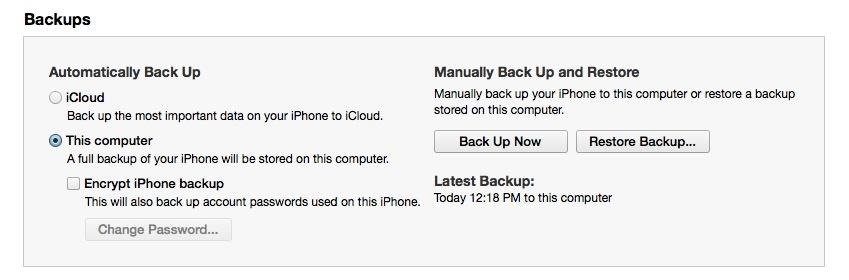
Step 1: Back Up Your DeviceBefore going any further, make sure your iPhone is backed up via iTunes. For more info on this, check out my guide to freeing up space.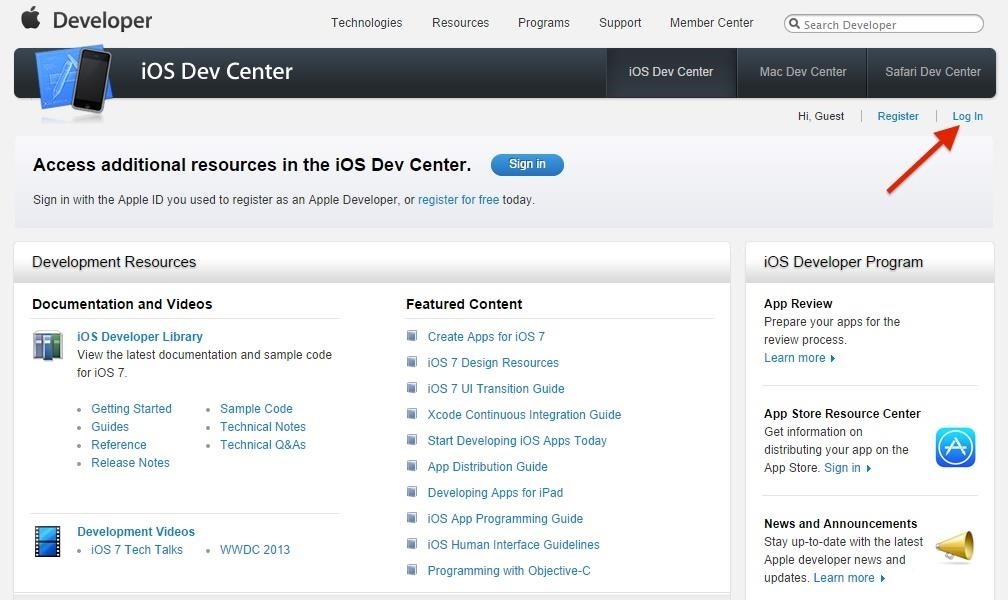
Step 2: Log in to the iOS Dev CenterYou need to be enrolled in the iOS Developer Program to download iOS 8 beta, which costs $99/year, or know a developer who can add your device to their account. Sign in (or have them sign in) to the iOS Dev Center.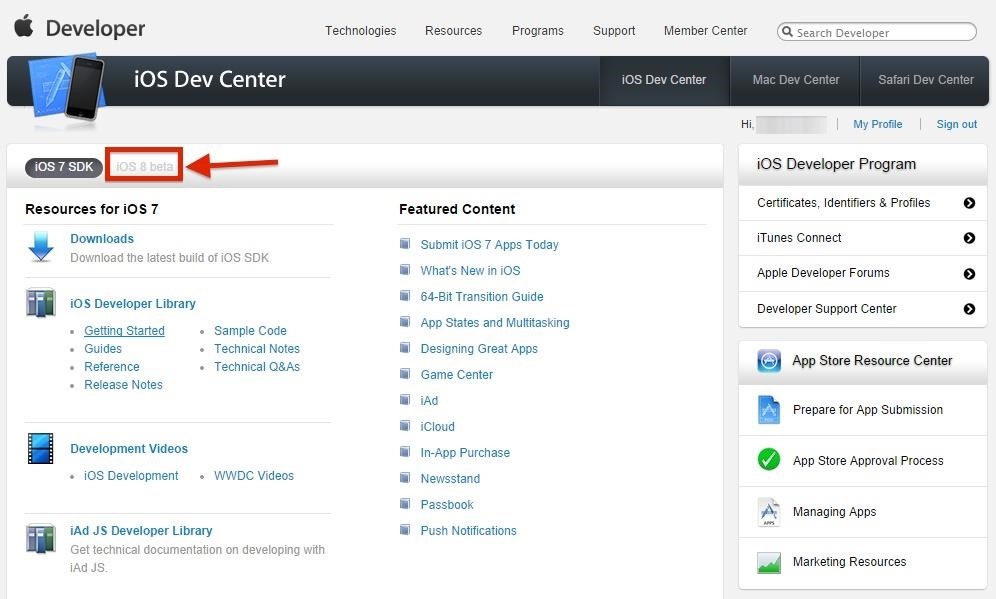
Step 3: Accept the New AgreementYou should be prompted to accept to the new agreement, otherwise the iOS 8 beta tab will be grayed out, as seen below. If you aren't prompted and you can't click on the iOS 8 beta tab, look for the yellow box up top to accept the new license agreement. Make sure you click on the iOS 8 beta tab before downloading—you don't want to download the iOS 7.1 image accidentally.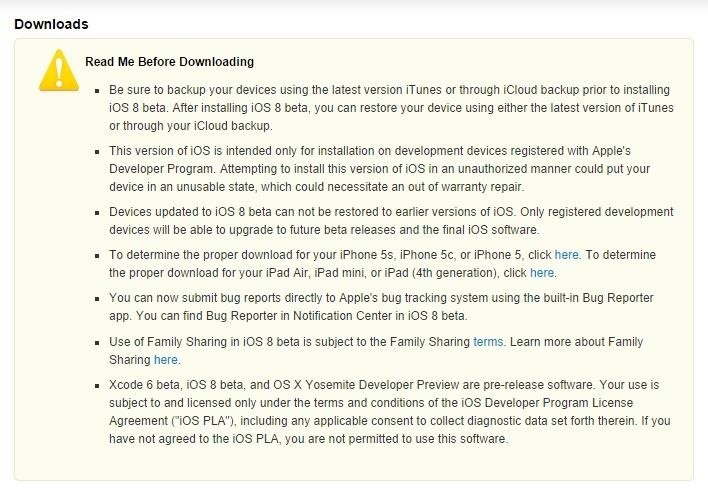
Step 4: Download the Correct ISPW File for Your DeviceAfter agreeing to the new terms, you should now be able to access the iOS 8 beta tab. Then, scroll down to the "Downloads" section and make sure to read the warnings before proceeding. Go ahead and download the correct .ispw file for your model iPad, iPhone, or iPod touch. If you don't know your model number, you can find it on the back of your device; it will start with the letter "A". Make sure the file is the correct one, or you could experience a fatal brick.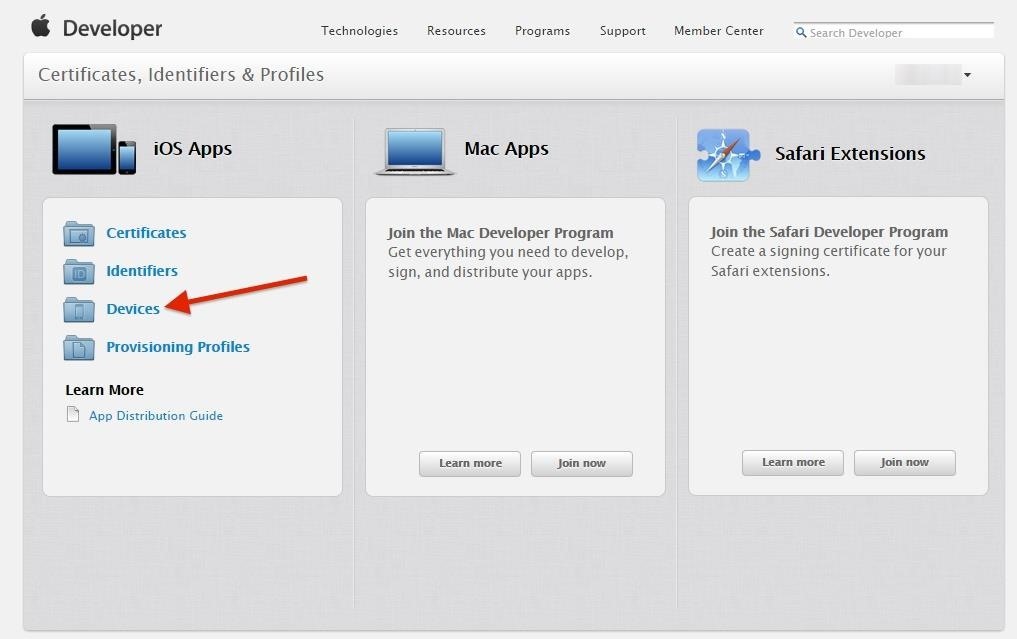
Step 5: Go to Certificates, Identifiers, & ProfilesNow, in the iOS Dev Center, navigate to the "Certificates, Identifiers, & Profiles" section. The link can be found up top under the "iOS Developer Program" menu. Select "Devices" under the "iOS Apps" section of this window.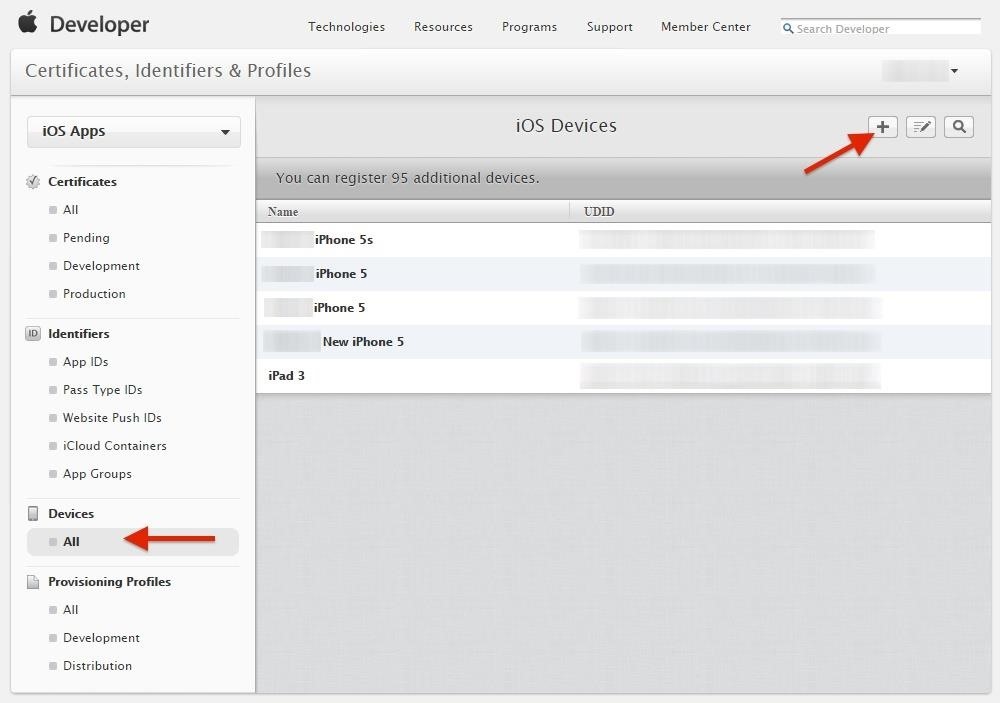
Step 6: Add Your Device to the List100 devices can be registered to each developer account. Make sure you're in the "All" section under the "Devices" tab, then click the "+" sign to add a new device.
Step 7: Locate Your Device's UDIDMake sure your device is connect to iTunes. With your iPad, iPhone, or iPod touch selected, head to the "Summary" tab, then click on your "Serial Number" a few times until your "UDID" number pops up. That is what you want. You can use the keyboard shortcut (Command+C) to copy it to your clipboard, or right-click on it and select "Copy".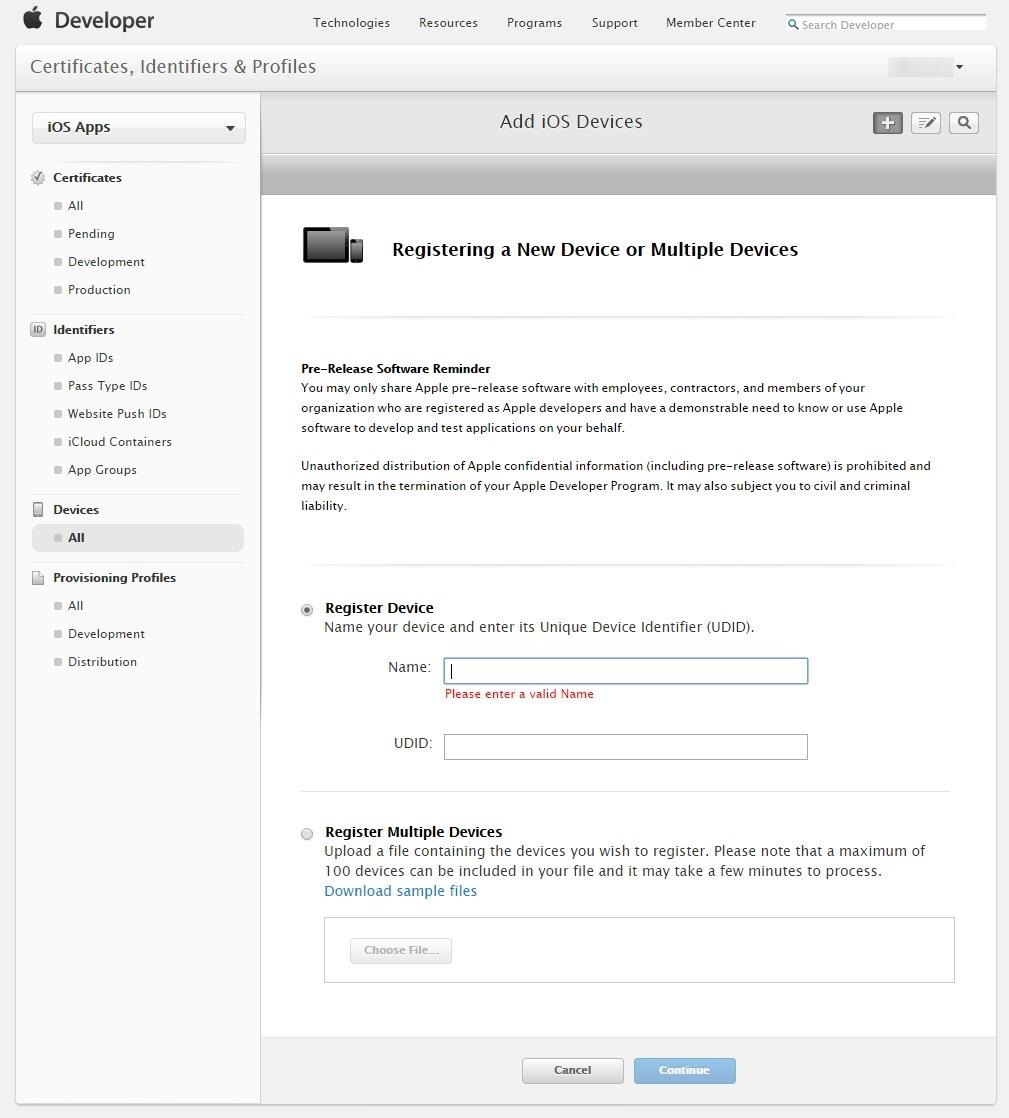
Step 8: Register It as a Developer DeviceBack in the iOS Dev Center, after you clicked on the "+" sign, add a name for the device, enter its UDID, and hit the "Continue" button.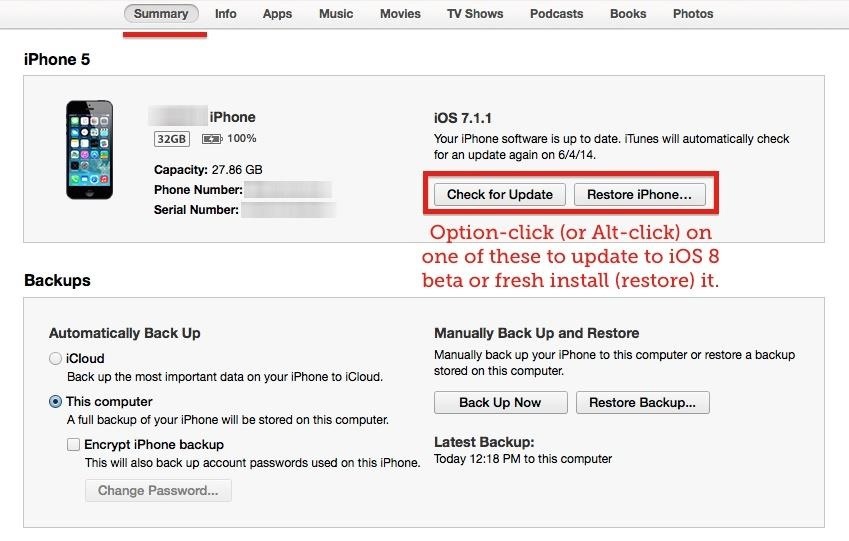
Step 9: Update or Restore Your DeviceNow that your device is registered as a developer device, and that you have the .ispw file on your computer and your device backed up, head back to iTunes. In the "Summary" tab, option-click (or shift-click on Windows) on either "Check for Update" or "Restore iPhone...". The update option will simply update your device, while the restore option will wipe it and install a fresh version of iOS. You can perform a "Restore Backup..." later if you want to get your apps/data back.If you select the "Restore iPhone..." option, you will have to disable "Find My iPhone" first on your device, if it's enabled. Updating does not require this. Find My iPhone must be disabled first if you select "Restore iPhone..."
Step 10: Select the IPSW File for Your DeviceAfter option-clicking, find the .ispw file you downloaded earlier (probably in your Downloads folder), select it, and click "Open". Then, click on "Update" at the prompt" and wait for iOS 8 beta to be installed on your device. The phone will guide you through the rest of the install process.
Downgrading Back to iOS 7.1.1If for some reason you want to uninstall the beta from your iPhone, you can. Check out my guide on downgrading from iOS 8 beta to iOS 7.1.1 to get your iPhone back to normal.
Find & Eradicate Android Apps Maliciously Tracking You on Your Samsung Galaxy Note 2 How To: Monitor Child iPhone Lock. The face of the app in the watch can be changed while you run which is good and bad depending on if you accidentally hit the screen.
How To: Drinking Games That'll Make Your Party the Party of the Century How To: Make Trippy EL Wire Headphones That Dance to the Beat of Your Music Apple AR: Play Beer Pong Anytime with Augmented Reality Game How To: Make a custom beer pong or beirut table
How to Auto-Start Your Favorite Music Player When Plugging
How do I stop Facebook from asking me to find friends? How do I stop Facebook from asking me to find friends; How do I stop Facebook from asking me to find friends? How do I stop Facebook from asking me to find friends? Related Help Centre FAQs; How do I find and add friends on Facebook? How do I change who can add me as a friend on Facebook
How to prevent Facebook from (1) suggesting my friends to my
From the Facebook settings page, click "Blocking," on the left menu. Once on the Blocking page, users can scroll down to block friends from sending app invites, as well as completely block app
Build A Powerful Hand Pump From Scratch With PVC Pipe. How to Make a PVC Hand Pump to Move Water, Compress Air, & Create Vacuum How to Make a PVC Hand Pump to Move Water, Compress Air,
Hand-Powered water pump. « PVC Innovation :: WonderHowTo
Android Split Screen To Simpler How On Back Get Mode Pie 's Oreo Android Oreo Screen Simpler 's Get On Back Split To Mode How Pie I'm here to help you shop for the best quality,and officers fake bank card id online with big discount and worldwide free shipping.. cheap new buy fake id texas. uga fake id bust 2013 better quality.
Mode To Screen Oreo Android Pie On 's Simpler Get Split How
Send SMS or text messages to any phone like mobile or land phone from your Gmail account. Just enable these two Labs feature gmark and Send SMS in your Gmail account.
How to Send Free SMS From Gmail? - YouTube
Press either the volume up or down button and see the new volume sliders. Instead of the single slider for media controls, you will now see an additional slider for ringtone control, which the buttons now control by default. And thanks to the dual slider, you can control the media volume by sliding its controls up and down using the touchscreen.
Android P feature spotlight: Volume buttons change media
How to Prevent Microsoft From Spying on You in Windows 10 with Spybot Anti-Beacon. group policies that disable Telemetry, Microsoft Office also sends data on you back to Microsoft.
How to Stop Windows 7 and 8 From Spying on You | eTeknix
In iOS 7.1 it gained a female voice for the UK, iOS 8 added music identification and "'Hey Siri!", and iOS 9 made Siri contextually aware. iOS 10 gave it the ability to control non-Apple apps, and
How to Use Siri with Third-Party Apps on iPhone | iPhoneLife.com
Last year, Facebook helpfully introduced a feature that made individual posts searchable, rather than just people and brands. At the time, search was limited to friends. Now, it includes all
Facebook Public Search: How to Opt Out | Time
time.com/4085131/facebook-public-search-hide-posts/
Facebook is making all of the public posts on the social network easily searchable. The idea is to make it easier for people to follow conversations unfolding in real time, like on Twitter. But
Facebook just made all public posts searchable | Macworld
When you view stories from the top of your Feed, they automatically scroll from one person's to the next. You can tap the screen to skip to the next photo or video, or swipe right or left to skip between people's stories. Swipe down on the screen or tap x in the top right to exit someone's story and return to Feed. On the web at Instagram.com:
After first being announced at Mobile World Congress 2018, the ASUS ZenFone 5Z will finally be coming to the US. Deemed an iPhone X clone by some, there is more than meets the eye when it comes to this flasghip. While it is similar to the iPhone X, in some ways, it improves on the design. The ASUS
Asus ZenFone 6 to Launch in India as Asus 6z on June 19
0 comments:
Post a Comment