How To: Get 'Edge Notifications' Like the Samsung Galaxy S6 Edge Has on Any Android
Samsung's got a pair of beautiful new flagship devices coming out this spring that will surely top the sales charts. The Galaxy S5's successor is truly worthy of that title, but a second variant with a curved display turned heads at Mobile World Congress this weekend.The S6 Edge is quite the looker indeed, but one feature in particular stood out to developer Diego Lopez. The Edge takes advantage of its curved display by lighting up the sides of the screen with a colorful animation for new notifications, and Lopez was immediately envious when he saw this. So he decided to port this feature to any Android device with a simple app, which doesn't even require root or any special permissions. Please enable JavaScript to watch this video.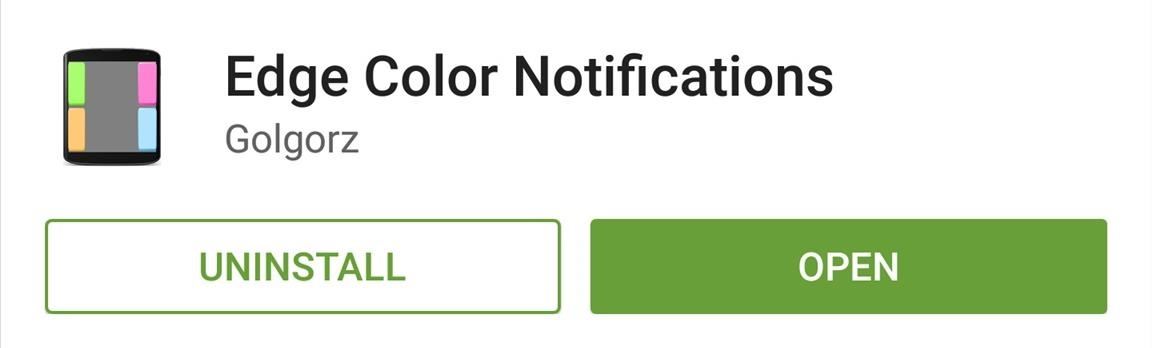
Step 1: Install Edge Color NotificationsLopez's app is called Edge Color Notifications, and it's available on the Google Play Store for free. Search it by name to get it installed, or head directly to the install page at this link.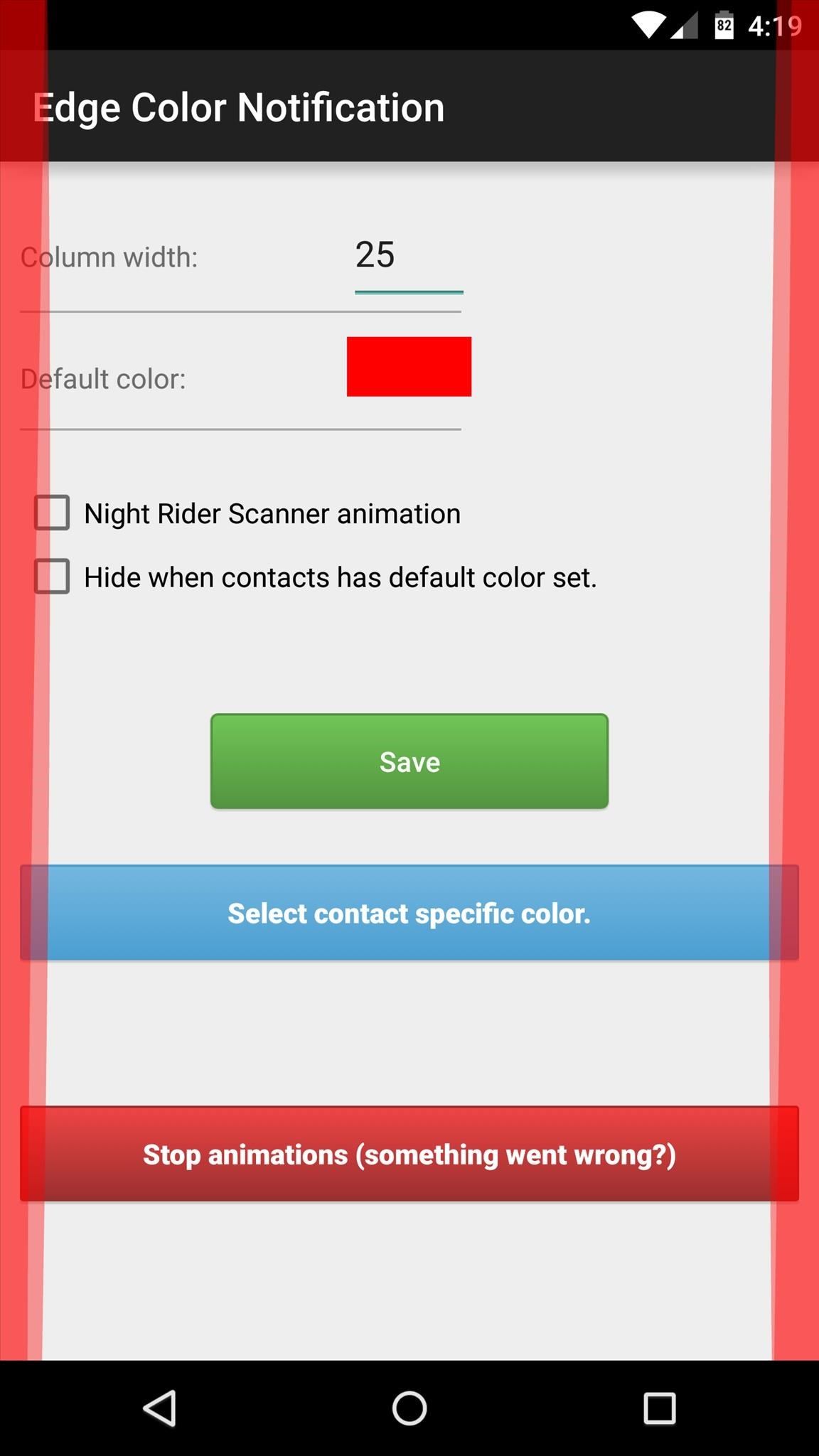
Step 2: Configure the AppAs soon as you launch the app, you'll see the Galaxy S6 Edge notification effect. Colored ribbons dance around the edge of your display, and this is exactly the same effect you'll see when you get a phone call. For now, the app doesn't support text messages or other notifications, but the developer is working on this feature presently.If you'd like to change the width of these ribbons, enter a different value in the "Column width" field. From there, you can change the color by tapping the "Default color" field. This gives you a color picker with hue, saturation, and lightness sliders, so you'll be able to match almost any color. Next, you can select the "Night Rider Scanner animation" option to give the notifications a KITT style if you'd like. From here, tap the "Select contact specific color" button to do just that. Use the following menu to select a contact, then the color picker will come up and you can set a custom color for that contact. When you've got everything set up, make sure to tap the "Save" button. After that, just wait until you get an incoming call, and the new notification ribbons will start dancing around the edges of your screen. This applies to both the lock screen call UI and the new Heads Up call notifications that appear while you're using your phone. Even cooler still, these ribbons offer a really cool glow when your device is upside down, with reflections dancing on whatever surface you've placed it on. What are your thoughts on the new Galaxy S6 Edge and its notification system? Let us know in the comment section below, or drop us a line on Facebook, Google+, or Twitter.
How can I always Allow or Block Specific Sites? General • 16 July 2012. You can set a web page or an entire website to always be allowed or always be blocked. To make these settings login to the "Admin Tools" by double clicking the Net Nanny icon in the bottom right hand corner of your computer.
How to Block specific websites with Net Nanny « Internet
By default, it's set to something like 1400 KB, which is really tiny. In my case, I had a 3.5 GB ISO file and I wanted to split it up into smaller pieces of 500 MB each. Depending on the size of your file and how you want it split, it could take a while for the program to finish the splitting process.
Live Mail will break up a large attachment into multiple
How To Transform Smartphone Into Head Up Display - YouTube
Appstore for Android Amazon Coins Fire Tablet Apps Fire TV Apps Games Appstore Family Your Apps & Subscriptions Help Apps and Games for Amazon Fire TV and Fire TV Stick Shop for Amazon Fire TV and Fire TV Stick apps or start with a category like Games , Music , or Entertainment .
How to Clear Cookies in Firefox. This wikiHow teaches you how to delete all cookies from your Firefox browser on a computer or a mobile item. Cookies are small files which save pieces of information about your browsing; if you want to
How to clear the Firefox cache | Firefox Help
What Huawei's Rumored Mobile OS Means for the US Market
Using some magnets and a pyrex bowl you can make an amusing anti-gravity chamber with an aluminum card inside that floats in mid air. Just follow along with the steps in this how-to video. To replicate this fun hack in the comfort of your own home, you will need magnets, a copper coil, a playing card, and aluminum foil.
How to Make a homemade anti gravity toy - WonderHowTo
Learn how to fool everyone and fake your own death. Through careful planning you too can join the likes of Elvis, Bigfoot, and Nessie the Lockness Monster. Fake your death online and have a grand ole time fooling all of the people that know you. Use this as inspiration for one of your April Fools Day pranks! Fake your death online.
I Faked My Own Death for April Fools' Day | Mashable Humor
4 Reasons You Should Use eSIM on Your New iPhone XS, XS Max
3. GIMP. GNU Image Manipulation Program, better known as GIMP, is an old-school classic that's free and open-source.Created in 1995 as a project by two University of California, Berkeley students, Spencer Kimball and Peter Mattis, GIMP is a full-fledged image editor and replicates a lot of the functionality that Photoshop offers.
How to Get Photoshop for Free | Digital Trends
Signal 101: How to Verify the Identity of a Contact You're
The only downside here is the app icon must remain on your home screen if you want easy access to it. Since it's just a shortcut to a function in the bigger Google app, you won't be able to tuck the Weather icon away in your app drawer.
How to Hide iPhone Apps? - Hide and Lock iPhone Apps with
You can personalize your messages by adding a note in your own handwriting. Your friends and family will see the message animate, as if it were being written in front of them. To send a handwritten note, follow these steps: Open Messages and tap to start a new message. Or go to an existing conversation. If you have an iPhone, turn it sideways.
How to Search iMessages/Text Messages on iPhone
44 | The Hackers Manual 2016. May 2000 Linux Format #1 Renaming the title in line with Futures most successful print magazines: Amiga Format and PC Format, Linux Format was released with editor Nick Veitch of Amiga Format fame and writing talent from PC Plus mag. It came with a CD and was an instant hit. Enjoy software freedom. Discover Linux!
0 comments:
Post a Comment