How To: 8 Things Every LG G3 Owner Should Know About Their Camera
Aside from its many high-end features, the camera on the LG G3 is up there with other heavy hitters like the Galaxy S5 and HTC One.With an exclusive Laser Auto Focus sensor and 13-megapixels with optical image stabilization, it's hard to ignore what this camera brings to the table. Aside from the hardware, the camera's software facilitates a great, user-friendly experience when capturing images.Today, we're going to dig a little deeper, past the superficial, well-known features, to allow you to take full control of your G3's camera. Please enable JavaScript to watch this video.
#1: Launch the Camera App Without Waking the G3Like most other Android phones, you can easily wake up your G3 when the screen is off to launch the Camera from the lock screen. Just swipe up on the Camera icon and you're ready to start shooting. But, even that's not fast enough to capture fleeting moments.A faster way to open up the Camera app is by not even waking the G3 up. Instead, simply hold the "Volume Down" key for a couple of seconds. This will launch you directly into Camera mode.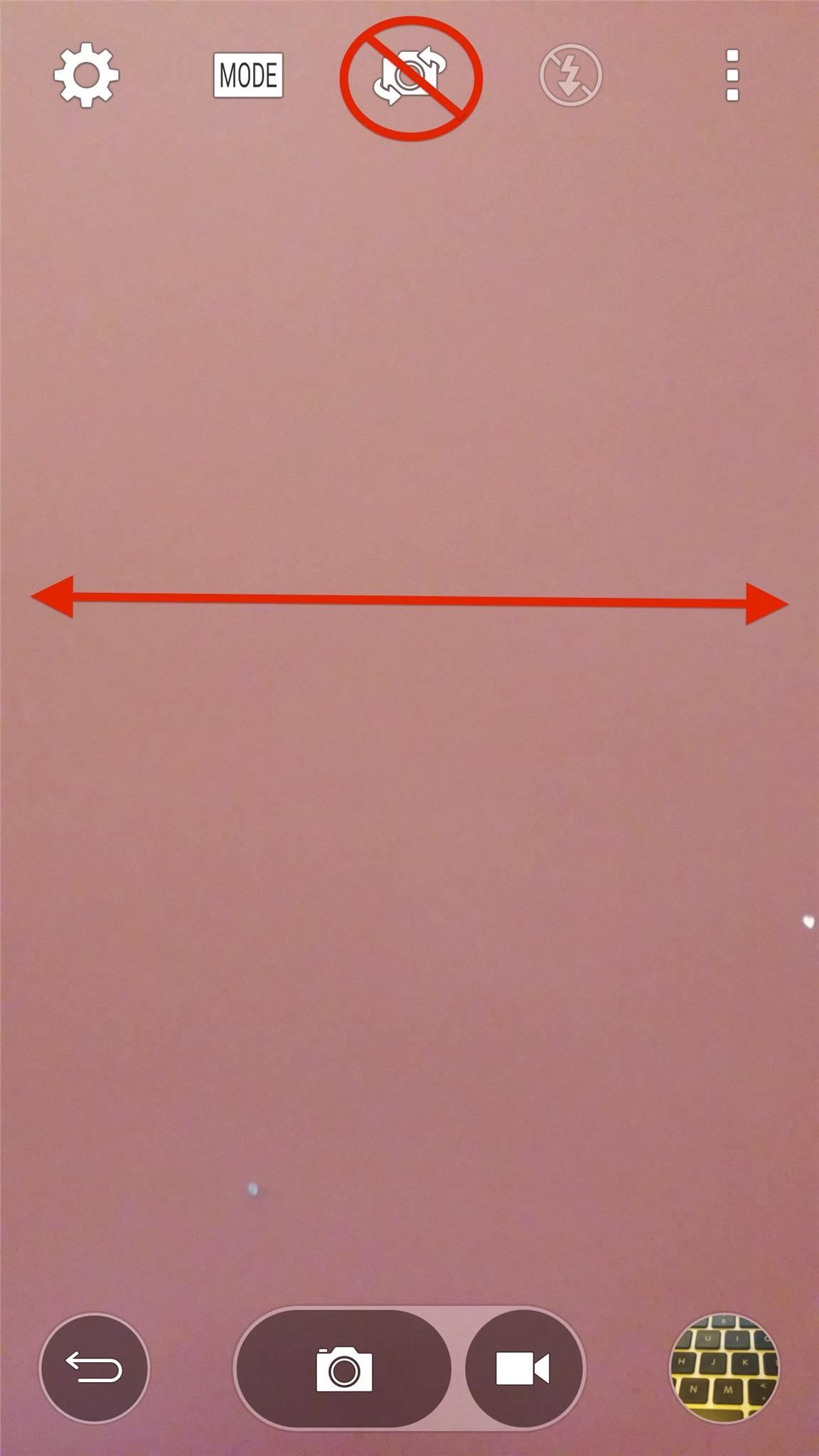
#2: Take Selfies Easier with Swipes & Hand GesturesYou can always use the camera view switcher to change from front- to rear-facing camera. Or, like with the HTC One, just swipe the screen to either side and capture those selfies in half the time. Another cool feature that will ensure a great selfie is the hand gestures that LG has included. With the camera pointing at you, open your fist until the UI recognizes it. Once acknowledged, close your fist to begin the three-second countdown. Use this trick to prop your G3 up and capture images when you're ready to.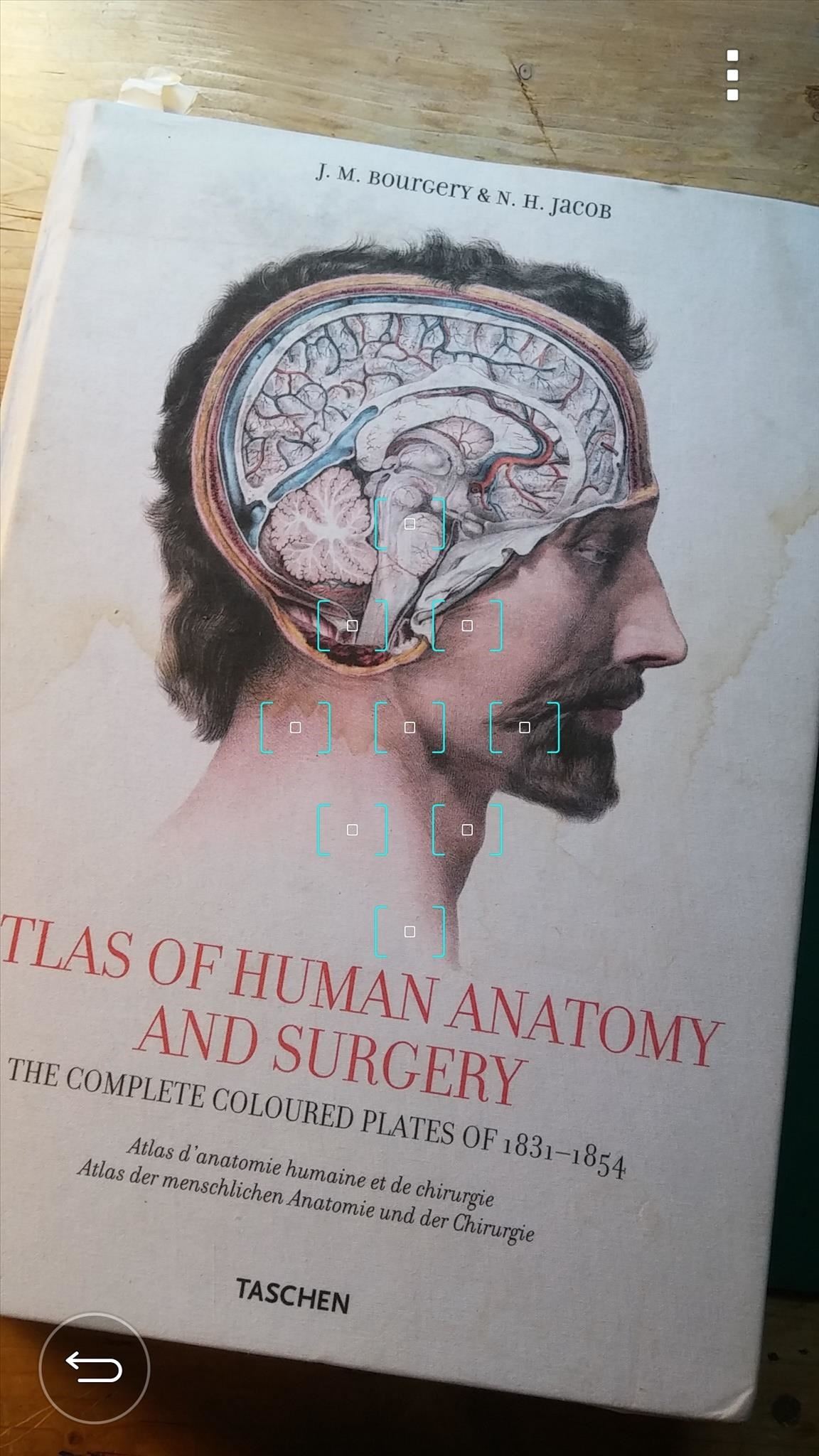
#3: Focus & Shoot Photos Faster with Just a TapWhen you open the Camera app, you'll notice a clean, minimal interface with only a back button and a three-dot settings icon. Tapping on the three dots will enable the shutter button, as well as other options, but why even do that?If you remain in the minimal mode, you can simply tap on the screen wherever you wish to focus and automatically take the picture. Using the conventional shutter is fine, but why not take advantage of the unique Laser Auto Focus feature?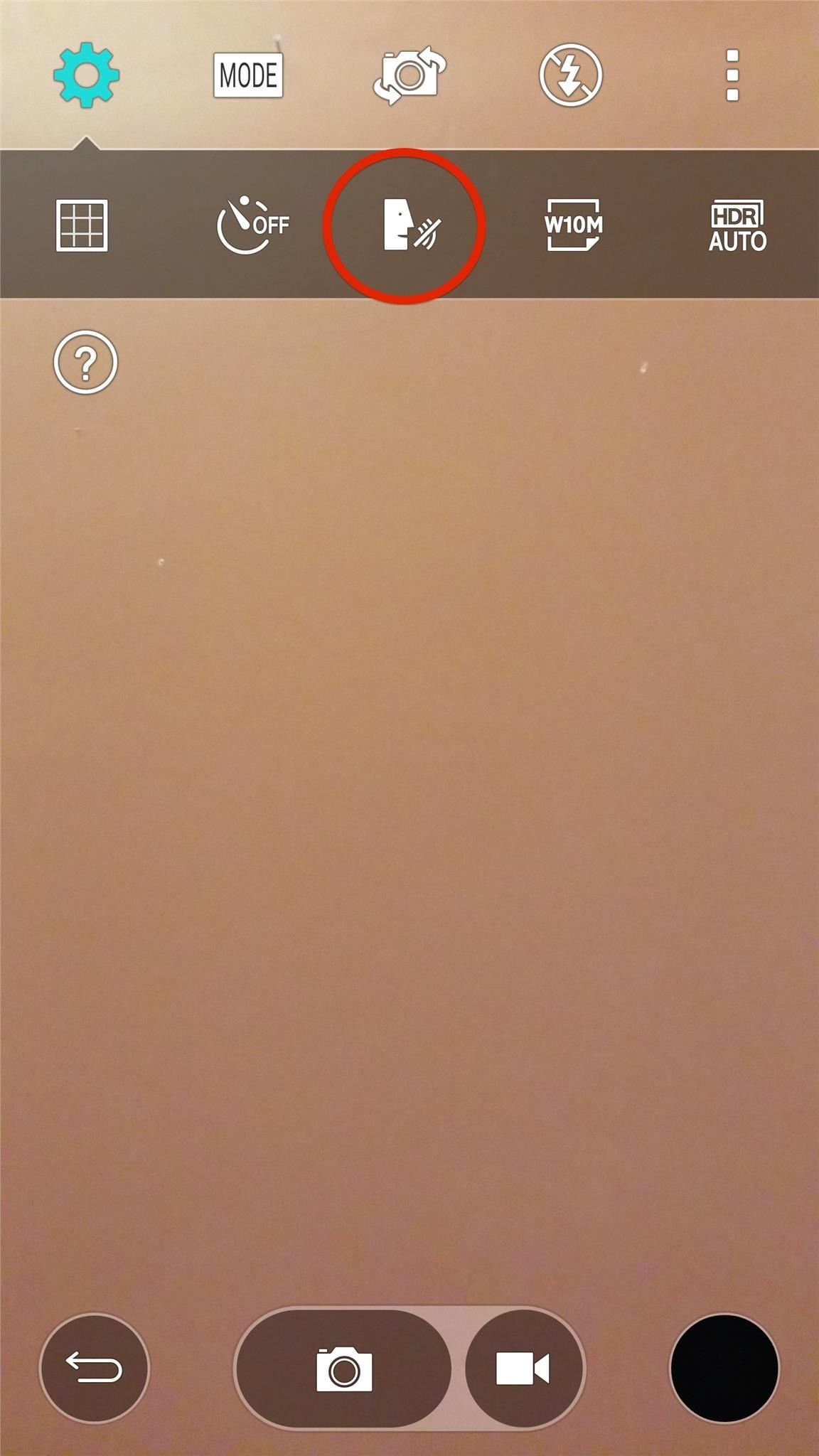
#4: Just Say "Cheese!" to Snap a PicIncluded in the Camera app is the "Cheese shutter" feature. Sure, LG could have come up with a better name, but this nifty feature allows you to command your camera to take a picture with five different voice commands: "Cheese", "Smile", "Whiskey", "Kimchi", and of course, "LG".Call up the full UI with the three-dot icon, tap the cog icon for the Settings menu, then select the "face-speaking" icon to enable the Cheese shutter.
#5: Grab the Best Image with Burst ModeIt's rare to get the perfect shot from just one photo, especially with people blinking or large group photos. In order to ensure you capture at least one great image, use "Burst Mode" by pressing-and-holding the shutter icon.During the burst, your gallery icon will display the number of shots captured. Once done, enter your gallery, select the burst shot, then select the multiple image icon on the top right.From here, use the slider to browse through the multiple images and save individual shots with the save icon up top.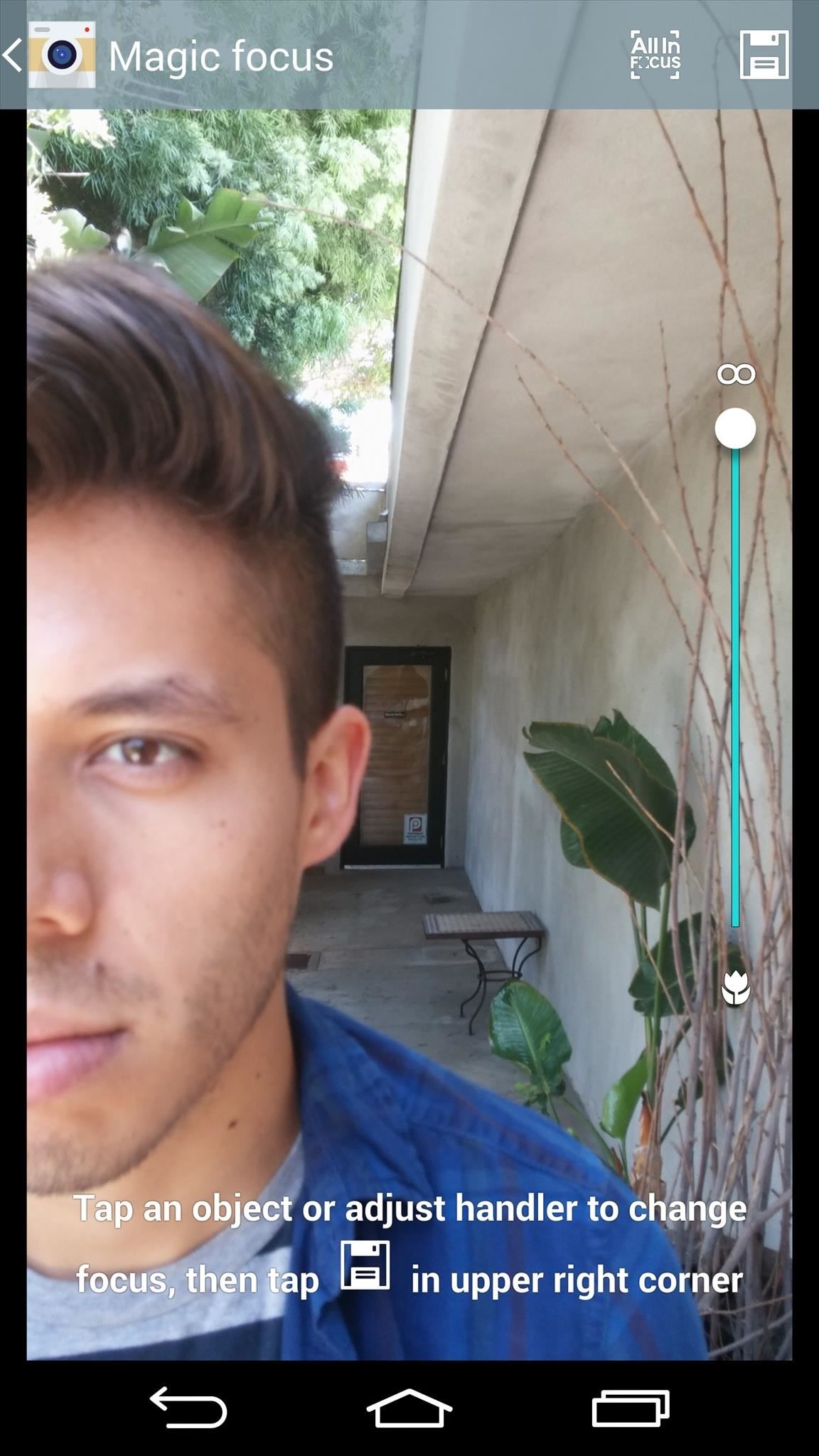
#6: Readjust the Focus After Taking a PictureBlurring and adjusting the focus of an image is a great way to add depth to a photo. Enable "Magic focus" under the camera "Mode" options, then hold still, tap the shutter, and enter your gallery to adjust the image. You can either adjust the blur by tapping an object in the photo or by using the focus scale.You will also be able to save various versions of the image just by hitting the save icon.
#7: Capture Your Reaction with Dual ShotsAnother mode to utilize is "Dual camera", which is a feature that places a small window with the front camera view while the background image in the rear-facing camera view.Moving the window is as easy as dragging it, and to adjust the size, you simply tap and hold on the window. A single tap on the smaller window will also switch the image being displayed in the background.This is a great way to include yourself in a group picture, or capture your reaction to something going on in front of you, because reactions shots can be just as good as the picture itself.
#8: Capture the Best Image with Auto HDRUnder the cog icon, you can toggle HDR on or off, but "Auto HDR" ensures that you get an HDR image when the proper conditions are met. This all depends on lighting and focus, as some images will actually turn out better without HDR. While the LG G3's camera may not have many user-adjustable options, its ease of use and intuitiveness make it one to be reckoned with. Let us know how you're liking it in the comments below.
In this video, I show how to jailbreak the iPhone or iPod Touch using the brand new jailbreak application called Spirit. This works on both the mac and pc and is an unteathered jailbreak
Download Spirit to Untethered JailBreak iPad, iPhone and iPod
One thing to consider if your PCB isn't too large (or doesn't have any heavy component) is to use 0.032" thick boards instead of the standard 0.064". Much easier to cut (and easier on the drilling bits too). You can cut these with no problems with an office guillotine.
Does cutting through circuit boards with a Dremel tool pose a
Wireless headsets overall offer connection to desk phones while others provide connection to desk phones and computers. Plantronics Savi 700's do that, but they also allow you to pair a Bluetooth mobile phone to it which allows you to use one headset for all three devices. This blog will give you a quick, visual tutorial on how you connect
How to Connect a Bluetooth Headset - YouTube
How To: Control Which Apps Boot During Startup on Your Nexus 4 or Nexus 5 How To: Mimic Apple's Status Bar Look on Your Nexus 4 or 5 How To: Turn Your Nexus 4 or Nexus 5 into an LG G2 Clone How To: Turn Your Nexus 4 into an Android/iOS Hybrid
Prepare yourself for a trip back to the days when a Sega Genesis was your gateway to premium gaming. The mid-nineties classic, Comix Zone, has been soft-launched in the Philippines, and while it's not officially available for gamers in the states, you can install it right now with a little hackery.
How To: Download & Play SNES Games on Your iPad or iPhone—No
How to Automate Your Linux Commands with a Single Click (For
I was able to obtain the original iPhone (2G) from a relative for my own use. I reset everything on the phone and updated to firmware 3.1.2. Once I got the phone running I noticed that I don't have the Cellular Data Network option in Settings>General>Network.
Fix iPhone Cellular Data Problems by Resetting Network Settings
osxdaily.com/2010/01/11/fix-iphone-cellular-data-problems-by-resetting-network-settings/
If an iPhone is experiencing cellular connectivity and cellular data issues or problems, you may be able to resolve your cellular or general network data problems with a relatively simple trick, which is to reset the iPhone Network Settings. This article will show you how to do just that.
iPhone: "Could Not Activate Cellular Data Network"; fix
Welcome to the Obooko collection of free ebooks: ready to read online or download in pdf, epub and kindle. Over 2500 books, novels, stories and textbooks to go!
How to Convert PDF to eBook | Wondershare PDFelement
Google Play Music offers an unlimited music streaming subscription paired with YouTube Red, but it's more than that. Even if the music you want to listen to isn't available in Google's streaming library, you can add it to your own personal Google Play Music library and listen from any device.
My songs won't upload to Google Play Music - Google Play
Today, We'll be sharing an app that can fully replace Android status bar without root. With it, you'll be able to customize each single icon and change your Android status bar colour and background to your taste with no root access involve. Read Also: How to Easily Save and Download Video on Facebook Lite Android App
Custom Status Bar, Nav Bar, and Quick Setting Icons on any
Related. How to make firefox load youtube automatically when clicking open in new tab; Since I had to mess with content blocking yesterday - I can no longer play videos anywhere.
Can't Watch Youtube Videos on Firefox Fix - YouTube
Install Safestrap Recovery & Custom ROMs on Your Bootloader-Locked Samsung Galaxy S4 [How-To]
How to Install a Custom Recovery on Your Bootloader-Locked
drippler.com/drip/how-install-custom-recovery-your-bootloader-locked-galaxy-note-3-att-or-verizon
How to Install a Custom Recovery on Your Bootloader-Locked Galaxy Note 3 (AT&T or Verizon) The bootloaders on the AT&T and Verizon Wireless variants of the Samsung Galaxy Note 3 still cannot be unlocked, despite the $1,400+ bounty that arose late last year.
How to Install CWM Recovery on the Samsung Galaxy Note 3 (AT
With the public release of macOS High Sierra, Apple introduced some additional features to its native Safari web browser. Here we'll cover just what they are and how you can customize them to make
Safari in iOS 12: What's new with Apple's web browser
To really customize your Samsung Galaxy S3, you'll need to be rooted, because most of the coolest mods and hacks require root access. If you haven't rooted yet, you're just barely touching the surface of what your GS3 can do for you.
How to Root Your Brand Spanking New Samsung Galaxy S4
Powered by the Tampa Bay Times, tampabay.com is your home for breaking news you can trust. Set us as your home page and never miss the news that matters to you. Sources: ComScore, Nielsen
Why Police Touch Your Taillight, It's Extremely Important
0 comments:
Post a Comment