How To: PAIRS Is the Easy Way to Restore Wi-Fi & Bluetooth Connections After Wiping Your Phone
If you enjoy modding your Android device with root utilities, custom ROMs, and Xposed modules, then there's a good chance you've had to factory reset your phone when something went awry. Plus, when you're switching ROMs, it's always recommended that you wipe all data, so us modders spend a lot of time restoring and tweaking various settings.Two of the most time-consuming settings that always need to be restored are your Bluetooth pairings, and your Wi-Fi configurations. Knowing this, developer hinxnz created a simple root app that will let you back up and restore all of these connections in a snap, and it even restores your Wi-Fi hotspot data. With this one installed, it will only take seconds to completely replicate all of your old connectivity settings, so I'll show you how to set it up below.
Requirementsrooted Android device "Unknown sources" enabled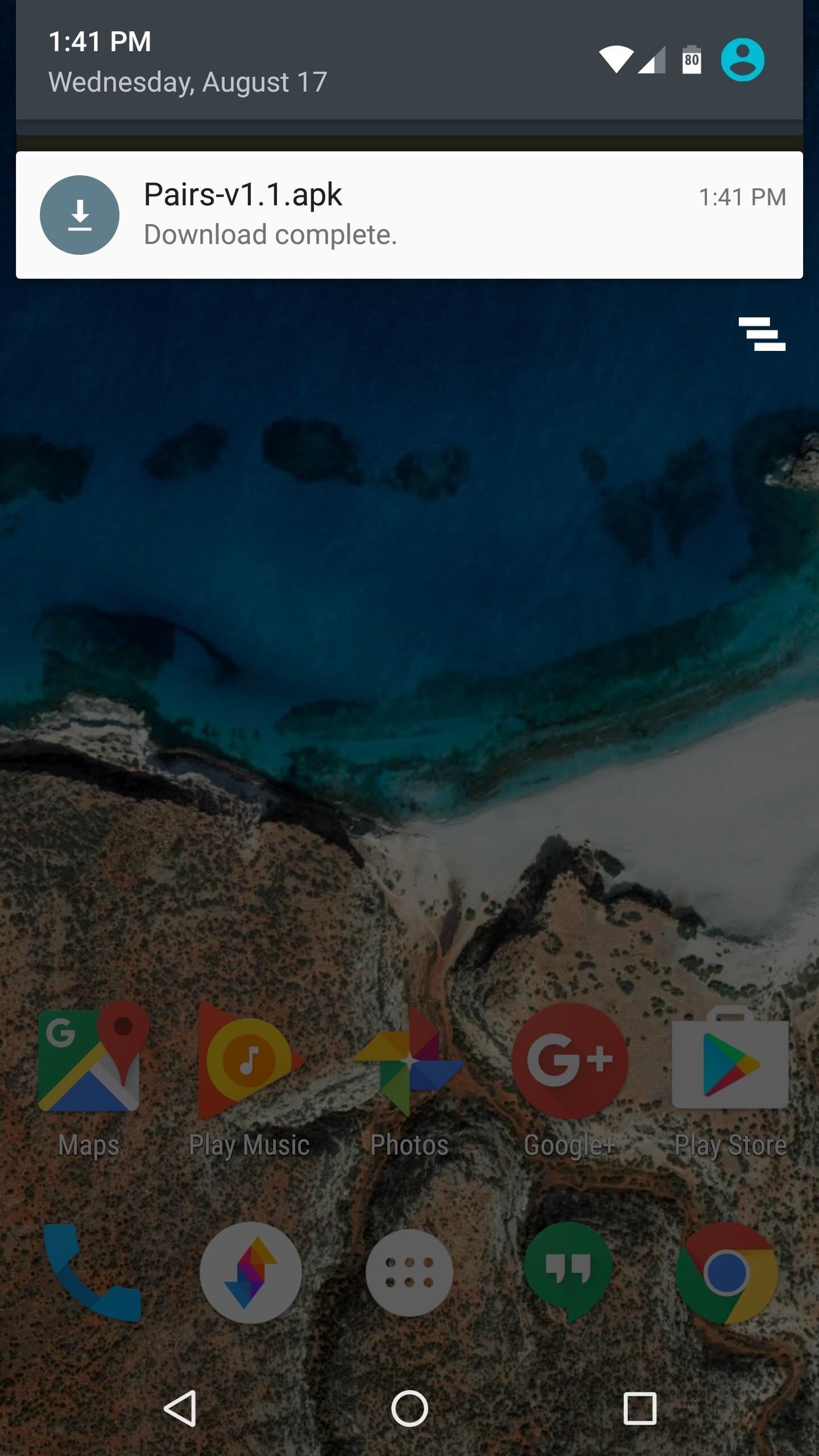
Step 1: Install PAIRSThis connection-restoring app is called PAIRS, and it's only available as an APK. So to start, grab the installer file from the link below, tap the Download complete notification, and press "Install" when prompted.Download the PAIRS app (.apk)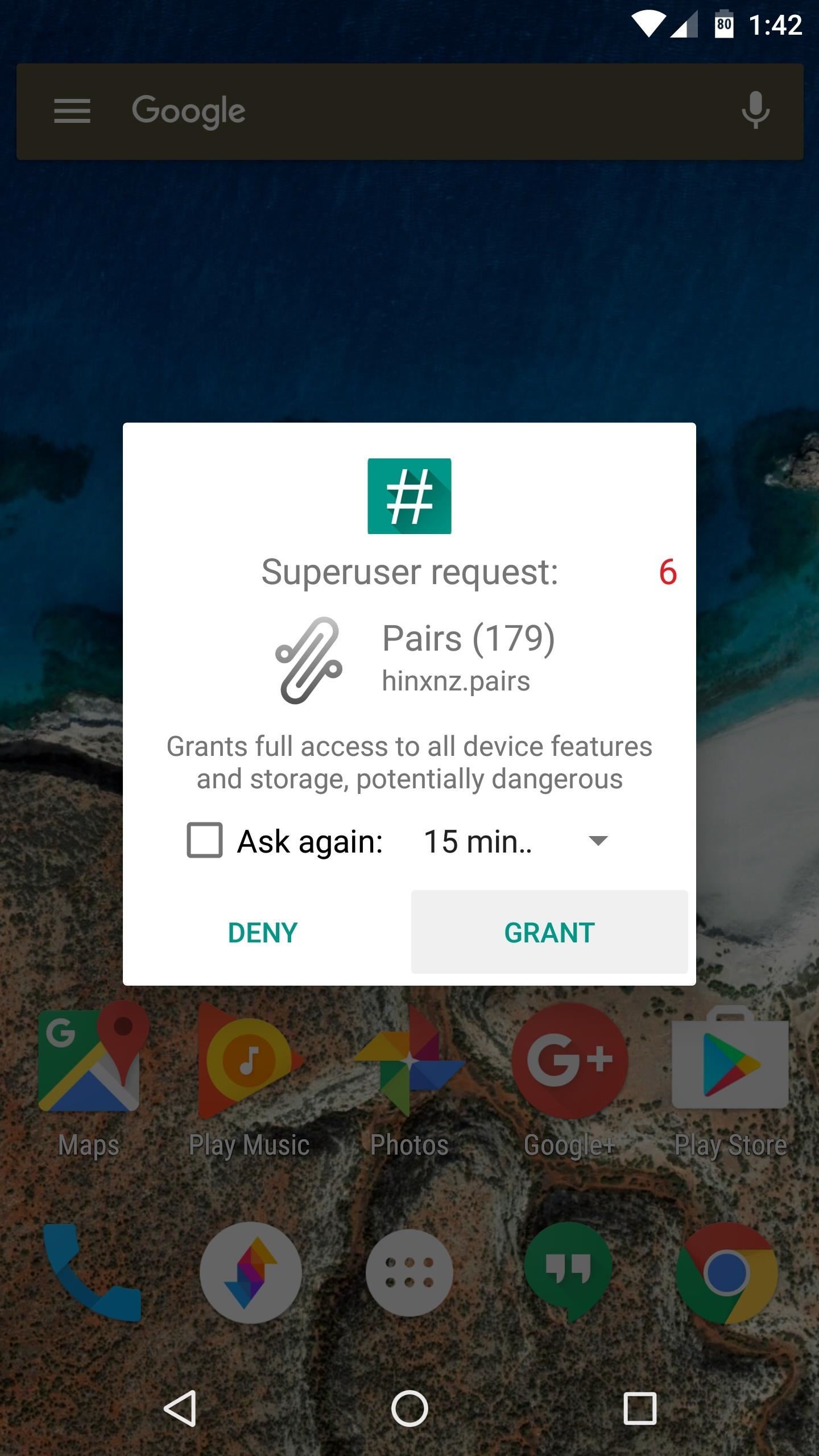
Step 2: Back Up Connection SettingsWhen you first launch PAIRS, the app will ask for Superuser access, so tap "Grant" on the popup. From here, just tap the "Backup" button beneath the Bluetooth Pairings or Wi-Fi Connections headers, then a file that contains an exact copy of all your current pairings and configuration settings will be created. If you're looking for the Wi-Fi hotspot feature, you'll find it in the three-dot overflow menu under "More," and it works just the same.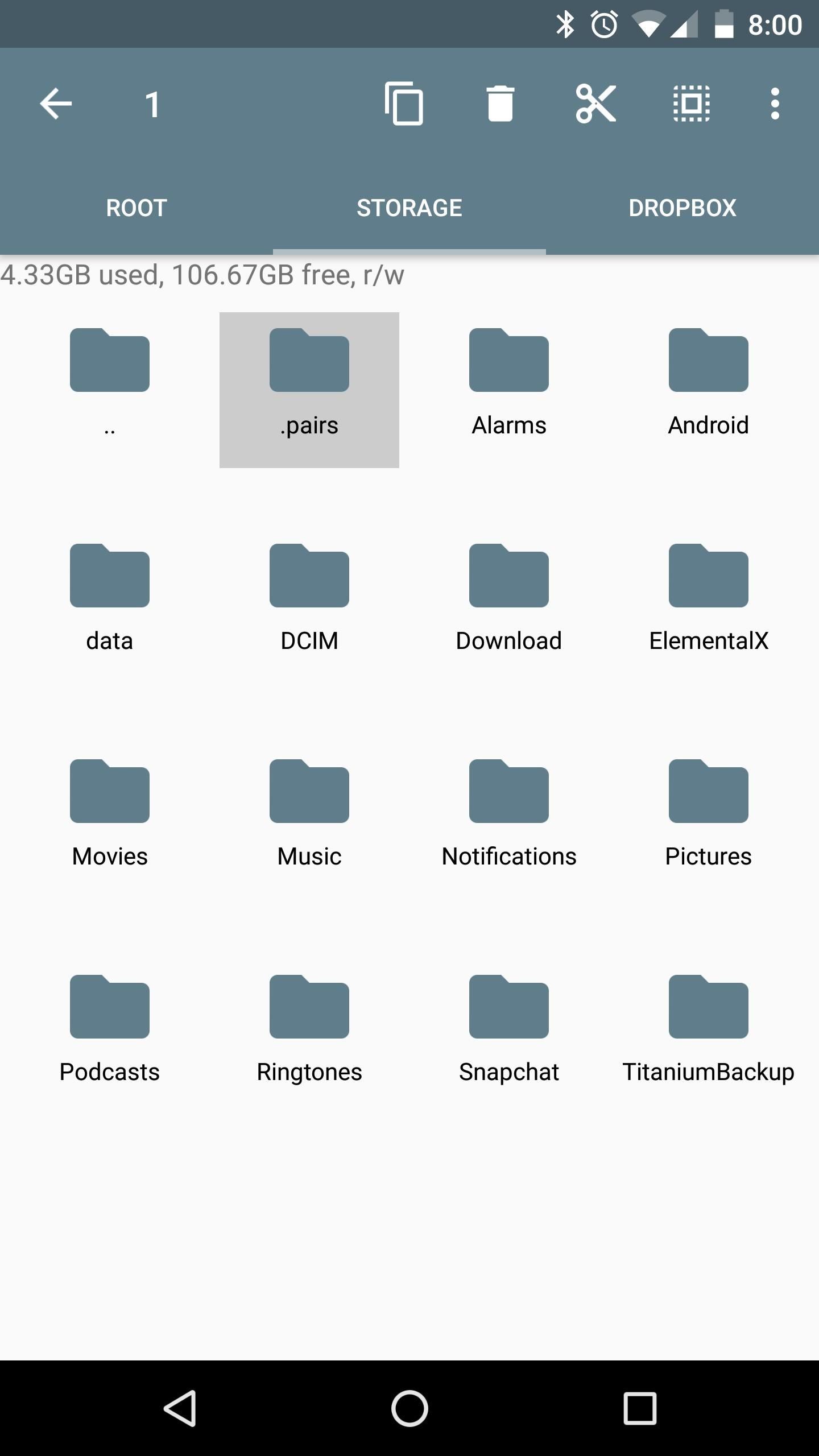
Step 3: Save Your Backup FilesThe backup files will be stored in a folder named .pairs on your SD card or internal storage partition, but because this folder has a period at the front end of its name, it may be hidden, depending on your file browser's view settings. So make sure to enable hidden folders in your favorite file explorer app so that you can see it.Don't Miss: The 5 Best Free File Explorers for AndroidNext, just transfer this entire folder to your computer for safekeeping, or upload it to a cloud storage service, and from now on, you won't have to worry about losing your connection settings again.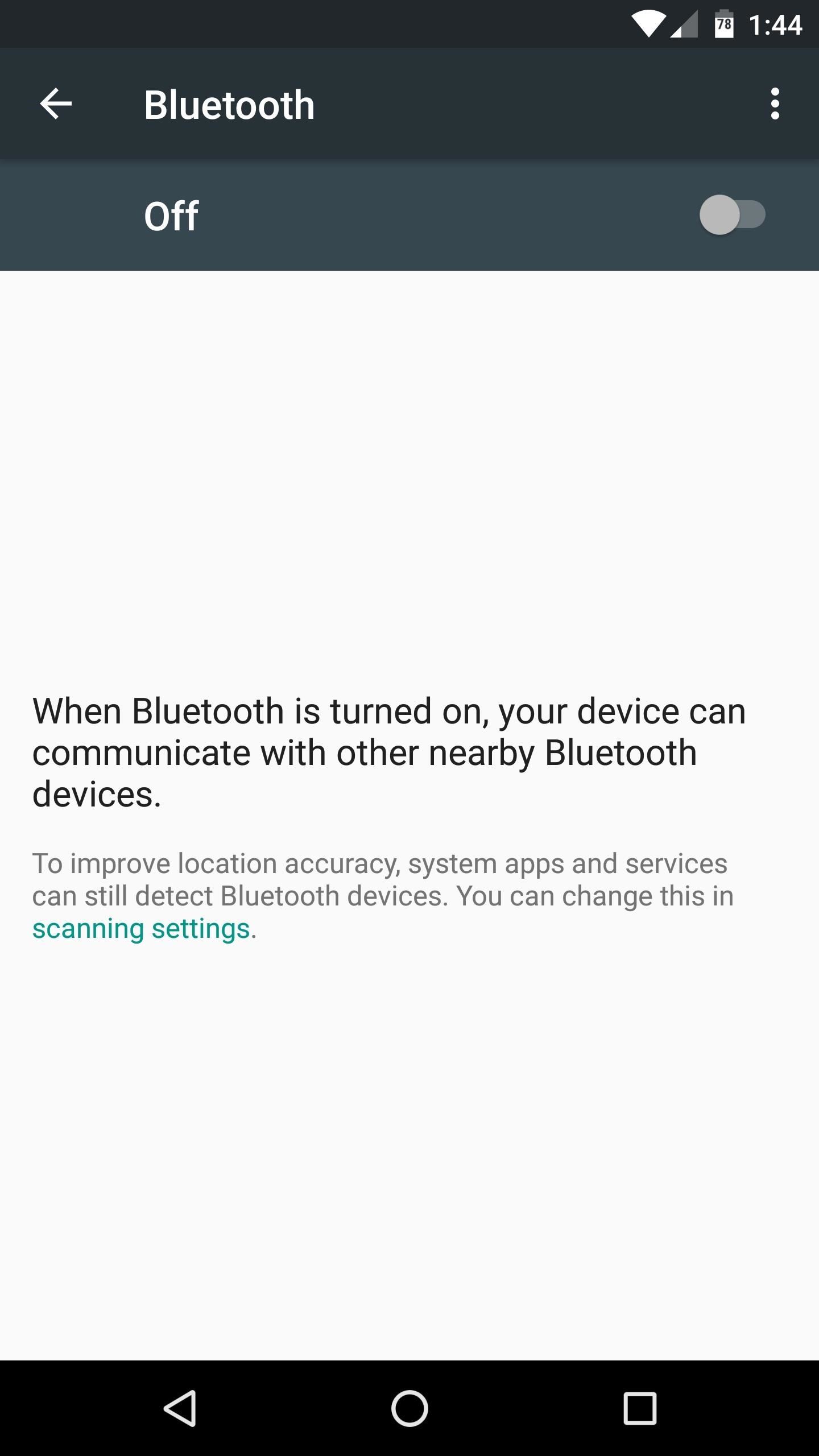
Step 4: Restore Your BackupThe next time you wipe your device, just install PAIRS again when you get back up, then copy that .pairs folder back to your SD card or internal storage partition.Other than that, make sure Wi-Fi and/or Bluetooth are turned off, then open PAIRS and tap the "Restore" button. When you turn Wi-Fi or Bluetooth back on, your pairings and connection settings will be there waiting for you, exactly the same as they were when you backed them up. It should be noted that, while it's theoretically possible, you probably shouldn't use PAIRS to transfer Wi-Fi or Bluetooth connection settings from one device to another, or from one Android version to a newer one. Because of slight differences between devices and Android versions, the settings configurations might not match perfectly, and this could cause problems.But it's a great tool for speeding up the process of switching ROMs, and it's good to have peace of mind knowing that you won't have to futz with Bluetooth pairing or advanced Wi-Fi settings the next time you reset your device.Follow Gadget Hacks on Facebook, Twitter, Google+, and YouTube Follow Android Hacks on Facebook, Twitter, and Pinterest Follow WonderHowTo on Facebook, Twitter, Pinterest, and Google+
Cover photo and screenshots by Dallas Thomas/Gadget Hacks
Simple Tips on How to Install Android 5.0 L Lollipop Messenger in KitKat Android Lollipop already ready to go, but the certainty for the future to your Android is unclear. Especially if your android is not Nexus. From some of the new things that showcased by google for lollipop, there is one interesting, that is Lollipop messenger who will
Install Google's new Lollipop Messenger app now! | AndroidPIT
We've described easy ways to free up space on your iPhone or iPad but that may not be enough for those who store a lot of data on their iOS devices. It's why we recommend that you pay a little
How to Free Up Space on iPhone (& Never Worry About - YouTube
Because I compared some Spotify songs with songs I own that I have tagged with ReplayGain tags and 89.0 dB target volume. These pretty much have the same volume as their Spotify counterparts with Spotify normalization enabled. But I think my local MP3s sound a little better than the 320 kBit Spotify streams, in general.
Why Spotify's 'set the same volume level for all tracks
productionadvice.co.uk/spotify-same-volume-setting/
For casual "shuffle" listening, you can enable Spotify's 'set the same volume level for all tracks' option - and put up with some pretty crass limiting on more dynamic material, unfortunately. If you want to listen to a whole album with the internal dynamics intact and no extra limiting, you can disable it.
Spotify Lowers Normalization Level - meterplugs.com
Netflix updated its Xbox One app, bringing a new interface users hate and cutting many features, such as voice navigation options, all gesture controls and the "continue watching" section.
Hacking NetFlix
How to download audio from youtube to your iphone How to download mp3 songs and videos on iphone without using pc (no jailbreak required iPad, iPod, etc) - Duration: 8:59.
How to Rip audio & video from YouTube to an iPod or PC
Install Safestrap Recovery & Custom ROMs on Your Bootloader-Locked Samsung Galaxy S4 [How-To]
How to Flash a Custom Recovery on the Samsung Galaxy Note 3
I don't know about you, but when I shoot a slow-mo video on my iPhone, I'd also like to have a regular speed copy of it, just in case slow motion doesn't fit the video right. Traditionally, converting slow-motion video required manually speeding the video back up in editing apps such as iMovie, but it turns out that iOS has a secret way to do
How to Convert Slow Motion Video to Normal Video on iPhone/iPad
Learn how to use Siri using our comprehensive Siri Commands List and questions, updated for iOS 12, optimized for mobile Safari browsers. These cool and useful Siri Commands can be used on your iPhone X, iPhone 8, iPhone 7, iPhone 7 Plus iPhone 6s, iPhone 6s Plus, iPhone 6, iPhone 6 Plus, iPhone 5s, iPhone 5c, iPhone 5, iPhone 4s, iPad Air (and later), iPad Mini (and later), and the 5th
How to Use the Shortcuts App on Your iPhone in iOS 12 for
I morges udgav Google et nyt projekt, der var passende benævnt Google Art Project. Dette nye online-værktøj sætter over 1000 kunstværker lige ved hånden. Og vi taler ikke Google Image Search. Kunstprojektet giver ekstraordinære detaljer for nogle af verdens mest kendte malerier.
Google's Art Project Chrome Extension brings masterpieces
Super Mario Run is anticipated to dispatch in the Google Play Store in the coming weeks, after beforehand going live on iOS on December 15, and cybercriminals are attempting to profit by the energy produced by Nintendo's new title utilizing another influx of malware. introducing a honest to goodness amusement, the supposed Super Mario Run […]
How to Play Super Mario 64 Directly in Your Web Browser
Android Pie vs Android Oreo: app AI. Android 9 Pie is smarter than Android 8 Oreo. It predicts the features you'll want, and puts them in front of you before you go looking for them.
How to Stop Oreo Battery Draining and Extend Battery Life
Get Organized: How to Set Up Your Phone for International
0 comments:
Post a Comment