Apple Music 101: How to Share Songs with Nearby Friends Using AirDrop on Your iPhone
Apple Music's name reveals a lot about itself — it's made by Apple, and it has a lot of music. 40 million songs, in fact, if the iPhone-maker is to be believed. With that many songs, you may find a gem before any of your friends or family do. How can you share that song with them?With AirDrop, of course! It might not be apparent, but with iOS 11 and higher, AirDrop is fully integrated with Apple Music. This makes introducing others to your music quick and easy, granted those people are in the same space as you. So keep reading to find out how to impose — I mean, share — your Apple Music with other people.Don't Miss: How to Access Your AirDrop Settings on Your iPhone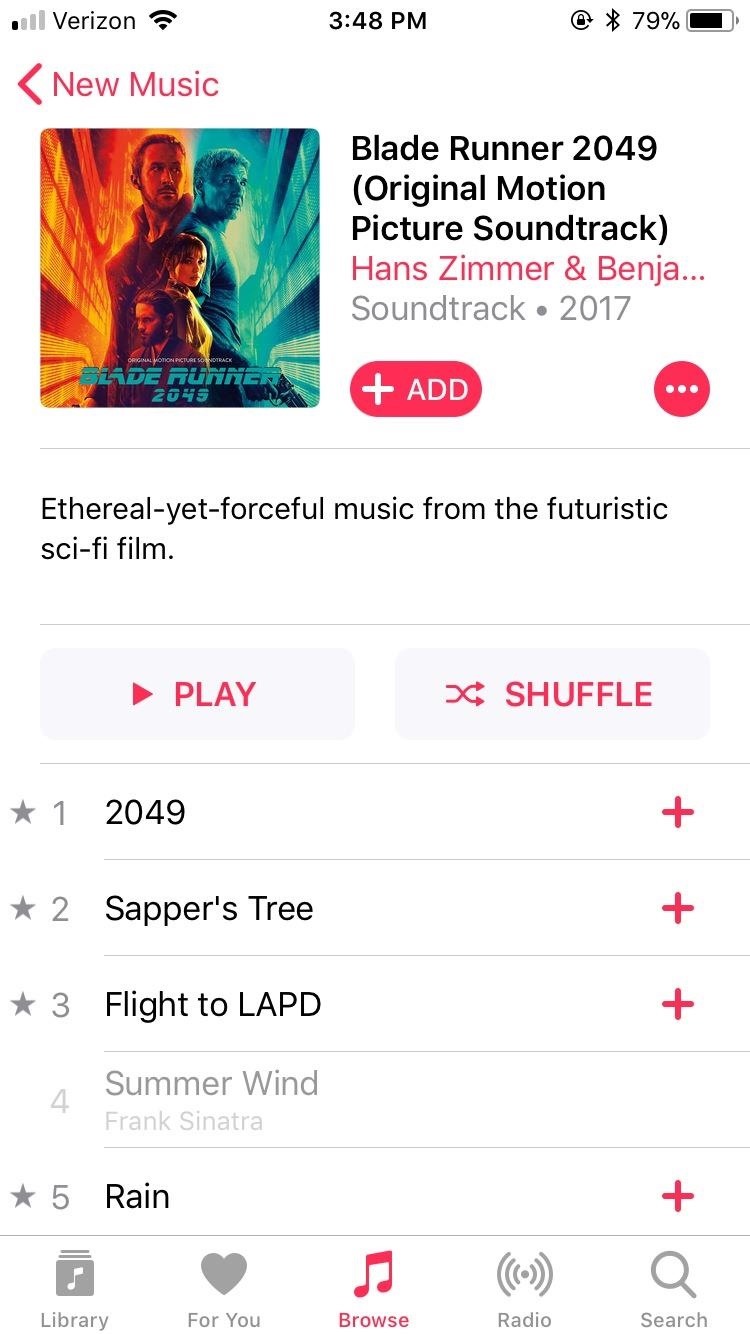
Sharing Songs with AirDropNote that the following refers to music found on the Apple Music subscription service, either online or downloaded to your device, but not your own personal imported library. Music you have imported into iTunes, then synced to your iPhone cannot be shared. However, music you have saved to iCloud through iTunes Match can be shared.To start, choose a song from Apple Music. The song can be from your personal library or it can be from any part of the Apple Music app, such as the Browse or For You sections.Once you have chosen a song, either 3D Touch that song or, if using an iPhone without 3D Touch, long-press the song. An options menu will appear. Tap "Share Song," then you'll see a list of potential AirDrop recipients at the top of the share screen — just choose the person you'd like to share with, then you'll be all set! If you are already playing a song, sharing is just as simple. Just tap the ••• button in the bottom-right corner of the display, and the same options menu from above will appear. Follow the same steps, and you'll be good to go. If the iPhone you are trying to share with does not appear in the share menu, make sure both you and your target have AirDrop enabled. Swipe up to view the Control Center, then 3D Touch or long-press the network settings in the top-left corner. From there, make sure the AirDrop toggle is turned on, and verify that both Wi-Fi and Bluetooth are enabled as well. (1) Notifications Settings. (2) Make sure AirDrop, Wi-Fi, and Bluetooth are all enabled. On the receiving end, the other person will see a prompt asking them if they'd like to accept the AirDrop. When they do, the song will open in Apple Music on their device, provided they have iOS 8.4 or higher installed.How do you like to share your latest musical discoveries? Let us know in the comments below!Don't Miss: 91 Cool New iOS 11 Features You Didn't Know AboutFollow Gadget Hacks on Facebook, Twitter, Google+, YouTube, and Instagram Follow WonderHowTo on Facebook, Twitter, Pinterest, and Google+
Cover image and screenshots by Jake Peterson/Gadget Hacks
Mac-tastic Gifts for People Who Worship All Things Apple From iPhone accessories to MacBook accoutrements, here's what to get for the Cupertino faithful. A new iPhone owner needs a case. Why
17 Best iPhone Accessories You Need in 2018 - Top Accessories
Google is well known for putting hidden games and other surprised into its products. And here is how to find and play the hidden text adventure easter egg.
How to Play a hidden Google Easter egg game « Internet
Přizpůsobte si obrazovku Android Lock s novými efekty odemknutí a přizpůsobeními Kromě toho, že je schopen změnit tapetu a přidat zkratky, Galaxy S4 zámek obrazovky neponechává mnoho v oddělení personalizace.
How to Get Back Lock Screen Customization in Android Lollipop
On the flip side of the coin, if you don't have space in your clothing drawers, but have more room in your closet, you can use shower hooks on your closet rod to hang your jeans by their belt loops. For more organizing hacks, check out the original post: 10 Awesome Organizing Hacks for Your Living Space .
How to Launch a Camera into Space (On a Shoestring Budget)
We wanted to find out the secret behind her ability to curate Instagram for a beautiful, engaging, and flawless feed. Read on for her tips on how to improve Instagram for a stronger social strategy. You currently have over 53,000 Instagram followers.
How To Fix Your Instagram Explore Feed Algorithm
Samsung has long enabled users to move apps to external storage. We published a detailed guide on how to move apps to the SD card on the Galaxy S7 and Galaxy S7 edge.That guide was required because the procedure was changed slightly for devices on Marshmallow.
Samsung Galaxy Note 4 - Move Files from Internal Storage to
Notification Previews can be only be enabled or disabled for all the apps at once, and unlike lock screen notifications, Apple doesn't let you disable this feature for each app individually. SEE ALSO: How to Scan Documents in iOS 11 Natively Disable Lock Screen Notifications and Previews in iOS 11
Disable Notification Previews for All Apps with iOS 11 on
How To: Change Slack's Sidebar Theme on Your iPhone or
Below are a number of balloon artist related books that I have collected over the years. If you do not see a book that you own listed here, please feel free to let me know about it as I would love to add it to my collection.
Just Press Print! The World's First 3D Printed Car - WonderHowTo
News: Almost a Year Later, Android Oreo Is Still on Less Than 1% of Phones News: Always-Updated List of Phones With No Headphone Jack Built-In How To: Install Android 9.0 Pie Beta on Your Google Pixel or Pixel 2 Right Now News: Samsung's TouchWiz Updates Aren't as Bad as You Think
How to Repair or Replace Your Broken Headphone Jacks
How To Change Google Site Color & Images You can change Colors & Images of (Background, Header, Content, Sidebar, Footer) In the below Image we can see with arrow 4 Parts of Sites.
How to Highlight text in Google Docs? Change Text background
A download manager is a software which designed to download files from the internet. The primary purpose of developing the download manager is to make better download speed. Some download manager increases internet downloading rate up to 8 to 10x faster. Download manager also provides us with the ability of pause and resume downloads.
How To Increase Downloading Speed In Internet Download
How to Download YouTube Videos on Samsung Galaxy Edge Samsung Galaxy S6/S6 Edge and S7/S7 Edge are the supremely powerful Android phones on the market at this moment. The owners enjoy the gorgeous design, big screen, long lasting battery and other features of their phones, however, watching YouTube videos and playing media content on them is a
How to Watch Movies And TV Shows Offline On Your Android Device
0 comments:
Post a Comment