Snapseed 101: Use the 'Healing' Tool to Remove Unwanted Elements from a Photo
Snapseed is an app that you should definitely be using not only if you're really serious about photography, but also if you want to ensure that your online work sets the standard for social media. It's a great companion app to Instagram and VSCO, and it will save your day many times over when you find yourself on your phone, on-the-go, needing to edit an image beyond the typical everyday filters.So, let's say you're a frequent selfie-taker in VSCO (which is where you should be taking your selfies), but wait ... you have a blemish! VSCO isn't really going help you there, so that's where Snapseed comes in. The app has a built-in Healing tool to "heal" your blemishes, unwanted spots, wrinkles, food stains, and the link. It can even remove photo bombers from your pics.Snapseed. It's just like magic. It's also free. If you don't have it yet, then you can download Snapseed for iPhone (iOS App Store) or Android (Google Play Store).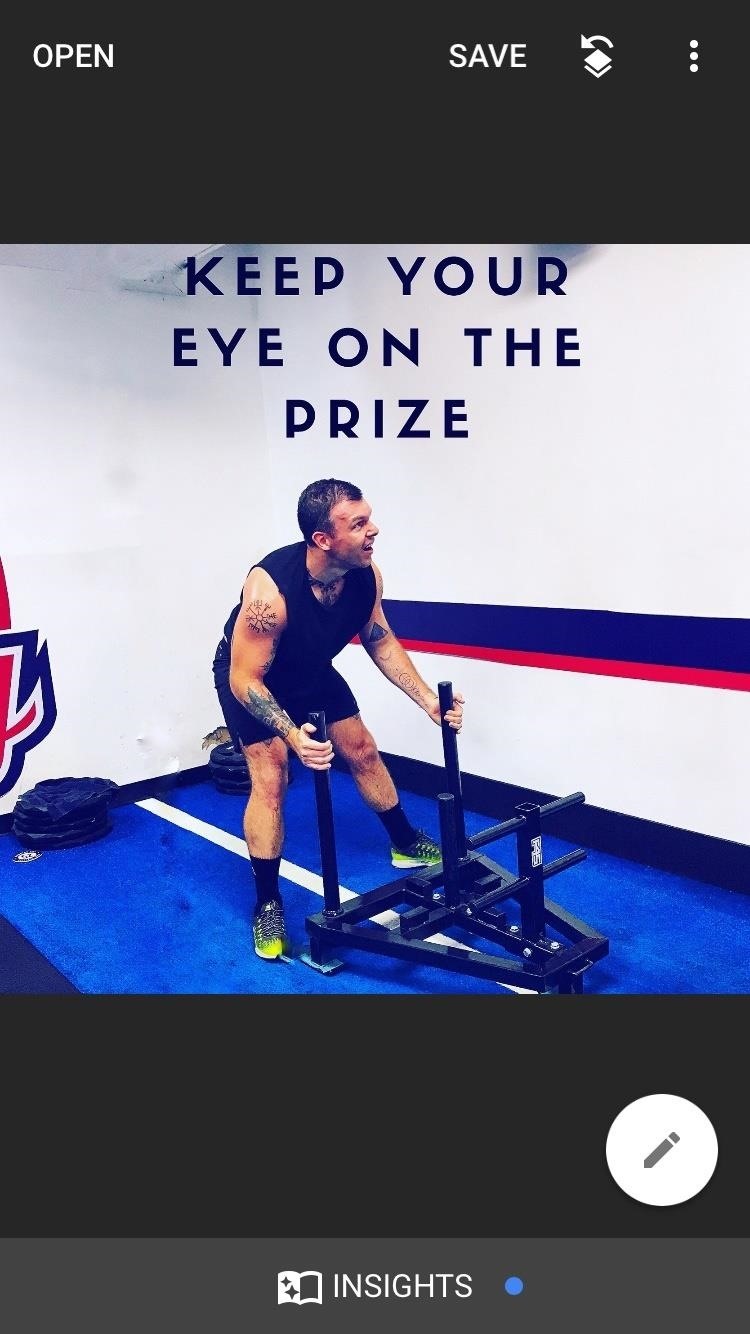
Step 1: Access Snapseed's 'Healing' ToolMake sure you have the photo that you want to pick open and ready. If you need help importing an image into Snapseed, we've got a guide for that, too.Don't Miss: How to Import Your Photos into SnapseedOnce you've picked out your content, tap on the editing icon at the bottom-right corner of your screen. From here, tap on "Healing" in the list of Tools.
Step 2: Use Snapseed's Healing ToolThe healing tool works by covering the unwanted element with the surrounding scene. That's why, sometimes, you may find an element hard to remove if your image contains lots of colors or objects. The healing tool works best on standalone objects and uncluttered spaces.For this post, I'll show you how to remove an unwanted structure and person from an image. I'll also show you what happens when you try and remove an element that is obstructed by too many colors or objects.Tap or draw with your finger over the area that you'd like to remove. This is the tool that selectively removes parts of your image. After using the tool, if it fails to remove the element with perfection, you can zoom into your image by pinching out or double-tapping the screen to try and achieve better results. You can zoom out by pinching in on the screen or double-tapping again.I'd recommend always zooming into your image to use the healing tool as it tends to give the cleanest results. Don't Miss: How to Share Photos to Instagram Stories Past 24 HoursAlso, once zoomed in, use two fingers to navigate the image. If you use just one finger, you may accidentally remove a part of your image that you did not want to remove. If this happens and you'd like to undo the change, tap on the back arrow at the bottom of your screen. If you'd like to redo the change, then tap on the forward arrow. When you're finished, tap on the check mark at the bottom-right corner of your screen. (1) When you accidentally "heal" a part of your photo that you did not intend to, tap on the back arrow. (2) When you try to "heal" a part of an image that is obstructed by too many colors or objects ... it gets a little weird.
Step 3: Save It as New ImageIf you're using an iPhone, then tap on "Save" at the top to save it to your device. If you're using an Android, then tap on the save/download icon at the top. From here, choose the option that suits your purposes. You can create a copy of the image on your device, export it to a specific location, or share with another app.Don't Miss: How to Take Better Instagram Photos Using HDR Mode on Your PhoneFollow Gadget Hacks on Facebook, Twitter, Google+, YouTube, and Instagram Follow WonderHowTo on Facebook, Twitter, Pinterest, and Google+
Cover image, screenshots, and .gifs by Bettina Mangiaracina/Gadget Hacks
The user always loves to use the App Shortcuts because it reduces the number of taps to the user as well as time. Limitations. 1. Only allows us to create 5 App Shortcuts and it is highly recommended to use 4 App shortcuts. 2. Another limitation is the launcher, all the launchers do not support the App Shortcuts yet. Testing. 1.
How to Create a File Shortcut in Android - Tom's Guide
- YouTube
It might be an old trick, but we just learned on Geekosystem that you can make Google Translate beatbox for you.. Here's how to do it: 1. Go to Google Translate.. 2. Paste the following text to be
Google Translate Beatbox YouTube 2019 - eastcoms.net
For cord-cutters, a simple $19.99 plan that gives you access to your favorite programs while using Kodi's intuitive interface is a pretty good deal. Are you using USTVnow for your live TV needs? Did you pay for the additional channels? Let us know in the comments below. Don't Miss: How to Get Free Subtitles for Your Favorite Movies & TV Shows
Kodi Live TV: Best Add-Ons to Watch Live TV on Kodi
You can compose a new email message and send a text, picture, or video message to a wireless number. Text message - Compose a new email and enter the recipient's 10-digit wireless number, followed by @txt.att.net. For example, 5551234567@txt.att.net.
How to Copy a Text Message to Email | It Still Works
News: Google Teases Nexus 6 in Leaked Android Ads How To: Mirror Your Android Notifications Over to Your Nexus Player How To: Enhance the Music Listening Experience on Your Nexus 7 Tablet How To: Easily Root Your Nexus 7 Tablet Running Android 4.3 Jelly Bean (Windows Guide)
How to Stop Nosy Friends from Viewing More Photos on Android
As we get closer to Black Friday, you will be able to visit our Editor's Guide and see all the top-voted Black Friday deals this year, as well as the best deals by category. Keep an eye out for Black Friday news on our blog where we will be reviewing some of the most popular ad scans for 2017.
Best Black Friday headphone deals (updated) - CNET
I've explained how you can manually add music to iPhone, iPod or iPod Touch from iTunes library using Computer or Mac step-by-step in this video. This is pretty basic topic but many people face
How to Unlock your iPhone or iPod Touch to bypass the
Downloading gTranslate, a Firefox addon that translates any text, will help you see what that comment is or any small sentence. Just highlight the text, right-click on the text and go to the translator, the foreign language will be automatically detected and translated.
Google Translator for Firefox - Get this Extension for
Explore Dianee Bananee's board "Let's Party - Skydiving", followed by 1111 people on Pinterest. See more ideas about Birthday party ideas, Ideas for birthday party and Birthday cakes.
7 Best Indoor Skydiving Locations in 2018 - Find an Indoor
Pixolor is a great app if the color you want to identify is on your Android device's screen. A floating circle will appear over your display giving all the information you need to identify that color. This app is focused on designers since the app gives you technical pixel-level information.
Color Grab (color detection) - Apps on Google Play
Facebook's new application, Paper, is currently only available in the United States. But if you really want to try the app out before it is made available to you in your region, here is how you can get Paper on your iPhone right now.
Not in the US? You can still get Facebook Paper on your iOS
0 comments:
Post a Comment