Plex 101: How to Change Video Quality to Save Mobile Data
When you're on the go, Plex makes sure your media always stays with you. Just install the server app for Mac or PC and enable remote access, then you can stream movies and TV shows from your computer to your phone over the internet.But video playback uses data like nothing else, so if you're on a limited cellular service plan, streaming your personal media library will eat through your monthly data allowance in no time. That is, unless you adjust settings in the Plex app for Android or iOS to make sure that never happens in the first place.It really comes down to striking the perfect balance between video quality and data usage, so if you're not sure what settings are right for you, keep reading and I'll explain everything.Don't Miss: The 4 Best Phones for Streaming Movies & TV Shows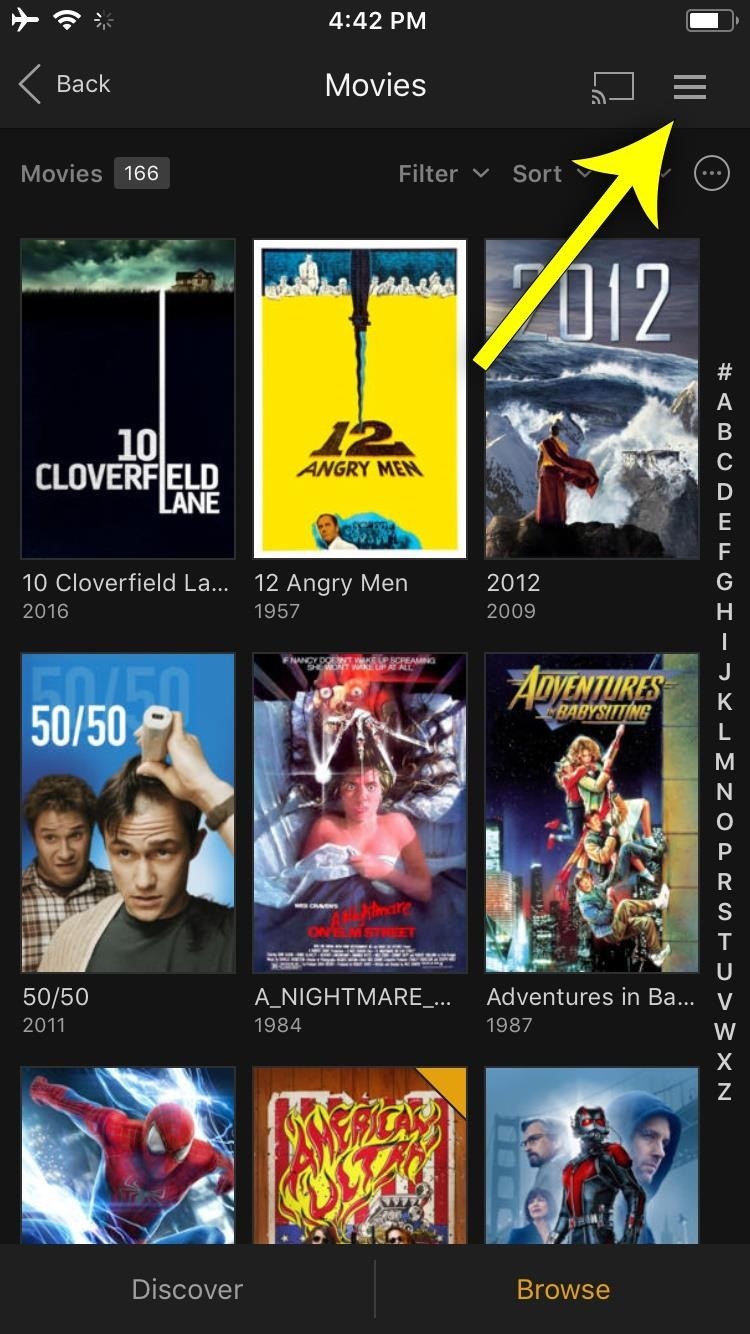
Adjusting Video QualityFirst up, whether you're using an iPhone or an Android device, you'll need to head to the Plex app's settings page. To do that, tap the hamburger icon in the top-right corner (iOS) or swipe in from the left edge of your screen (Android), then choose "Settings" from the list. Next, head to the "Quality" menu. In here, you'll see three video quality categories, and they each control something different:Limit Cellular Data: These settings affect the quality and data usage of the Plex app on your Android or iOS device. Internet Streaming: These settings affect the quality of videos streamed over the internet to any device connected to your Plex server. Home Streaming: These settings affect the quality of videos you play when connected to the same Wi-Fi network as your Plex server. Since the purpose of this guide is to prevent you from using too much mobile data while streaming videos in the Plex app on iOS or Android, the option we'll cover in detail here is "Limit Cellular Data." However, you may want to adjust internet streaming quality for other devices or while you're connected to Wi-Fi, and you can accomplish that here as well.But after selecting "Limited Cellular Data," you'll see a few options. First, make sure the "Limit Cellular Data" toggle is enabled at the top of the screen, otherwise all videos will stream in full resolution and eat through your cap.Aside from that, the video quality settings are fairly self-explanatory. If you select "2 Mbps" here, your videos will stream at 720p quality when your phone is connected to cellular data, which will burn through 1 gigabyte of data per hour. However, you can select quality as low as "0.3 Mbps" here, which will play at 240p and use 1 gigabyte for every 7 hours of streaming.The default 320p setting should look decent on a 720p display like the one found on the iPhone 7, but it may look a bit grainy on the higher resolution 1440p screens found in some Android phones. So take your screen's quality into account here, and try to find the setting that offers the best picture at the lowest data usage. Once you've settled on an option, the Plex app on your iPhone or Android device will automatically throttle video quality while you're connected to mobile data, which should ensure that your monthly data allowance goes a lot further.Which video quality setting did you go with? Let us know in the comment section below.Don't Miss: Plex 101: How to Play Trailers Before Your MoviesFollow Gadget Hacks on Facebook, Twitter, Google+, YouTube, and Instagram Follow WonderHowTo on Facebook, Twitter, Pinterest, and Google+
Cover image and screenshots by Dallas Thomas/Gadget Hacks
Research in Motion's latest BlackBerry Pearl handset, the 8120, sets a new cell-phone standard for delivering business-class e-mail and great multimedia in a small, sleek package.
BlackBerry Pearl 3G Goes to India - news.softpedia.com
Luckily, there's an easy way to get the regular dock icons from your home screen in the new multitasking view. Disabling App Suggestions. To get your regular dock icons from your home screen to appear in Android Pie's new app switcher menu, you'll simply have to disable App Suggestions.
How to Use the New Multitasking Gestures in Android 9.0 Pie
How to add install a custom Live Wallpaper onto your Android phone. One option is to use a launcher designed to look like Windows 10 Mobile, but if you want complete customization and the ability
Make your Android Device look like a Windows Phone - 7labs
Apple usually releases iOS updates on a Tuesday, so this appears to have been issued early to fix the crash bug. iOS 11.2 is a big iOS update, and includes Apple Pay Cash in the US, Apple's new
iOS 11.2 released: Adds Apple Pay Cash, faster wireless
How To: Get KitKat Toast Notifications on Your Samsung Galaxy S4 How To: Android 4.4.2 KitKat Update Rolling Out Right Now for Your AT&T Samsung Galaxy S4 How To: Stop Spammy Notifications on Your Phone How To: Make Any Android Device Easier to Use with One Hand
Få KitKat Toast-meddelelser på din Samsung Galaxy S4
reduce-your-iphone’s-cellular-data-usage/
If you're routinely coming in way under your data cap, you may wish to contact your provider and see if you can switch to a less expensive data plan. If you're coming close to the data cap or exceeding it, you will definitely want to keep reading. You can also check recent cellular data usage on your iPhone. Head to Settings > Cellular.
What is Cellular Data and How Do I Manage It? | CityMac
How to Enable Samsung's New Swipe Gestures on Your Galaxy in
How to Move Applications from Internal Memory to an SD Card on an Android Phone. Are your apps taking up too much room on your phone's internal storage? If you are running an older version of Android, you may be able to move your apps to
Free up Internal memory by Installing / Moving Apps to your
In this video, I show you how to turn your old pc into the ultimate Retro gaming machine using Recalbox running from a USB Stick. Play 1000's of your favorite retro games! Buy a pc
Convert Your Classic Game Boy into a Powerhouse - WonderHowTo
- Check out these 2 videos to learn how you can start creating your own YouTube videos.
How to Make A YouTube Video - YouTube
RUU stands for ROM Update Utility. It is basically the executable file on your PC that flashes the OEM (Sprint/HTC) version of Android 2.1 onto your Sprint HTC Hero. Even after you have rooted your handset you can run the RUU and get the stock Android 2.1 back like a clean slate.
How to Root Your HTC Hero for Sprint - Sprint Community
You will see your mobile Samsung Galaxy S7's name in the corner of the open page of the unlocking tool. Click "apply" and wait for a while. With this simple command you actually give an order to the Unlock Samsung Galaxy S7 Code Generator. To use your details and enter the database. Of locked mobile Samsung Galaxy S7 devices.
How to Use Intelligent Scan to Unlock Your Galaxy S9 Faster
How To: Instantly Unlock Your iPhone with Face ID — No Swipe Needed How To: Disable the 'Unlock iPhone to Use Accessories' Notification in iOS 11.4.1 & Higher How To: Use Apple Pay with Face ID on Your iPhone X, X S, X S Max, or X R; News: Watch How the iPhone X's 30K IR Dots Scan Your Face
New iPhone face unlocking tech sparks privacy fears | Daily
Monitoring your Mac with widgets can be the first step in identifying bandwidth issues, but finding the root of the problem can be a completely different story. Usually you will have to open up Activity Monitor in Mac OS X to look for apps hogging your bandwidth, but with Loading, you can get a detailed data usage report right from your menu bar.
How to monitor network usage on Windows 10 | Windows Central
0 comments:
Post a Comment