How To: Enable Blazing Fast LTE Data Speeds on Your Nexus 4
The advent of the Google Nexus 4 seemed too good to be true—high-end hardware, unlocked and contract-free at a low price. As time went on, however, we began to see the compromises. The camera was "meh" at best, and most egregiously, it shipped without LTE functionality.Yup, no LTE. What a disappointment. However, that didn't stop me, and I'm sure it didn't stop any of you, from ordering it as soon as it came out. Petty grievances aside, it's a damn fine phone.As it turns out, the Nexus 4 did have LTE capability, only getting it turned on required serious modding and was no easy task. Luckily for us, that's no longer the case! Now there's a way to get LTE data speeds on your Nexus 4 with no more work required than a quick download from Google Play. Please enable JavaScript to watch this video.
Step 1: Root Your Nexus 4In accordance with the grand Nexus tradition, rooting the Nexus 4 takes very little time or effort, and is very, very easy. Check out the Nexus 5 rooting guide to get started. The only thing you need to do differently is replace the file in Step 2 with one specific for your Nexus 4. Although the guide is for the Nexus 5, the process is, for all intents and purposes, the same on your N4.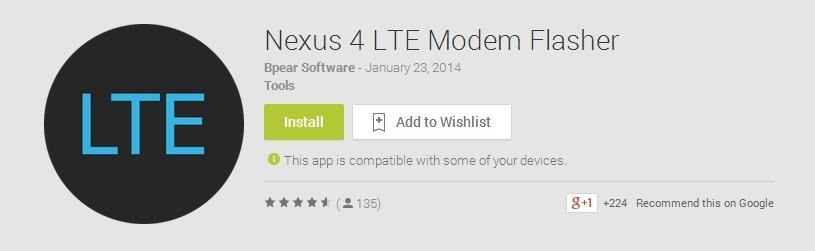
Step 2: Install Nexus 4 LTE Modem FlasherBrandon Pearse is to thank for this great tool, aptly called Nexus 4 LTE Modem Flasher, which is available for free from Google Play.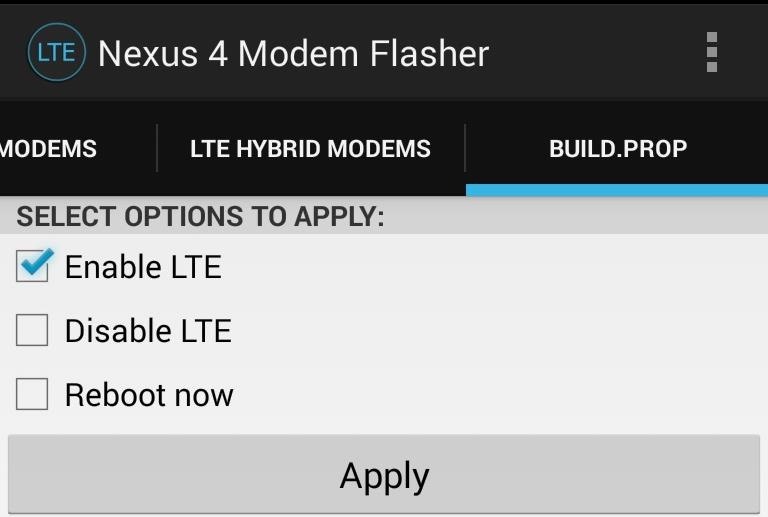
Step 3: Flip the Switch to Enable LTEThe sole purpose of this app is to flash different modems for the Nexus 4. You'll be asked to grant superuser permissions when you first open the app—grant them, then tap the Build.Prop tab on the far right. Check the box for Enable LTE then hit Apply.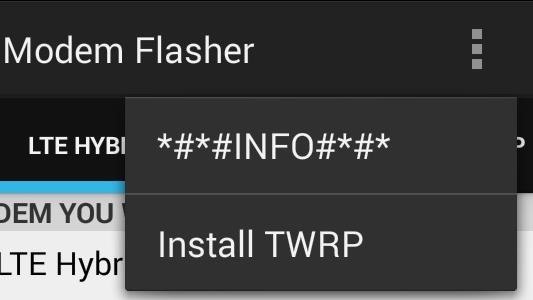
Step 4: Install a Custom RecoveryIf don't already have a custom recovery installed, you're going to need one. Recoveries allow us to flash .zip files like the modems you see here, but in case you don't already have one, this app can install one for us. Simply tap the menu overflow icon on the top right, then tap Install TWRP (Team Win Recovery Project). TWRP will download and install automatically.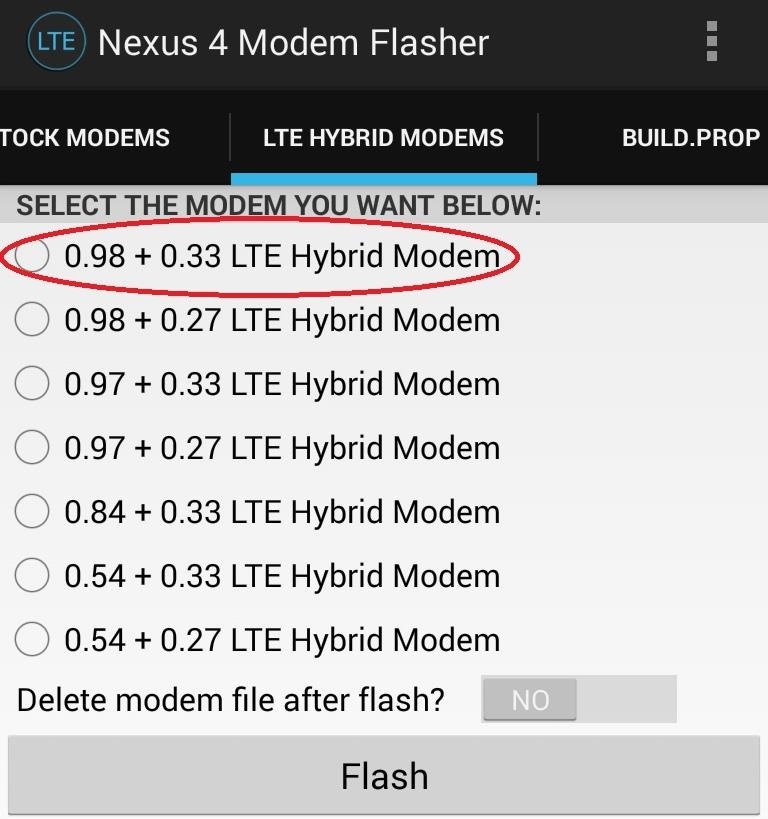
Step 5: Flash LTE Hybrid ModemNow go into the section labeled LTE HYBRID MODEMS. The first modem on the list, 0.98 + 0.33 LTE Hybrid Modem worked for me, but I'm on AT&T's network in the U.S. If you're on T-Mobile or abroad, it's possible you may have to try another one, but start here. Make your selection, then hit the "Flash" button. The modem will download, your phone will reboot into recovery, and TWRP will install, or flash, the modem.When your phone comes to, if you're in an LTE area in the US, you should see a 4G icon next to your signal strength meter. If you're running a custom ROM, you may see an "LTE" icon instead of "4G". Google wised up and made sure to give the Nexus 5 LTE out of the box, but there's no reason for your trusty N4 should be left out in the cold. Hop on board and start soaking up that sweet, sweet data!
Guides Unlocking Bootloader All Samsung Devices Read Guides Descriptions Device name Device model Unlock bootloader Samsung Galaxy A3 SM-A3009 Unlock bootloader Samsung Galaxy A3 SM-A300F Unlock bootloader Samsung Galaxy A3 SM-A300FU Unlock bootloader Samsung Galaxy A3 SM-A300G Unlock bootloader Samsung Galaxy A3 SM-A300H Unlock bootloader…
Root and Install CWM / TWRP Recovery Verizon Galaxy Tab 2 SCH
Hidden Web Browser Found in New Nook Touch Reader
How To Fix Battery Operated Clocks - ezbattery2019. Citigroup, Inc. (C) Stock Price, Quote, History & NewsFind the latest Citigroup, Inc. (C) stock quote, history, news and other vital information to help you with your stock trading and investing..
Now's The Time - watch face for smart watches Download For PC
How to Get to Inbox Zero Faster (The Best Free Tools/Apps) What separates productive people from business owners that are constantly stressed? This post is part of weekly feature, Workflow Wednesdays, that aims to find out, with a weekly post going in-depth on a specific part of a business owner's workflow and what they do that makes it rock.
The 7-Step Guide To Achieving Inbox Zero—And - Fast Company
This tutorial will show you how to jailbreak your iPhone 3GS using PwnageTool for Mac. PwnageTool now supports the latest 3.1.3 firmware. Step One Make a folder called "Pwnage" on the desktop. In
Jailbreak iOS 4 iPhone with Pwnage Tool - YouTube
News: iOS 11.3 Beta 4 Released for iPhone with Under-the-Hood Improvements News: iOS 11.3.1 Released for iPhones with Third-Party Display Repair Patch & Security Fixes Apple AR: Occipital's ARKit App Offers Room Scanning on Par with Tango for iPhones Apple AR: Apple's ARKit Launch Partners Include MLB, Directive Games & More
Newly public Spotify is now bigger than Twitter, Snap and Dropbox because more people are now talking about streaming." President Trump has proposed tariffs starting at 5% on Mexico unless
Where is Spotify available? - Spotify
After numerous chats and phone calls with HTC support and reading up online for a week or so I gave up and ended up using the phone as a coaster. It felt really suspicious that this happened almost immediately 2 years had passed. Apparently it is a common problem with the HTC one m8 and it costs about $100 for them to replace the motherboard.
Custom ROM users: what do you use and why? : Android
In this procedure, we'll show you how to flash a custom recovery on your Samsung Galaxy Note 3 (Verizon). After flashing a custom recovery on Samsung Galaxy Note 3 (Verizon), you'll be able to: Perform full backups of your device (literally save EVERYTHING from it). Increase your device's performance (after flashing something called a kernel
How to Unlock the Bootloader, Install a Custom Recovery
The expected deviation of the new optical clock is 1 second in 15 billion years. Why Do We Need Atomic Clocks? Some 400 atomic clocks around the world contribute to the calculation of International Atomic Time (TAI), one of the time standards used to determine Coordinated Universal Time (UTC) and local times around the world.
Facebook has recently introduced a new feature that lets you use short videos for you profile picture, giving you the ability to enliven your profile page when people visit. Mercifully the short
How To Get A Sweet New 'GIF' Facebook Profile Pic | WIRED
Gmail app for android is easy to use and one of simple application, now gmail app has some new features like Pinch to Zoom, Swipe to Delete, and more. One of the features we like most on the new app is Swipe To Delete email in Gmail.
How to delete, not archive, Gmail messages on iPhone
If this is your first time with an Android device, 100 apps might be overwhelming right off the bat. Take a look at our list of 10 must-have Android apps instead, to cover all the basics. If your
Get ready to waste your life: 'Super Mario Bros.' is now playable on your Web browser so you can save Princess Peach straight from your computer browser. The game covers all the levels
Play 'Super Mario 64' in your browser now - Engadget
0 comments:
Post a Comment