How To: Use Netflix Offline by Downloading Shows & Movies
Netflix added the ability to download TV shows and movies on Android and iOS for offline binging back in Nov. 2016, and the process is the same as it is today. So if you anticipate having some downtime to catch up on Narcos or give Bright a try when you'll be away from a secure Wi-Fi connection, download videos onto your phone and save your data for more important things.Due to licensing restrictions, you can't download everything that's available on Netflix, so you won't be able to watch all of your favorite TV shows or movies offline on your iPhone or Android device. You can tell right away if a TV show or movie is available to store on your mobile device when you see a download arrow on the title's info page, but there is another way to see what's downloadable.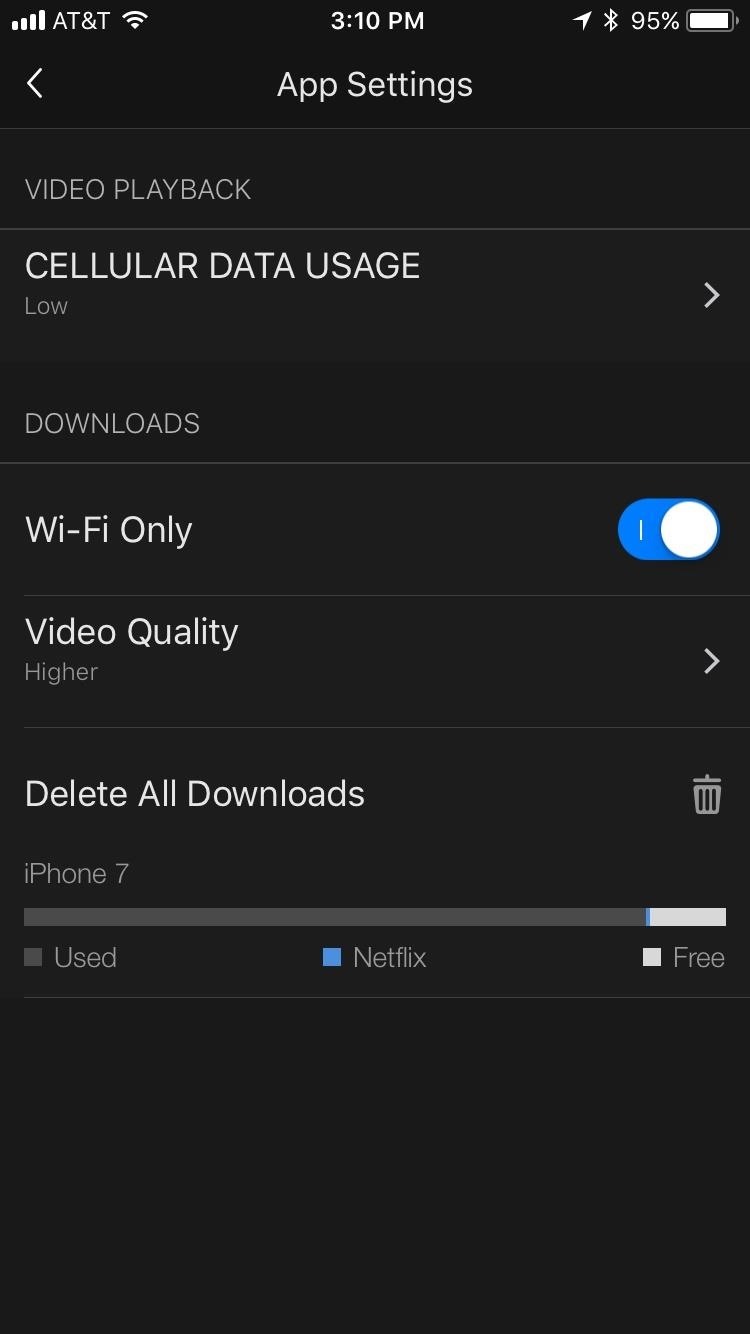
Step 1: Choose Your Preferred Quality FirstBefore we get to finding downloadable content, you'll want to check to make sure the quality of the downloads is what you want. Netflix understands that not everybody has the same storage situation, so they give you the option to download a video at a lower quality to save storage space. In fact, this option is the default, so if you'd like to see your downloaded videos in the highest quality Netflix will allow, you will have to change this setting:Tap the hamburger icon in the top-left corner. Scroll down and tap on "App Settings." Tap "Video Quality." From here, you can choose whether you'd prefer to save on storage by selecting the "Standard" option or watch in better quality with the "Higher" option. One note for Android users — you can download episodes to external storage. If you have a large enough SD card, you shouldn't feel the need to compromise your quality for storage. Sorry, iPhone users — we don't have this luxury.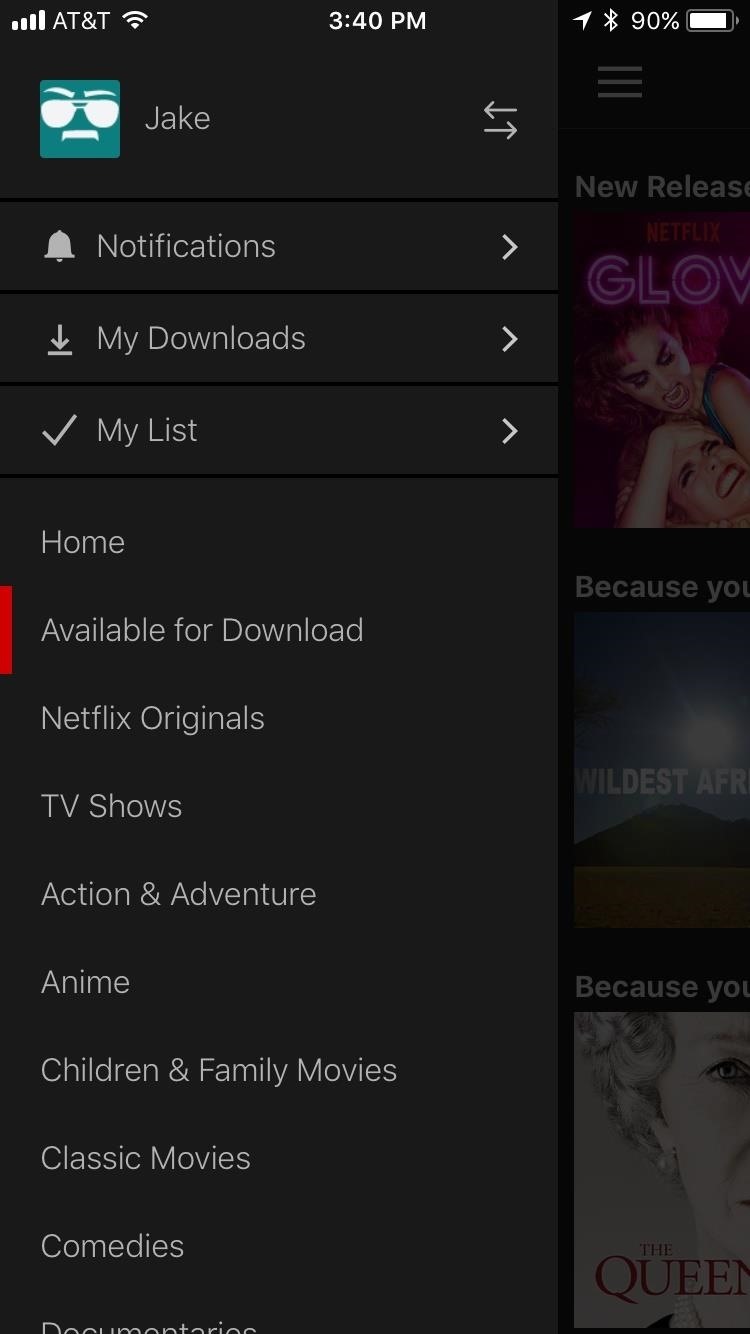
Step 2: Find Content That You Can DownloadAside from just browsing and looking for that download arrow next to a title on its info page, Netflix has included an "Available for Download" section that shows you titles that are 100% downloadable. To try it out, just tap the hamburger icon in the top-left corner of the Netflix app, then tap the "Available for Download" option.If you see a TV show or movie here that interests you, you'll be able to watch it offline after downloading. You will face no uncertainty nor disappointment here. Don't Miss: The Ultimate Guide to Smoother Netflix Streams on Any Device, Anywhere
Step 3: Download & Play TV Shows & MoviesOkay, so you've chosen your video quality and found your title, now it's time to download your show to watch wherever you'd like. Remember, if your goal is to save on mobile data, make sure you're connected to Wi-Fi while downloading shows or movies.Tap the down arrow next to the movie or show you'd like to download. Wait until the message at the bottom of the screen says "Download complete." Tap the blue bar at the bottom of the screen to view downloaded titles. Alternatively, you can access downloaded titles at any time by choosing "My Downloads" from the hamburger menu. From here, you can watch all the titles you've downloaded, and mobile data will not be used. In fact, you don't need any type of internet connection to watch your downloaded titles.So to try it out, just tap on the title you want to watch, and Netflix will play the video just like it would normally. That's it! You're ready to watch your shows no matter where you happen to be. To delete a show from your device storage, just swipe left on the title from My Downloads and hit the red "X" to get rid of it.Just note that if a title you have downloaded is no longer available on Netflix, you won't be able to play it. Also, if you received an error such as "A network connection is required to continue downloading," then make sure you have any power-saving features disabled on your phone, such as Low Power Mode on the iPhone, since it will interfere with the download. You may need to restart Netflix afterward.Don't Miss: The 4 Best Phones for Binge-Watching Netflix & HuluFollow Gadget Hacks on Facebook, Twitter, YouTube, and Flipboard Follow WonderHowTo on Facebook, Twitter, Pinterest, and Flipboard
Cover photo and screenshots by Jake Peterson/Gadget Hacks
Apple has revealed that it will be ditching "Do Not Track" in the upcoming version of its browser, Safari 12.1. The company will instead focus on Intelligent Tracking Prevention with the
Apple is removing the Do Not Track toggle from Safari, but
But the dust rating isn't the issue -- the water rating is. A water rating of 3 means that the Pixel is just barely waterproof -- it should be able to withstand "water falling as a spray at any
What to Know About the Waterproofing on Google's Pixel 2 and
You can use iPod touch with the Apple Wireless Keyboard and other Bluetooth devices, such as Bluetooth stereo headphones. For supported Bluetooth profiles, go to
My Bluetooth Headset Was Not Detected by My iPod Touch
Substratum themes work on Samsung devices as well as any other devices running Android Oreo. Although, while themes are a major part of a makeover, they aren't everything. For instance, you'll still need those brand new Galaxy S9 wallpapers. If you wish, you can even go on to install the latest stock apps from the Galaxy S9.
How to Install Android Apps on Amazon Kindle Fire HD (No
Make sure this fits by entering your model number.; The shutter is small enough to have with you on your keychain whenever you need it Simple and easy camera shutter remote control for iPhone, iPad, Android and Samsung Galaxy / Notes
This Galaxy S9 Camera Feature Makes It Easy to Take Pictures
Click here for the LINKS =====LINKS===== -Adblock Plus:
Microsoft added some amazing new features and improvements to Hyper-V over the past few years. A lot of them you can use in Windows Server 2016 Hyper-V today, but there are also a lot of features hidden in the user interface and they are also included in Windows 10 Pro or Enterprise. I think this
8 Hidden Windows 10 Features You Didn't Know About
How to Remove Malware. This wikiHow teaches you how to scan for (and remove) malware from your PC or Mac without purchasing additional software. Windows comes with a free antivirus/anti-malware tool called Windows Defender that works great
Download Malicious Software Removal Tool from Official
Top Gray Hat SEO Techniques to Uplift Your Website Rankings; Black Hat SEO techniques to Avoid at All Cost in 2019; Final thoughts about white hat SEO techniques in 2019. If you want to increase your search traffic, using White hat SEO techniques can really help.
White Hat SEO: The Definitive Guide (2019) - Backlinko
If you ever need help troubleshooting an issue that you're having with your Android device, one of the most useful tools you have available to you is the screenshot. Essentially, this is an exact copy of everything that is showing on your screen at any point in time, which you could use to capture
Logical test - IQ - Apps on Google Play
Google Assistant Easter Eggs & Fun Commands. Don't Miss: Google Assistant Has a Fun Easter Egg Game Show for When You're Feeling Lucky. I'm feeling lucky: Starts up a multiplayer game show. Give me a random number between (x) and (y): Gives you a random number that falls between two other numbers. Crazy beeping sound effects, too.
Google Assistant: 'I'm feeling lucky' includes surprise
Report Ad
Free 2-day Shipping On Millions of Items. No Membership Fee. Shop Now!
How to Delete your MySpace account tutorial « Internet
0 comments:
Post a Comment