How To: Theme Hangouts for Android with 23 Custom Colors
Hangouts is a great cross-platform messaging service from Google that works with almost any device, making it one of the few messengers that can be installed on Mac, Windows, iOS, and Android gadgets alike. With its many useful features, one of the few debatable downsides is its not-so-attractive color scheme.If you're not a fan of the overbearing green theme used in Hangouts, you're in luck. A recent update to a popular Xposed module will now allow you to theme Hangouts for Android with one of 23 different colors. Please enable JavaScript to watch this video.
RequirementsRooted Android device Xposed Framework installed "Unknown Sources" enabled Latest version of Hangouts installed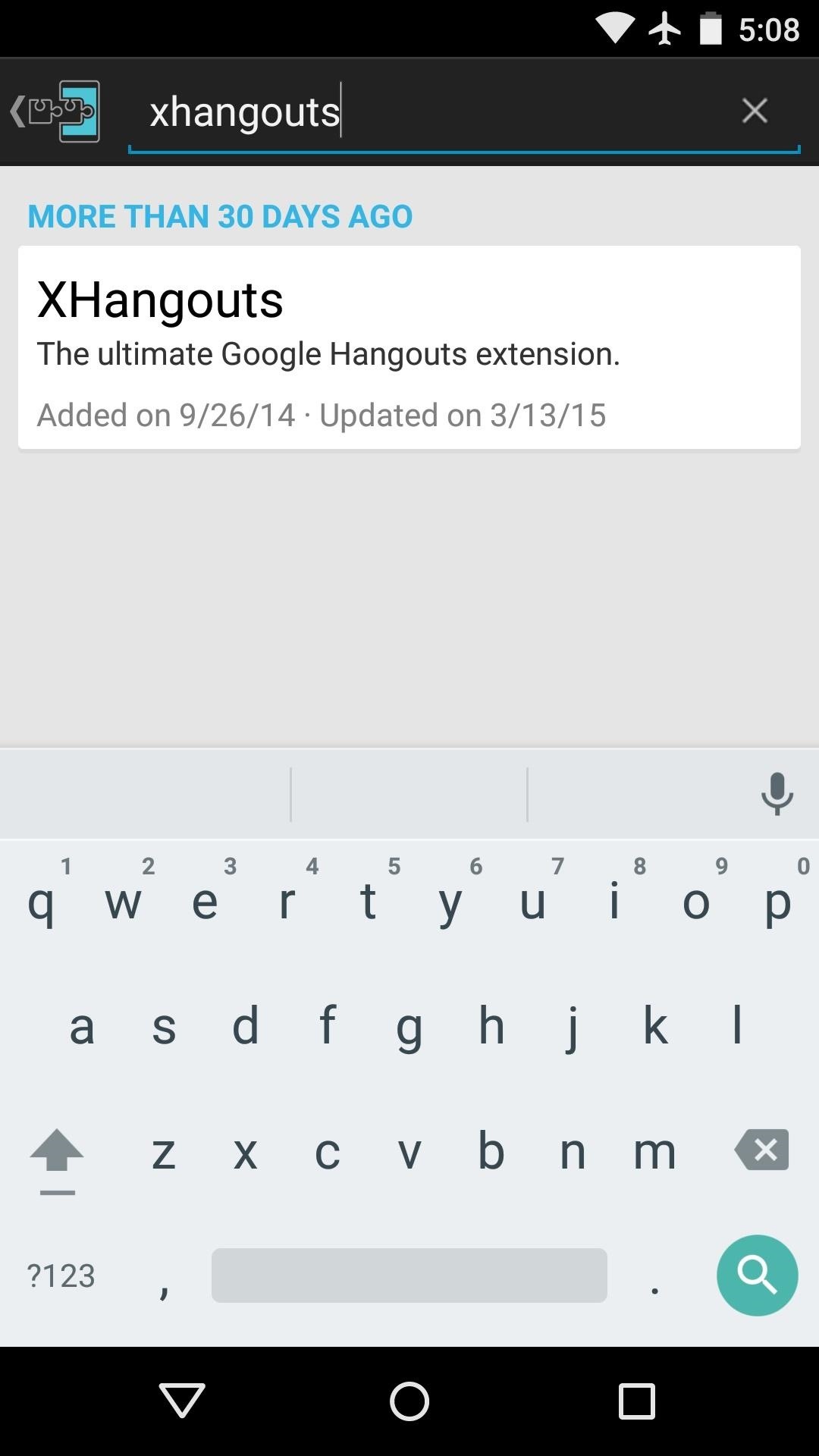
Step 1: Install XHangoutsTo begin, head to the Download section of your Xposed Installer app and search XHangouts, then tap the top result. From here, swipe over to the Versions tab, then hit the "Download" button next to the most recent entry. Within a few seconds, Android's installer interface should come right up, so tap "Install" on this screen. When that's finished, you'll get a notification from Xposed telling you that the module hasn't been activated yet and that a reboot is needed. Just tap the "Activate and reboot" button on this notification, and Xposed will take care of the rest.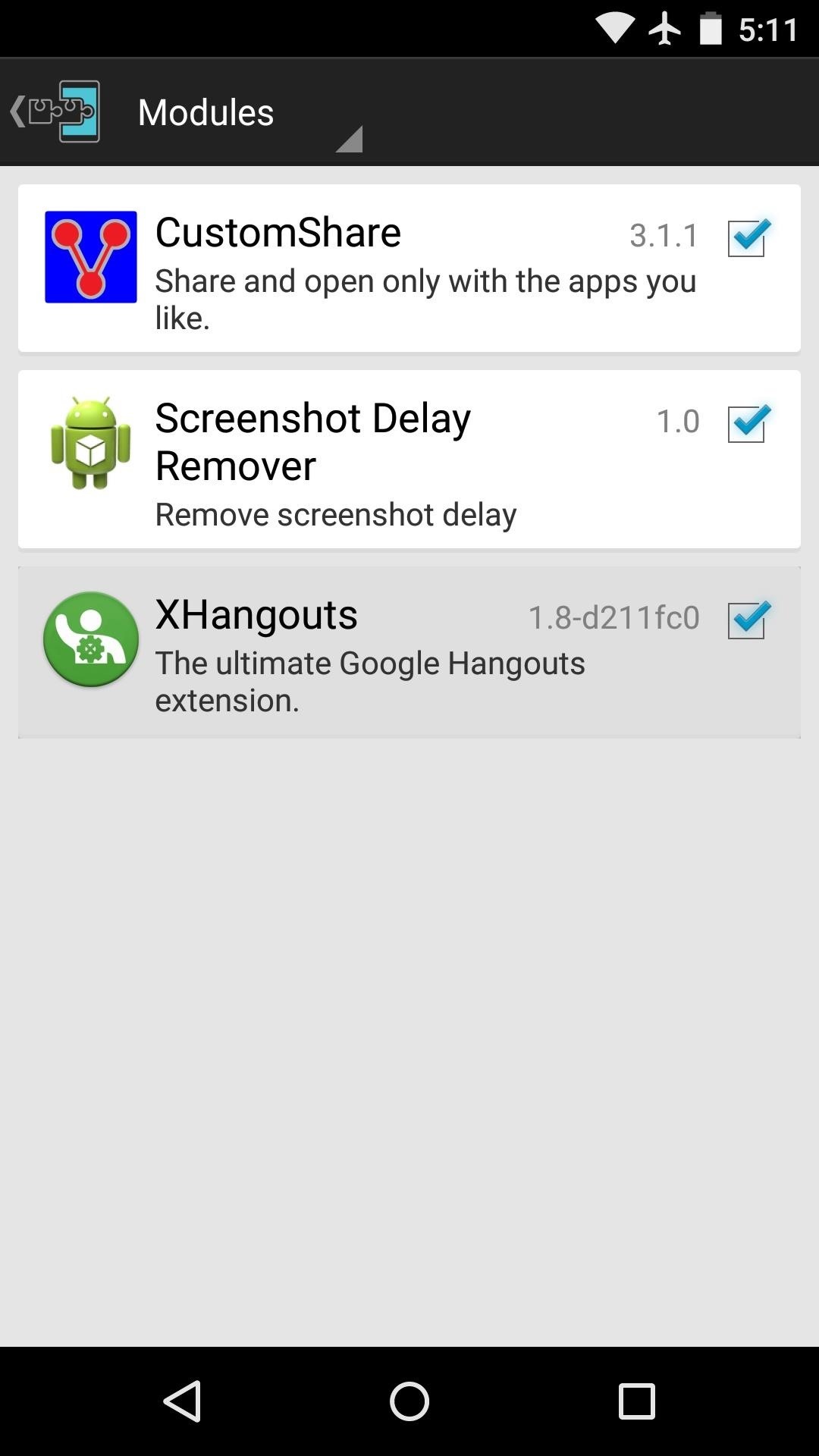
Step 2: Configure the ModuleWhen you get back up, head to the Modules section of your Xposed Installer app and tap the "XHangouts" entry. The module provides several cool customization options for Hangouts, the first handful of which relate to increasing the image quality for pictures received via Hangouts. I'd recommend leaving these alone, as they are already optimized for best viewing results.Scroll down a bit further, and you'll find another interesting option. Tap "Enter key behavior" to set the action that will be performed when you press your keyboard's enter button. Set this to "New line" if you'd rather have the ability to use a "return" function in Hangouts instead of the extra smiley key that usually shows up. Another awesome option is the "Attach anytime" setting, which is enabled by default. This allows you to long-press the smiley button in Hangouts to view the attachment menu—even after you've already started typing. Additionally, you can hide the call buttons in Hangouts message threads with the subsequent option. One thing you should be aware of, though—Google likes to obfuscate the various elements of its apps in-between updates. This means that the above-listed features of XHangouts will be temporarily broken if your Hangouts app gets updated.But the developer is trying to stay on top of this, and an update to the XHangouts module should come out shortly to fix this issue if it ever occurs. Google doesn't, however, obfuscate the background images of Hangouts, so the color theming options should continue to work even when the app is updated.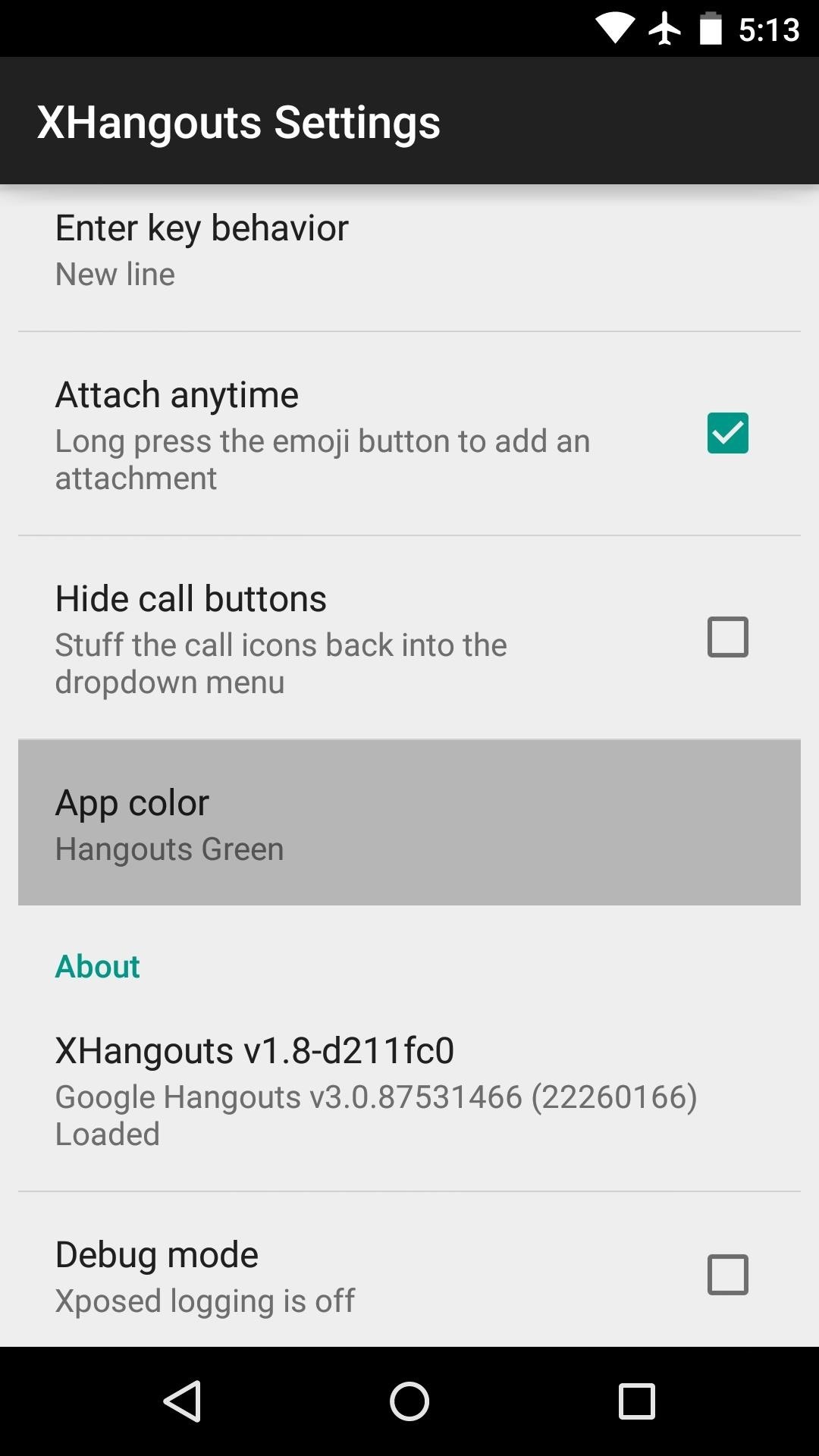
Step 3: Choose a Custom Color for HangoutsNear the bottom of the XHangouts settings menu, tap "App color" to theme Hangouts. Next, simply choose any one of the 23 custom colors from the following list. Before your changes will take effect, you'll have to force-stop the Hangouts app and re-open it. To do that, drag the Hangouts app out of your app drawer, then drop it on the "App Info" button at the top of the screen. From here, tap "Force Stop," then press "OK" on the popup. When you launch Hangouts at this point, your custom color will be applied. This theme even includes the colored status bar on Lollipop devices, so it retains the stock look without the ugly green color. What custom color are you rocking on your Hangouts app? Let us know in the comment section below, or drop us a line on Facebook, Google+, or Twitter.
We supply Samsung unlock codes for 3,354 Samsung cell phone models. Since launching this phone unlocking service, over 620,311 customers have already received Samsung unlock codes. It doesn't matter if it's an old Samsung, or one of the latest releases, with UnlockBase you will find a solution to successfully unlock your Samsung, fast.
Samsung Unlocking Instructions - UnlockRiver
Khushi Kapoor to follow sister Janhvi Kapoor's footsteps, will take up a career in BollywoodHow To: Use Smart Switch to Update Your Galaxy S6—Even It's Rooted Tracking a Non Gps Cell Phone What is the actual meaning of hacking Facebook NestAway ropes in ex-Amazon finance head as its CFOHow To: Find Your Missing Android Phone, Wipe It Clean
Android Device Manager Now Available on Google Play to Find
News: Bluetooth 5 Is Here—But It Won't Make Your Headphones Sound Better News: Dying Cells Do Tell Tales & What We Learn Can Help Us Stop Cancer from Spreading News: Use Android's Airdrop-Like Nearby Service to Share Things More Easily
Check Out Microsoft's AirDrop-Like Windows 10 Near Share in
Follow the steps below to get back into your account. If you can access your account and simply need to change your user ID or password, you can do it in QuickBooks or in Intuit Account Manager. Recover your user ID or reset your password. Go to qbo.intuit.com. Select I forgot my user ID or Password. Enter your phone number, email address, or
Recover your Google Account or Gmail - Google Account Help
Unlike a finsta, which is for a user's close friends, a rinsta is intended for a wider audience and/or for one's parents. On Instagram itself, the word finstagram often appears as the hashtags #finstagram or #finsta. Like the term Instagram, finsta or finstagram can be used as a verb to mean "to post something to one's finstagram
FINSTA - Fake Instagram | AcronymFinder
May 06, 2019 · AT&T, Verizon, Sprint and T-Mobile get sued for reportedly selling your location data. AT&T, Verizon, Sprint and T-Mobile are accused of selling customer's location data in a lawsuit.
AT&T, Sprint, Verizon to Stop Sharing Customer Location Data
I have a IPhone X. Yesterday, all of a sudden, the widget for Apple Music began appearing on the lock screen. It takes up most of the lock screen so new notifications are pushed down and barely visible without scrolling. I cannot figure out how to remove the widget from the lock screen. Any help would be appreciated. [Re-Titled by Host]
How to Customize Your iPhone, Inside and Out
Using the AOSP lock screen means that you'll lose the ability to unlock your device with gestures, but that functionality can be replaced by flashing a new kernel. Also, the camera widget, accessible by swiping right from the main lock screen, will only work with the new Google Camera , not the stock Sense camera.
AOSP Lockscreen - HTC Desire 510 | Android Forums
Android Basics: How to Find Your Phone's Screen Density Value (320 DPI, 480 DPI, 640 DPI, Etc.) How To: Change the App Launched with the Shortcut Key on LG Devices News: Meet the LG V35 ThinQ — the V30's Exterior with the G7's Internals
How to Change DPI Density on Android Devices [Tutorial]
But different shots require different setups, and it can be frustrating to change settings on the fly. Filmic Pro lets you skip that whole process by saving your favorite settings as presets for quick and easy access.
How to Hack Android as a Pro « Null Byte :: WonderHowTo
Step 4: Use Pyportify to Copy Playlists. There are two ways to use Pyportify. You can either select playlists you want to transfer over through a web client, or you can simply copy all of your playlists from Spotify to Google through a Terminal command.
How to Get Spotify Premium Features on Android Without Paying
Photos is the app on the iPad that lets you import and view all of your photos on your iPad. You can also create slideshows. We show you how to use Photos in this guide.
यहाँ एक डरावना सप्ताहांत परियोजना है! एक पुराना एनालॉग रोटरी फोन लें (जिसे आप आसानी से एंटीक या विंटेज स्टोर में पा सकते हैं)। ईयरपीस को हटा दें और फिर
Convert a Rotary Phone to VOIP using Raspberry Pi | Hackaday
0 comments:
Post a Comment