How To: Get Rid of the Annoying "High Volume" Alert When Using Headphones on Your Samsung Galaxy S4
When you were younger, you probably had your parents bugging you not to have your cassette player headphones up too loud. For all you younger readers out there, it was probably a CD player. The even younger readers likely had an iPod or other MP3 player. Either way, your parents didn't want you to mess up your hearing, blasting that Limp Bizkit in your ears (wow, I'm showing my age here).Anyways, I'm a grown-ass man now, and I'm gonna listen to my music however loudly I want. You've gotta enjoy the little freedoms in life. But now, we have Samsung playing mommy and daddy. Every time you try to raise the volume on your Galaxy S4 with headphones plugged in, you get a pop-up alert warning you that high volume may damage your hearing. If that bugs you as much as it does me, follow my softModder tutorial and get rid of that annoying warning once and for all. Please enable JavaScript to watch this video.
Prerequisite: Xposed FrameworkYou'll need to have a rooted GS4 with XDA developer rovo89's very popular Xposed Framework. Don't have it yet? Check out my full guide to installing it on a rooted GS4. Once you have it on your phone, you can easily install all kinds of mods and customizations, so you'll likely want to get it setup either way.
Step 1: Back Up Your DataThe most important step to take is backing up your GS4's data. Though I rarely run into any problems with the Xposed framework, there's no such thing as being too cautious. If you have a custom recovery like ClockworkMod or TWRP, you should make a full nandroid backup. If not, use an app like Titanium Backup or Helium to back up your apps and system data.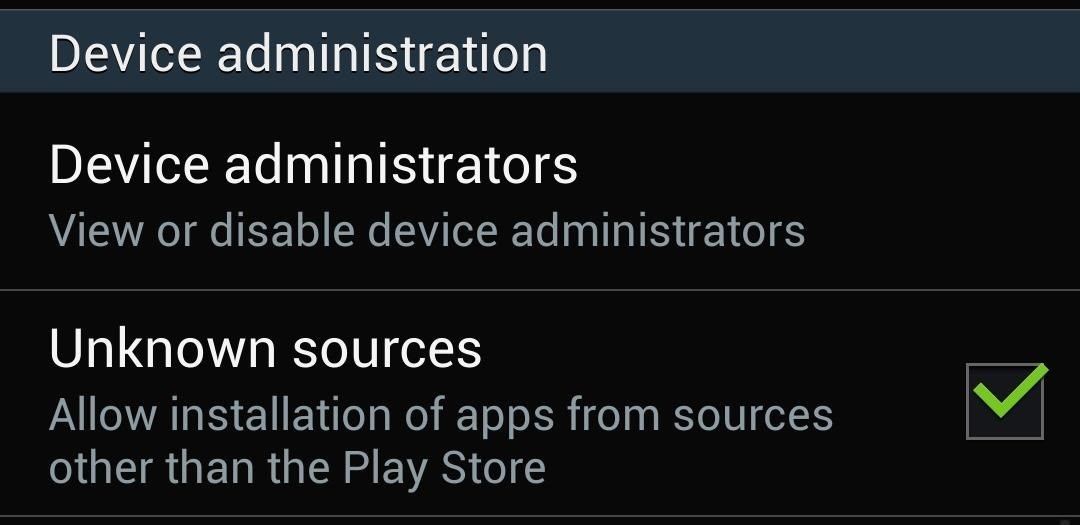
Step 2: Enable the 'Unknown Sources' SettingBy default, Android phones are only able to install apps from the Google Play Store. In order to allow installation of apps from outside of the Play Store, we need to tell our phone it's okay to do so. Head to your GS4's Settings -> More -> Security, scroll down to the Device administration section, and check the box next to Unknown sources.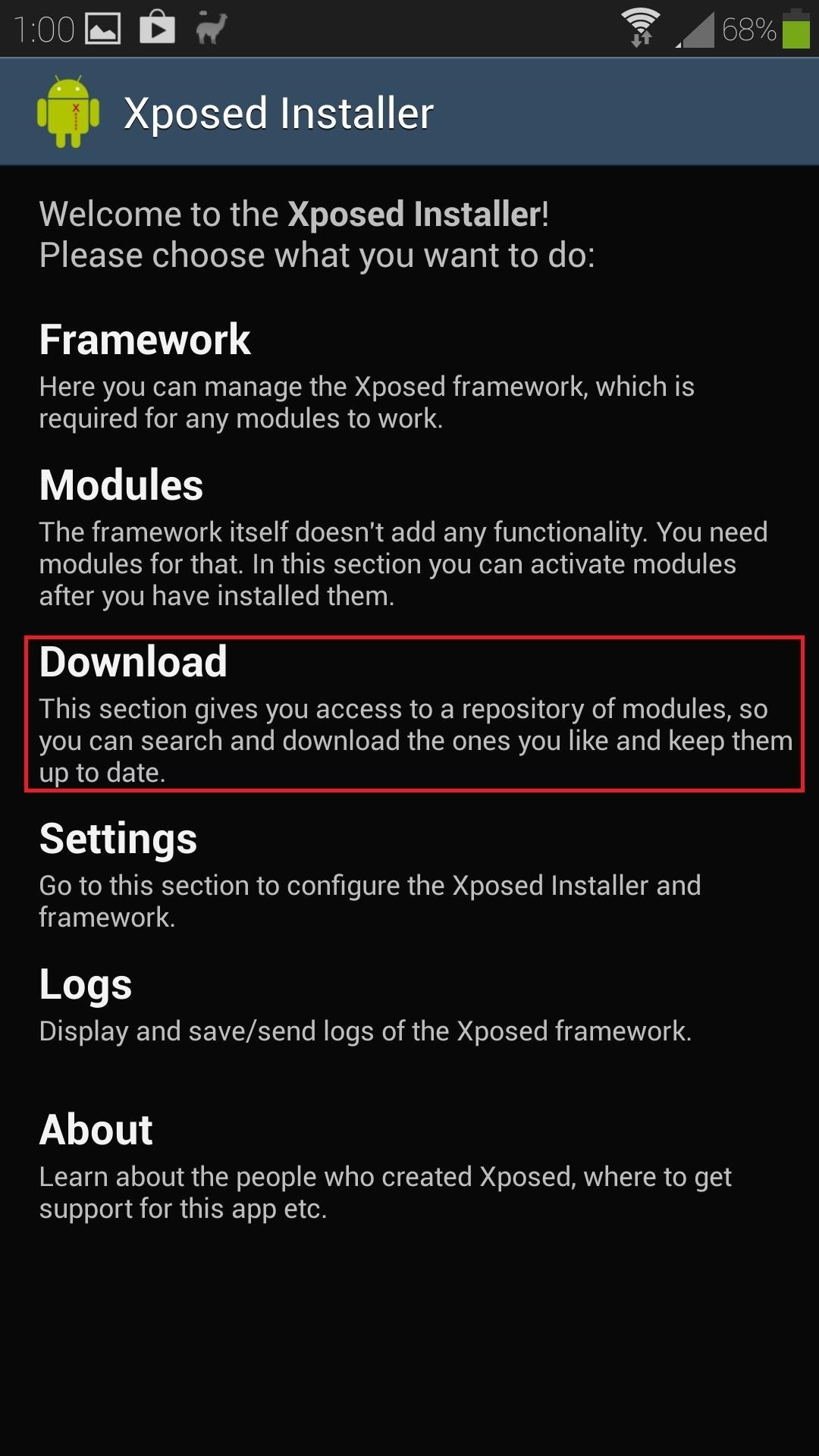
Step 3: Download the 'Wanam Xposed' ModuleCreated by developer Wanam, this all-in-one module has dozens of features to help you customize your GS4. From Xposed's main menu, tap on Download to get to the official repository of modules. You can use the search bar or just scroll down the alphabetical list, and look for Wanam Xposed. Once you locate it, tap the Download button.
Step 4: Install the ModuleAs soon as the download finishes, the installer will pop up. Tap Install at the bottom right corner, then Done when it finishes.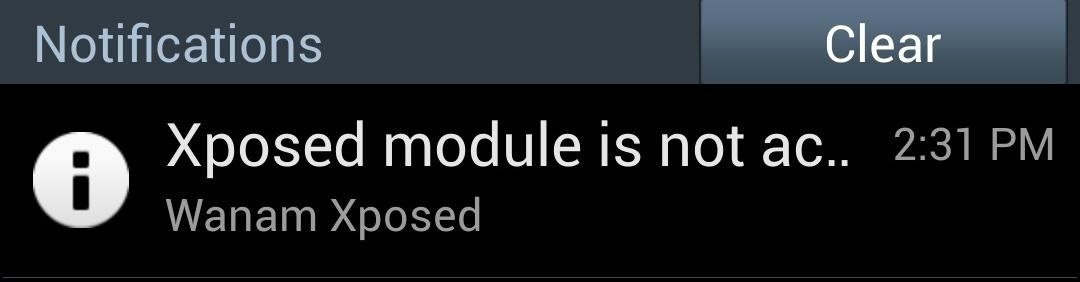
Step 5: Activate the ModuleYou'll get a notification reminding you that the module isn't activated yet. Tap on it to head to Xposed's Modules page. Locate Wanam Xposed and check the box next to it. Now reboot your phone for the module to go into effect.
Step 6: Enable The "Disable Loud Volume Warning" SettingOnce your phone boots up, you can open up Wanam Xposed from your app drawer. A Superuser request will pop up, so grant it access. Tap on Sound, and the very first setting is Disable loud volume warning. Check the box next to it. With most Xposed modules, you'll need to reboot for changes to take effect. You'll get a notification reminding you to do so, and you can do a fast reboot from there.
Step 7: Listen to Music as Loud as You Want......without Samsung stopping you. Once your phone boots up, you can test out your new mod. Plug some headphones in and pump up the volume! You'll notice that the pesky warning is a thing of the past.If you need any help, let us know in the comments.
Go to default browser and check if Microsoft Edge is there. If so, set it as the default browser and click on any link to start edge. You can create your own link by typing it into Word, add space, press control and click on the link.
4 Cool Things to Know About Edge Browser in Windows 10
When present, the advice parameter provides information to help explain why the SafetyNet Attestation API set either ctsProfileMatch or basicIntegrity to false in a particular result. The parameter's value contains a list of strings, such as the ones in the following example:
Google Security Engineer Explains Issues With Root and
Wave goodbye to generic backgrounds by creating your own custom wallpaper. Add your own pictures and personality to get the look you want. Making wallpapers is fast, easy, and fun with Canva. We've got hundreds of wallpaper templates to choose from. Or create one from scratch—upload your own photos or explore our collection of over 2
You just need a small urban area like in an alley by the back of a building, a bball court, or tennis court, or whatever. Line up two teams on opposite ends of each other (like in dodgeball) , line up a bunch of shit-smeared grapefruits in the middle, a "ref" (Loomis) shouts, "Pooball, GO!", and everyone runs towards the poofruits and begins pelting each other with shit-stained grapefruits.
Your friends are ditching Snapchat for Instagram. After the social network turned camera company announced it lost $13.30 per user in its first quarter as a publicly traded company, well, it doesn't look too good for the platform's future, y'all.
Facebook is losing its younger U.S. audience to Snapchat, and
Read our detailed guide to learn how to stop these apps and make your device run faster than ever. How to stop Android apps running in the background Android will automatically kill the
How To Disable Auto-Starting Apps On Android | PCsteps.com
It doesn't delete the addresses, but just removes the ones you don't want associated with those apps. You can also change or remove any non Apple (iCloud) email address associated with your Apple ID at this website. A second way to remove addresses from Facetime & iMessage is within Facetime preferences.
How to Remove an Email Address from iMessage on an iPhone: 6
While we already know most of what's new in Samsung's take on Android Oreo thanks to infographics and hands-on time with the update, it's great to see clarification on everything that's
How To Watch Full-Length Movies on YouTube for Free - But Not For Long. markhachman / 07 Aug 2012 / Web. Like a Hollywood sequel, pirated movie hits are back on YouTube - and this time they
The 13 Best Free Movies on YouTube - lifewire.com
On the contrary, with iPhone X which does not come with any Home Button, it's a tad bit difficult to force close background apps. If you own an iPhone X and don't know how to force close the background apps you have landed at the correct place. This how-to article will show you how to force close background apps on iPhone X. Force Close
Stop force closing apps on your iPhone, it's not making it
While Google didn't flip the switch on this new feature until Lollipop was released, it turns out they had been working on it for quite some time. Developer arpruss discovered an early build of this new feature hidden deep in Android 4.4 KitKat's code, then quickly set about the task of making an app to enable it.
How To: Use Android Lollipop's Smart Lock feature on KitKat
If you're having trouble reading your iPhone, you can adjust its font display. Here's how to change the font size on an iPhone and enable bold text.
Changing Fonts Style On iPhone 8 And iPhone 8 Plus
Mirroring your Android device display on a bigger screen like TV or PC is very useful. The major advantages are you can easily stream the android device content to Windows laptop. It's extremely
Control Your Android From PC || Android Screen Mirroring
Combine the word "fake" with the word "Instagram" and you get what's called a "Finsta." If you are concerned about posting pictures on social media that you wouldn't want your family or boss to see, then a finsta account might be the thing that you need. So all those provocative photos of you in the
Finsta Meaning - What Does Finsta Mean? - The Slang Dictionary
0 comments:
Post a Comment