How To: Broadcast a Message to Multiple WhatsApp Contacts Individually at the Same Time
Let's say you want to send out a message to all of your friends. Normally, you'd have to put all of the recipients into one giant group thread to do this. But when people started responding to your message, everyone in the group would get a notification, so your friends would probably be annoyed that you started the group thread in the first place. Luckily, if you're using WhatsApp, this isn't an issue.WhatsApp's Broadcast feature lets you send messages out to multiple people without having to create a group chat in the first place. It's somewhat similar to using your email's BCC, and it's available for both Android and iOS, so everyone can try it. We've outlined the process below, so if you want to know more about this nifty feature, just keep on reading.Don't Miss: Forward WhatsApp Messages & Attachments to Your Other Contacts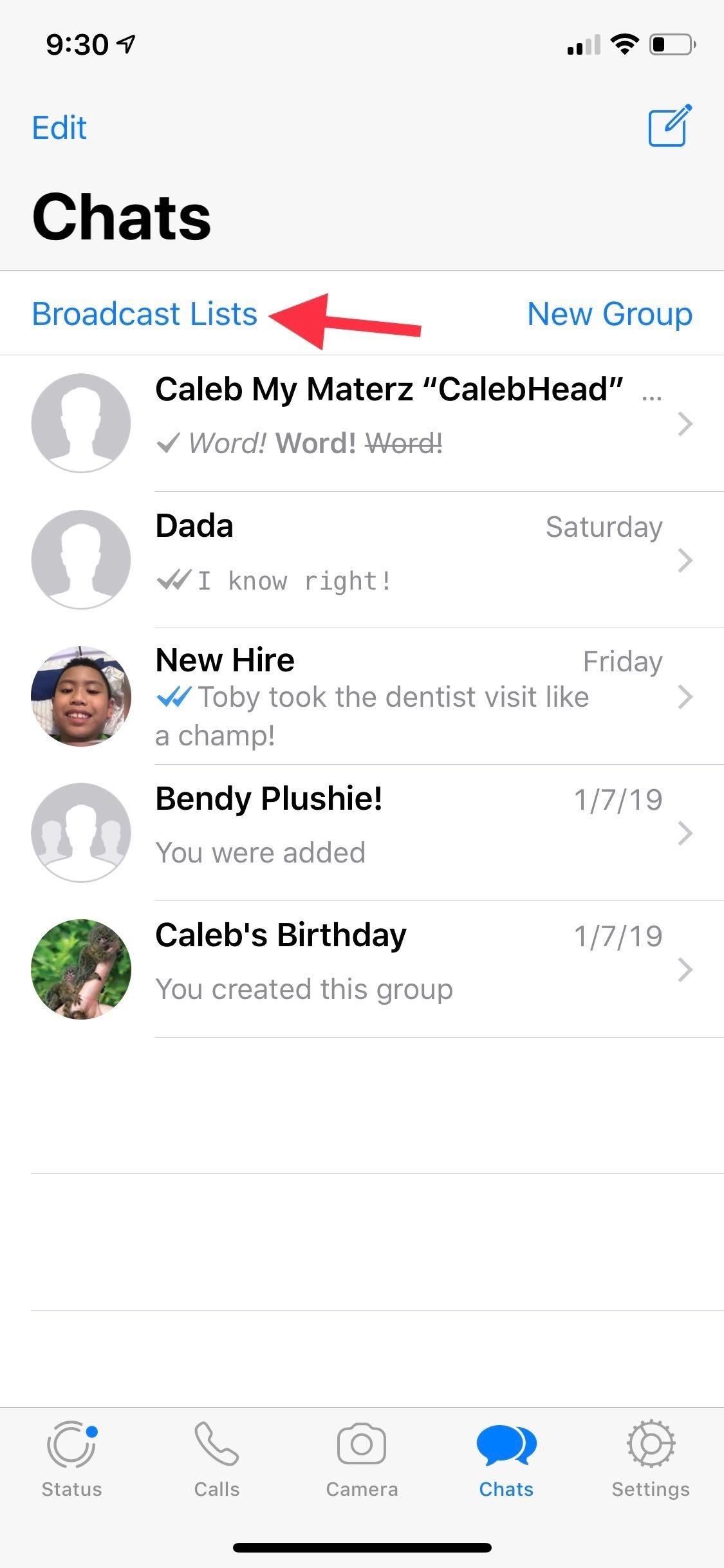
Broadcast a MessageTo get started, open WhatsApp and tap on the three-dot menu button in the upper-right corner of the main screen. From there, either select "New broadcast" (Android), or choose "Chats" followed by "Broadcast Lists" (iOS). Upon doing so, you'll be taken to either your list of "Contacts" (Android), or "Broadcast Lists" (iOS). Hit "New List" on the bottom if you're on an iPhone if you're starting a new broadcast.Inside the contact list, select which people you want to include in your broadcast by simply tapping on their names to add them. Once you're satisfied with your selection, either tap on the green check mark button (Android), or press "Create" (iOS). From there, simply type or attach your intended message and send away. Once you've sent your broadcast message, each recipient will see the message as if it were a direct message from you. In other words, the message will come through in your one-on-one thread with each of the recipients. When they respond, it will come through this same individual thread that only you and that person can see, so everyone else you broadcasted to doesn't have to hear all of the crosstalk.What do you think about WhatsApp's broadcasting feature so far? Do you have any questions about it? Let us know by posting in the comment section below.Don't Miss: More WhatsApp Tips & Tricks for All Your Messaging NeedsFollow Gadget Hacks on Pinterest, Reddit, Twitter, YouTube, and Flipboard Sign up for Gadget Hacks' daily newsletter or weekly Android and iOS updates Follow WonderHowTo on Facebook, Twitter, Pinterest, and Flipboard
Cover image, screenshots, and GIFs by Amboy Manalo/Gadget Hacks
How to Send a WhatsApp Message to All Contacts OK, first of all, let me clarify, that you can not send a WhatsApp message to all in one go. There is a limitation on WhatsApp Broadcast, it allows broadcast only to those people who have your phone number saved in their phonebook .
How to Send a Broadcast Message on WhatsApp: 7 Steps
Let us take a look at how to Send WhatsApp Message to Multiple Contacts at once using the Broadcast feature on iPhone and Android Phone. Broadcast WhatsApp Messages. Many times we come across the need to send the same or a common Message to All or selected Multiple Contacts on WhatsApp.
How to Send WhatsApp Message to Multiple Contacts - Without
Broadcast a Message to Multiple WhatsApp Contacts
By doing so, you can save a lot of time on several occasions. For example, during Christmastime, you may create a greeting message and send it to anyone. It can also be helpful if you have to give the same information to several people. To send the same message to multiple contacts on WhatsApp use the Broadcast function. Why not just use a group?
How to Send WhatsApp Message to All Contacts - TechWelkin
WhatsApp's Broadcast feature lets you send messages out to multiple people without having to create a group chat in the first place. It's somewhat similar to using your email's BCC, and it's available for both Android and iOS, so everyone can try it.
4 Ways to Send a Message to Multiple Contacts on WhatsApp
With Broadcast way, send the picture, Video, and Text, Message to multiple contacts in WhatsApp from your iOS device quick easy. Many of WhatsApp users didn't get the idea on how to message too many friends at once, broadcast message in WhatsApp, forward message to own friend list at once. But you
How to Send WhatsApp Message to Multiple Contacts
how to send whatsapp message to all contacts at a time : 1.Today i get the answer to send lots of messages at once. 2.Using this method you can send bulk sms to 10 contacts to 256 peoples.
How to forward a WhatsApp message to multiple contacts
The process to send the same message to every contact one by one or by using the forward option is very lengthy. It takes too much time and makes us frustrated. Because you know that you can send WhatsApp message to multiple contacts using a broadcast list and do not want to use that for the same.
How To Send Messages To Multiple Contacts On Whatsapp Without
WhatsApp is a cross-platform messaging app that allows users to communicate over Internet data or Wi-Fi without having to pay for SMS. WhatsApp allows users to send Broadcast Messages, which is a mass message to many people that only allows them to reply individually to you and does not let recipients see each other.
How can send a message for all contacts in whatsapp
Is there a way to send a message for all my contacts, because the application just allows 25 contacts at once? Stack Exchange Network Stack Exchange network consists of 175 Q&A communities including Stack Overflow , the largest, most trusted online community for developers to learn, share their knowledge, and build their careers.
WhatsApp allows you to send a message to multiple contacts using its "Broadcast List" and "Groups" features. Before sending your message to multiple contacts, you will need to add recipients to either a Broadcast List or a Group chat using your iPhone or Android device.
How to send message to multiple contacts in WhatsApp [iOS]
0 comments:
Post a Comment