How To: Prevent Accidental "Reply to All" Emails from Ruining Your Life
You know that sinking feeling you get when know you've just done the unthinkable? It's the worst. Sending that ridiculous text message to the wrong number or posting a shameful tweet during a weekend bender.These are just a few of those instances when you wish you could roll back time, but the most common "oh-no" moment is accidentally clicking "Reply All" when sending an email—just ask the students at NYU.If it's just a harmless email you accidentally forwarded to the whole office, chances are, all you'll do is annoy a few people. But in a lot of situations, that's far from the worst that can happen. The good news is that being just a little bit more careful or changing a setting or two can help prevent this from happening to you.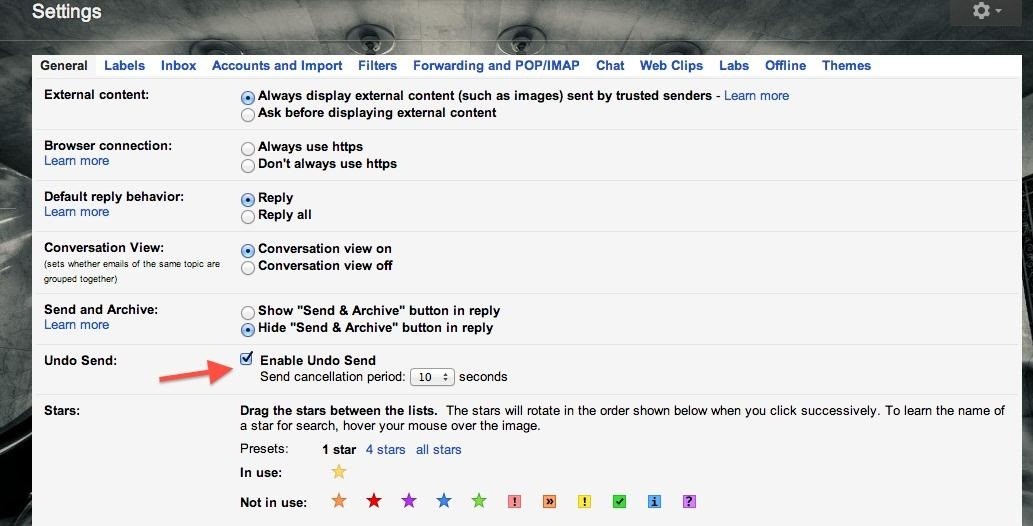
Gmail's Undo Send FeatureThe most recent version of Gmail has finally recognized the concerns of its user base (or at least those of us who have embarrassed ourselves once or twice) and implemented an "undo" button. It used to be part of Google's experimental Labs, but eventually graduated to a regular feature. To start using it, just go click on the Cog icon, select Settings, and check Enable Undo Send. This will give you a pre-specified amount of time to cancel a message after you send it. Before, it was only 5-8 seconds, but now using the drop-down menu, you can set the cancellation period for 5, 10, 20, or 30 seconds.Once it's enabled, you'll see this message pop up at the top of your inbox immediately after hitting Send. It may not prevent you from slipping up, but this is one of the easiest and most reliable back up plans to do damage control before anyone reads it. You'll still know it happened, and maybe feel a little dumb, but no one else will be any the wiser, and that's the important part, right?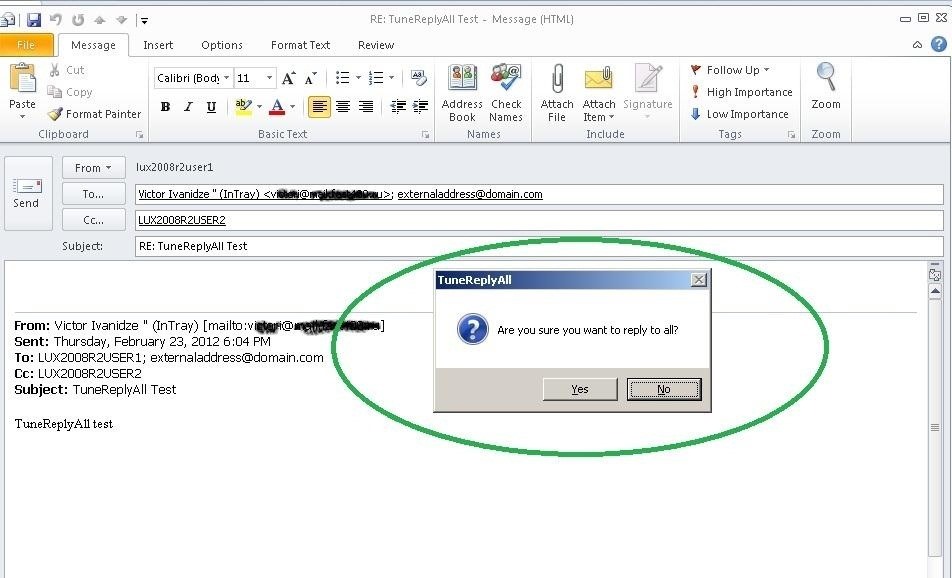
TuneReplyAll for OutlookIf you use Microsoft Outlook, there are ways to recall certain messages, but even easier—there's an add-in you can install that will help you avoid Reply All mistakes altogether. TuneReplyAll displays a warning message and requires you to confirm that you actually want to reply to all before sending. Image via hypermart.net You can download the file here. After running the executable (it'll be a .msi file), open Outlook and go to File -> Options -> Add-ins and make sure that TuneReplyAll exists in the Active Application Add-ins list.Click the Add-in Options button and then click on TuneReplyAll to set up your preferences. It's a great way to protect yourself from office shame or sending out confidential information to the wrong person.
NoReplyAll for OutlookNoReplyAll is another add-in for Outlook 2010. It allows you to disable the Reply All feature for yourself, but it also gives you the option to prevent the email's recipients from replying to all or forwarding the message to someone else. That makes it especially useful for confidential information. It even includes reminders for missing attachments and subject lines.You can download NoReplyAll here, then unzip the file and run setup.exe. If you need more instructions on installing it, there's a readme.txt file that should help.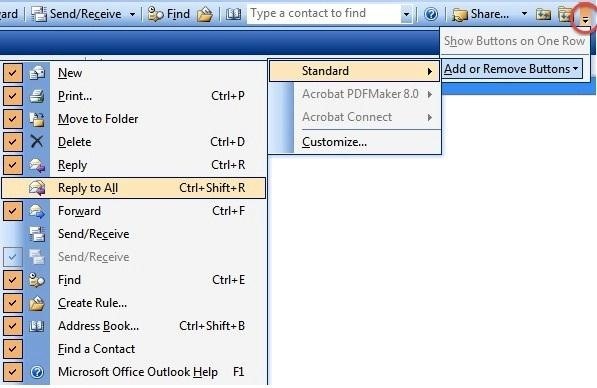
Remove Reply All Option from OutlookIf you are truly paranoid (or have a lot of slip-ups), you can actually remove the Reply All button from Outlook altogether. For Outlook 2003 and 2007, you must hold Alt and then drag the Reply to All button off the toolbar, or click the small down arrow in the top right corner to remove more than one button. This is more of a last resort option and should really only be done if wholly necessary since you will have to add the button back again if you ever do need to use the function.
Recalling Messages...If you like the idea of recalling messages better than eliminating the reply all function, like with Gmail's undo option, check out this guide, which shows you other methods for Outlook, AOL, etc.Do you know of any other tips for avoiding Reply All mistakes? How about add-ons for other email services? Let us know in the comments.
Images by CNET, TuneReplyAll, Craig Wactor/Shutterstock
An iPhone's display can get seriously bright, whether LCD or OLED. When you're in bed at night or in a dark room where you don't want to disturb others visually, the brightness is even more noticeable. But there are a few built-in ways in iOS to reduce brightness below the default levels for less eye strain and other reasons.
This Mod Lets You Lower Your Android's Minimum Brightness to
For such users, a dedicated email ID for FaceTime is beneficial as they can make a FaceTime call and receive a call on a different email address. If you want to add email address to FaceTime, you can do it from your iPhone or OS X; this will connect your new email ID with your Apple ID, and then you can enjoy FaceTime audio and video
Remove Email addresses from "You can … - Apple Community
21 New Features in Android 8.1 for the Essential Phone
Samsung Galaxy Core Prime™ - Text Message Notification Settings If Messages is disabled, ensure Messages is set as the default app. From a Home screen, navigate: Apps icon > Messages .
Auto-Forward SMS and Missed Calls to your Email [Android]
How to Download Instagram Profile Picture in Full Size: Instagram is one of the famous social networking application which allows the user's to share their photos or videos with their followers. The craze of Instagram among youths is increasing day by day, and people love this cool social networking application.
How To View / Download Someone's Instagram Profile Picture
Buy a Kindle Kindle eBooks Kindle Unlimited Prime Reading Best Sellers & More Kindle Book Deals Free Reading Apps Kindle Singles Newsstand Accessories Content and Devices Kindle Support Advanced Search
How do I read a Kindle Book on my SmartPhone or Tablet or
Can rice actually save your wet phone? even if the details of the technique were fuzzy — "Is the rice supposed to be cooked or uncooked when using it to dry out a water-soaked cell phone?"
How We Drowned Nine Phones and Found The Truth About Rice
Want to delete temporary internet files from your BlackBerry smartphone? It's easy. So easy, in fact, that a complete and thorough overview of the process can be presented in this video tutorial. To learn how to remove temp web files from your own BlackBerry phone, watch this how-to.
How to Delete temporary internet files on a BlackBerry
How To: The Easiest Way to Share a Wi-Fi Password from Your iPhone to an Android Device News: Apple Releases iOS 12.0.1 to Address Wi-Fi & Charging Issues on iPhones WiFi Prank: Use the iOS Exploit to Keep iPhone Users Off the Internet
IOS Exploits? « Null Byte :: WonderHowTo
How to Solder a wire onto a switch when building circuits
Want to get even this Halloween? Want to scare somebody with nothing but a few lines of code? Here's how it can be done So, with arguably the best holiday quickly approaching us, I thought I'd do a fun post on a cool way to prank your friends, enemies, or maybe even the whole office (we'll get onto that in another tutorial).
Enfrente seus colegas de trabalho no Halloween: Windows
0 comments:
Post a Comment