How To: Downgrade an iPhone to iOS 7.1.2 from iOS 8
There are a lot of great new features in iOS 8, but not everyone is enjoying them. Some of you may just genuinely prefer iOS 7 over iOS 8, and some of you may be experiencing lag on older devices like the iPhone 4S, however minimal it may be. Whatever the reason, if you don't want iOS 8 on your iPad, iPhone, or iPod touch, there's still time to downgrade back to iOS 7.1.2.
Warning: Downgrade at Your Own RiskIf you already upgraded to iCloud Drive in iOS 8, you can't undo it. Unfortunately, that means any apps that use iCloud may not work properly if you choose to downgrade. Also, if you're worried about Apple not activating iOS 7.1.2 anymore, this page will show the date that Apple stops verifying iOS 7.1.2, when it happens.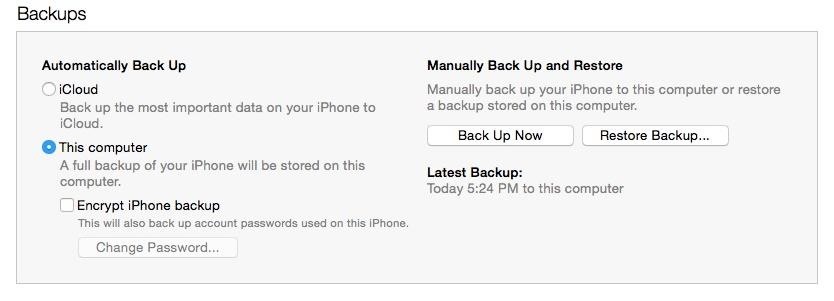
Step 1: Always Have a Backup PlanOnce you revert back, I'm sure you'll want all your apps and images, so make sure to create a backup through iCloud or iTunes (preferably the latter). For more information on backing up your current device, check out our guide on freeing up space on your iOS device, which covers the backup process in detail.
Step 2: Get the Proper FirmwareYou'll need to acquire the iOS 7.1.2 firmware file for your model iPad, iPhone, or iPod touch. The files linked below are for the U.S. variants of the iPhone models. If you reside outside of the states, or you have an iPad or iPod touch, visit IPSW Downloader to get the download link for your device.The files linked are hosted on Apple servers, but as always, download and install at your own risk.iPhone 5S (iPhone6,1) iPhone 5C (iPhone5,3) iPhone 5 (iPhone5,1) iPhone 4S (iPhone4,1) The files are large and can take a while to download, but once they're downloaded, place them somewhere easily accessible, like on your desktop.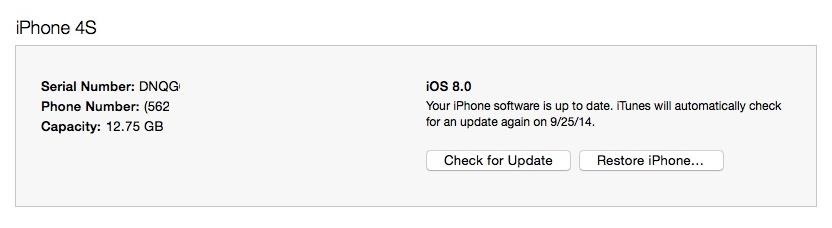
Step 3: Update or Restore Your DeviceWith your device backed up and firmware on-hand, open up iTunes to the Summary page where you should see your device listed. Option-click (shift-click for Windows) on either Check for Update or Restore iPhone.... Updating will simply update your system, leaving date and media intact,, while choosing the restore option will wipe the device and apply a fresh version of 7.1.2. If you do go with the "Restore iPhone" option, Find My iPhone must be disabled prior to restoring.
Step 4: Apply Your FirmwareAfter option-clicking (or shift-clicking), locate the firmware file you downloaded and open it. Next, simply select Update, then wait for the operating system to be applied to your device. Your phone will walk you through the rest of the process, including choosing a backup via iCloud or iTunes.
Changed Your Mind?If for any reason you want to get iOS 8 back in your life, simply plug your device into iTunes and hit Update. You can also do an OTA (over-the-air) update, but iTunes tends to be the quickest for me, and the OTA requires a lot of storage space that you'll have to free up.
How to Downgrade iOS. This wikiHow teaches you how to revert your iOS device to a previous version of software. Doing so will erase your iPhone's content and you won't be able to restore using a backup from your current operating system;
How to Downgrade iPhone from iOS 13 Beta to iOS 12.3.1
Here's a complete tutorial on how to downgrade iOS 12.2 to iOS 12.1.4 right now on your iPhone, iPad or iPod touch.. iOS 12.2 final is out now for everyone. But if you are thinking about
How to Downgrade to an Older Version of iOS on an iPhone or iPad
iOS 12 comes with some amazing new features, like ARKit 2 and Memoji, but it's still a new operating system and you might not be happy with it. If for any reason, you need to downgrade your device back to a prior version, that's fine. What's more, downgrading is easy: All you need is an archived
How to Downgrade iOS: 13 Steps (with Pictures) - wikiHow
How to downgrade your iPhone or iPad from iOS 12 back to iOS
Here are step-by-step instructions on how to downgrade your iPhone or iPad from iOS 12 to iOS 11.4. Apple's iOS 12 may be the latest and greatest version of the mobile operating system, but
How to Downgrade iOS 11 to iOS 10.3.3 on iPhone and iPad
osxdaily.com/2017/09/20/downgrade-ios-11-to-ios-10-iphone-ipad/
How to Downgrade iOS 11 to iOS 10.3.3 the Easy Way. Be sure you have recent backups available of your iOS device to avoid potential data loss. An iOS 11 backup is only able to be restored to an iOS 11 device, thus you would need an iOS 10 backup to restore to iOS 10. Failing to have a compatible backup can lead to permanent data loss.
How To Remove iOS 12 and Downgrade to iOS 11 - newsweek.com
UPDATE: Apple is no longer signing iOS 10.3.3, so your chance to downgrade back from iOS 11 is no longer an option. However, you can still use this guide to downgrade an iOS 11.X.X version back to a previous iOS 11 version that's still be signed by Apple. The process is the same.
How to Downgrade Your iPhone or iPad From iOS 12 to iOS 11.4
Here's how you can downgrade iOS 12.2 to iOS 12.1.4 on your iPhone, iPad, or iPod touch the right way. This is, of course, a relatively simple and easy-to-follow process which will leave you with a fresh installation of iOS 12.1.4 on your device.
How to Downgrade iOS 12.2 to iOS 12.1 on iPhone, iPad, iPod
Apple wants to keep your iPhone and iPad up-to-date. But you may want to go back to an older operating system. This is especially true if you're trying out a beta version of iOS on your iPhone or iPad.
How to Downgrade iOS 11 Back to iOS 10.3.3 on Your iPhone
Below we've put together a guide for how to downgrade your iPhone or iPad to the earlier iOS 11.4.1. How To Downgrade iOS 12 and Restore iOS 11.4.1 . Step 1: Be Prepared to Lose Some Data. iOS 12
If you are done playing around with iOS 13 beta on your iPhone and are now looking to downgrade it back to iOS 12.3, follow this guide. The process of downgrading your iPhone to iOS 12.3.1 is as tedious as the process of installing iOS 13 beta on it. The overall process remains largely the same, though you have to keep a few things in mind.
How To Downgrade iOS 12.2 To iOS 12.1.4 On iPhone Or iPad
0 comments:
Post a Comment