Coinbase 101: How to Buy & Sell Bitcoin, Bitcoin Cash, Ethereum & Litecoin
Coinbase has become the most popular mobile wallet app due in large part to its user-friendliness. The app takes the hassle out of buying and selling Bitcoin (BTC), Bitcoin Cash (BCH), Ethereum (ETH), and Litecoin (LTC), letting Android and iPhone users alike trade their favorite cryptocurrency in a few easy steps.Cryptocurrency wallet apps tend to center around security and privacy, often at the expense of ease of use. Coinbase instead has focused on both security and convenience, letting you process mobile transactions as easy as you would using your favorite mobile banking app. In a way, this app has been a huge blessing for the world of cryptocurrencies, as it makes it more accessible to the average person, paving the way for mainstream acceptance.Don't Miss: All the Coinbase Fees & Fine Print You Need to Know About Buying and selling digital currencies on Coinbase is pretty straightforward once you have your account set up, though there are some small tidbits that you may want to pay closer attention to in order to avoid any potential headaches. We've covered the process in more detail below, so read further if you're ready to get started with cryptocurrency.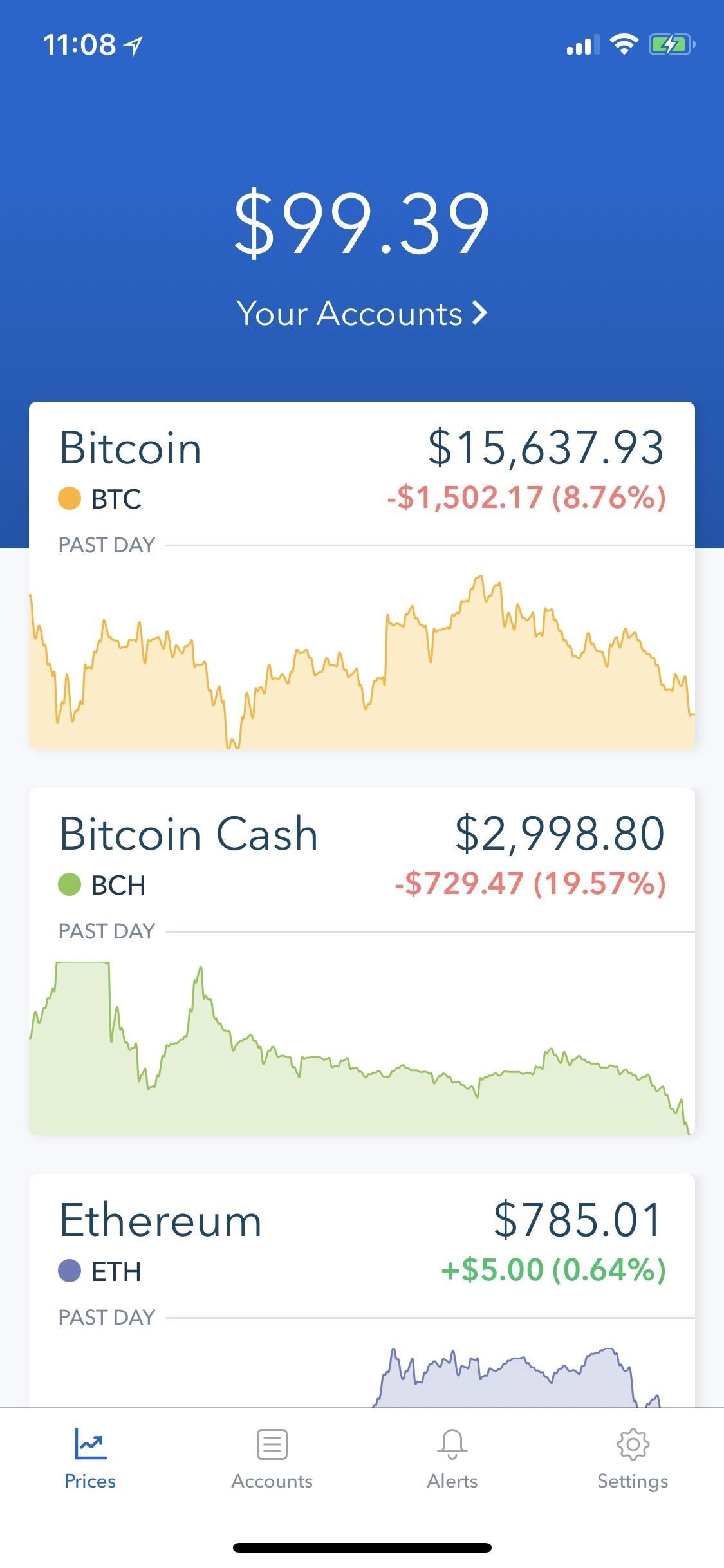
Step 1: Pick a Digital Currency to Buy or SellTo get started, open Coinbase and start a new transaction by tapping on your desired digital currency's information card from the main screen. You'll now be taken to an overview page displaying the cryptocurrency's current price, along with a graph showing its highs and lows over the past hour, day, week, etc. Tap on either the "Buy" or "Sell" button, depending on the transaction you want to conduct. Alternatively, you can access your wallets by tapping on "Accounts" at the bottom of your screen. Once inside "Accounts," you're free to select from the list of available wallets, so tap on the wallet you wish to conduct a transaction with. You'll now be taken to that particular coin's wallet, which shows your transaction history, so tap on either "Buy" or "Sell," depending on what you wish to do. Once inside the buy page, you'll have the option to select a different cryptocurrency to buy from the top tabs, that way you don't have to go back and do either of the above options again.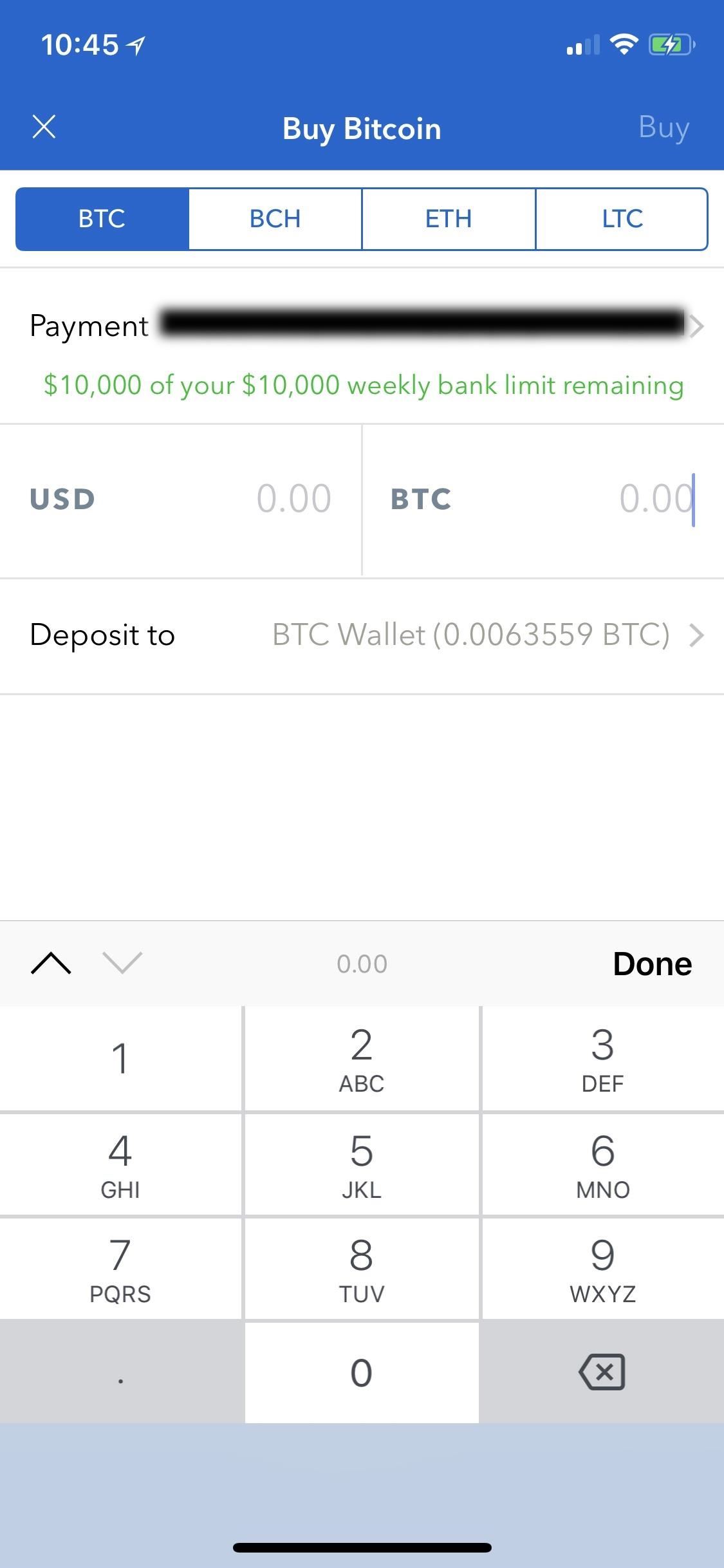
Step 2: Buy Bitcoin, Bitcoin Cash, Ethereum, or LitecoinInside the sales page, you'll first want to choose which account to use to pay for your digital currency purchase. Note that there can be wait times depending on how you want to pay. Debit and credit card buys, as well as ones from your USD wallet, are available immediately, while bank transfers can take up to and even over a week sometimes.When you know how you want to pay, tap on the "Payment" tab and select a funding source from within the "Payment Method" page that appears. You'll be automatically taken back to the sales page after choosing a payment method, and you'll be free to enter the amount you wish to buy. Input the dollar amount of the cryptocurrency you want to buy in the USD box to the left. The value of the digital coin will automatically populate in the BTC, BCH, ETH, or LTC box. You can also enter the amount you want to purchase in the cryptocurrency box on the right-hand side, which will then display its dollar value on the USD box.Keep in mind that there are variable fees depending on the amount you purchase, and those fees are included in the amount you choose, not added on afterward. So, if you want to buy $100 worth of bitcoins using a bank transfer, you will need to type in $102.99 instead, to account for the fee. Also, there are maximum weekly limits you'll need to abide by, as well as any limits imposed by your bank.Once you're satisfied with the price and amount of digital currency you want to buy, either tap on the blue "Buy" button at the bottom of the screen if you have an iPhone or tap "Next" in the upper-right corner if you use an Android device. You'll then be taken to a confirmation page which summarizes your purchase, complete with the rate at which you purchased the coin, time of arrival, payment method, and fees charged by Coinbase. Now, either tap on the arrow sign in the upper-left corner of your screen to go back and edit your purchase or select the blue "Confirm buy" button at the bottom of the screen to finalize the transaction.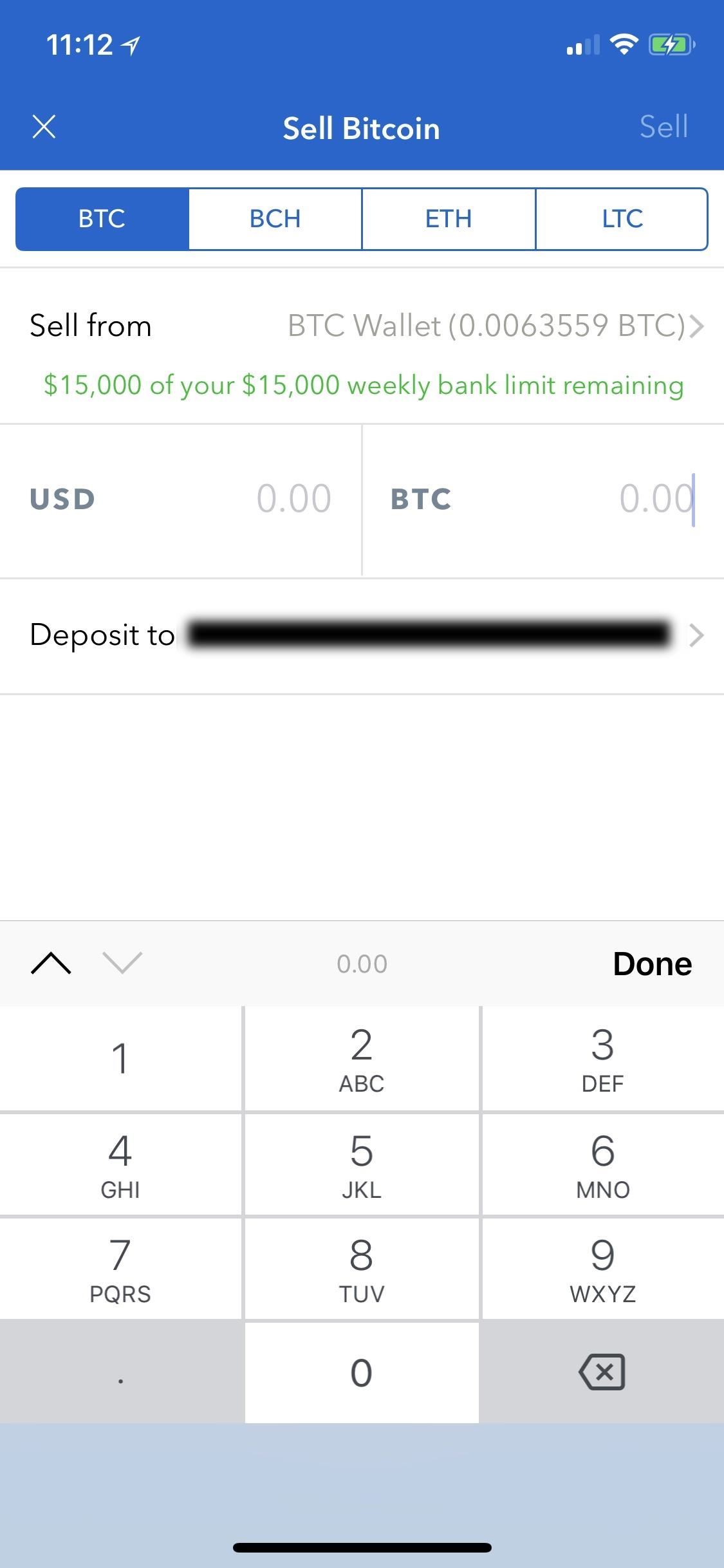
Step 3: Sell Bitcoin, Bitcoin Cash, Ethereum, or LitecoinThe steps for selling your cryptocurrencies are basically the same as buying, apart from a few key differences. After you hit "Sell" on the cryptocurrency you want, because you're receiving money, you'll need to first choose an account to deposit your proceeds into. So, tap on the "Deposit to" tab, and select either your USD wallet or bank account from within the Destination Account page. After choosing an account to deposit your money into, you'll be automatically taken back to the sales page. From there, either input the cryptocurrency amount or its dollar value, but remember to factor in the fees.Once you're done, either tap on the blue "Sell" button if you have an iPhone or tap on "Next" in the upper-right corner if you have an Android device. A confirmation page will now appear showing the rate, time of arrival, withdrawal method, and applied fees. So either tap on the arrow sign in the upper-left corner to go back and tweak the sale or select the blue "Confirm sell" button to finalize the transaction if you're satisfied with your selection.Note that if you are transferring money to a banking account instead of your USD wallet, it may take up to a week for the funds to process. The USD wallet is instant. Now that wasn't that bad, was it? If you have any other questions about buying and selling cryptocurrencies with Coinbase, drop us a line in the comment section below and we'll do our best to steer you in the right direction.Don't Miss: More Coinbase Tips for All of Your Cryptocurrency NeedsFollow Gadget Hacks on Facebook, Twitter, YouTube, and Flipboard Follow WonderHowTo on Facebook, Twitter, Pinterest, and Flipboard
Cover photo and screenshots by Amboy Manalo/Gadget Hacks
In this video tutorial, viewers learn how to reveal hidden MySpace profile content using Mozilla Firefox. Begin by clicking on View, go to Page Style and select No. 6 Jul 2015 - 2 minView somones
You looked better on myspace - Banksy « ink and paint
So you've learned all of the dance moves to Gangnam Style and made your very own papercraft version of PSY that dances whenever you want him to. Now it's time to take your obsession a step further—by making yourself the star of the Gangnam Style music video.
How to Do the Oppa Gangnam Style Dance Moves - WonderHowTo
How to Stream Music, Photos, & Videos on Your iPhone to Your TV
file-search-engine shared-file file-hosting-search. Rapidshare Search Shared Files was added by Alex_lux in Jan 2010 and the latest update was made in Dec 2014. The list of alternatives was updated May 2019 There is a history of all activites on Rapidshare Search Shared Files in our Activity Log.
Depositfiles Search | The Best Way to Download Files
depositfiles-search.wikidot.com
When taking about finding the best entertainment in the internet, recognizing how to seek and use the different websites is important. Within these class you will see blog, web, images, groups and extensions. If you are opting to find articles about music megaupload search or Rapidshare TV, simply go to the artcles category. This process is
The first step in using your new Galaxy Tab is setting it up. Odds are good that the folks who sold you the Galaxy Tab have already done some preconfiguration. In the United States, the Tab is available primarily from cellular phone providers, and getting digital cellular service is a usual part of
How to Use the Galaxy Phone for Beginners
Find the ones that are missing and add them to your contacts. This will sync it with iCloud. Method 4: Restore your iPhone from iTunes Backup. If you took a backup of your iPhone in iTunes before this problem appeared, then you can restore from that backup to get back the missing contacts. Step 1: Connect your iPhone to your computer and open
Here's a fix for disappearing contacts in iOS 7.1.2
News: Xposed Installer Gets New Features & UI in Massive Update Forum Thread: Apktool Can't Recompile 1 Replies 7 mo ago News: CELTX - Free media pre-production tools How To: Download and Install Minecraft 1.9 Version 3 Pre-Release News: Mafia 2 PC/360/PS3 Comparisons
Xposed framework 2.6 Beta 1 brings a new icon, UI and many
You can decide to have Guided Help delete the cookie files from your computer for you, or you can manually delete cookie files from your computer. The "How to automatically delete cookies in Internet Explorer on Windows XP" section contains instructions on how to have Guided Help perform the steps for you.
Clear the Windows XP system file cache in to get more free
Well, you can actually get a new look on your Galaxy Gear, only it's not as simple as just installing a third-party launcher on an Android phone or tablet and setting it as the default. But it isn't really hard, either, and in today's softModder guide, I'm going to show you how to do it.
How To Install Official 4.4 Kit Kat Launcher On Any Android
News: Google's Pixel Phone Is Taking All the Fun Out of Android, and That's the Point Video: How the Google Pixel's Image Stabilization Stacks Up to the Nexus 6P News: The Pixel 3 Still Has a Circular Polarizer How To: Get Digital Wellbeing in Android 9.0 Pie on Your Pixel Right Now
Pixel 2 XL Polarization Demo : GooglePixel - reddit
The instructions now fully address both vulnerabilities and should be the last patch you need to perform. What Is Bash? Bash is a command-line shell used in many Linux- and Unix-based operating systems, including Mac OS X. If bash is the default system shell on your computer, it can be used by remote hackers for network-based attacks.
Every Mac Is Vulnerable to the Shellshock Bash Exploit: Here
Buy Jebsens 4.8A 24W Dual USB Car Charger Volt Meter Car Battery Monitor with LED Voltage & Amps Display, for iPhone 7 / 6s / Plus, iPad Pro / Air 2 / mini, Galaxy S7 / S6 / Edge / Plus, Note 5 / 4: Car Chargers - Amazon.com FREE DELIVERY possible on eligible purchases
How to calibrate the battery on your Android phone or tablet
If you want to successfully learn how to hack someones facebook, you should definitely consider using MxSpy for that. With this tool you will get the shortest way towards how to hack facebook and how to hack facebook messenger. MxSpy is an application that is very easy to use, it can be easily installed and it comes with many great features.
Facebook Hack: How to hack Facebook Accounts & Messages
thetruthspy.com/facebook-hack/
All about Facebook hacking tool. In order to hack Facebook, the Facebook hacking tool is most suitable. It is also known as spyware. Hundreds of spyware you can find in your app store or the internet world but the truth spy is best one.
Good news! I found a new app that actually works pretty well. You get tilt to wake for free and you can get the hand wave to wake for $.99 (I bought with google rewards credit so this was a no brainer). For more info you can check out this handy guide: How to Get Motorola's Active Display Features on Your Pixel or Nexus « Android Gadget Hacks
Get Motorola's Active Display Features on Your Pixel or Nexus
Automator takes the work out of common repetitive tasks in Mac OS X. One of my least favorites is resizing images for the web, so I created a drag and drop action to quickly do it for me.
Quickly Encode a Video for the Web with This Drag & Drop
0 comments:
Post a Comment