How To: Carrier Unlock Your Samsung Galaxy S4 So You Can Use Another SIM Card
Unlocking your Samsung Galaxy S4 so you can use a different SIM card isn't the easiest thing in the world. In the states, unlocking cell phones was actually illegal, despite the White House's disapproval, though, a recent bill has making its way to the House floor and has made it legal again.If you've purchased a GS4 with AT&T, T-Mobile, or another GSM provider on a contract, then your phone is probably locked. While they may be reluctant, most carriers will unlock your device for you, but only if you're leaving the country or if your contract is up. Image via wonderhowto.com How fair is that? If you're really desperate to pop another SIM card in there and don't want to wait, you could shell out a few bucks at your local sketchy-looking prepaid store or online, but why pay when you can do it for free?
How to Carrier Unlock Your Samsung Galaxy S4With this softModder tutorial, we're going to show you how to quickly and easily unlock your Samsung Galaxy S4, models GT-I9505 and GT-I9500. If you have a different model, check out the note at the bottom of this article. If you have a Galaxy S3, check out this tutorial for help.
WarningBefore you start, make sure your device is backed up. Messing around with SIM carrier stuff can be risky, so you never know. It might explode. Not our fault.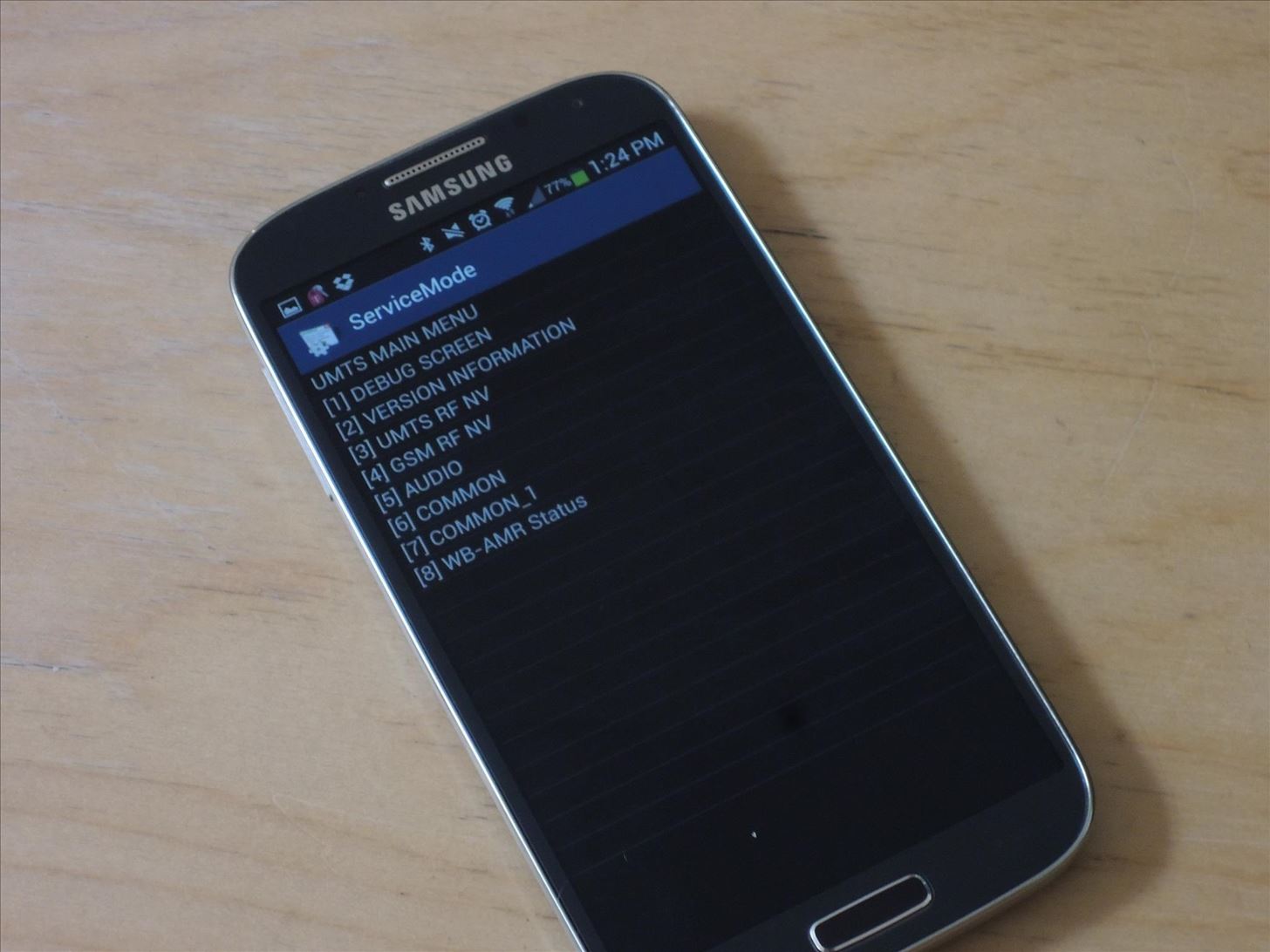
Step 1: Dial the Secret NumberLaunch the phone dialer and enter *#27663368378#, but DO NOT press call. The phone will automatically take you to the ServiceMode menu.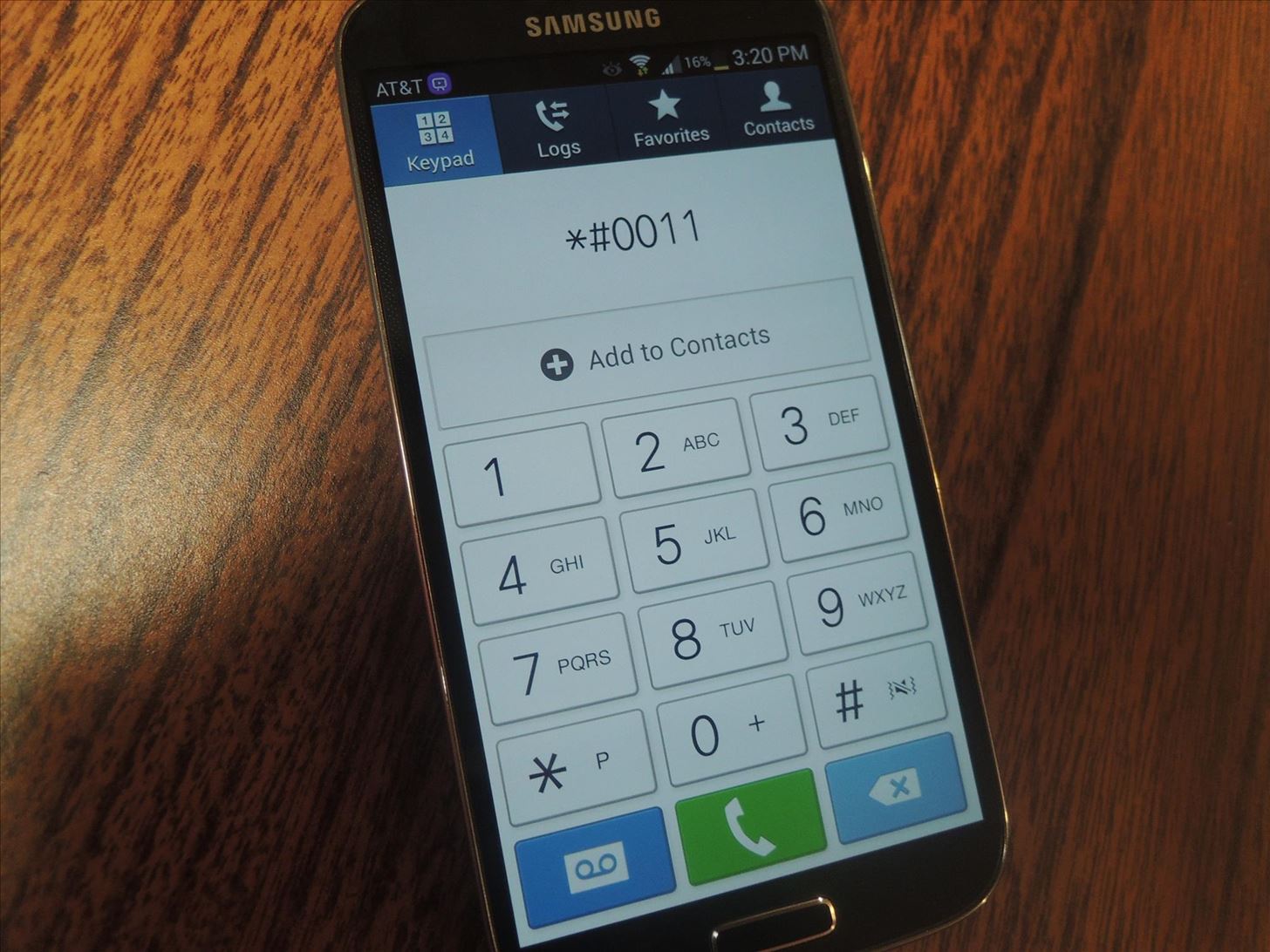
Step 2: If That Code Fails...In case *#27663368378# doesn't do anything on your model, try entering *#0011# instead. This will take you to the basic information section of ServiceMode. From there, press the Menu button on your device and then the Back key in the menu—not your phone's menu key. Tap on the Menu button again, but this time press Key Input. Enter 1 and press OK. Wow. A lot harder, right?
Step 3: Select Debug ScreenYou should now be at UMTS MAIN MENU in ServiceMode. Select [1] DEBUG SCREEN.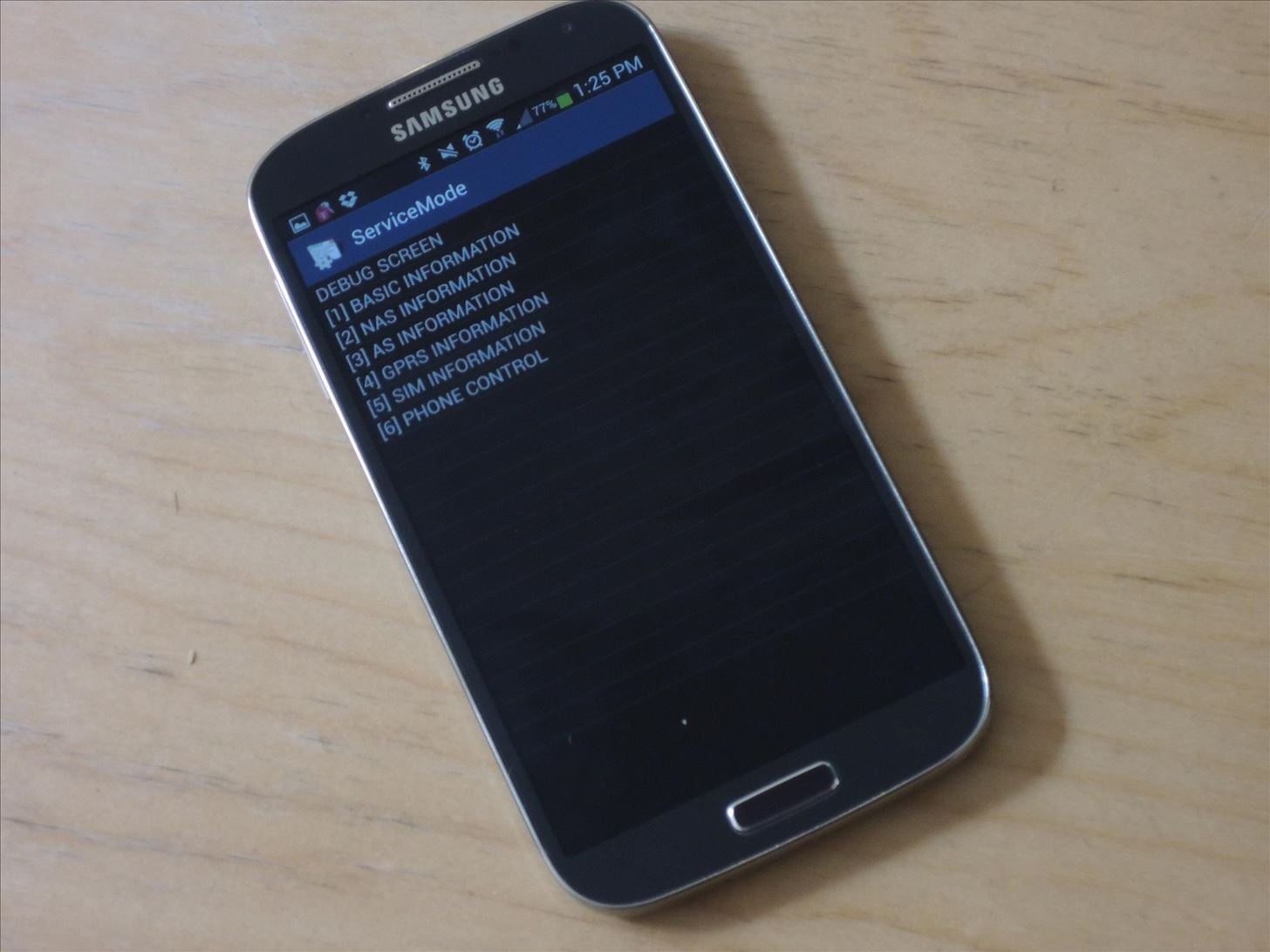
Step 4: Select Phone ControlAt the DEBUG SCREEN, you'll see six options. Select [6] PHONE CONTROL.
Step 5: Select Network LockFrom the Phone Control screen, select [6] NETWORK LOCK.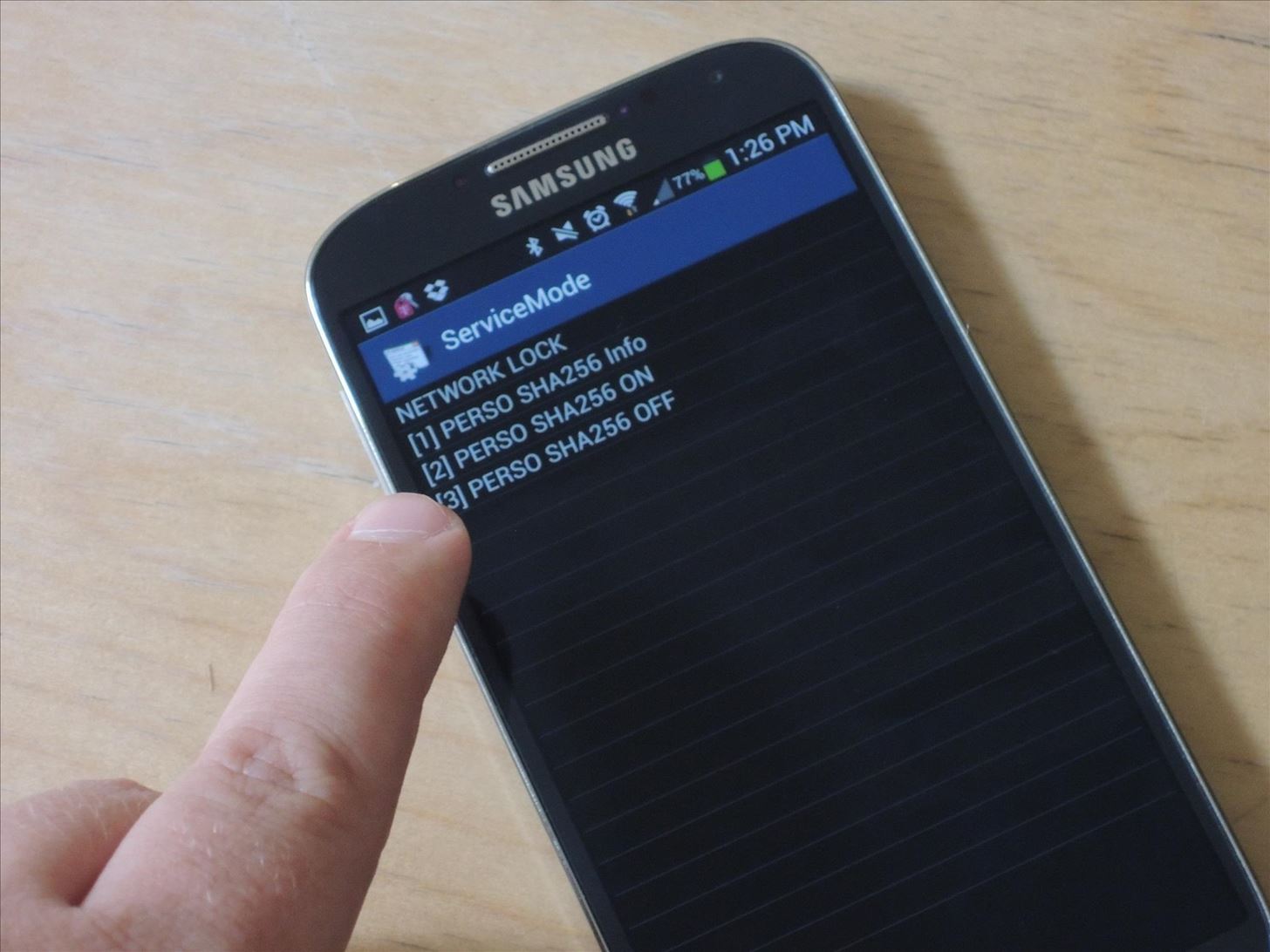
Step 6: Select Perso OffOn the next page, you should see three options. Select [3] PERSO SHA256 OFF.
Step 7: Go Back to Main MenuNow, head back to the Main Menu by tapping on the Menu button and then the Back key (from the menu).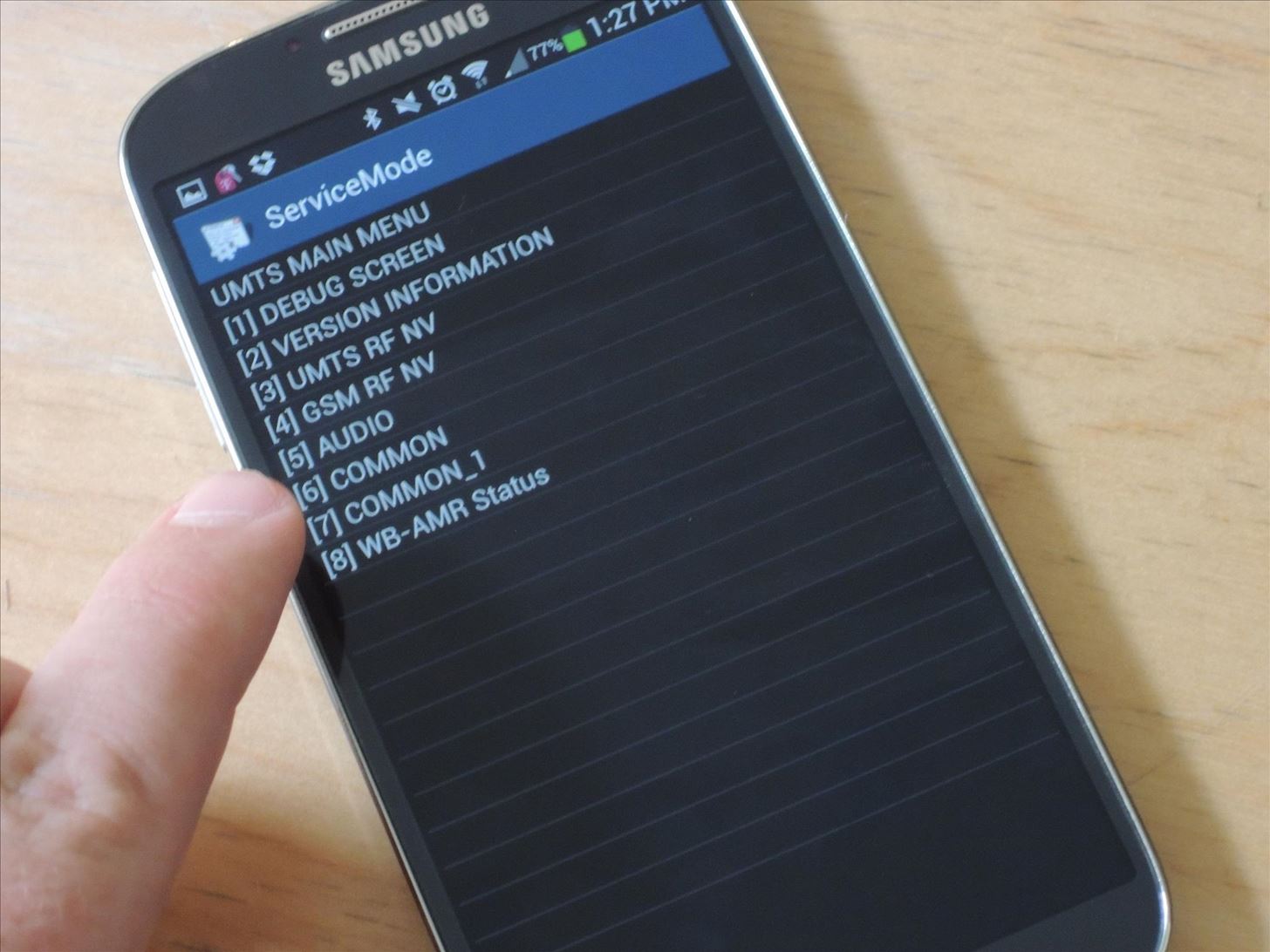
Step 8: Select CommonOn the UMTS MAIN MENU, select [6] COMMON.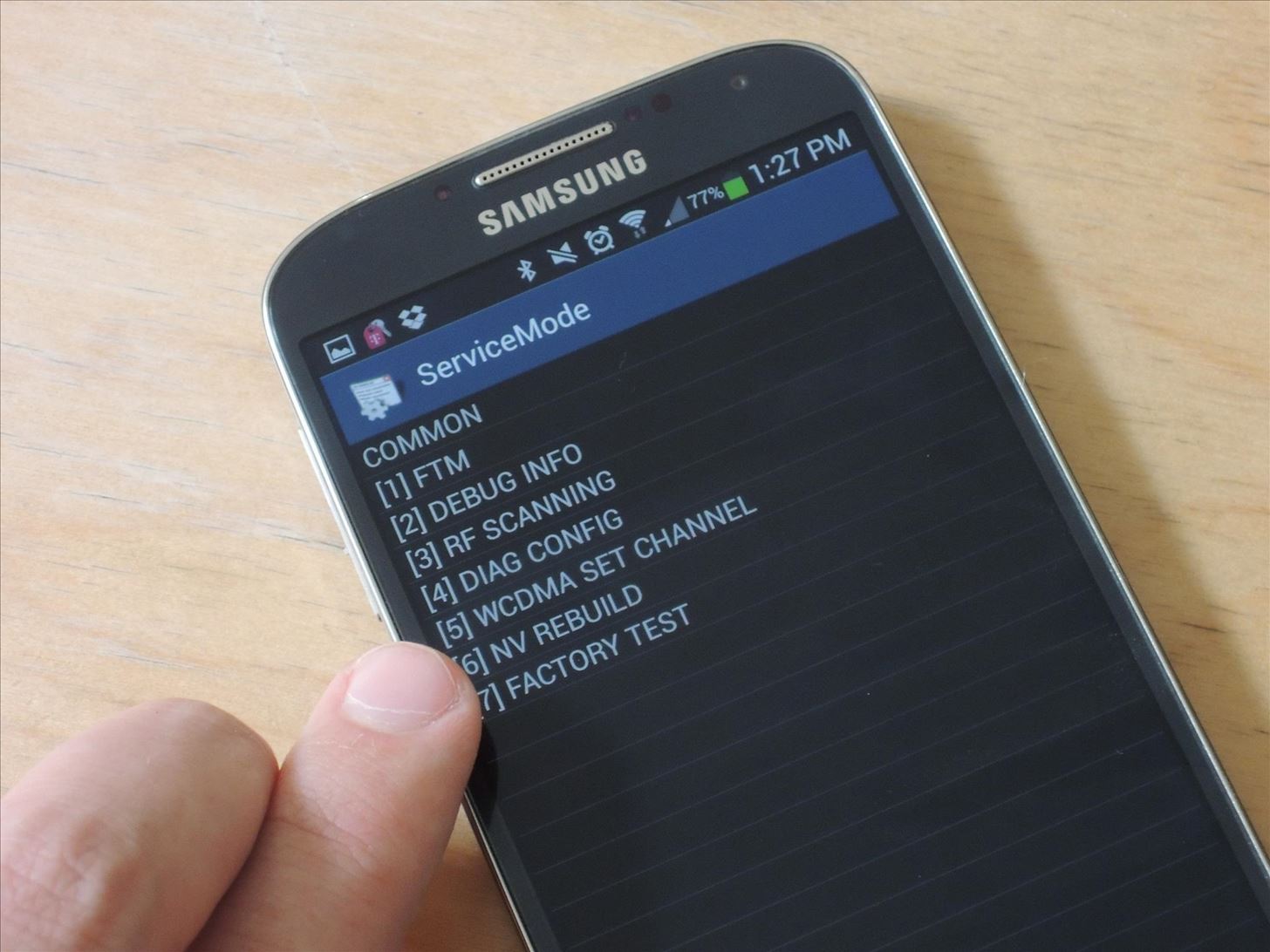
Step 9: Select NV RebuildNow, tap on [6] NV REBUILD.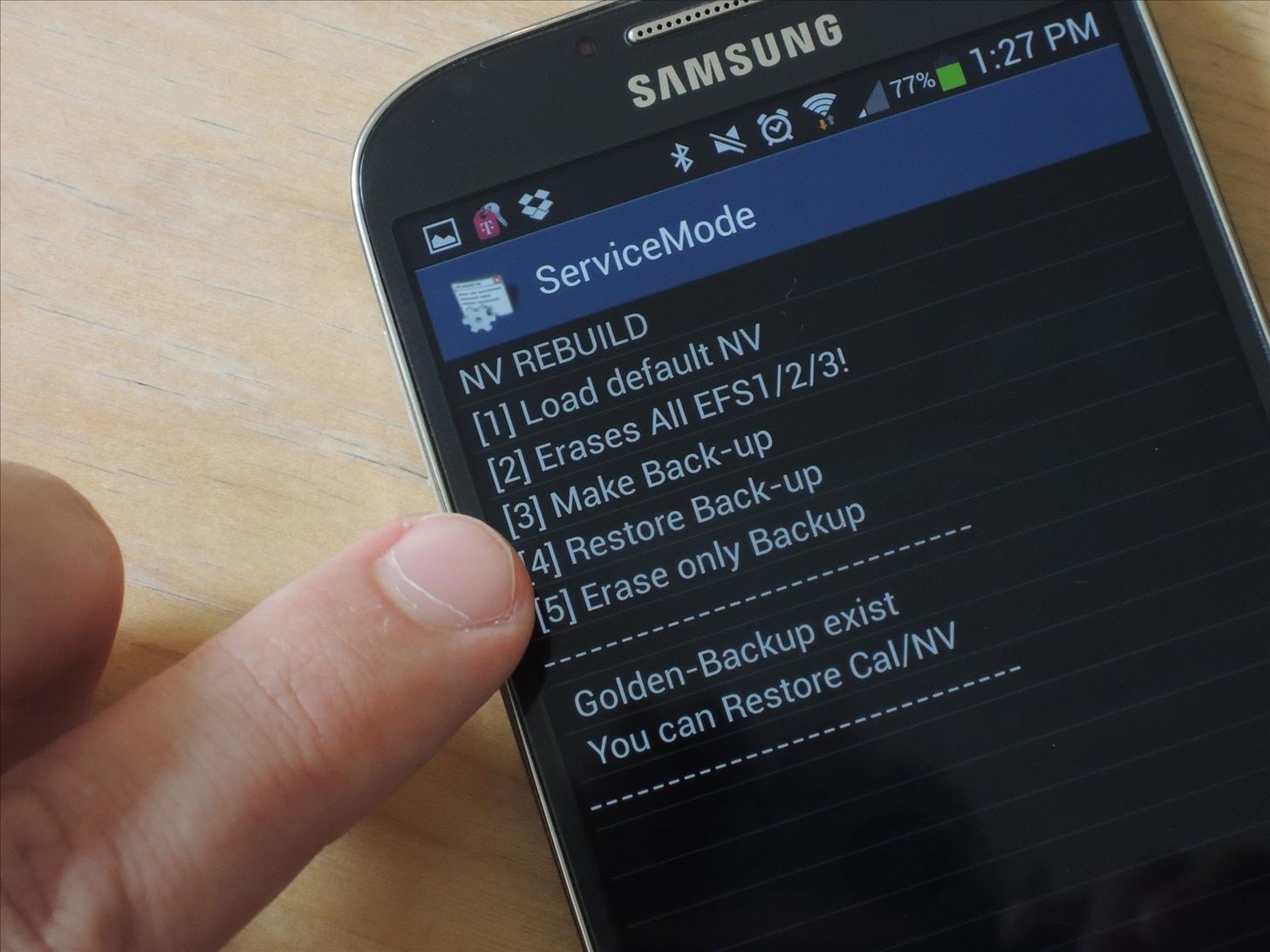
Step 10: Restore Back Up & RebootFinally, the phone will notify you that a Golden-Backup exists. Select [4] Restore Back-up. Your Galaxy S4 will now reboot automatically, which might take a few minutes. Once it's back on, the network will be unlocked, allowing you to use any SIM card that will work in your model phone.You're welcome.
For SGH-M919, SGH-1337, & SGH-1337M ModelsWhile the above process is supposed to work for most Samsung Galaxy S4s, there was trouble accessing the UMTS MAIN MENU with our Galaxy S4 (SGH-1337). If you got it to work or know of another way to access the menu, let us know how.
The most popular sports franchise is back in your hands with all new ways to play on mobile. FIFA 14 iPhone/iPad - Comeback Kings vs. Bor. Dortmund Now you can position your entire team at
Soccer | FOX Sports
Find many great new & used options and get the best deals for Apple iPhone 1st Generation - 8GB - Black (Unlocked) A1203 (GSM) at the best online prices at eBay! Free shipping for many products!
If you forgot the passcode for your iPhone, iPad, or iPod
Since this is a Pixel phone that always gets the latest and greatest version of Google's Android operating system (most Android phones don't), along with monthly security updates, Google
How to Delete Apps on the Apple Watch. This wikiHow teaches you how to remove an app from your Apple Watch. You can delete an app from the Apple Watch itself, or you can delete the app from your iPhone which removes the app from both the
How do you remove watch apps from the app… - Apple Community
Welcome to the Obooko collection of free ebooks: ready to read online or download in pdf, epub and kindle. Over 2500 books, novels, stories and textbooks to go!
How to Convert PDF to eBook | Wondershare PDFelement
Chrome: Notes for Gmail is a Chrome extension that lets you add a note to a message as a reminder for the next time you look at it, or add a digest of everything important from a whole email thread.
Notes For GMail: Sticky Notes In Your Email Threads [Chrome]
How to set a custom ringtone on your Motorola Droid Turbo 2. We will show you through this article how to set a custom ringtone on your Motorola Droid Turbo 2, especially if this ringtone comes from an MP3 file. Even better, we'll show you how to edit your favorite MP3 tracks on your Motorola Droid Turbo 2.
How to Load ringtones from your computer onto your Droid
You want all the best Black Friday and Cyber Monday deals in the UK for 2019 and, just like every year, we will have them all right here during the biggest shopping event of the year. Each year T3
Deals - News, Reviews, Features - New Atlas
Now you can download and install Facebook Lite on your iPhone. In case you don't know what exactly is Facebook lite. Basically it's a very lightweight version of Facebook app that needs less storage space and consume much less data.
How to install Facebook Lite on your iPhone - dgytal.com
But what about when we travel abroad? How can we make sure we stay connected to our little lifeline? Luckily, your iPhone can be the ultimate travel companion when used correctly. To make sure you're taking full advantage of your perfect travel buddy, we compiled our best tips for using your iPhone abroad. iPhone International Travel Tips Use
You can get push alerts to your iPhone from lots of things online like Facebook and Foursquare, but now here's a way to get push alerts sent to your phone from everyday household objects like the mailbox or the refrigerator. In this Arduino project, a mailbox is wired so that a push alert is sent to the iPod when mail is delivered.
How to Manage Notifications on the iPhone - Lifewire
This is a massive improvement to Google Maps, as it lets you issue simple voice commands to get around. Google Maps will need to access your device's location for navigation purposes, so you'll need to enable this permission if you haven't already done so.
Use Voice Commands on Google Maps to Start Navigation or Add
Step 3: Use the Mod to "Select All" The module will not show as an app in your app drawer, as it just adds the feature directly into the official Snapchat app on your device. When you're ready to share a Snap, just tick the new empty box up at the top of the share screen next to the search icon to select all of your contacts in one tap.
0 comments:
Post a Comment