How To: This Hack Lets You Touch Your Galaxy's Home Key Instead of Pressing It
Samsung's Galaxy series of devices have one common design theme that ties them all together—the physical home button at the bottom of the phone. This button can wake the phone, take you to your home screen, and even scan your fingerprint to securely unlock your device.The only drawback to having a physical home button is that literally everything else on your phone is interacted with by tapping or touching, not physically pressing and clicking a button. You touch the screen, touch the back button, touch the recent apps button—but you have to mechanically depress the home button. Simply put, it's an inconsistent user experience.Developer Jawomo has come up with a rather ingenious way to even out this inconsistency, by repurposing the fingerprint scanner in newer Galaxy devices to serve as a capacitive home button. As a result, you can now perform all of the same actions by simply touching your home button—no clicking required.
Supported DevicesSince this app utilizes the fingerprint scanner found in newer Samsung devices, it is only compatible with the following phones:Galaxy S5 Galaxy Alpha Galaxy Note 4 Galaxy Note Edge Galaxy S6 Galaxy S6 Edge Galaxy A8 Galaxy S6 Edge+ Galaxy Note 5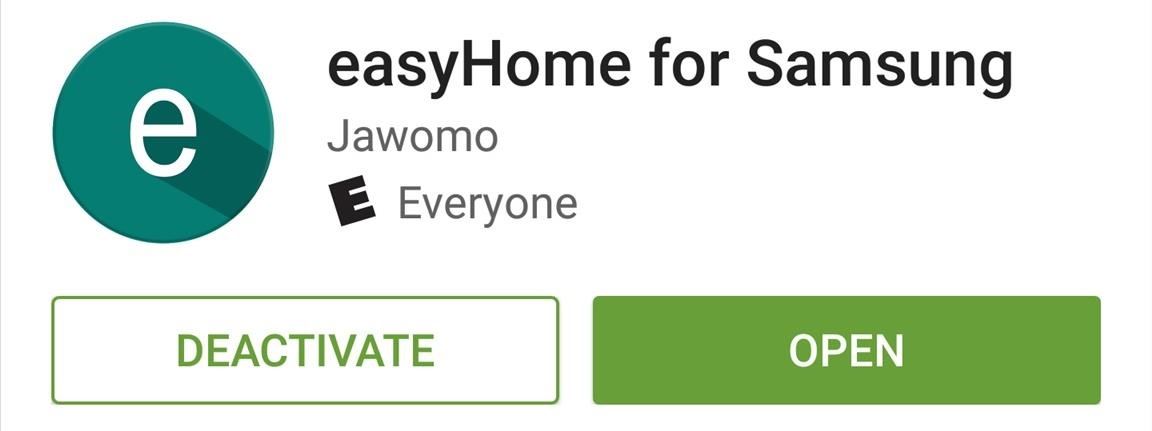
Step 1: Install easyHome for SamsungIf your phone is supported, the first thing you'll need to do is install Jawomo's app, which is called easyHome for Samsung. You can download the app for free from the Google Play Store, and it's available at the following link:Install easyHome for Samsung for free from the Google Play Store
Step 2: Enable easyHomeOnce you've got the app installed, go ahead and open it up and accept the license agreement. From here, tap "Start the app," then you'll be asked to enable easyHome's device administrator plugin, so tap "Activate" when you see this message. At this point, you can go ahead and start using the new feature if you'd like, but there are some additional options worth checking out that I'll cover below.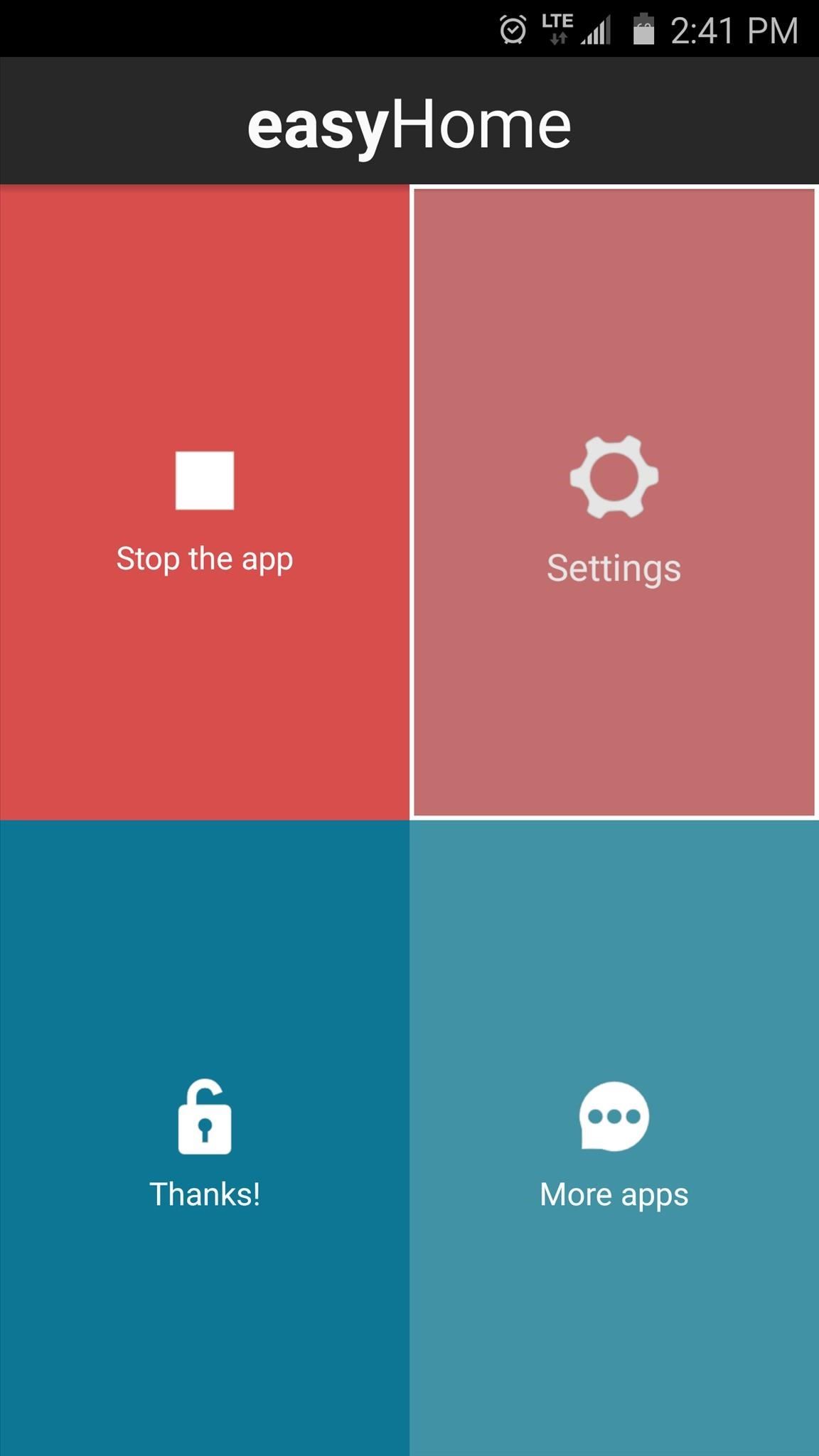
Step 3: Configure Additional Options (Pro Key Required)The free version of easyHome only allows you to use the new capacitive touch feature as a home button, but if you purchase the easyHome Pro Key for $1.69, you can use the feature to wake or lock your device.To try these features out, head to the Settings entry from easyHome's main menu. From here, enabling the "Lock phone" option will allow you to lock your device by long-touching the home button. Then, enabling the "Wake screen" and "Lock phone" options will let you use the capacitive touch features to quickly wake, then lock your device right back—but these options only work if you are not using the stock fingerprint lock feature. Depending on the options you chose to enable, you may never have to physically click your home button again. Simply touch your home button to head to your home screen, long-touch the button to lock your device, touch the home button to wake your phone, and even touch it again while on your lock screen to put the device back to sleep.So far, I'm loving this new functionality and the consistent user experience it brings, though I've found that it seems to override the Google Now gesture in some instances. Additionally, if you use FingerSecurity to lock apps using the fingerprint scanner, that functionality will also go by the wayside.How are you enjoying easyHome so far? Let us know in the comment section below, or drop us a line on Android Hacks' Facebook or Twitter, or Gadget Hacks' Facebook, Google+, or Twitter.
Download 364 Blackberry Cell Phone PDF manuals. User manuals, Blackberry Cell phone Operating guides and Service manuals. BLACKBERRY CURVE 8350I. FACEBOOK FOR
How can I track a stolen Blackberry phone? - MakeUseOf
This video is about the steps on how to install INSTALLOUS 4 version 4.4.2 on an iPad 2. The same procedure will apply to other iDevices (iphone, ipad and ipod touch 4th gen).
How to install installous from cydia - YouTube
Here are the easiest ways to go from beginner to GIF The best ways to make your own GIFs. you can add Instagram-esque filters and stickers to your creation before you share it with the
How to send animated GIFs in the Messages app on iPhone
How To: Make Trippy EL Wire Headphones That Dance to the Beat of Your Music How To: Prevent the Screen from Waking When Plugging in Your Galaxy S4 to Charge How To: The Galaxy S8's 'Adapt Sound' Feature Makes Your AKG Headphones Actually Sound Premium How To: Music Not Loud Enough? Here's How to Increase the Volume Limits on Your Samsung Galaxy
sai-contributor Archives - November 30 2012 - Business Insider
With Windows 10 spying, Microsoft is becoming the new Google of data theft and using the same for serving you advertisements. For hitting the final nail in coffin, you need to click on this link
How to Prevent Microsoft From Spying on You in Windows 10
Just released and available today for developers. Android Lollipop for Nexus 5.\r\rGet #AndroidLollipop now with my easy step by step tutorial!\r\rIMPORTANT: This update will restore your device.
how-to-downgrade-nexus-5-android-version-easily - FRP
The iPhone doesn't include a file explorer you can use to cut and paste entire documents at once, but you can cut and paste documents within apps. For example, if you have written a document in
How to Copy Music, Images, and Movies from Your - wikiHow
This procedure covers the general guidelines for soldering surface mount Gull Wing components. There is basically only one type of Gull Wing component. Whether leads are on two sides or four sides, or whether the component is large or small, the soldering principles are the same. Minimum Skill Level - Intermediate
How to remove a solder bridge - PIEK
This morning I cannot login to my LastPass on my IOS device anymore (iPhone 6 11.2.6) It keep popping a box asking me to re-enter my master password as it detected a fingerprint change and it wont accept my password! I used the exact same password on my desktop app (Mac OS) as well as on the website and it is the proper password.
LastPass - How is updating my Master Password secure?
The guys over at SamMobile have shown us previews of what Lollipop could look like on the Galaxy S4, S5, Note 3, and Note 4, but today, the first Android 5.0 firmware has leaked, and it's available for installation on the Sprint variant of the Galaxy S5 right now.
How to Install the Leaked Lollipop Firmware on Your Galaxy
How to use Snapchat filters and lenses. can't access all the ones your friends can. How to apply a second Snapchat filter doing it quickly before they disappear. How to use Snapchat Face
Unlocking Lenses - Lens Studio by Snap Inc.
Imagine adding your family tree to a simple website and getting hundreds of new family history discoveries instantly. MyHeritage is offering 2 free weeks of access to their extensive collection of 9 billion historical records, as well as their matching technology that instantly connects you with new information about your ancestors.
How to print a family tree from Ancestry.com - Quora
Another neat Moto X trick is the ability to launch the camera app by shaking your phone a bit. For this, you can grab Twisty Launcher from the Play Store. The app allows you to set specific apps
moto experiences - exclusive software + apps | motorola US
Microsoft Launches a Dark Theme for Outlook.com Email ServiceHow To: Cut Off Your Phone Addiction with Android P's 'Wind Down' Mode on Any Device; 15 Jul 2013 - 3 min - Uploaded by CNNMoneyA security flaw opens access to the texts you send, the websites you browse, your private .. Recent Comments
How To Break Your iPhone Addiction - Ways To Stop Using Your
0 comments:
Post a Comment