News: Samsung Announces That You Can Sign Up for Early Access to New Bixby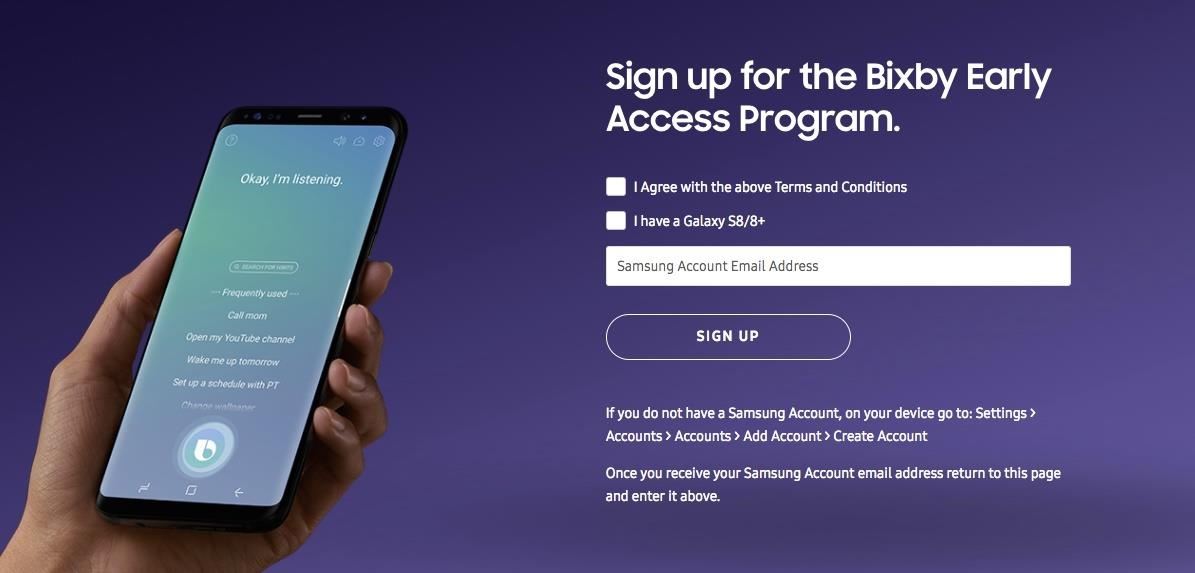
If you're not familiar with Bixby, I don't blame you. The Samsung assistant was released two months ago with the Galaxy S8 and S8 Plus. While users were excited about this Google Assistant-like feature, they were ultimately disappointed by the limited rollout of only some of Bixby's features. Now, Samsung is hopeful to perfect Bixby using you.Bixby was disappointing in that it didn't really add anything to the features already in place on Android. In fact, some could argue that Bixby is just a crappy attempt at duplicating Google Assistant, something the Galaxy S8 already has. Not only that, but it just didn't measure up to the plethora of abilities that competitors like Siri and Alexa have. They promised to "revolutionize phone interfaces", but didn't do much to set them apart.Don't Miss: 3 Ways to Unlock Your Samsung Galaxy S8 Faster — Without Using the Fingerprint ScannerToday, Samsung has announced that they are planning on having an assistant preview for S8 and S8 owners to enroll and test the new version of Bixby, before anyone. The company promises on their website that new voice features are coming including being able to send texts, change settings, and make a call by holding down the "Bixby button".What is interesting about the Bixby already in place is that it has "Bixby Vision". Though it had its issues, Bixby Vision does have a nice, if underdeveloped, augmented reality feature that lets you scan your items with your camera for more information, much like AR features that Google and Apple have been working on. Image via Samsung Not much is known about when exactly this will take place. The company's website said nothing except that it would launch "in the near future". It likely will take some time, however, considering how ambitious Samsung is aiming to be with this feature. At the S8 launch, Samsung said that their goal was to build a voice interface that would let you control everything, as easily as swiping your finger across the screen would.Samsung is planning on taking a limited number of people for these tests, so if you're looking to get in on this offer, you should probably give it a shot ASAP. To sign up, simply click here, read through the Terms and Conditions, confirm that you have a Galaxy S8 or S8+, and give your email address. Do all the Samsung users out there a favor, test this new feature and figure out if Samsung is finally getting their assistant technology right.Don't Miss: 10 Samsung Galaxy S8 Features You Need To Know About Follow Gadget Hacks on Facebook, Twitter, Google+, and YouTube Follow WonderHowTo on Facebook, Twitter, Pinterest, and Google+
Cover image via sakitech/YouTube
If you have already performed jailbreak on your device, then you can easily restart it with an Activator gesture. Though, this method will only work for jailbroken devices. Simply choose an Activator gesture of your choice to restart iPhone without Power button. Learn how to restart iPhone without button using Activator by following these steps. 1.
Five Ways to Restart Android Phone without Power Button
Not too long ago I showcased ReCam, a free app that lets you schedule recordings and use your Android device as a security or spy camera of sorts.While useful, this app required you to schedule when to record in advance, resulting in you possibly missing the footage you intended to record (assuming your scheduling wasn't as on-point as you wished).
NetEase Music: The Free Service That Will Get You to Leave
News: Thanks to Google, iPhone Users Can Finally Pick a New Frame for Their Live Photos How To: Auto-Change Keyboards on Your Samsung Galaxy Note 2 Based on the S Pen's Position News: Samsung Jumps to Head of Mobile AR Class with Galaxy S10 5G & 3D Depth Sensor, Shows Off AR Concept Video
Create "Frame Within a Frame" Photo Effects on Android
Clear All Cache and Free Up Disk Space in Windows 7/8/10 Bijay Pokharel , 2 years ago 0 4 min read 78 Clearing the cache on your computer is (usually) a quick and easy way to help speed it up.
How to Free Up Disk Space and Clear All Caches in Windows 8
Create extra home storage space, find your new favorite recipe, or get tattoo inspiration on Pinterest. Save ideas on Pinterest: ★ Find lifestyle inspiration & explore articles on trending and recommended topics ★ Collaborate with friends for your next group trip, party or DIY project ★ See ideas & images out in the world that you like
Twitter - Apps on Google Play
Step By Step Guide On How To Root Nexus 6P On Android Oreo 8.0: Google's last flagship device of the popular Nexus line up is the Google Nexus 6P. The device was manufactured by Huawei and it was a huge hit and received a lot of positive reviews from the critics and the users.
Root Nexus 6P on Android 8.0 OPR5 Oreo Firmware [How To]
ProtonVPN Plus Subscriptions for $79How To : Have a Bomberman Itch You Need to Scratch? Try This Soft-Launched Game on Your iPhone Phone Tracking Free Trial #3 Easy SpyPart 2. The Best 3 Free Mobile Number Tracker App for Android. Apple StoreHow to track iPhone location free via Find My Friends? IGTV is sweet — but you probably don't need
How to Build a Carpet Bomber « Minecraft :: WonderHowTo
Don't Miss: How to Disable Apple Music's Auto-Renewal Previously, in iOS 8.3 and lower, you could go to the Songs tab in the Music app, pull down to bring up additional options, and select "Shuffle" to start a totally randomized mix of all of the songs in your library. In the iOS 8.4 version of the Music app, the Shuffle option is gone for Songs.
3 Ways to Shuffle Music on iOS 10 - wikiHow
How To: Theme KitKat to Look Like Android L on Your Nexus 5 How To: Speed Up & Supercharge Your HTC One How To: Easily Root Your Nexus 7 Tablet Running Android 4.3 Jelly Bean (Windows Guide) How To: Theme Every Aspect of Your Android Phone for a Truly Unique Look & Feel
Please do. Such an ability is the basic tenet of a white-list strategy per user. This is going to be a mandatory concept for parents of young children who should only be dealing with a short list of certain websites (wixie.com for school projects, learning sites, etc.) I'll be investigating other 3rd party "net nanny" style utilities now.
NetNanny image search block. How to? - Experts Exchange
How To: 4 Apps to Help Keep Your Android Device Secure How To: This Is by Far the Easiest Way to Set Up a Free VPN on Your iPhone How To: Use a Firewall to Keep Data-Hungry Apps in Check How To: Build a firewall from a junk PC to protect networks
How to Block a Program from Accessing the Internet - Isumsoft
11 Awesome (and 1 Terrible) Facebook Post Examples with Critiques & Best Practices Is your business finding it hard to acquire the Facebook Likes and Shares you need? Are you stuck in a Facebook posting whirlpool, spinning around and never really getting anywhere?
Any mere mortal can use the Phone app on an Android phone to key in a number. To take your dialing skills up a notch, consider some of the special tricks of speed dialing. Assigning numbers to speed dial Not every Android phone features speed dial. To see whether yours does, heed these steps: Start […]
How to Speed Dial With Your Blackberry - wikiHow
Traveling to Italy with Google Offline Maps If you are planning to travel to Italy or Europe and rent a car it would be a good idea to plan ahead and download maps of the areas that you are going to visit for offline use in Google Maps on your smartphone or tablet.
How to download entire maps for offline use in Google Maps
0 comments:
Post a Comment