How To: Trim Down Android Lollipop's Overview Screen
As is the case with most software updates, Android 5.0 brought changes that were viewed by users as somewhat positive and somewhat negative. This generally happens because we're accustomed to the old way of doing things, and changes, no matter how useful, can slow us down.But sometimes, new additions can truly be both positive and negative at the same time. This is the case with Lollipop's new Overview screen, which replaced the old Recent Apps screen and added separate entries for Chrome tabs and Google Searches. On the downside, though, every app that you've ever opened since you installed Lollipop is retained in this list until you swipe it away.So top Android developer Chainfire created a new app that will allow you to curate the Overview screen rather easily. You can set the list to be trimmed after a certain amount of entries accumulate, or you can have it only keep apps that are currently running. Please enable JavaScript to watch this video.
RequirementRooted Android 5.0+ device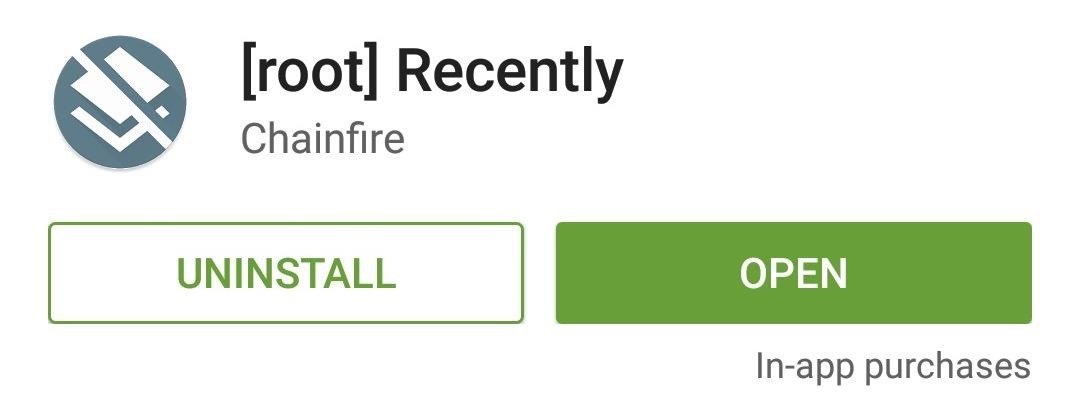
Step 1: Install RecentlyChainfire's new app is called Recently, and it's available on the Google Play Store for free. Search for it by name to get it installed, or head directly to the install page here.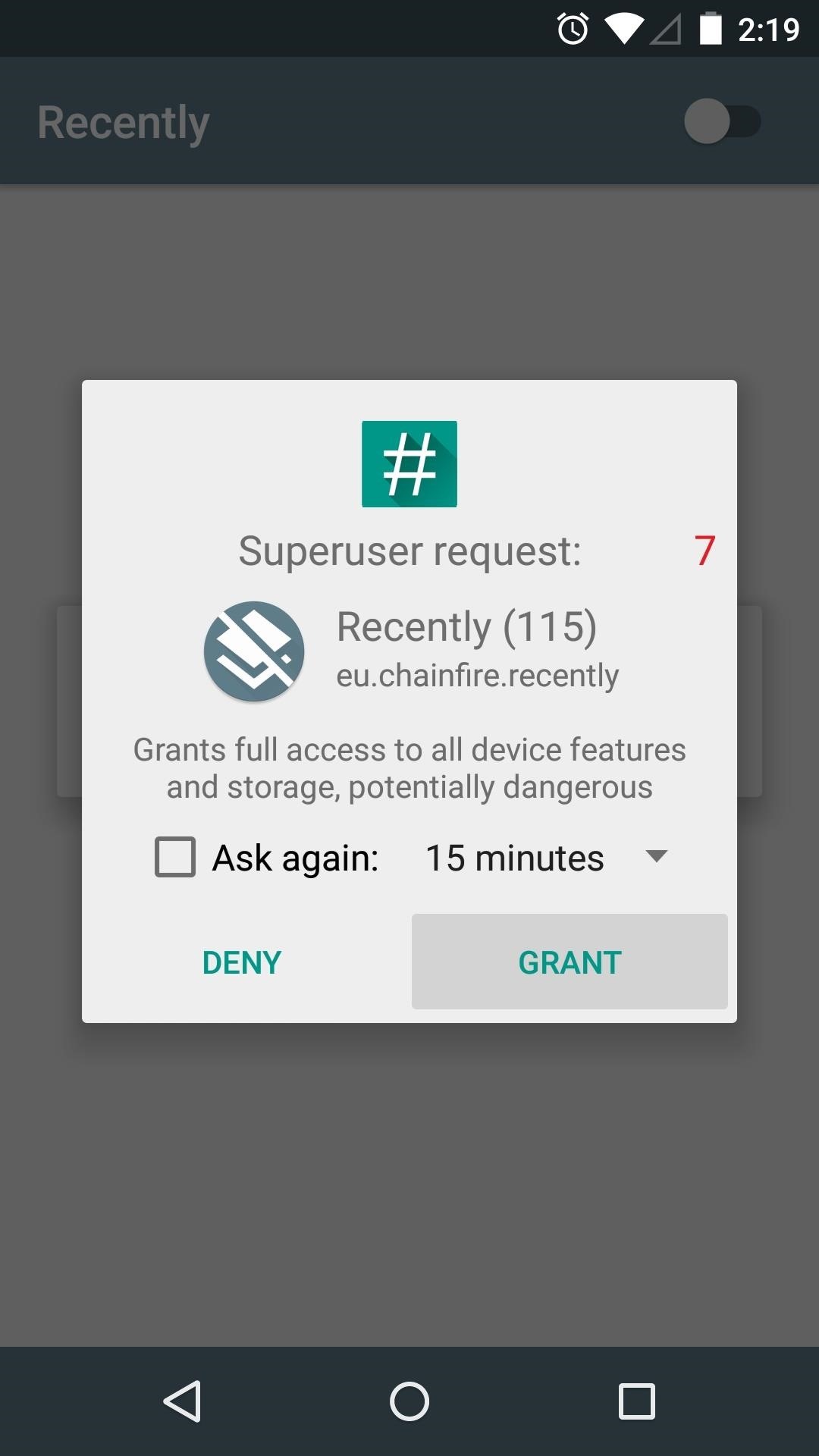
Step 2: Configure the AppWhen you first launch Recently, the app will ask for Superuser access. Tap "Grant" on this popup, and you'll be taken to Recently's main menu. From here, toggle the switch at the top of the screen to "On" to enable the Recently service. Don't worry, though, Recently is very battery-friendly, so the running service won't really affect anything. From here, tap "Age Limit" to set the length of time that apps can stay in your Overview screen. If you'd prefer that only running apps be kept in your Overview screen, select the "Running apps only" option. Next, you can edit the maximum number of apps that will be allowed in your Overview screen. Tap "Entry limit," then choose a value to do just that.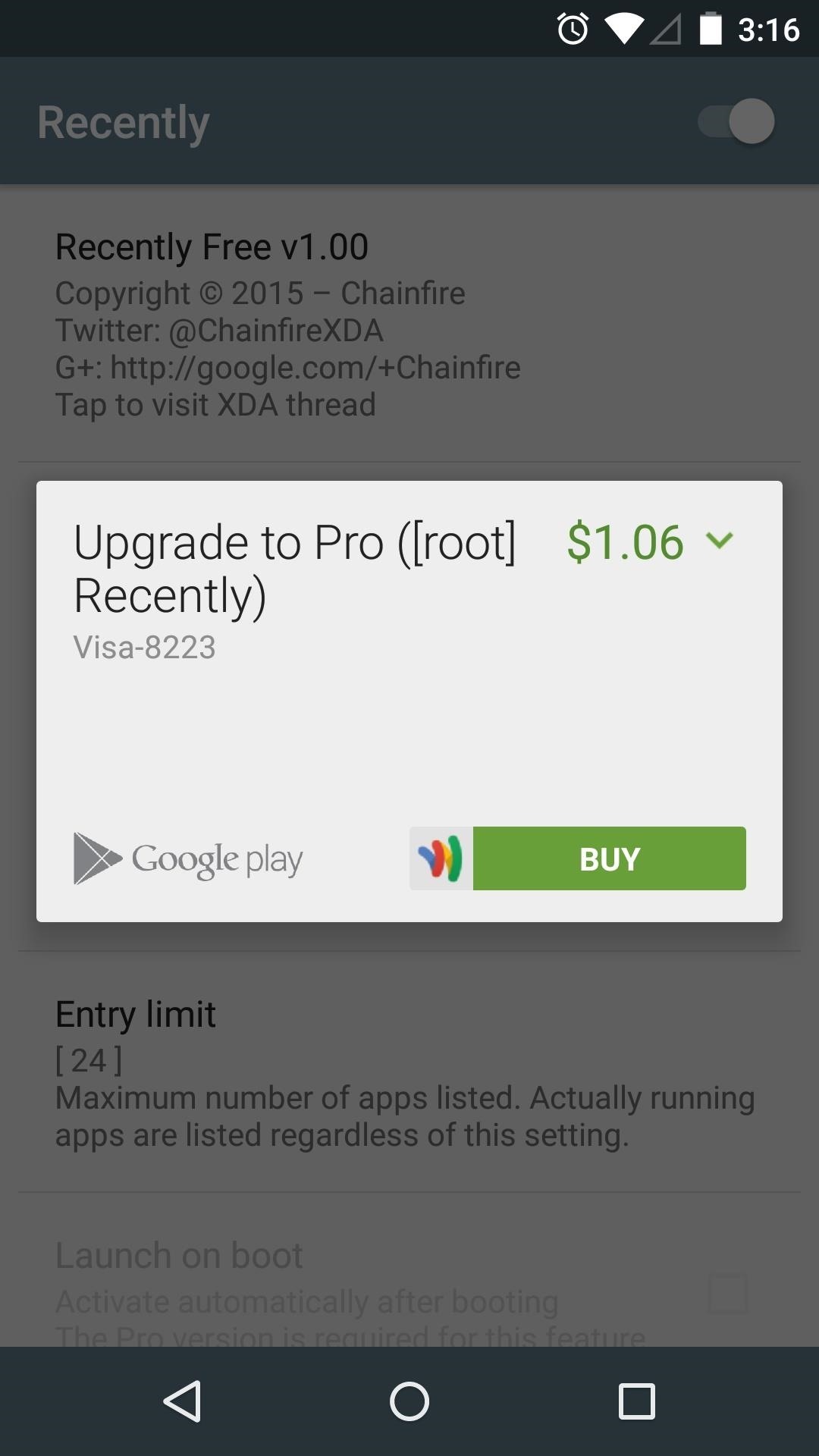
Step 3: Set the Service to Start on BootAs it stands, you'll have to open Recently and turn the service on after each reboot. If you'd like this to happen automatically, you have two options.First, you can purchase the pro version of Recently for $1.06 by tapping the "Upgrade to Pro" button. If you like the app, it would be a nice way to show your support to the developer. If that's not in the budget right now, Chainfire has been nice enough to give us an option to enable all Pro features for free. Tick the box next to the "Freeload" entry if you'd like to go that route. After that, tick the box next to "Launch on boot," and the app will make sure that its service is always running. From now on, your Overview screen will automatically be trimmed down to the values you entered in Recently. (1) Before Recently, (2) After Recently (only 5 apps in Overview) How many apps did you allow in your Overview screen? Let us know in the comment section below, or drop us a line on Facebook, Google+, or Twitter.And if you want to spruce up your Overview screen even more, check out Tinted Recents Panel, an Xposed module that lets you color code headers in the Overview screen.
presents the official iPhone 7 Screen Replacement, Teardown and Reassemble Guide. This step-by-step repair video will show you how to repair a broken or damaged iPhone 7 4.7
Apple iPhone Repair - iFixit
Forgot your Joomla password? Locked out of your administrator backend? Need to reset the J! credentials? This happened to us quite a few times before we learned to store the passwords in a safe place. However, if you do forget or lose your super administrator login, there is a very easy way to reset the joomla admin password (admin) without
How to recover your admin password for Joomla (cPanel
Do you have your family tree on Ancestry.com, Geni, MyHeritage, or Tribal Pages? Ancestry Graphics & Printing can design and print your chart. It is also possible for them to print it from a GEDCOM file (but this does not allow you to design how it will look).
Part Two: A Guide to Creating Family Tree Charts - MyHeritage
Step One: Open System Image Backup. The process of finding the System Image Backup tool is different in Windows 7 than in Windows 8 and 10, so we'll show you to find the tool in all versions, and then explain how to create and use the system image.
How to Create a Windows 10 System Image Backup
News: DIY Instant Indoor Skydiving . By Robin Mansur; Internet; If you're like me, just the idea of skydiving triggers nearly-pee-in-the-pants petrification. But with a little imagination, plus Google Image Search and a projector, and all of us ninnies out there can pretend to do the real thing:
How to Skydive Live a Pro « Gliding :: WonderHowTo
This gadget is not only capable of spraying water, it can even spray fire like a homemade flamethrower. The video shows a How to, but if you want an instruction or tutorial with pictures, visit my
Remote Controlled Flamethrower - How to Make Butane Fire
Re: Download ringtone If the song is on the phone already (you have to download the mp3 music file for the song), you should be able to set the ring tone. Play the song from your phone using whtever music app you have, and normally in the music player there is a setting to "Set Ringtone" while it is playing.
Download Truly Free Boost Mobile Ringtones From Our Free
Sometimes being able to send out a quick text message to someone you know would definitely be helpful. But what if you are at your computer and can not use your mobile phone? Just fire up your favorite email account and get that message out using the SMS Gateway addresses that we have collected together for you.
How to Send a Text From Your Email Account with Any Carrier
In late-2017, Snapchat debuted Lens Studio, a way for anyone to create their own augmented reality "world lenses" that can be shared to anyone with a Snapchat account.If you don't mind spending money, you can even create custom face lenses and basic overlay filters for special events.
Create Your Own Filters & Lenses • Snapchat
Closing All Tabs on Android Tablets. It's a little quicker to do this on an Android tablet, like the Nexus 7. The tabs are displayed like they would be on your desktop, so tap and hold the "X" on any one of the tabs and a "Close all tabs" option will appear. Unfortunately, the Chrome version for iPad requires you to close each tab individually.
How to Close All Open Tabs in the Chrome iPhone App - Solve
A simple laser communicator. How would you like to talk over a laser beam? In about 15 minutes you can set up your own laser communication system, using cheap laser pen pointers and a few parts from Radio Shack. For the transmitter you will need: A laser pen pointer. You can get one for $10 from our catalog.
How to Transmit Audio With a Laser Pen - wikiHow
How to Customize Your iPhone with a New Default Font from
0 comments:
Post a Comment