How To: Control Music & Videos Using Hand Gestures on Your Mac
Looking back at my childhood in the '90s, I can't help but feel like I was deceived. Movies that took place in the "future," like in the year 2015, would showcase awesome technology. You know, self-driving or flying cars, hoverboards, and virtual displays controlled with hand gestures—so where are they?!While flying cars may be years away from now, we have been fortunate enough to get a glimpse of self-driving technology, thanks to Google. Even hoverboards have materialized. But these two "future" technologies are, while tangible, still a ways away from appearing in your neighborhood. As for controlling technology with your hands, well, you can get a taste of that today.With the help of the development team at eyeSight tech, you can actually use some simple finger gestures to control your music and video playback on your Mac. Please enable JavaScript to watch this video.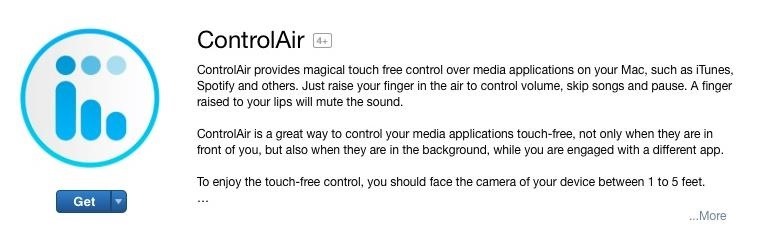
Step 1: Install ControlAirIn order for this to work, your Mac will need a camera, built-in or otherwise, as that's how ControlAir will track your gestures. Then, just install ControlAir for free from the Mac App Store.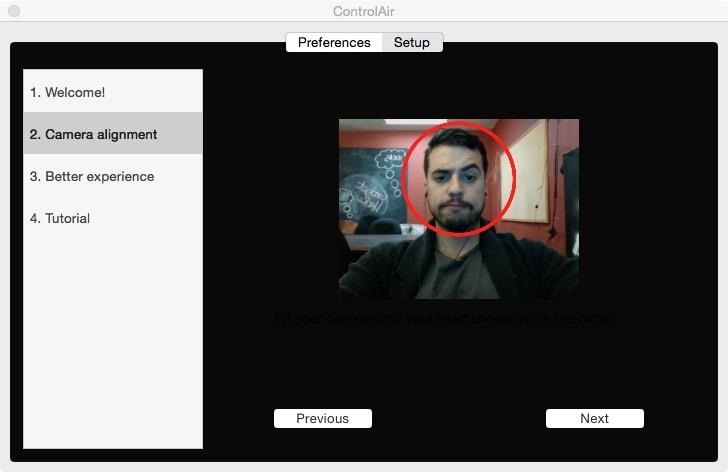
Step 2: Configure AppOne of the nicest things about the app is its easy set up. Once launched, all you have to do is align the camera. The "Better experience" option is simply a request to send information that can help the developers make the app better. The red circle displayed below shows the activation area for your finger.
Step 3: Start Air-ControllingThe app can control various popular media applications, including iTunes, QuickTime Player, Rdio, Spotify, VLC, and VOX. After launching a compatible app, simply raise your finger to the camera's view to bring up the controls. You can then move your finger left or right along the possible actions and select one by performing a bending-down gesture with your index finger.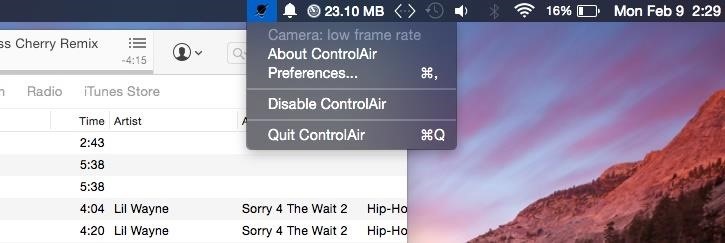
Step 4: Disable It When You're Not Using ItAside from it being a little creepy that your camera is on, disabling it will also help conserve some battery life. To pause the service, simply click the icon in the menu bar and select "Disable ControlAir." For a better grasp of how ControlAir works and to see it in action, definitely take a glance at the video embedded above. Otherwise, let us know what you think by leaving a comment below, or catch us over on Facebook, Google+, or Twitter for more fun Mac tips.
This video shows a few of the methods I use to cut copper clad printed circuit board material (PCB) for my homebrew, breadboard and prototype circuit construction. These methods include using
How to Cut a circuit board « Hacks, Mods & Circuitry
Text messaging has always been fun. When sending a text message, you can write anything to convey your message. It is a very good feature that is available in every phone. And to make your text messaging experience more fun, Apple has introduced a way to send animated GIF images from your iOS device via text messages.
Want iPhone GIFs? Here's how to get the iMessage GIF keyboard
Add notes to email threads in Gmail and Inbox. - Store Notes in YOUR OWN Google Drive - 100% Free and Open Source - Add Note to Calendar - Show Note Abstract in Email Summary Page - Support both Chrome and Firefox - Support Multiple Gmail Accounts - Support Sharing to Mobile Devices (https://mobilecrm.io) - No Gmail OAuth Permission Required!
WonderHowTo MacGyverisms Add noises or music to any object with a cheap MP3 player and speakers Craft a Homemade Digital Music Box with a Cheap MP3 Player
How to Transfer Music to Non-iPod MP4 Players | It Still Works
Google can search almost anything on the web. This includes content that may be deemed unsuitable for younger members of your household. If you don't want to have pornographic websites or any sexually explicit results come up on your web searches, you can opt to block porn from Google.
How to Block Useless Websites from your Google Search Results
How to back up Android devices: The complete guide Make sure all your important data is always synced and protected with this easy-to-follow Android backup guide.
How to backup Samsung Galaxy Note 5 data, files, pictures
In this tutorial I'll show you how to create a scanning laser light animation using the plugin Optical Flares. I'll also be covering some other tricks such as adding wiggle effects to the
Water Effects for 3D-like Laser Show - Laserworld
How To: Make Interactive Heat Maps from Your Android Device's
Everything you need to know to DIY (do-it-yourself) repair a stuck or broken power button in your iPhone! The iPhone has been plagued with power button issues since the debut of the iPhone 4. We've seen complaints from many readers that their iPhone power buttons are completely recessed and no longer register when pressed.
How to Use Your iPhone With a Broken Home Button - YouTube
News: Nokia 8 Seems to Be the First Non-Google Phone to Get Android 8.1 News: iPhone 8 Leaked Without Touch ID, Includes Wireless Charging News: Google Teases Nexus 6 in Leaked Android Ads News: Puppies Come to Farmville Self Portrait Challenge : The room is spinning
Google teases Nexus devices and Android L in new ads
We are going to show you how to take part in web chat without causing undue offense. A twelve step guide to Internet chat room behavior ranging from creating a persona, clarity, grammar, web abuse, and the safety element. Behave in Internet chat rooms.
How To Behave In Internet Chat Rooms - video dailymotion
0 comments:
Post a Comment