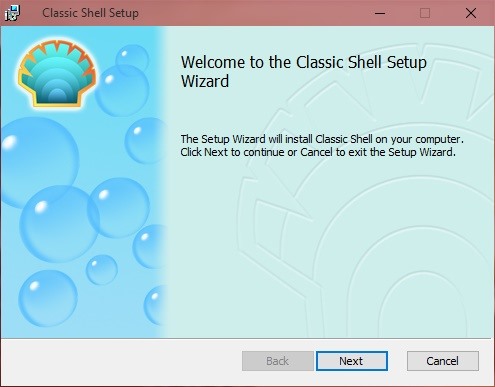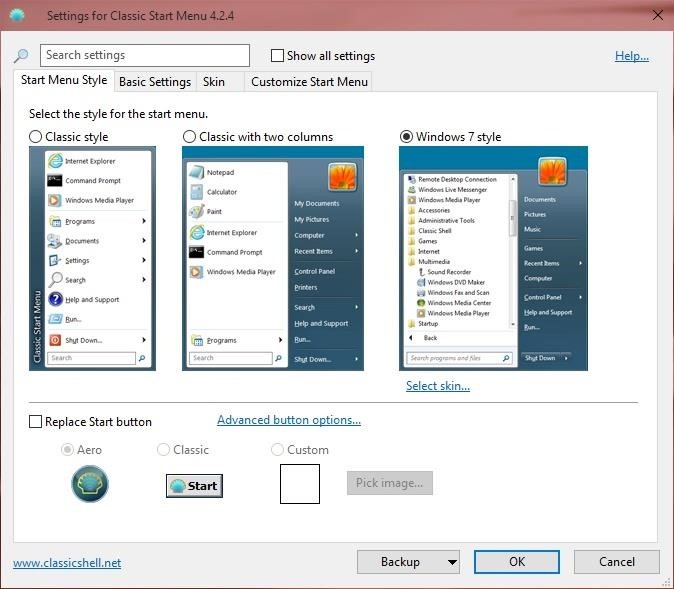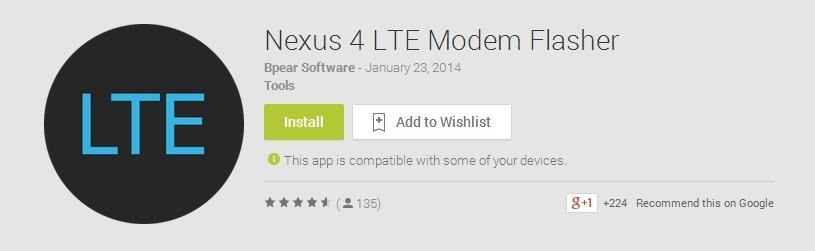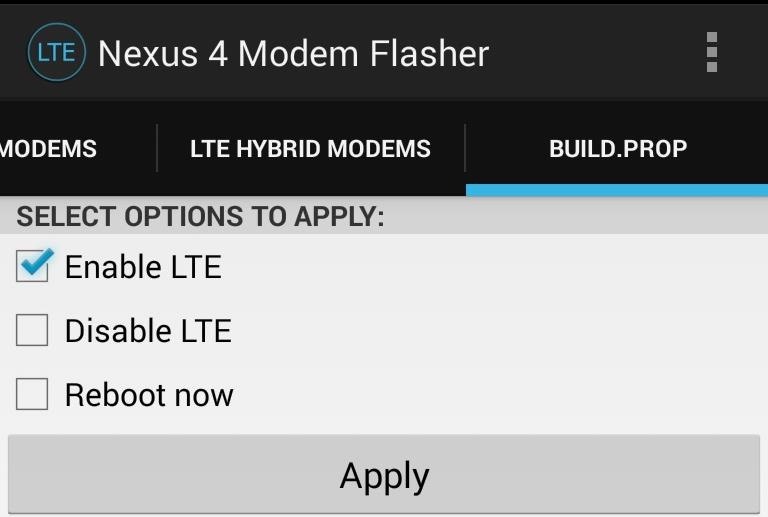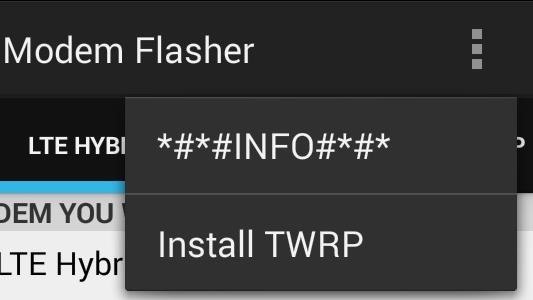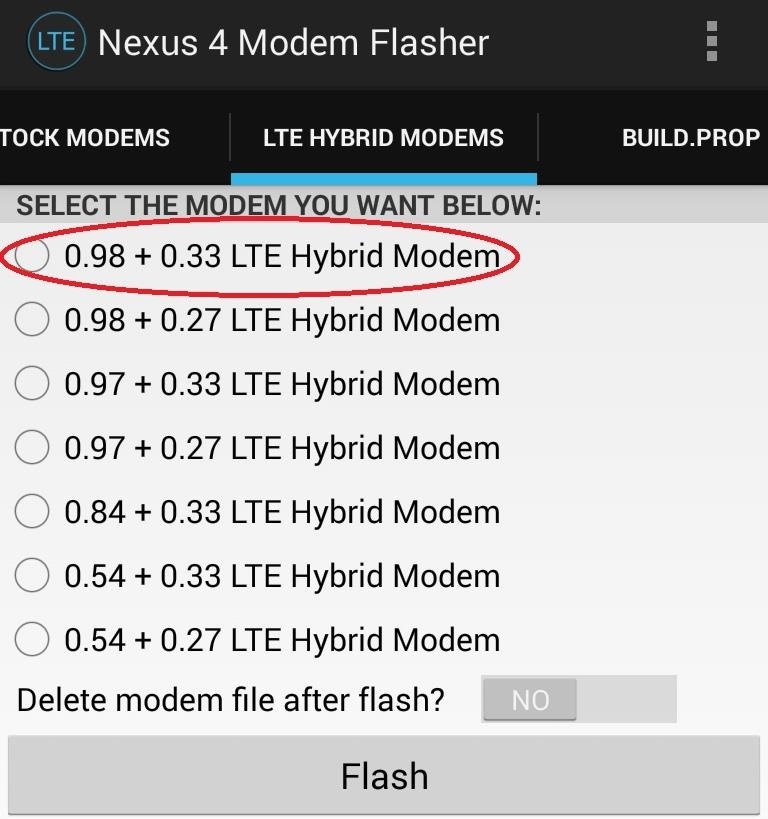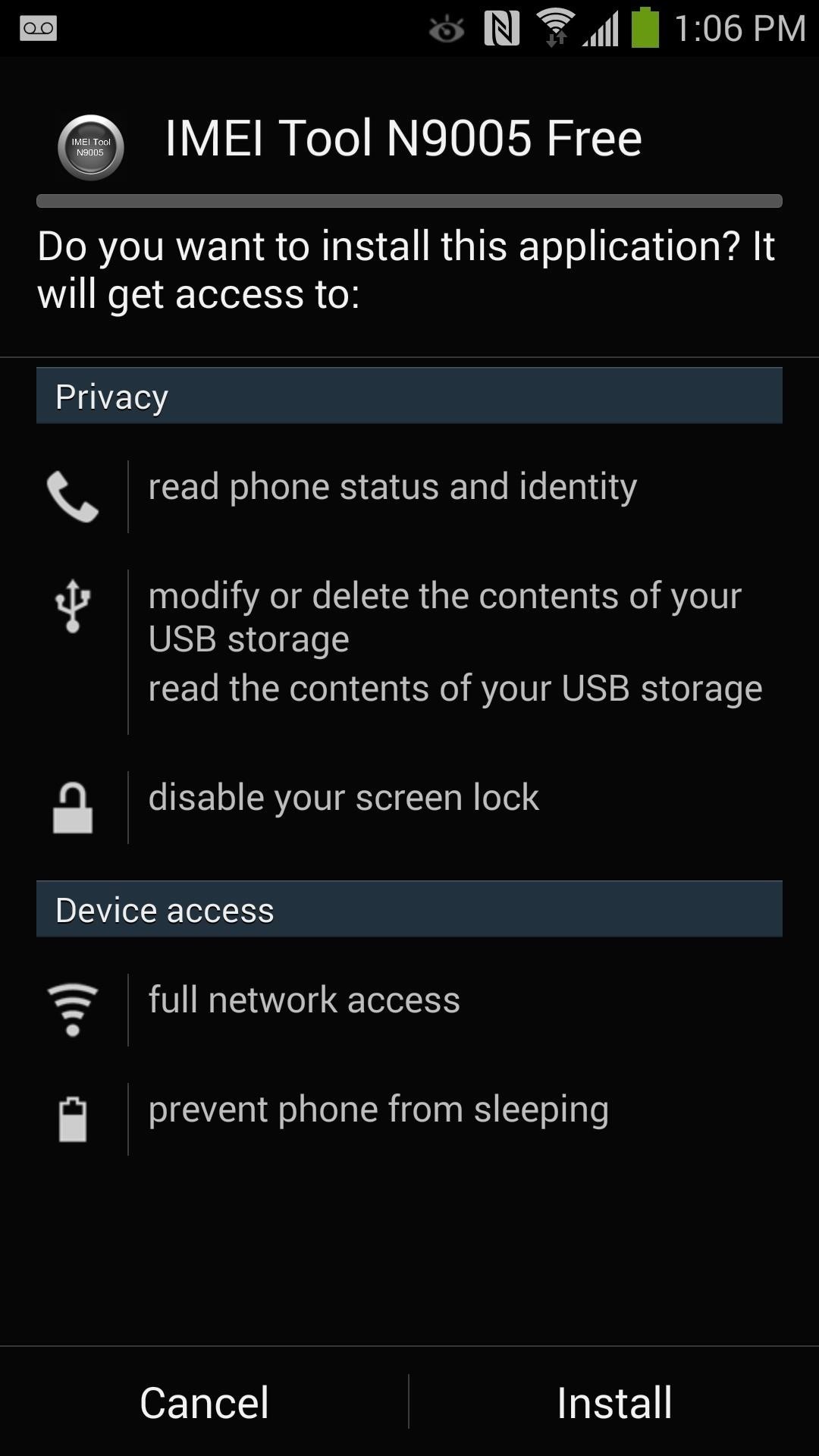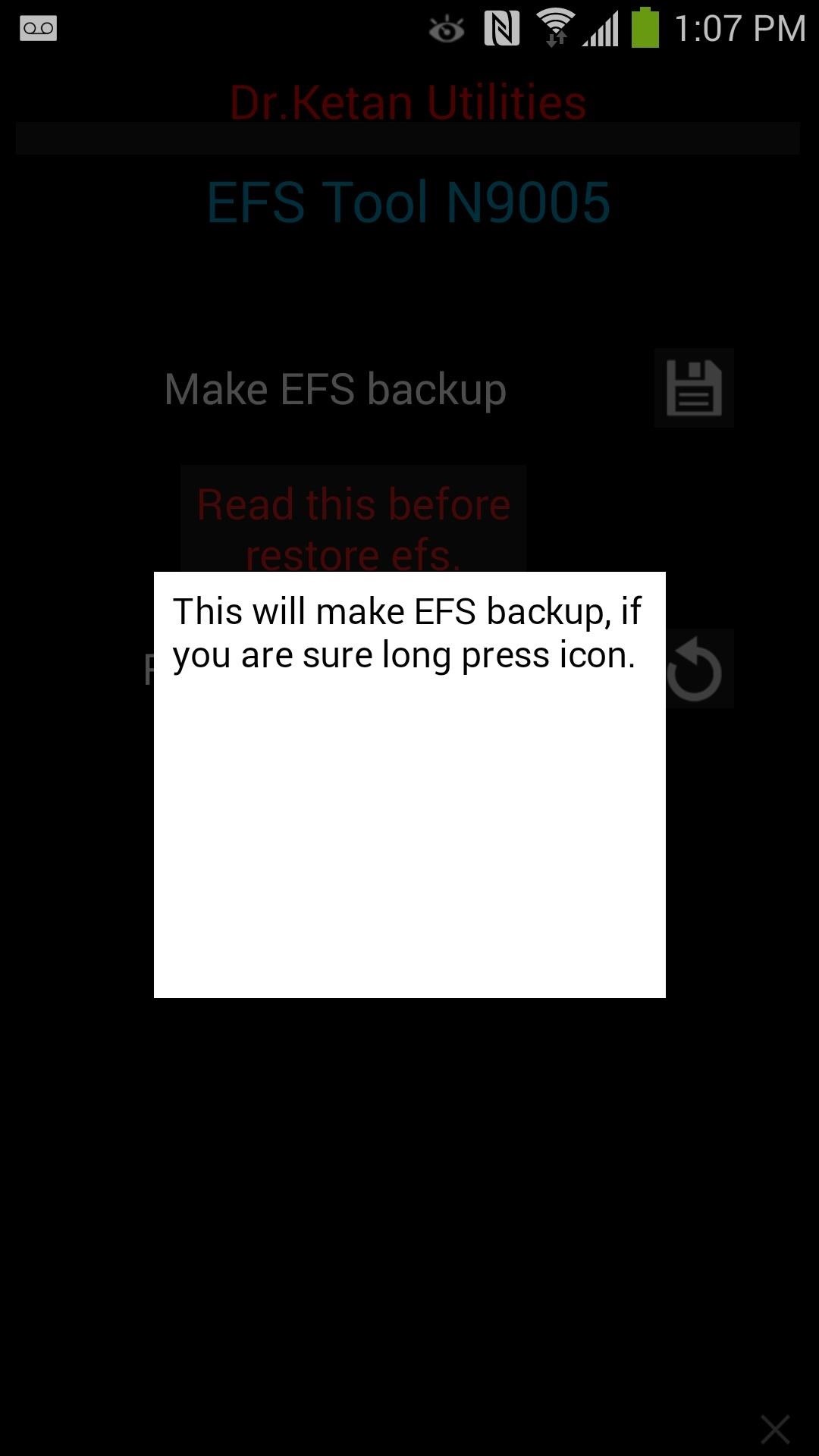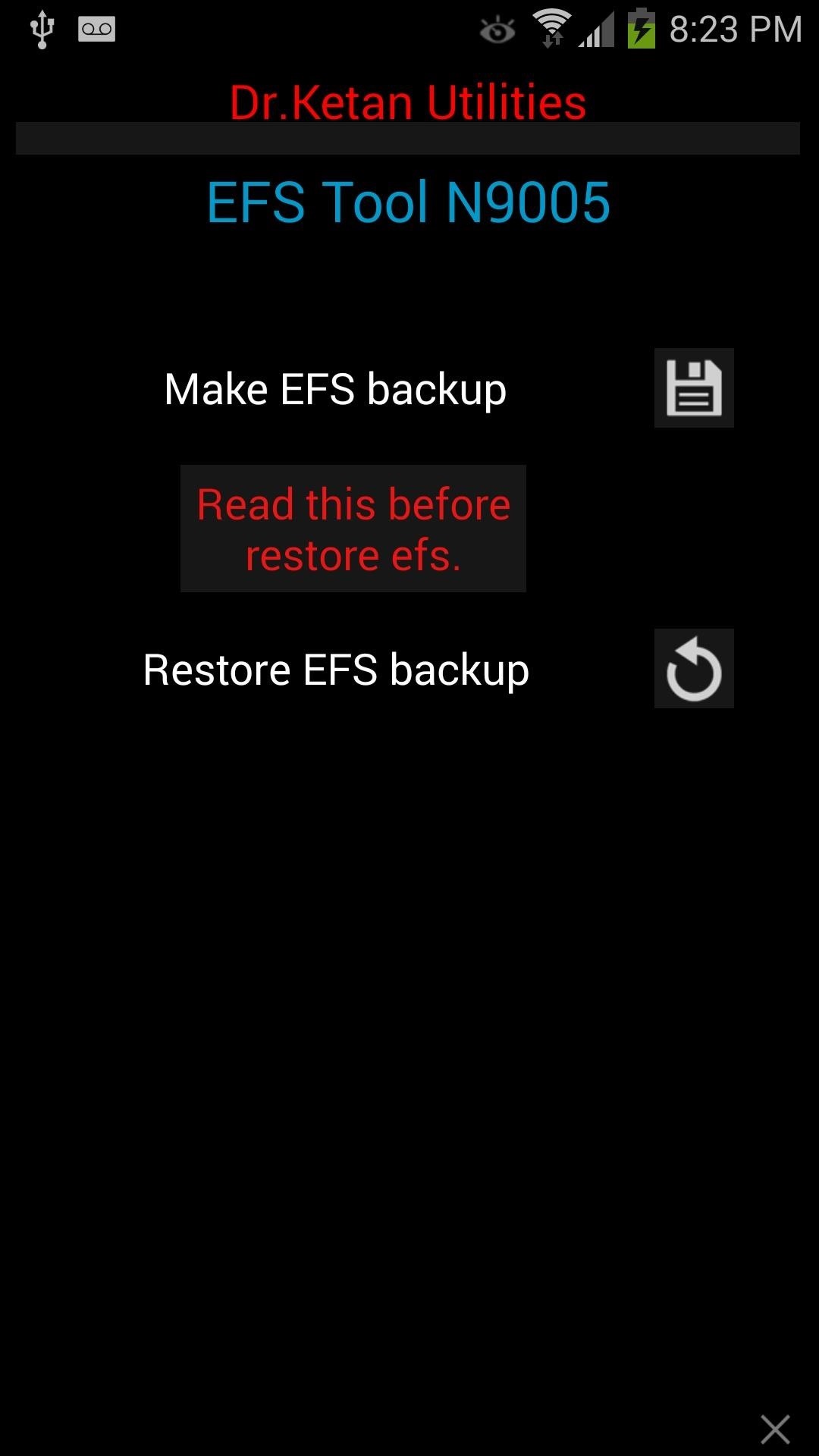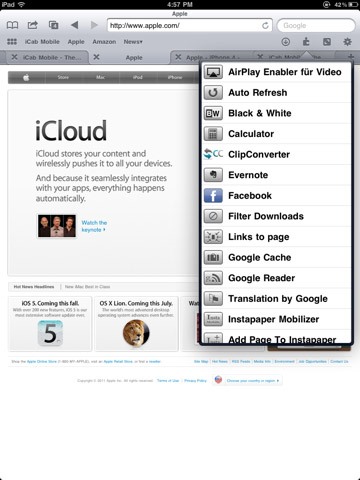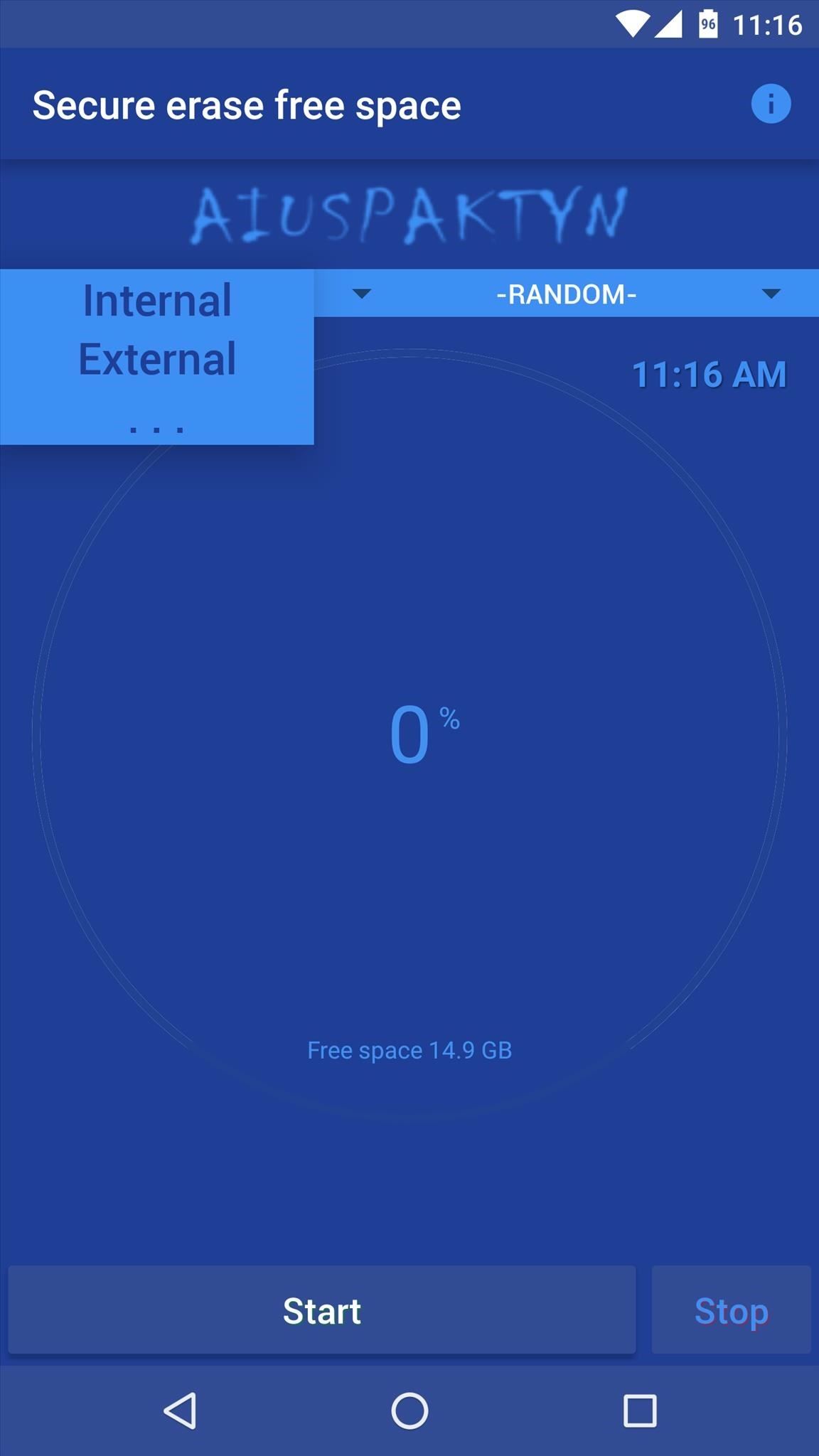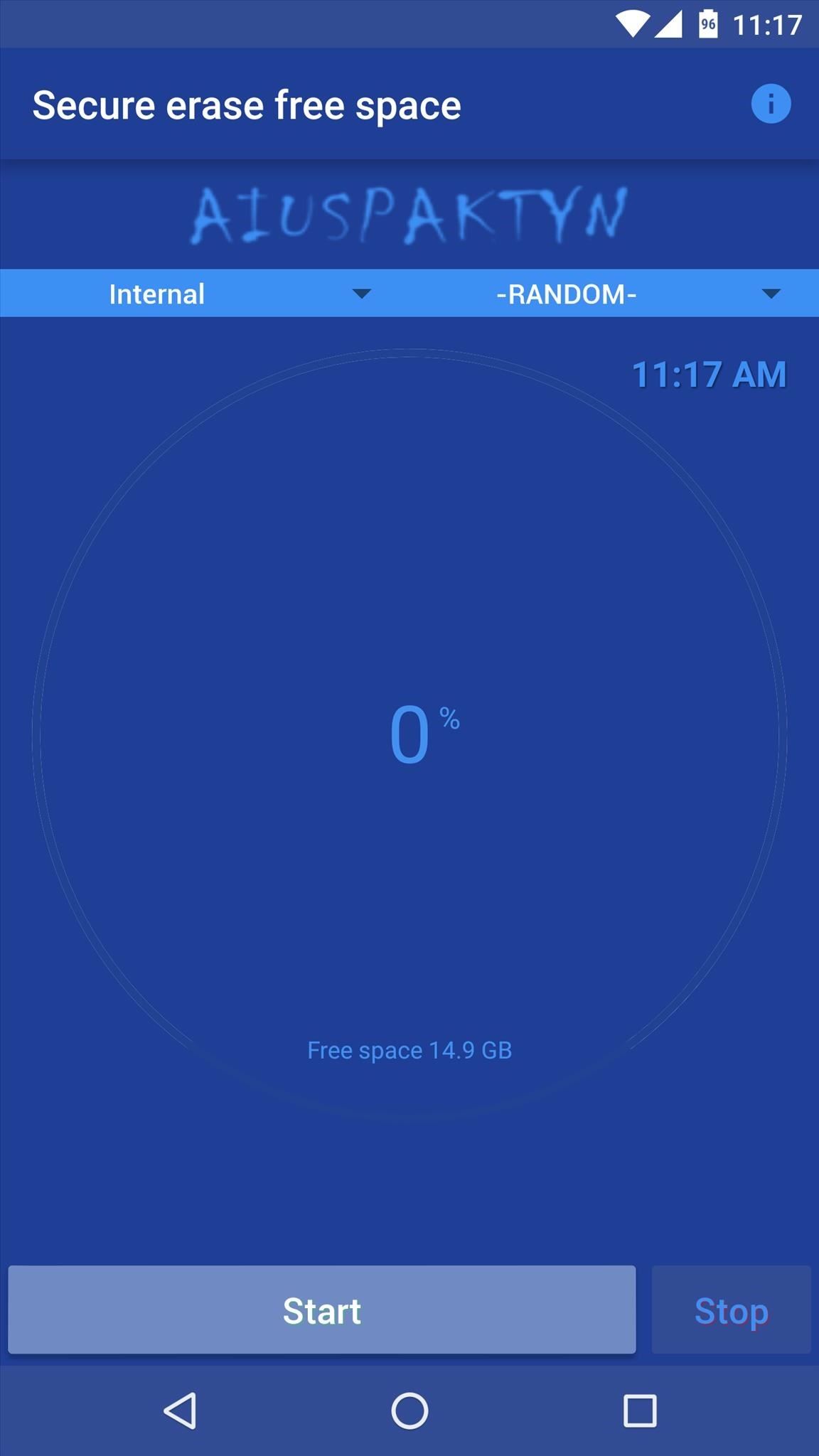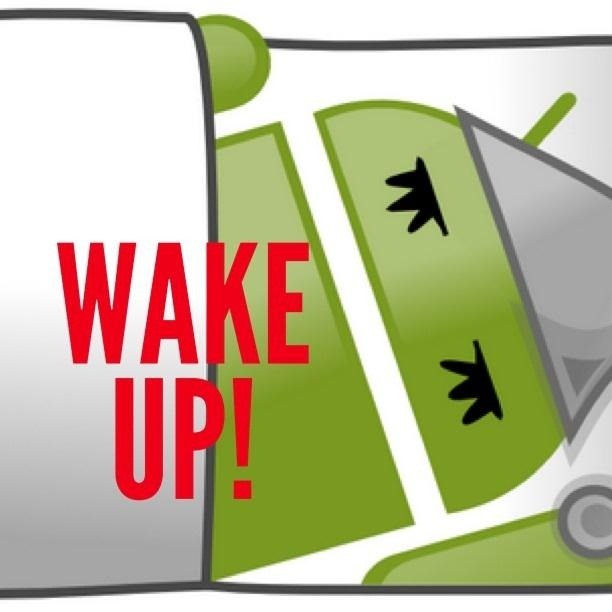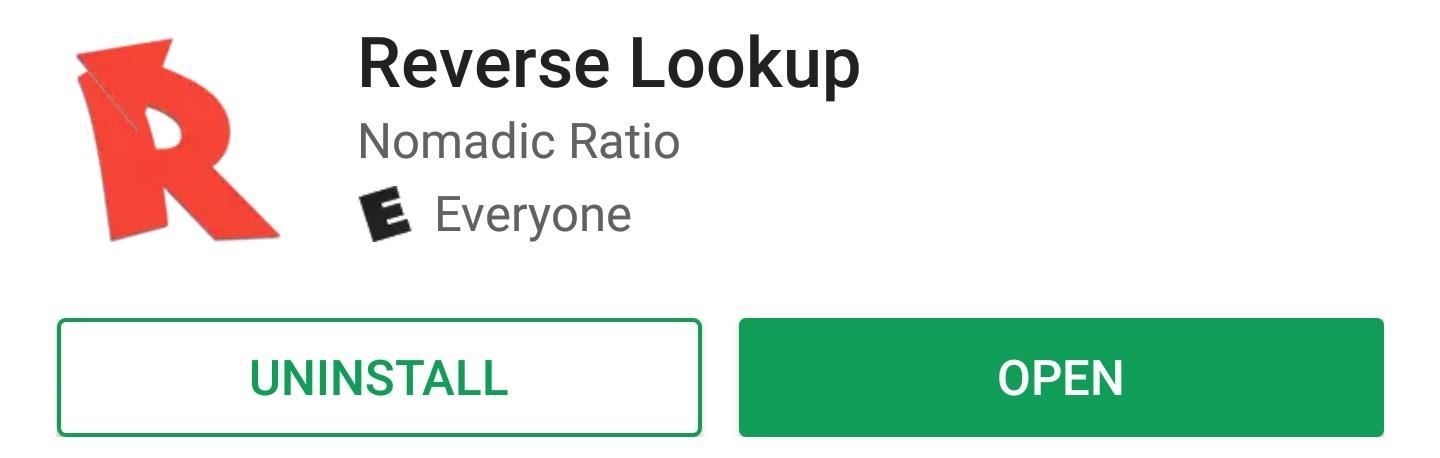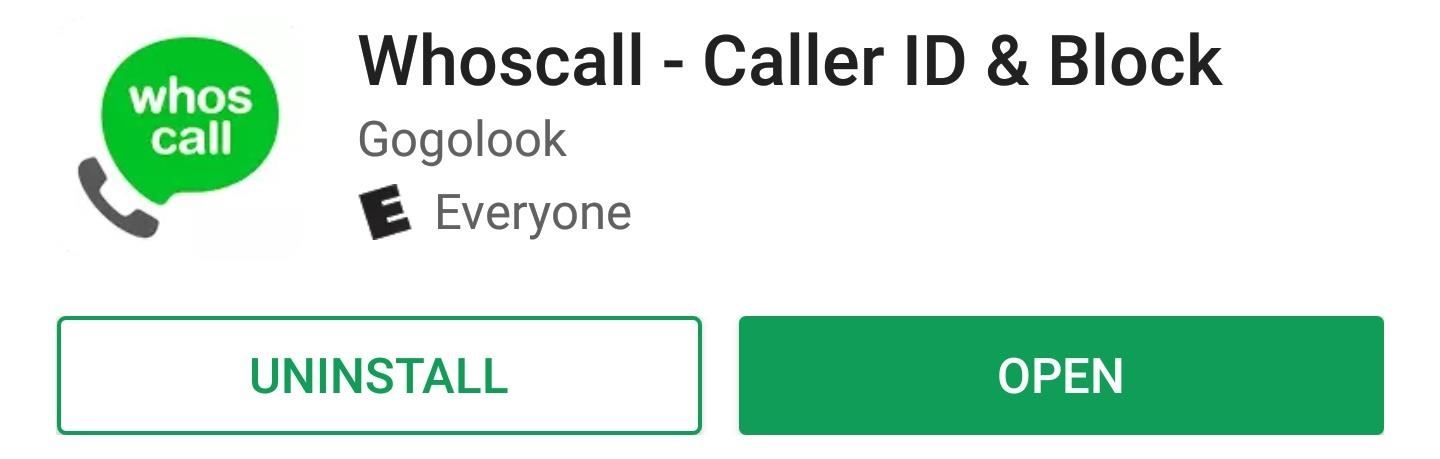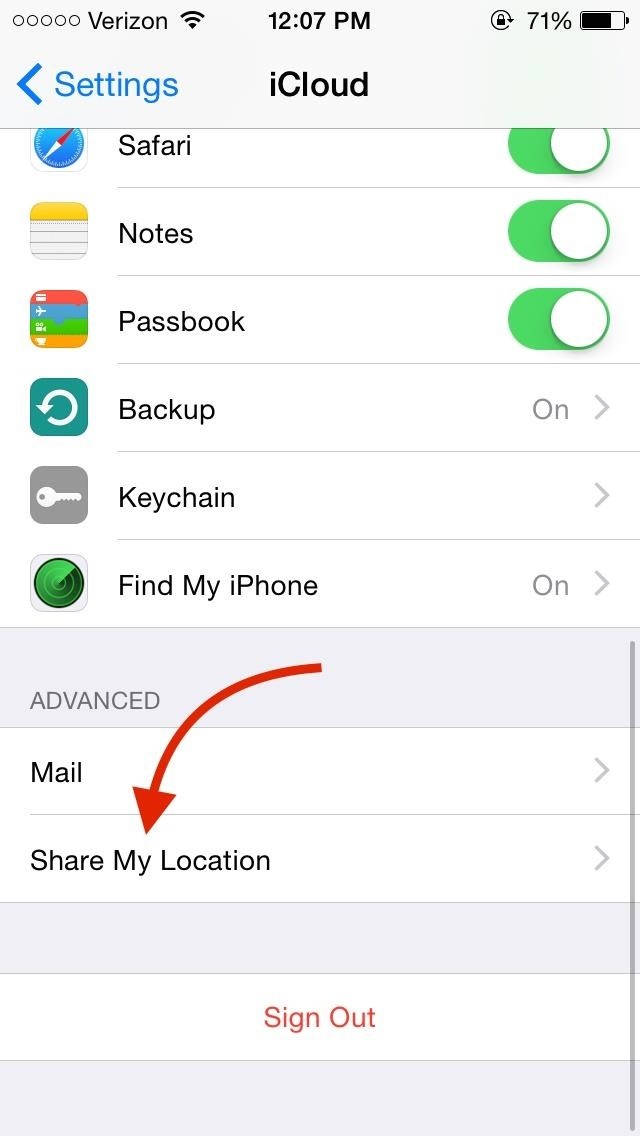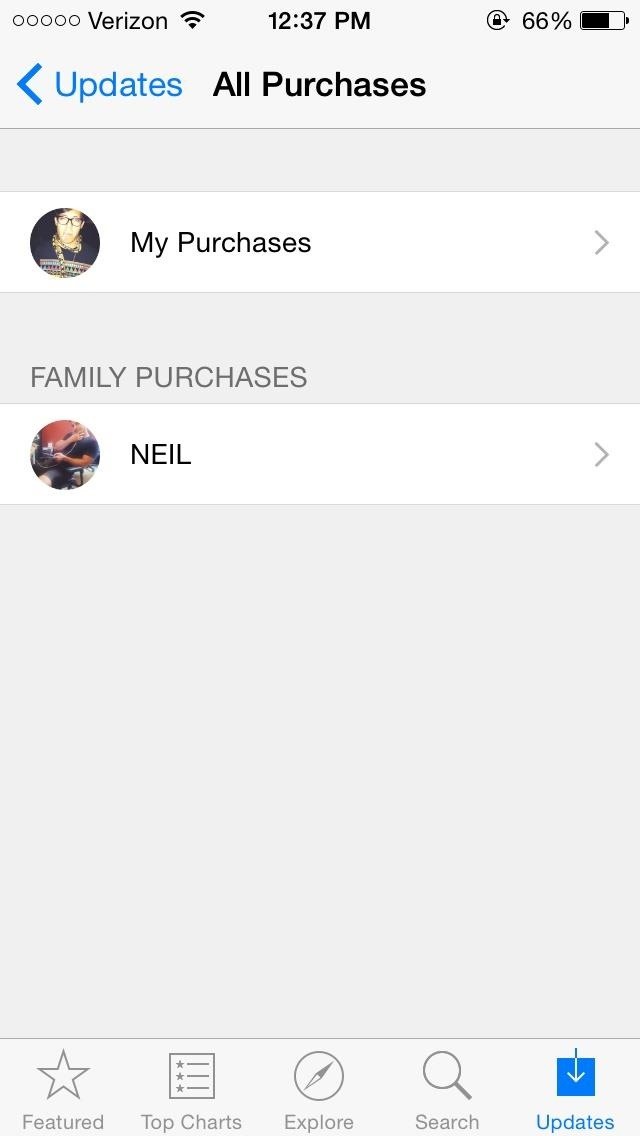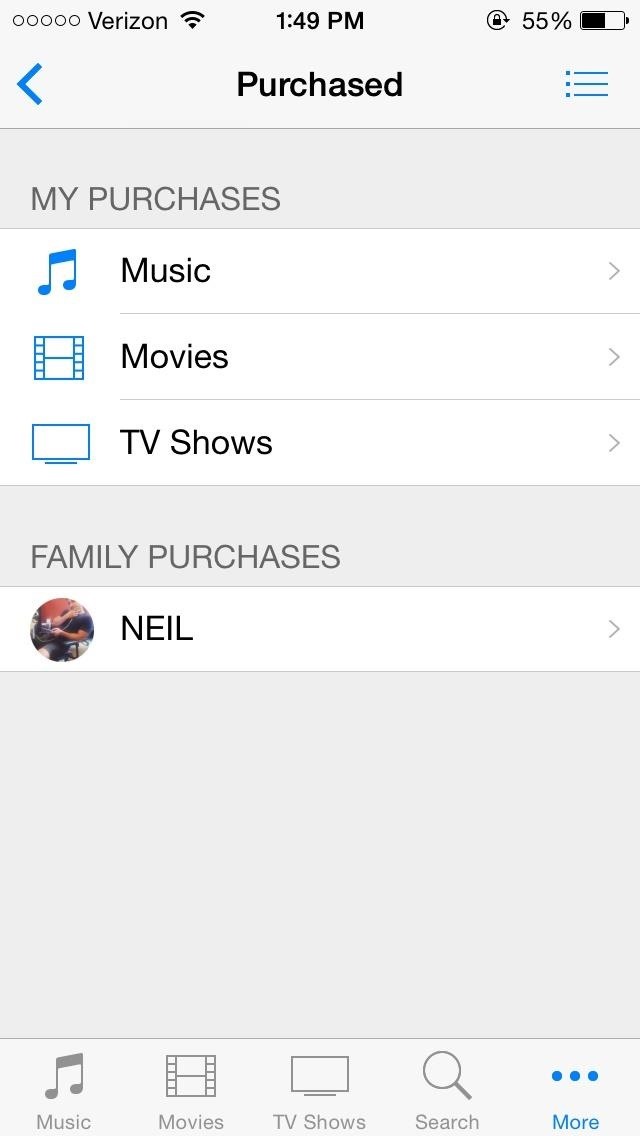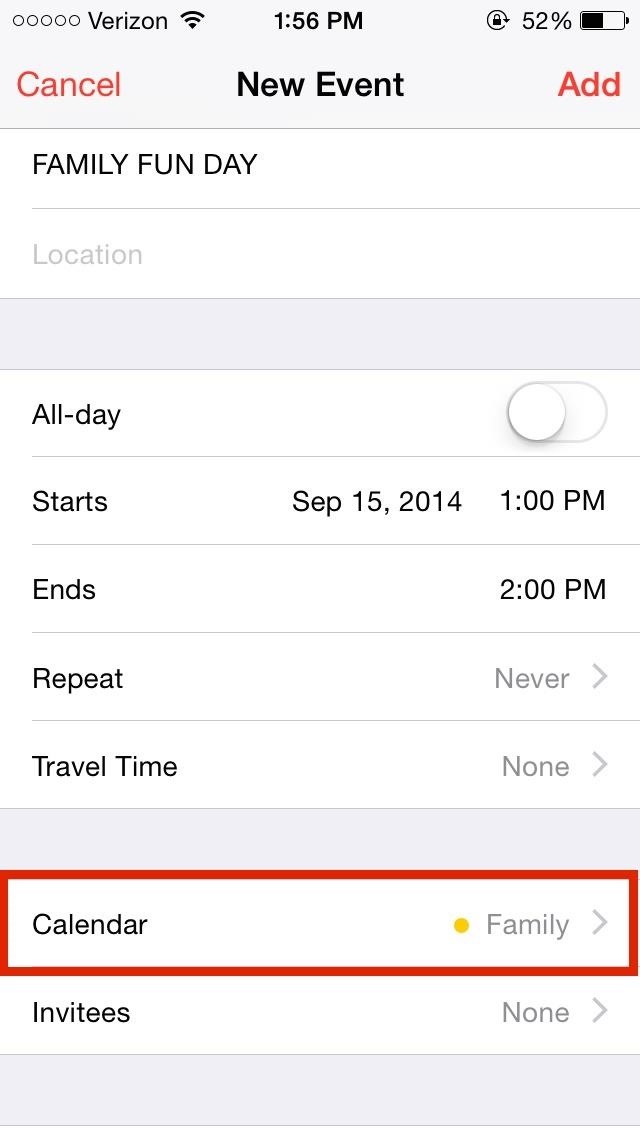How To: Share iPhone Apps, Music, & Movies for Free with iOS 8's Family Sharing
There are a ton of great new features in iOS 8, and one of the most interesting (and perplexing) ones is called "Family Sharing."By utilizing this feature, you are creating a continuity among all of the iOS devices in your family, granting members the ability to share apps, locations, media, and photos through iCloud services. As stated by Apple, "Sharing with your family comes naturally. Now it comes to all your content."This features can be a little confusing if you've never used it before, so I'll break down all of the cool things you can do with Family Sharing. Please enable JavaScript to watch this video.

Setting Up Family Sharing for the First TimeIf you didn't already enable Family Sharing when updating to iOS 8, you can enable it in your device's Settings menu. Head into the iCloud section, tap on Family Share, then follow the quick setup.You'll be able to invite members via email address (up to 5 total), which they will need to confirm. After confirmation, as the Organizer of the Family Share plan, you're responsible for setting up a payment option for future iTunes and App Store purchases. That means you're responsible for paying for other members' purchases. As the Organizer of the family, future iTunes purchases from children will require your approval using the Ask to Buy notification that will pop up on your iPhone. Other Adults on the Family Share program, like a husband or wife, can be toggled to also give approval with Ask to Buy.
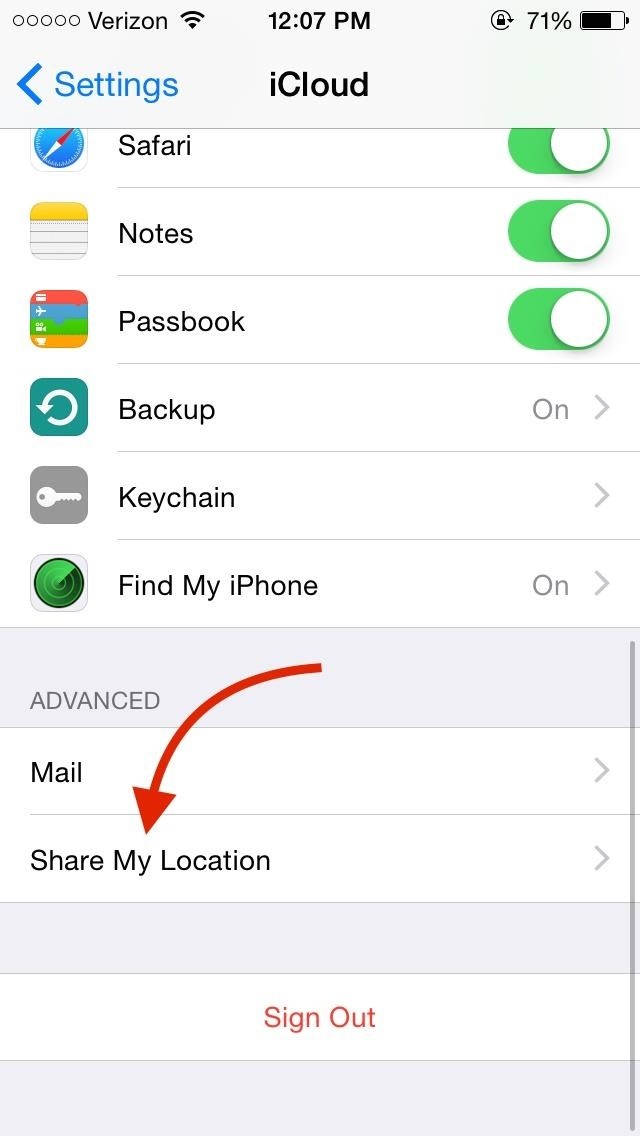
Keeping Track of Your Family at All TimesUnder the iCloud options, at the bottom of the page, you should see Share My Location. Once opened, you are given the option to share your location amongst family different members. After it's enabled, this will give them an up-to-date view of your location using the Find My Friends or Messages app. Each member of the family must enable this on their device in order to view their location. Definitely remember this feature while on a family vacation to Disney World. Apple states that this location service should also allow members to view one another's phone location through the Find My iPhone app. I have yet to get this function working on my iPhone, but was able to view all of the family devices using iCloud beta online.
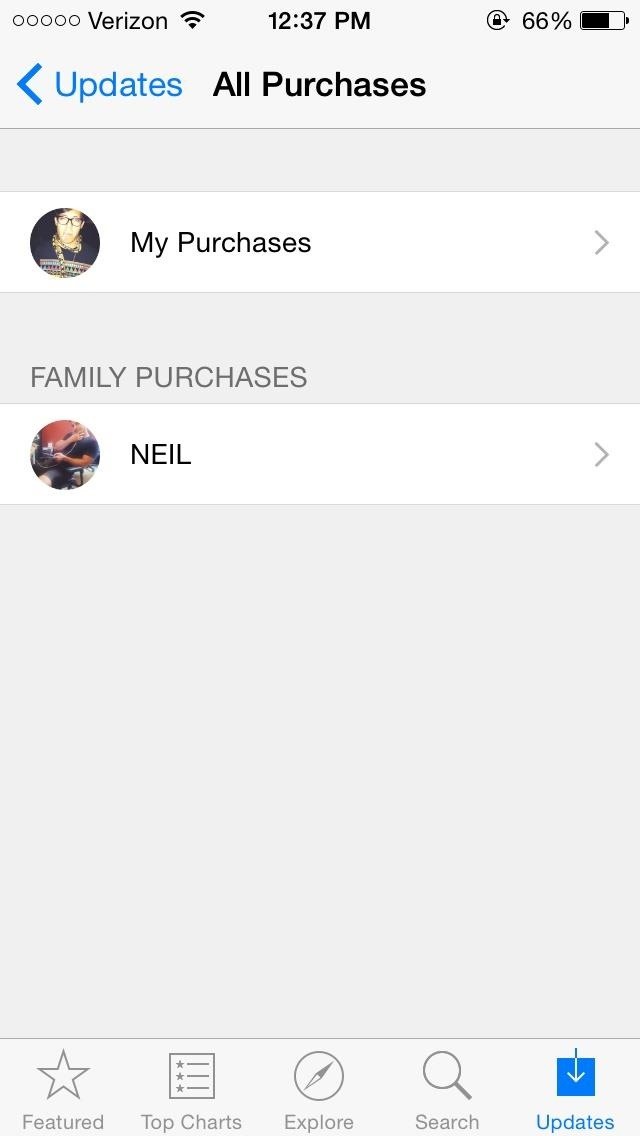
Sharing Your Apps Between AccountsTo access apps purchased by family other members, navigate to iTunes -> Update -> Purchased. You should now see Family Purchases with members of the family underneath it. Simply tap on a member and view their apps. You can also download their apps onto your own device, even if they were paid apps. If you ever leave your Family Sharing group, you will lose access to these apps.
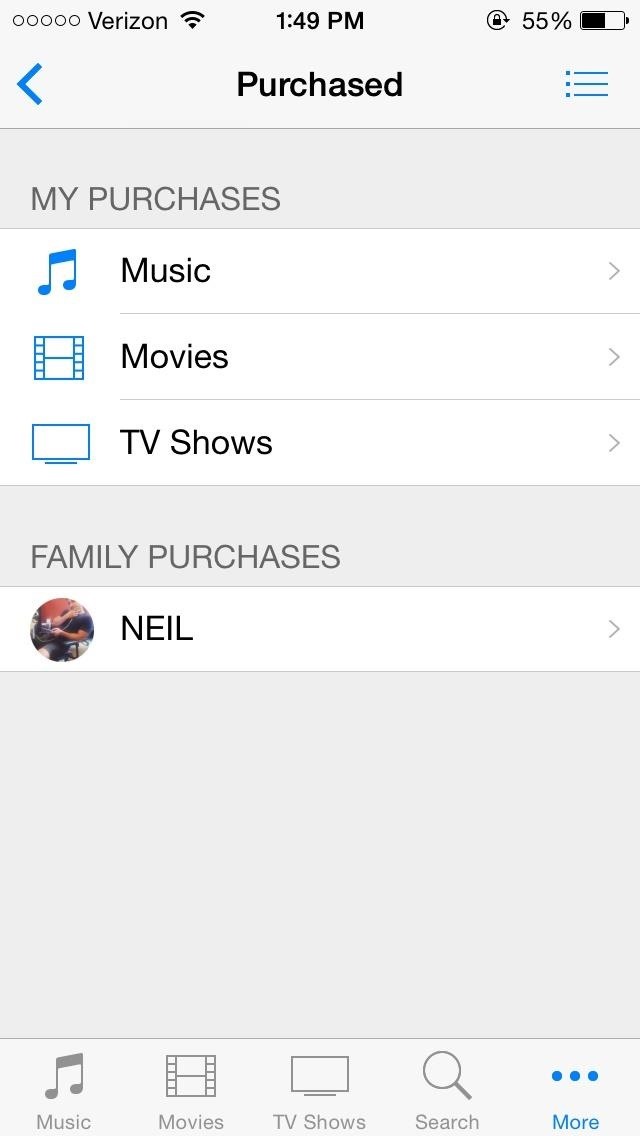
Sharing iBooks, Movies, Music, & TV ShowsWith Family Sharing activated, your entire family's collection of movies, music, or television shows can significantly increase as you all now have access to each other's content.Navigate to iTunes Store -> More -> Purchased. Select a family member and download the content you want from them. To acquire iBooks, simply navigate to the iBooks app and select Purchased to view purchased content from family members. If you download music and then leave the Family Sharing group, you will be able to keep that music, since it's not DRM-protected, but TV shows, movies, etc. will not work without being associated with the buyer's Apple ID somehow.

Creating a Family AlbumFamily albums are always fun to look at, and now, you're family doesn't even need to be in the same place to enjoy a collective album of precious moments. With Family Share, you can all contribute to a digital album shared amongst all family iPhones. First, make sure that iCloud Photo sharing is enabled under the Photos options in the iCloud settings. Under the Photos app, select Shared and view your Family album. As long as the iCloud service is enabled, all members can contribute and view the family album.
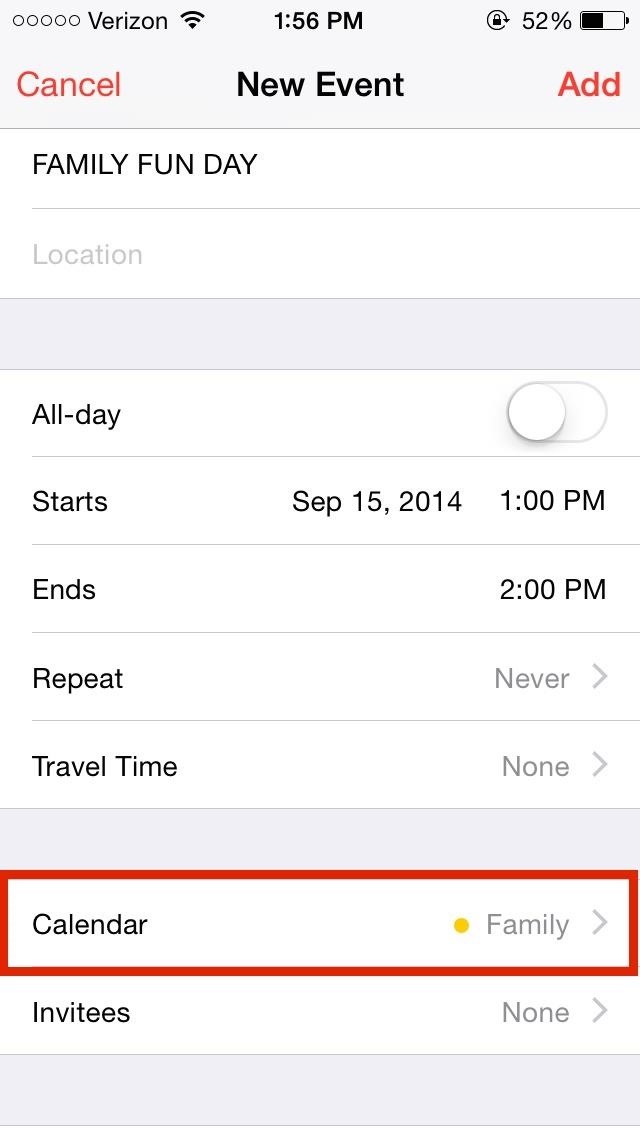
Getting the Family on the Same ScheduleGetting the entire family together is never easy, but Family Share tries to help you with that, too. Using the Calendar application, just create an event and add it to the Family calendar. All members on Family Sharing will receive a notification and have it added to their calendar as well.
How to Leave the "Family"If for whatever reason someone needs to be removed or wishes to leave Family Sharing, navigate to Settings -> iCloud -> Family Sharing. Select the individual and tap Remove. Individual users can do this themselves and the family organizer can also completely stop Family this way by selecting their own account and opting out of Family Share.Keep in mind that Family Sharing was designed for single family use, so users can only join or initiate Family Sharing twice a year. In order to receive Family Share benefits on your Mac, users must be running Mac OS X Yosemite 10.10.The Family Sharing feature seems to have immense potential, but you'll have to convince the entire family to use an iPhone and agree to share their content. Besides that, there are definitely certain circumstances that would enable this feature to be a lifesaver, so give it a try.
More iOS 8 Tips...To see what else you can do in Apple's latest mobile operating system, check out the Coolest Hidden Features of iOS 8, as well as the Best Hidden Safari Features, Top Hidden Features in Messages, and our other iOS 8 tips.Also, follow Gadget Hacks on Facebook and Twitter for more great tips.
Apple just opened iOS up a little bit. It's now possible to sideload open-source apps — emulators, for example — onto an iPhone or iPad without paying $99 per year for a developer license. But the doors have just opened a crack. iOS still doesn't offer the full sideloading support Windows 10 and Android do without jailbreaking.
[Release] Sideloader Xcode Project - Sideload apps onto your
Hacke dein Nexus 7 in ein Hybrid-Android-Tablet, das wie iOS & TouchWiz aussieht und sich anfühlt Gefällt dir Samsungs TouchWiz und die Benutzeroberfläche des iPhones, möchten Sie jedoch das Beste aus beiden Welten auf Ihrem Gerät zusammenbringen?
Hot Android How-Tos — Page 59 of 66 « Android :: Gadget Hacks
"Smart" televisions: they're watching you watching them. In the future, Big Brother won't need to enter your home to bug your conversations, you'll willingly do it yourself. Well, guess what — the future is now. "Smart" web-connected TVs are here. They recognize your face, listen to your voice, and send information to third parties.
Big Brother is Watching You - Self Improvement
Get Breathtaking Aerial Wallpapers for Your iPhone's Home
Maps for iPhone Saves Your Parking Spot Automatically in iOS
Choose "Recover with fingerprint" (or Face ID if using an iPhone X, X S, X S Max, or X R), then use your phone's biometrics to authenticate yourself when prompted. Once LastPass successfully identifies you, it will bring you to a new page with three text boxes: "Master Password," "Confirm master password," and "Password hint (optional)."
How to use Biometrics to change your LastPass Master Password
Get the Kik Hack 2017 last version. Here is Kik Hack available and on all smartphones and computer devices. Hello everybody, today we perform for you our new Kik Account Hack , a program for which you do not pay. Now you can spy anyone on Kik . Kik Hack Region Selection and Reply Feature Released Hack your favourite app and game using cheats
How to Tell if Someone Has Read Your WhatsApp Message—Even if
This post will tell you how to watch movies and tv shows offline on your Android device. How to download videos on your Android device for offline viewing How to manage Samsung Galaxy Note
How to Convert a Micro SIM Card to Fit the Nano - HTC One
Free electricity with a magnet( best and easiest electric meter hack) and electric bill saving Here is the way to save electricity bills with the simple method including uses of the magnet.
How to lower your electricity bill: Hack your smart meter
Aug 28, 2017 · Your smartphone got wet. Here's what not to do first. Experts say the first and most important thing is to turn the phone off. Don't be tempted to turn it on after a few hours or day.
WET cellphone fixed in 3 MINUTES !!!! ..not 3 days - YouTube
How To: Use AirDrop to Share Photos, Contacts, & Other Files in iOS 7 News: Apple Just Released iOS 12.1.2 for iPhones with Fix for eSIM Activation Issues News: iOS 12 Public Beta 3 Released for iPhone Software Testers How To: The 10 Best New Features in iOS 12's Photos App for iPhone
This new iOS 9 exploit exposes your photos and contacts, here
Galaxy Oreo Update: Samsung Adds Screenshot Labeling Feature in Android 8.0 Samsung Galaxy Note 3: How to Download Apps and Games How To: Get Fortnite for Android on Your Galaxy S7, S8, S9, or Note 8 Right Now
How to Update Your Samsung Galaxy S3 to the Newest Available
Snapchat will presumably work around this new issue and come up with a solution before iOS 7 comes out to the public. Snapchat's popularity hinges on privacy (although that may seem redundant), so photographs that exist forever—without notification—may deter users from sending pictures.
How to Take Screenshot on Snapchat Without Notifying Sender