News: Apple Is Selling Two Types of iPhone 7 Plus & One of Them Stinks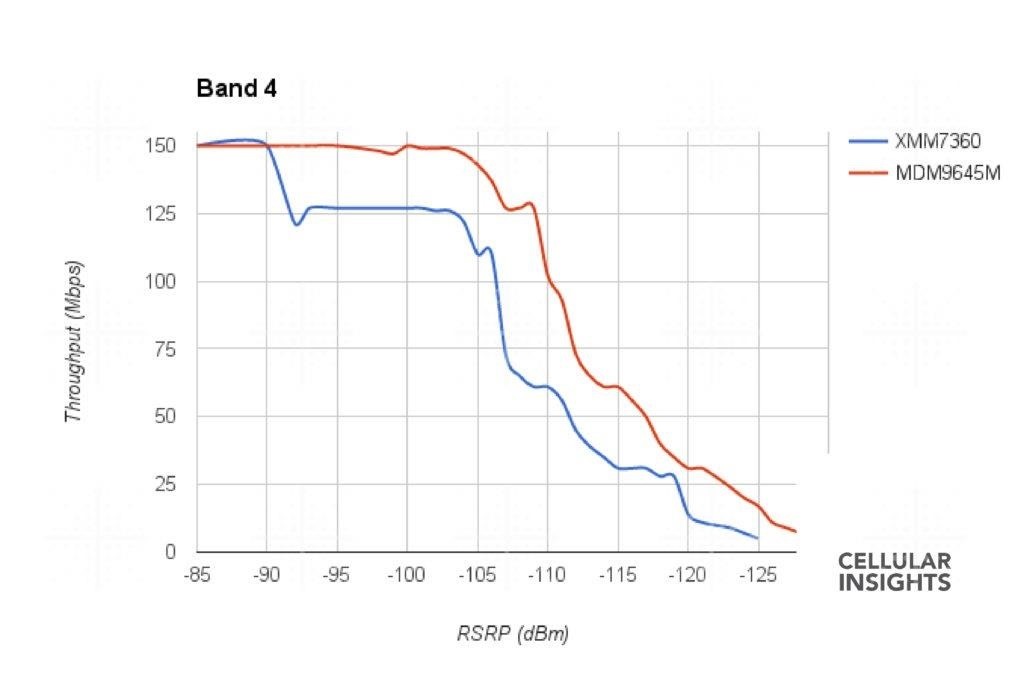
Uh oh. With millions of devices already sold, Apple's latest blunder is bound to upset the owners of some of their brand new iPhone 7 Plus phones.[UPDATE: The issue is present in both iPhone 7 and iPhone 7 Plus devices, not limited to the iPhone 7 Plus model as originally reported.]Don't Miss:With Apple Cutting the Headphones Cord, Why Aren't They Cutting the Power Cord Too?According to Cellular Insights, a site dedicated to analyzing the radio frequency (RF) performance of consumer devices, there are two versions of the iPhone 7 Plus. For the most part, the two versions are identical, but it seems that one of them is lacking in a very crucial area. The modem. Yeah, that thing that makes your phone an iPhone 7 Plus instead of a gigantic iPod touch. If your modem isn't performing as well as it should be, you phone's data connection will suffer.It turns out that Apple took a break from tradition this year and went with two different modem suppliers for the 7 Plus. The last five iPhones have all featured Qualcomm modems. If you're unfamiliar with the name, Qualcomm is a company that supplies the processors and modems for pretty much every premium device around. Even the companies, like Apple, that choose not to use Qualcomm's Snapdragon system on a chip (SoC) still use their modem chips because they're by and large considered the gold standard in RF performance.This year, however, Apple decided to include Intel modems in some of the 7 Plus versions and the results have just come in. By running the two versions through a rigorous gauntlet of tests, Cellular Insights found that again and again the Intel variant performed around 30% worse on the most heavily-used data bands in the US: Images via Cellular Insights Here's Cellular Insights has to say on the matter:In all tests, the iPhone 7 Plus with the Qualcomm modem had a significant performance edge over the iPhone 7 Plus with the Intel modem. We are not sure what was the main reason behind Apple's decision to source two different modem suppliers for the newest iPhone. Considering that the iPhone with the Qualcomm modem is being sold in China, Japan and in the United States only, we can not imagine that modem performance was a deciding factor. When all said and done, the iPhone 7 Plus is a beautifully designed smartphone, with arguably the best-in-class camera and system performance. It's also the best iPhone ever. We hope that next year's iPhone delivers best-in-class LTE performance.In some cases the Intel variant even scored lower than the iPhone 6S. In the chart below, MDM964M is Qualcomm (red) and the XMM7360 is Intel (blue)—though the Galaxy S7 Edge blew them all away: Flagship Device Comparison. Image via Cellular Insights If you're wondering how to find out which phones are affected, Chris Mills at BGR has you covered:Qualcomm modems can be found in Verizon, Sprint, and SIM-unlocked iPhones. Devices on other networks are using the Intel modems. To work out which device you have, you can check the model number on the back of your phone. The A1778 and A1784 versions are powered by Intel modems, while the A1660 and A1661 models are Qualcomm-powered.
— Chris Mills, BGRIntel's mobile division has been suffering for years now, and these modems are just the latest in a series of weak power grabs. Let's all just hope that this buries them once and for all. Oh, and, Intel? Don't just make a product cause you really really want to be a mobile company. Ask yourself, "What do the humans want?" I'm sure you'll agree that an inferior product is not it.Don't Miss: How To Get a Black Dock and Folders on Your iPhone's Home ScreenFollow Gadget Hacks on Facebook, Twitter, Google+, and YouTube Follow Apple Hacks on Facebook, Twitter, and Pinterest Follow WonderHowTo on Facebook, Twitter, Pinterest, and Google+
To Break a Phone Addiction, Turn Your Screen Gray Apr 28, The Atlantic Selects What Does It Mean to Support 'Free College'?
These 4 Apps Can Help Cure Your Smartphone Addiction
Google Chrome is a great browser - but can slow your computer to slog.. Earlier this week, a new Chrome extension was released which promised to speed up your PC - by freezing any unused tabs
The Offline Dinosaur in Google Chrome is Actually a Game
For now, your iPhone supports a very limited drag and drop. Basically, your iPhone's iOS only allows you to move objects around inside an app (and it only work with apps that support D&D.) For the iPhone, iOS11's Files App appears to support drag and drop fully. And we're able to drag & drop images files between My Albums in Photos.
How to Use Drag and Drop on an iPad and iPhone - MacRumors
#mozartips #motor #speaker In this video I've experimented with a small dc motor to see if it can make sound or not. It does work. That's because it has copper wire and magnet inside it. And you
Motor Speaker: 12 Steps - instructables.com
How To: Disable Those Annoying 'Displaying Over Other Apps' Notifications on Your Galaxy S9 How To : Get the S5's New Rounded Quick Settings Toggles on Your Samsung Galaxy S3 How To : Disable the Missed Event Widget & "Blocking Mode On" Notification for the Galaxy Note 3
How to Disable Those Annoying "Water Damage" Popup Reminders
How To: Disable the 'Good Morning' Message on Your iPhone's Lock Screen How To: Remove Widgets from Your iPhone's Lock Screen How To: Get the Most Out of iOS 11's New Lock Screen-Style Notification Center How To: Access Your Screen Time Usage Stats Faster in iOS 12 for iPhone
iOS Basics: How to Add Widgets to Your iPhone's Lock Screen
This is simpler than you think, and it surprised even me when I saw this. Open the password-protected RAR file with Notepad (right-click it and either click Edit or go to Open As… and then click Notepad) and then find and replace the following key
How to Unlock Encrypted RAR Files without Password
Night Shift button in iOS 10 (left) vs. the hidden button in iOS 11 (right). Don't Miss: How to Turn Your iPhone's Auto-Brightness Off in iOS 11 If that GIF above doesn't do it for you, to access the Night Shift toggle in iOS 11, open the Control Center, then 3D Touch on the vertical display brightness slider.
How to Turn on Google Pixel's 'Night Light' Function to Sleep
The display calibrations on the Pixel XL are terrible. The standard mode white balance are to cool and the colors are way oversaturated. This mode wouldn't be half bad if they would have gone down the colors and made the WB less blue. The sRGB mode is not great either. Why make the white balance lean towards green of all colors.
How to Calibrate Your Monitor Color in Windows 10
Antutu data of Google Nexus 6 also shows that it runs on Android L, the OS version previewed by Google at I/O 2014 in June, but not yet released to the public. Previously leaked GPU benchmark results showed that Nexus 6 will be as powerful as Samsung Galaxy S5, HTC One (M8) and Sony Xperia Z2 in terms of graphics performance.
Turn the classic 70's wireless toy into a modern high-tech spy device. Hey, he never picked up any chicks with it anyway. Mr. Microphone Hack! Uploaded 06/14/2008
How to Properly use wireless microphones - WonderHowTo
How To: Use HipHop for PHP to improve website performance How To: Design and code a website from scratch with HTML, CSS jQuery & PHP How To: Omit optional HTML tags to improve your site's speed and Google ranking
15 Tips to Speed Up Your Website - Moz
On your iPhone, your phone number and Apple ID email address are the default ways in which somebody can contact you on FaceTime. While you can't remove your phone number as an option, you can remove your Apple ID email account. More importantly, you can add any other email addresses you'd like to
How to Add Additional Emails to FaceTime - iOS & iPhone
0 comments:
Post a Comment