How To: Use Reachability to Access Music Controls & Album Art on Your iPhone from Any Screen
There is no built-in way, or any options in the iOS App Store, to customize the vacant top half of the screen that appears when the newer Reachability feature is triggered in iOS 8. However, there are many Reachability tweaks for jailbroken iPhones, one of which lets you use the feature on devices other than an iPhone 6 or 6 Plus.Now, thanks to developer s1ris (aka Andy), creator of the Spin music tweak, there's another great Reachability tweak to add to the growing list.With his new project, MusicReachability, you'll be able to place your music player's controls and album art in the top half of the Reachability view, granting even quicker access to skipping, pausing, and playing tracks, as well as media volume adjustment. It's a great alternative to using the Control Center, which can sometimes be difficult to drag up. Please enable JavaScript to watch this video.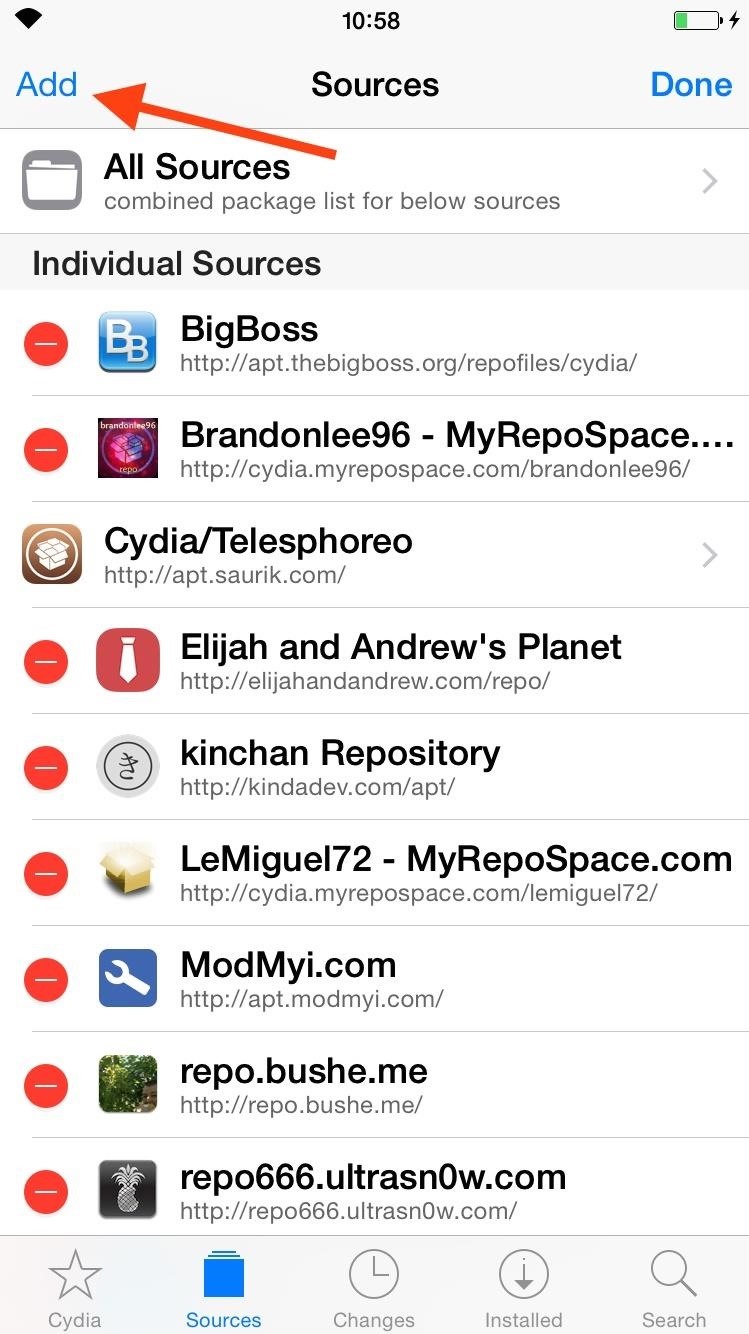
Step 1: Add the SourceEnter the Cydia app on your jailbroken iPhone and add "http://apt.s1ris.com" to your list of sources. For more info on how to do that, if you don't know how, check out our quick guide.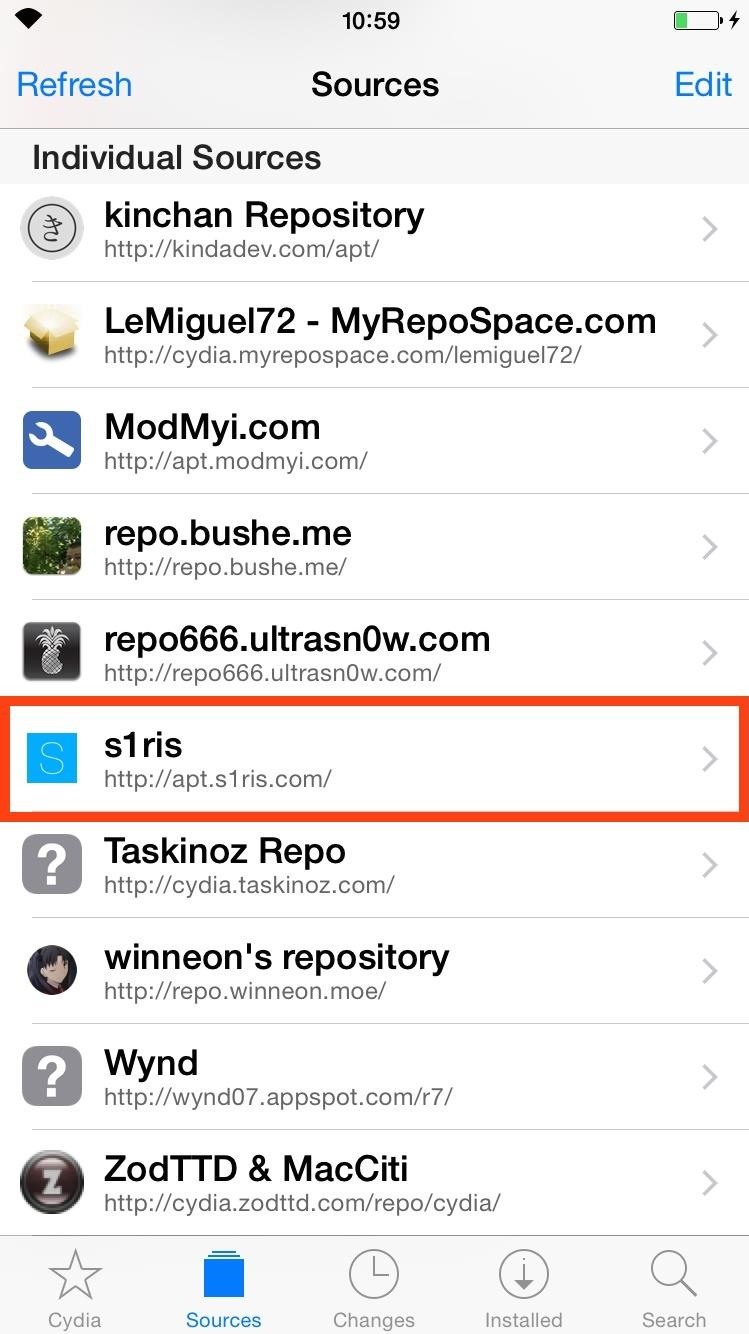
Step 2: Grab the TweakWith the source now properly added, select "s1ris" from your source list, then "Tweaks," then "MusicReachability." Install it and reboot your device.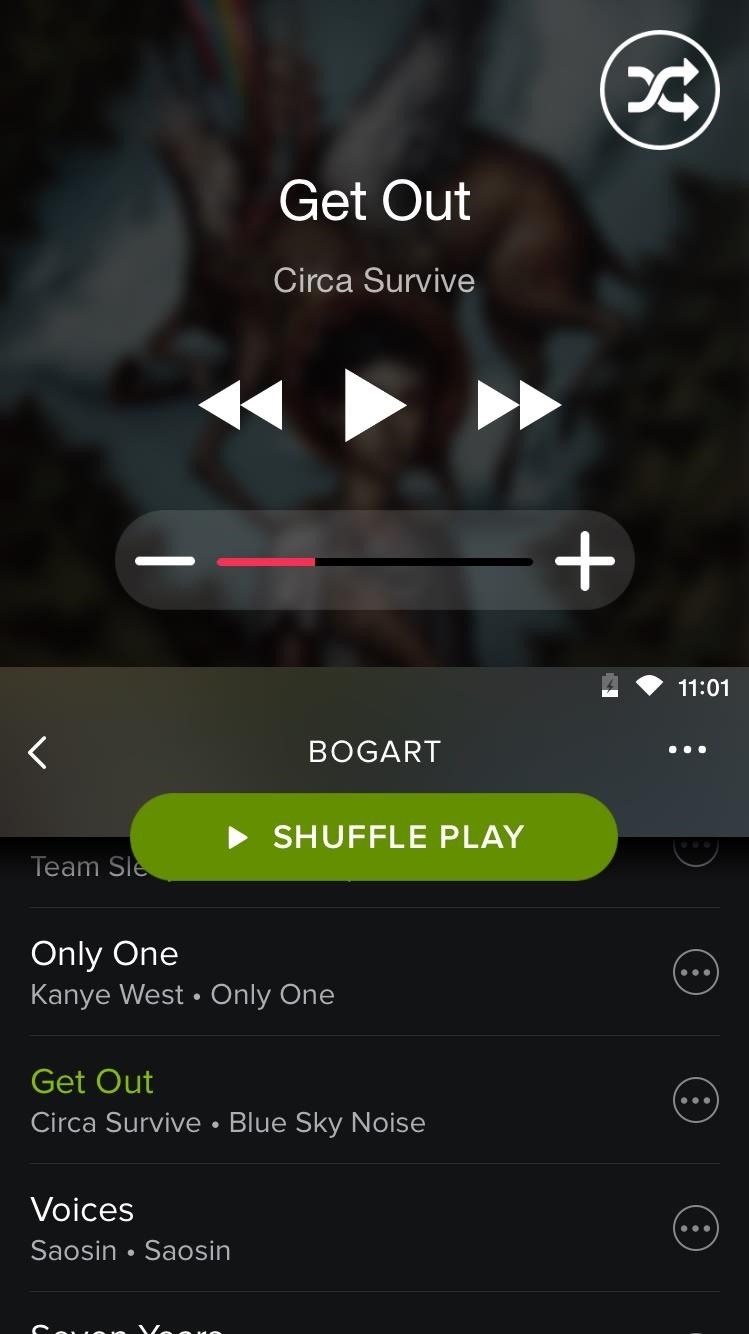
Step 3: Use MusicReachabilityThere are no settings or preferences to set up once the tweak is installed, so simply start playing music through any music player and activate Reachability with a double-tap of your Home button (aka Touch ID). You can use the music controls in your Control Center, but I personally find this method a little more seamless and aesthetically pleasing, especially if the Control Center is being buggy and doesn't want to drag up for some reason. Give MusicReachability a try and keep up with the dev, Andy, on Twitter for news of additional features and improvements.And don't forget to leave us a comment or question below, or catch us on Facebook, Google+, and Twitter.
Meet the Nokia 9 PureView — the Pixel 3 XL You Wanted After months of waiting, it looks like HMD has finally answered the call. Nokia's parent company is finally…
Nokia 9 PureView vs. Google Pixel 3: Do Five Lenses Beat One
Once you've enabled adaptive icons, you're now ready to add the new adaptive folders feature. To enable adaptive icons, head to Action Launcher's settings again, tap on "Folders and Shutters," then select "Style," and choose Adaptive. There is also an option to choose adaptive folders with only the outline shown.
Action Launcher 101: How to Set Up Covers & Shutters to Get
Blackberry KeyONE Teardown - and GIVEAWAY!! I will also show how to remove the battery on the blackberry KeyOne. Blackberry KeyOne vs Blackberry Key 2: 5 Quick Reasons to Upgrade!
How to set up keyboard shortcuts on the BlackBerry KEYone
When you use hashtags in your posts, you let Instagram know to put your post in the appropriate folder in case anyone searches for it. With approximately 70% of Instagram content going unseen and out of user's feeds, hashtags help increase discoverability.
How To : Mark exact spots on a Firefox webpage with the Dog Ears extension If you're looking for a way to mark exactly where you left off reading on a web page, then this video is for you. With the help of Dog Ears for Firefox, you can mark exactly on any given web page where you stopped reading and want to pick up again.
wikiHow - How to do anything
Reading all the gushing praise for Google's new Night Sight low-light photography feature for Pixel phones, you'd be forgiven for thinking Google had just invented color film. In fact, night shooting modes aren't new, and many of the underlying technologies go back years. But Google has done an amazing job of
Google Camera App now has Night Sight on these Nokia devices
These options can also be accessed with a long-press on a specific notification on the lock screen. For more Lollipop tips, Discuss: How the new lock screen works on Android 5.0 Lollipop
6 Ways To Unlock Android Lock Screen Without Password
If an app has sharing capabilities and the developers have indicated it, the app will automatically appear in your list of sharing options. Some OS's limit direct sharing options to a select few apps, which means you have to open apps separately in order to upload the files you want to share
Samsung Galaxy S8 vs LG G6: which Android phone is better?
Looking for an easy way to get around Kindle's sharing limitations? With the right technique, it's easy. Share a Kindle eBook with a close friend or family member
How to Share Books on a Kindle With Family and Friends
Finally Rooting Essential PH-1 (Mata) is now possible.A working TWRP Recovery is now available for Essential Phone.If you own a Essential PH-1 and looking for a rooting guide, then we have got you covered.Here we will be sharing How To Unlock Bootloader On Essential Phone and a Guide To Root and Install TWRP recovery On Essential Phone.
How to Install TWRP and Root Essential Phone (PH-1) using Magisk
"With the iPhone 8 widely expected to have a notch of its own at the top of the screen - albeit in a different shape - I was curious to see how intrusive the Essential Phone's cutout would be in
'Upgrade' your phone with an iPhone-style notch using this
How To: Cheat Android's Hidden Flappy Droid Game How To: Watch Saturday's 2012 Wild Card Doubleheader Football Games Online How To: Get Fortnite for Android on Your Galaxy S7, S8, S9, or Note 8 Right Now How To: Hack Counter-Strike to Play on Your Android How To: Play ChronoBlade on Your iPhone or Android Before Its Official Release
Play the Android 5.0 Lollipop Hidden Flappy Bird Game
During the Google I/O 2019 keynote, the latest Android Q Beta was released to the public for Pixel smartphones along with 15 other non-Pixel devices. It's the third Developer Preview for Android 10, but it's the first official public beta outside of Google's Pixel smartphones. A new public beta
The Pixel 3a XL Is Shaping Up to Be the Best Google Phone
0 comments:
Post a Comment