How To: Order Your Verizon iPhone 4 Today (Existing Verizon Wireless Customers)
After years of false rumors and abandoned hopes, the day has finally come. Verizon Wireless is finally getting the Apple iPhone!No longer does AT&T monopolize the iPhone market. Three weeks ago, Verizon Wireless and Apple announced the iPhone 4's arrival to the nation's most reliable wireless voice and 3G data network. All current and future Verizon Wireless customers can get their hands on the iPhone 4 in February.If you want the Verizon iPhone, don't waste time! Hurry up and join the pre-order waiting list.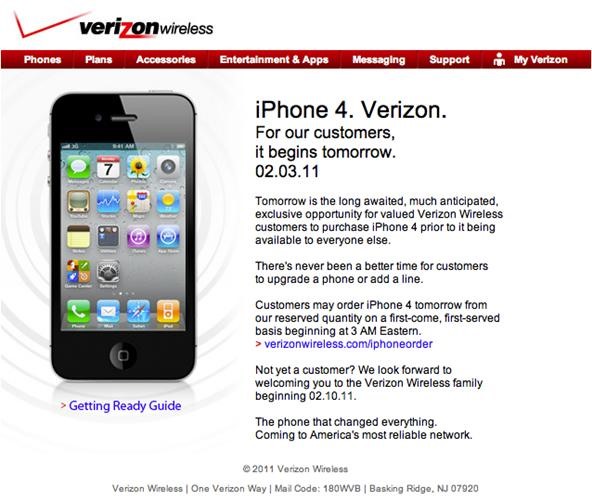
UPDATEStarting today, all current Verizon customers can start ordering their iPhone 4s at Verizon. Immediately below are the instructions for starting and completing the order. If you're not a current Verizon customer— scroll down to the original instructions on signing up for emails alerts from Verizon on when you can get your hands on the Verizon iPhone 4 (February 10th).Hopefully going through the whole process will help you determine if the iPhone 4 on Verizon is right for you— more specifically, if the cost is justified.Step 1 Check Your EmailIf you're a current customer and signed up for the email alerts, check your inbox and you'll find a message like this one, with a link to the website for ordering. If you didn't sign up, you can go directly to verizonwireless.com/iphoneorder.Step 2 Start Your OrderOnce you've gone to verizonwireless.com/iphoneorder, you'll see a start screen. Press Start My Order. If you already ordered, you can click on Check Order Status to see what's up with your order.Step 3 Sign InSince this applies to only current customers, you'll need to log in with your current login information.Step 4 UpgradeIf you haven't hit your biyearly upgrade date yet, where you get a discounted price on a new cellular phone because your contract is up, you're going to end up paying full price for the iPhone 4. If you have, you're a lucky S.O.B. and will only pay $199.99 (16GB) or $299.99 (32GB) for the iPhone 4 and a 2-year service contract. If not...Step 5 Choose Your iPhone 4You're going to pay $649.99 (16GB) or $749.99 (32GB) for a new iPhone 4. For this demonstration, I choose the most expensive one— the 32GB.Step 6 Select Your FeaturesSurprisingly, the data plans haven't changed, which is a good thing for Verizon customers— your bill will be about the same each month, given you select the same features as before. But in the below picture, you can see what everything costs. You can determine whether or not each feature is worth the price.Step 7 ExtrasIf you need an iPhone 4 case, this is where you can select it. There's not many options here, so it's probably best to wait and buy in person, so you can actually get hands on it before you buy. And if you have an iPod car charger, maybe try waiting to see if it works before buying an iPhone 4 specific version. Chances are you'll need to.Step 8 Billing / Shipping InformationNow you get into the usual online ordering stuff— entering your billing and shipping info. This is self-explanatory (hopefully).Step 9 Payment InformationNow you're ready to check out. Just enter in your payment info and agree to the terms and conditions and you're almost done.Step 10 Review Your OrderNow you're ready to verify your order and see how much you're going to get billed. As you can see in the picture below, I'm paying a serious amount of money for this new iPhone 4. With taxes and fees, my iPhone 4 came out to $823.11!!! For some of you, that's just way too much to pay for a phone. My $74.98 in monthly fees is about what I pay now, so that's no problem. But $823.11!?! Hey, if you can afford it, why not?Once you press the Submit button, you'll receive a confirmation code and an email confirmation. And as you can see in the image above, the delivery date won't be until 02/10/2011, which is the exact date the iPhone 4 becomes available for non-existing Verizon customers.
TipsYou can cancel your order anytime. Play around with the features, plans and extras to see what you can afford. But once you hit the Submit button the Order Review page, it's a done deal.
For Non-Verizon Customers:Below are the original instructions for signing up for the email alerts on when you can order your Verizon iPhone 4.Step 11 Visit Verizon's WebsiteTo get started with your pre-order, visit Verizon Wireless.Step 12 Sign Up for the iPhone 4 on VerizonIf you're a current Verizon customer, you can order your iPhone 4 NOW! If not, the dates have changed for the better for all of you non-Verizon users. The new date for orders online is 02/09/11. The 02/10/11 date now applies to in-store availability.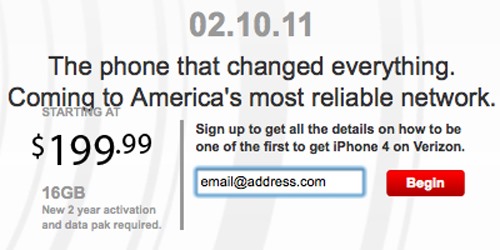
New Verizon Customers - Pre-Order on February 9th, 2011If you're not a Verizon Wireless customer already, just enter your EMAIL ADDRESS in the TEXT BOX and press BEGIN to sign up for all the details on how to be one of the first to get the iPhone 4 on Verizon.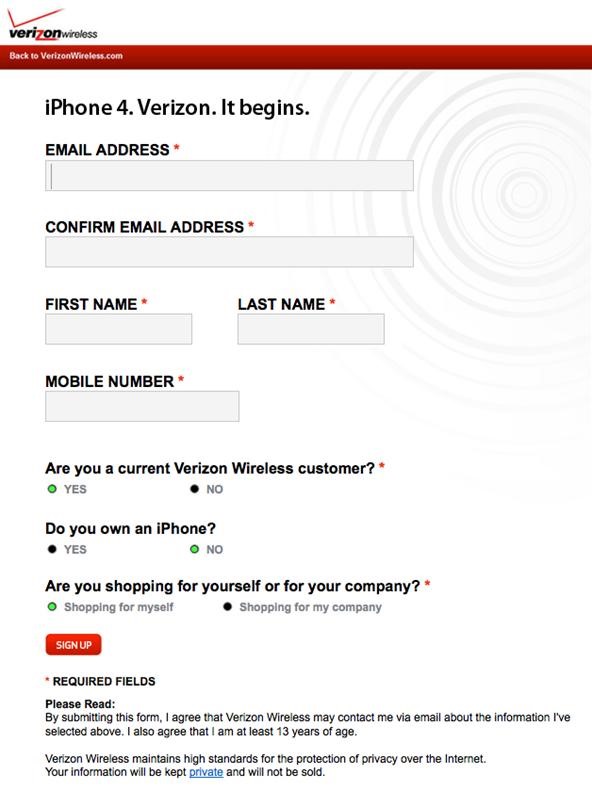
TipWhether you entered your email address in the text box and clicked begin or just clicked on the sign up link, it takes you to the same web form.Step 13 Fill Out the Web FormAs said above, both methods outlined above take you to the same web form, where you need to provide your EMAIL ADDRESS, FULL NAME, MOBILE NUMBER and answer a few questions about whether you're a current Verizon Wireless customer or already own an iPhone.Step 14 And... WaitNow the annoying part— waiting. Once you've submitted the web form, you just have to wait for Verizon Wireless to send you information at the end of January or beginning of February. But if you're a Verizon Wireless customer who's been waiting for the iPhone, another month won't kill you!Step 15 More Information (1) iPhone 4 Design, (2) FaceTime on the iPhone 4, (3) Retina Display, (4) Multitasking, (5) Game Center iPhone 4 is the most innovative phone in the world, featuring Apple's stunning Retina display, the highest resolution display ever built into a phone resulting in super crisp text, images and video, and FaceTime, which makes video calling a reality. iPhone 4 on Verizon Wireless will also include new Personal Hotspot capabilities allowing customers to use iPhone 4 to connect up to five Wi-Fi enabled devices."We are pleased to introduce millions of wireless users to the industry leading iPhone 4 on the nation's most reliable network," said Lowell McAdam, president and chief operating officer of Verizon. "This is an important step for the industry as two great companies join forces to give wireless customers one of the most important technological additions to the mobile landscape this century.""Verizon Wireless customers have told us they can't wait to get their hands on iPhone 4, and we think they are going to love it," said Tim Cook, Apple's chief operating officer. "We have enormous respect for the company Verizon has built and the loyalty they have earned from their customers."iPhone 4 features a 5 megapixel camera with LED flash, HD video recording, Apple's A4 chip, a 3-axis gyro and a beautiful glass and stainless steel design like no other mobile phone. iPhone 4 also comes with iOS 4, the world's most advanced mobile operating system, which includes multitasking, folders, Game Center, AirPlay and AirPrint wireless printing. iPhone 4 customers have access to the world's most popular App Store with more than 300,000 apps available in an incredible range of 20 categories, including games, business, news, sports, health and reference.[via Verizon Wireless]For more information on the Verizon iPhone 4, click here.For FAQs about the Verizon iPhone 4, click here.To learn how to get ready for the iPhone 4 (for existing Verizon Wireless customers), click here.To learn how to get ready for the iPhone 4 (for new Verizon Wireless customers), click here.To learn how existing iPhone users can switch to Verizon Wireless, click here.For existing Verizon Wireless users, click here to see if you're eligible for an iPhone 4 upgrade.
UPDATEIf you're a current AT&T iPhone user,Here's How to Ditch Your AT&T iPhone and Switch to Verizon for Free. [via lifehacker][Image credit: 1, 2]
How To: This Innocent Calculator Is Really a Secret App Safe for Android How To: Secretly Monitor Text Messages on Your Galaxy S4 or Other Android Device How To: Carrier Unlock Your Samsung Galaxy S4 So You Can Use Another SIM Card
Hide All Traces of Your Apps & Pictures on Android - Gadget Hacks
This Hack Turns Your iPad into a Multi-Window Multitasking
How to delete or deactivate a Facebook account - what's the difference? There are two different ways to get your Facebook account offline. The first is deactivating, which means:. You can
Take Perfectly-Framed Photos Every Time on Android - LG G3
Google is expected to show off a bunch of new hardware at its annual event this Wednesday, October 4th, but we're most excited about the idea of new Pixel phones, which we often credit with having
Google Pixel 3 XL's latest leak is in the back of this guy's
News: New Android Malware Is Emptying People's Bank Accounts—Here's How to Protect Yourself How To: 4 Easy Steps to Keep Malware Off Your Android Phone How To: 5 Reasons You Should Use Be Using Norton Mobile Security on Your Android Device
Malware has been discovered in a fake Super Mario Run APK
A minute of indoor skydiving still costs less than a minute of freefall. The gear requirements are also significantly lower. You can also go indoor skydiving if you're under 18. I've seen kids as young as 4 or 5 flying in the tunnel.
Paula McGuire: Could indoor skydiving be the cure for control
How To: Play 'Final Fantasy Awakening' on Your iPhone Before
There are phones that say they are secure and there are phones that live and breathe security. BlackBerry PRIV and DTEK50 lead all other Android smartphones in that latter category. BlackBerry is trusted by thousands of companies and governments around the world to securely enable business on mobile.
BlackBerry unveils the DTEK50, the 'world's most secure
In this video, we learn how to add the Google calendar button to toolbar. This will allow you to view your calendar to search for a specific event or appointment that is happening. This will keep your schedule more in line and organized than before! First, go to the Google screen and click on the calendar.
How to Share Google Drive Files or Documents - Guiding Tech
If your HP tx1000 tablet PC is stuck on a black screen, you are not alone. The HP tx1000 tablet has a defective NVIDIA chip which sometimes causes the laptop to get stuck at a black screen and not boot over time. This often happens (conveniently) after your 1 year warranty ends.
HP tx1000 no boot / black screen / motherboard repair - YouTube
0 comments:
Post a Comment