Facebook Messenger 101: How to Invite People to Group Chats with a Link
While some of our group chats should probably remain private and closed off, others will only get better with more people. Whether you're organizing an event and need a headcount or you just want to share a funny YouTube video with a large crowd, you can add all the friends you want on Facebook Messenger by sending them a unique link.While you can always add people to your Facebook Messenger group chat via the app itself, using a link allows you to invite a lot of people all at once. Instead of tapping names one at a time, you can simply share the URL on whichever platform you wish. You can text it to a small selection of people or you can post it on Twitter or Facebook — whichever way you choose, invitation via link makes it easy.Don't Miss: How to Hide Your Go Incognito on Facebook Messenger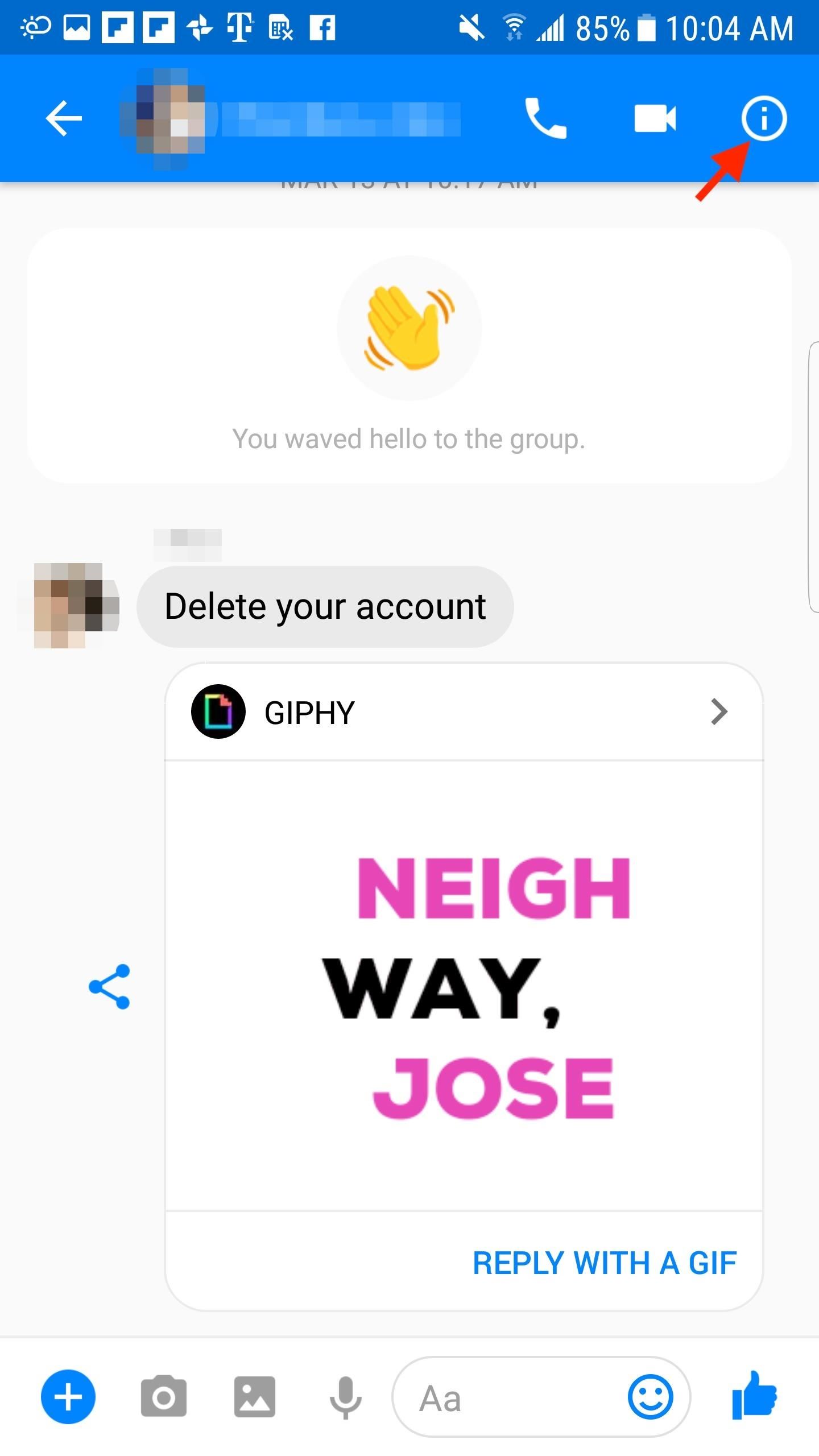
Step 1: Share a Group Chat LinkTo access this feature, you'll need to head over to your group chat's settings. On Android, open the group chat in question, then tap the "(i)" in the top-right corner. On iOS, tap on the group chat's name in the chat. Android (left) vs. iOS (right). Once in the group's settings, find and tap on "Invite to Group with Link." Facebook Messenger will present you with a popup informing you that anyone with the link can access your chat's entire history. If you're okay with that, tap "Share Link," which will not only enable the feature but will automatically open your iPhone or Android's share sheet. From here, you can decide how and who to send the link to. Whichever mode you choose, your phone will automatically load up the invite link, making it quick and easy to send out to as many friends as you like.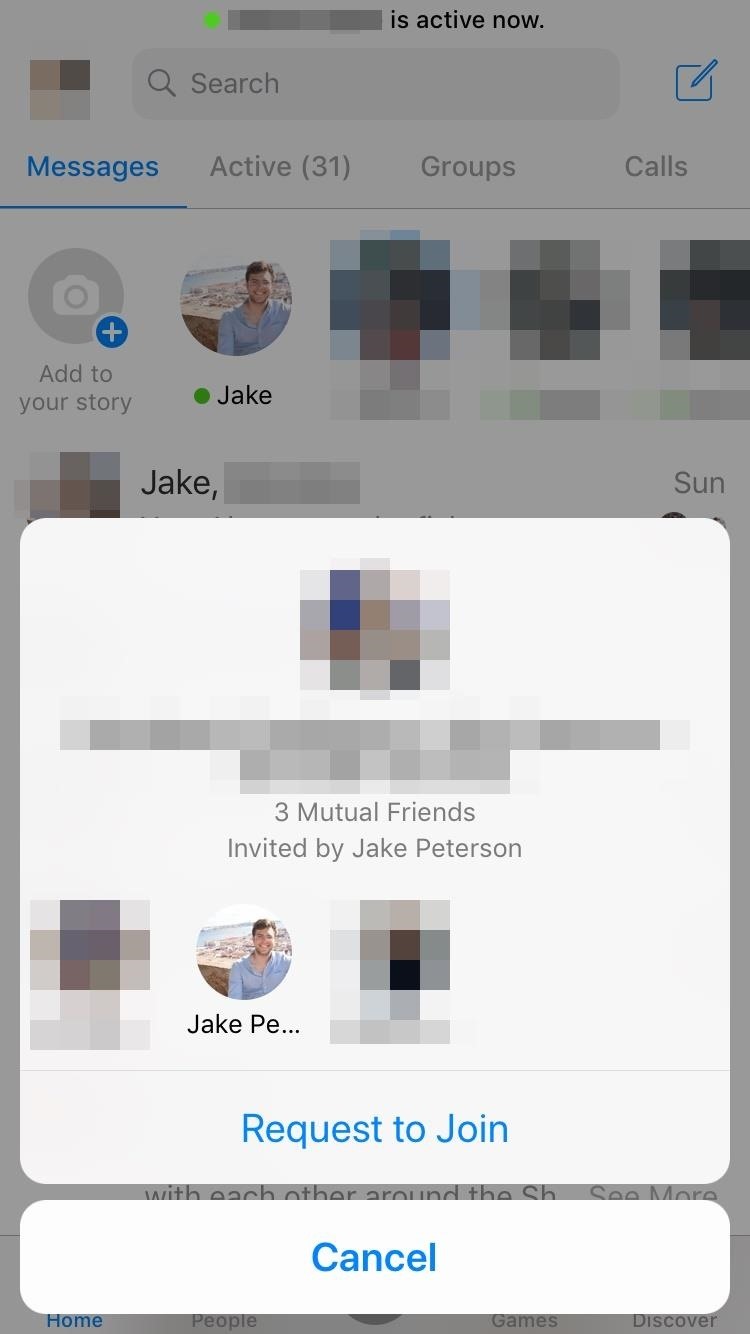
Step 2: Approve an InviteeOnce your invitee taps the link, they will be taken to Messenger, where they can "Request to Join" your group. You'll know when they do so since your group chat will receive a Join Request notification. To accept, tap "View," then on the following page, tap "Approve." Of course, if you want to block the request, just tap "Ignore." If you miss their invite or accidentally tap the "(X)" to close the invite, just go back to your group's settings, then tap the "(v)" next to the invitee's request.
Step 3: Disable the Share LinkAs long as the share link remains active, anyone who receives it will be able to request to join your group chat. If you want to close off your group, make sure to disable the link.Jump back into your group's settings, then tap "Disable Link." Tap "Disable" on the popup, and the link will go dead. Now if someone tries to join your group using the link, they'll be greeted by an error message, restoring privacy to your group chat. At least, as much privacy as Facebook can afford. Don't Miss: How to Delete Your Facebook Account & Scrub Your DataFollow Gadget Hacks on Facebook, Twitter, YouTube, and Flipboard Follow WonderHowTo on Facebook, Twitter, Pinterest, and Flipboard
Cover image and screenshots by Jake Peterson/Gadget Hacks
How to Prep a thermocouple for a printed circuit board
A foxhole radio is a makeshift radio that was built by soldiers in World War II for entertainment, to listen to local radio stations. They were first reported at the Battle of Anzio, Italy, spreading later across the European and Pacific theaters.
Build Your Own Crystal Radio | Science Project
'Droid life How Microsoft is turning Android into the mobile OS for Windows users With Windows 10 Mobile dying, many former Windows phone users are turning to iOS and Android.
From adjusting animation speeds to enabling USB debugging, the Developer options are some of the more important hidden settings, but it's dead-easy to enable them on your LG G3. Just open up Settings, then scroll all the way down to About phone. Once there, tap Software information, then tap Build number seven times. You'll see a toast
How to Enable Developer Options and USB Debugging on Android
How to put your iPhone or iPad into DFU mode | iMore
To see the 300 most recent posts you've liked: Go to your profile and tap . Tap Settings. Tap Account > Posts You've Liked. Keep in mind that there isn't a way to view posts that you've liked on the web.
How to view every Instagram photo and video you've ever liked
How to Regram Instagram Posts From Android and iPhone. learn how to create awesome collages with Layout app by Instagram and the best selfie apps. Top 9 Free and New Android Apps for June 2019
The latest issue with the Nexus 6P is a serious bootloop problem that turns your device into a fancy paperweight. This comes with no warning, and the problem occurs seemingly at random. What happens is your device will reboot, then get stuck on the "Google" boot logo.
How To: Fix Bootloops Caused by Magisk Modules Without
Best VPN for Netflix & Hulu 2018-2019 | Unblock Streaming Services Video streaming sites like Netflix, Hulu and Prime Video restrict their content based on your geographical location
How to Watch free Netflix, Hulu and amazon prime shows in 2019
iOS Basics: How to Add Widgets to Your iPhone's Lock Screen & Notification Center How To: Add a Folder to a Folder in iOS 7 to Save Massive Amounts of Space on Your Home Screen Four Isn't Enough: How to Add an Extra Application to Your iPhone or iPad Dock
How to Add More Apps (Up to 15) to Dock on iPad
osxdaily.com/2017/10/30/add-more-apps-dock-ipad/
How to Add More Apps (Up to 15) to Dock on iPad. In case you were wondering, adding and removing apps to the iPhone Dock is the same process, but the iPhone only allows four icons in the Dock, whereas obviously the iPad has a much larger Dock limit.
How to Make Your Mac's Dock & App Icons Look Like Yosemite's
Don't Miss: How to Disable Apple Music's Auto-Renewal Previously, in iOS 8.3 and lower, you could go to the Songs tab in the Music app, pull down to bring up additional options, and select "Shuffle" to start a totally randomized mix of all of the songs in your library. In the iOS 8.4 version of the Music app, the Shuffle option is gone for Songs.
3 Ways to Shuffle Music on iOS 10 - wikiHow
This morning I cannot login to my LastPass on my IOS device anymore (iPhone 6 11.2.6) It keep popping a box asking me to re-enter my master password as it detected a fingerprint change and it wont accept my password! I used the exact same password on my desktop app (Mac OS) as well as on the website and it is the proper password.
LastPass - How is updating my Master Password secure?
0 comments:
Post a Comment