How To: Fit More on Your Galaxy's Screen with This Hidden Samsung Feature
Smartphone displays are getting bigger every year, and Samsung devices are at the forefront of that trend. But, from a software standpoint, the icons, buttons, and other on-screen elements seem to stay at the same scale. So while phones are getting bigger, their interfaces are getting bigger as well.A lot of users have solved this issue by adjusting their device's DPI, which allows you to shrink or enlarge on-screen elements. In the past, this has always required root access or ADB commands, but a hidden menu in newer Samsung Galaxy devices running Marshmallow will now let you adjust your display scaling in a few simple taps.
RequirementsSamsung Galaxy S6, S6 edge, S6 edge+, Note 5, S7, or S7 edge Device running stock TouchWiz and Android 6.0 or higher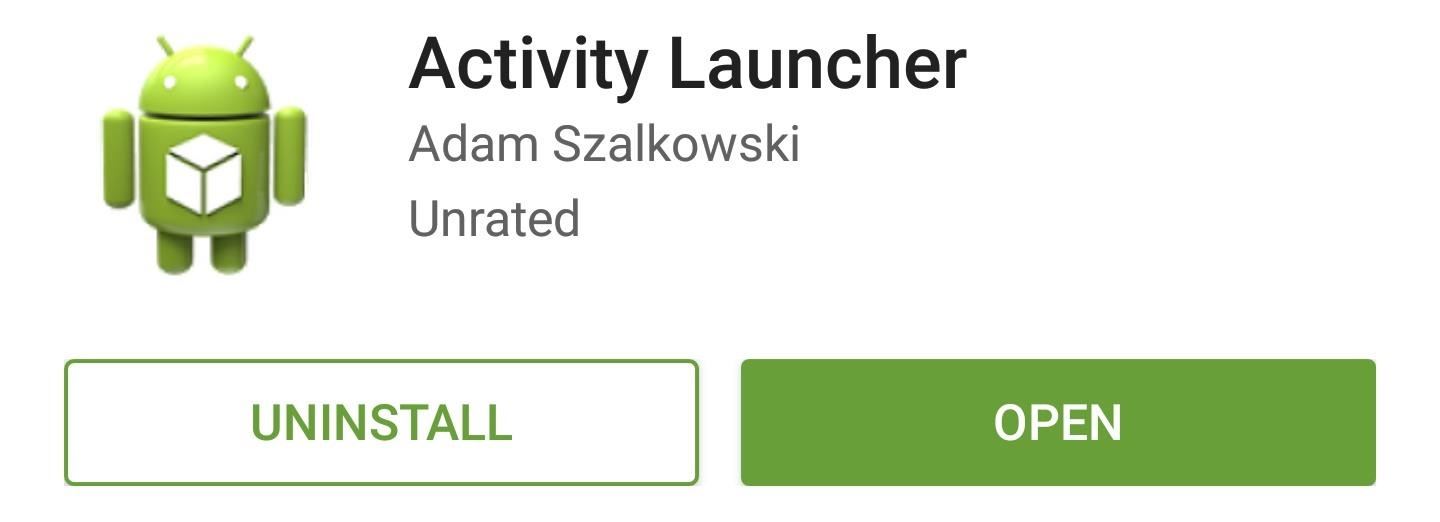
Step 1: Install an App That Can Launch ActivitiesThe hidden "Display Scaling" menu on newer Samsung devices can be accessed with any app that is capable of launching activities. For instance, if you have Nova Launcher installed, you already have the requisite software, and you can skip ahead to the second paragraph in Step 2 if you'd like.If you don't already have an app that's capable of launching activities, the easiest way to do this would be to install an app called Activity Launcher. It's available for free on the Google Play Store, so head to the link below to get it installed:Install Activity Launcher for free from the Google Play Store
Step 2: Launch the 'Display Scaling' Settings ActivityNext up, simply open Activity Launcher and use the drop-down menu at the top of the screen to select "All activities." From here, scroll down and expand the Settings activity, then tap the first entry, which is titled com.android.settings.DisplayScalingActivity. On the other hand, if you're using Nova Launcher, start by long-pressing any empty space on your home screen, then selecting "Widgets." From here, scroll through the Nova Launcher category, then press and hold the "Activities" widget. Next, drop the Activities widget anywhere on your home screen, then you'll see a menu. From here, scroll down and expand the Settings category, then select the fourth option, which is labeled DisplayScalingActivity. Once you've done that, simply tap the widget you just created on your home screen to launch the Display Scaling activity.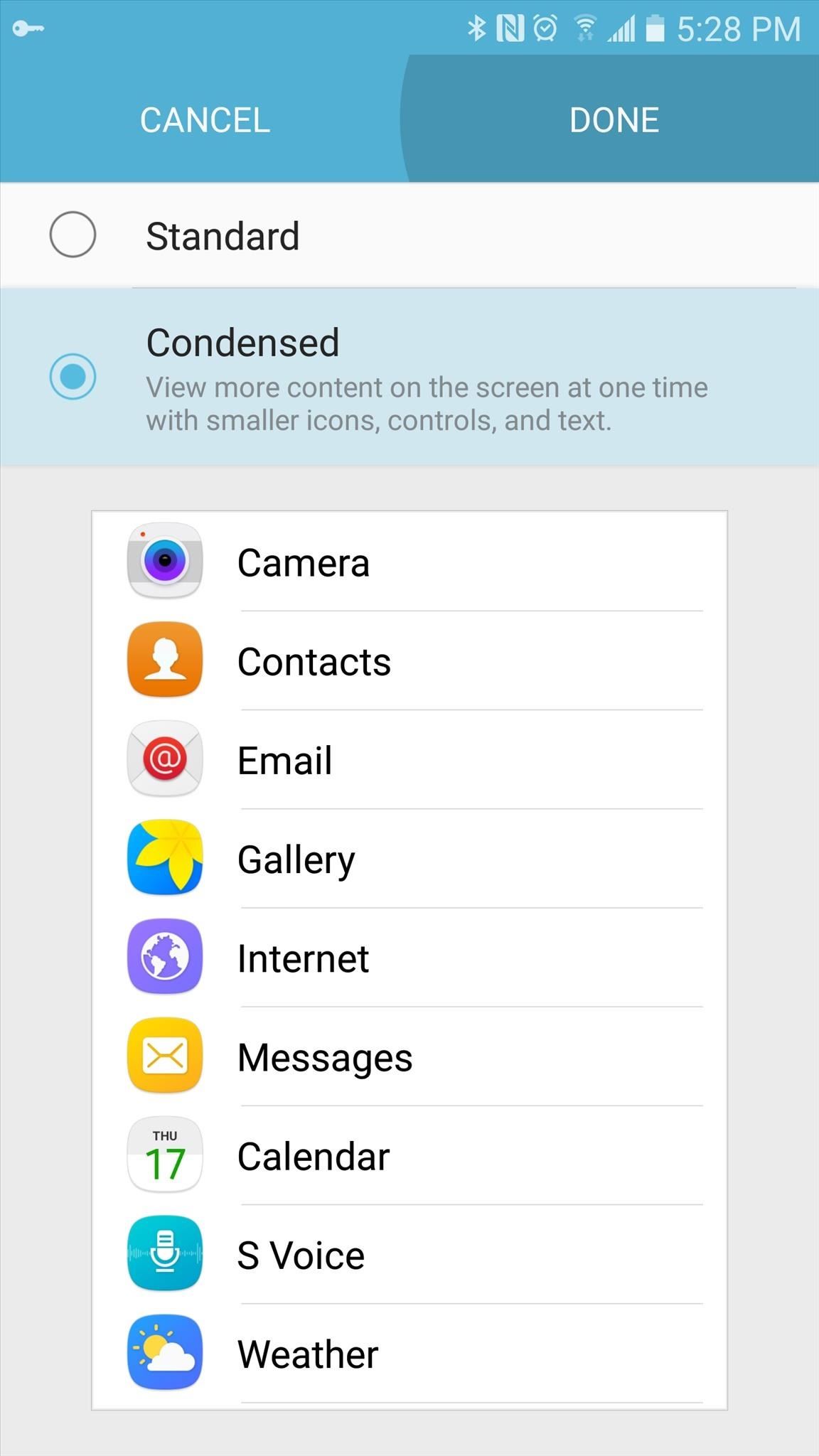
Step 3: Lower the Display Scale & RebootThe hidden menu you just launched is part of the stock software on your device, so changing settings in here will not void your warranty or cause any other issues.That said, there are two display scaling options—"Standard," and "Condensed." If you'd like to shrink the size of on-screen elements just a bit, choose the "Condensed" option, then press "Done." From here, you'll be asked to reboot your device, so press "Restart" on the popup. When your device finishes rebooting, you'll notice that on-screen elements such as buttons and icons have shrunk by about 10%. It's a much more appropriate scale for the larger displays these devices use, and more content will fit on your screen as a result. (1) Standard display scale, (2) Condensed display scale Should you decide that you'd like to revert back to the stock display scaling, simply repeat these steps, but select "Standard" from the Display Scaling menu.Follow Android Hacks on Facebook or Twitter, or Gadget Hacks on Facebook, Google+, or Twitter, for more Android tips and tricks.
Into the future . According to UBI Research, Samsung's display division has an operating margin of 3.6 percent, while LG's, thanks to OLED, is 8.1 percent.It's a lot easier to make money with more
How to Adjust Contrast & Hue Levels on Your LG G3 for a More
Coinbase 101: Fees & Fine Print You Need to Know Before Trading Bitcoins & Other Cryptocurrencies How To: Stop Panic Selling & Impulse Buys by Hoarding Your Cryptocurrency in Coinbase's Vaults How To: Binance Trading Pairs Help You Keep Track of Your Favorite Coins' Values
The Complete Beginner's Guide to Binance Review 2019 - Is it
10 tips to make the Samsung Galaxy Tab S3 the best it can be You spent a lot on this tablet, so you might as well use everything it has to offer.
Samsung Galaxy Tab A for Beginners (Walkthrough
HOW TO PLAY EVERY GAME EMULATOR ON NVIDIA SHIELDTV, OR ANY ANDROID OR IOS DEVICE: HAPPYCHICK APP HOW TO DO ULTIMATE SETUP FOR SHIELD TV How To Play Retro Games On The Nvidia Shield Android
How To Play Retro Games On The Nvidia Shield Android Tv Set
Short Bytes: By looking at the Mac OS X torrent clients for ease of use and features, less annoying advertising and no toolbar attached, we came up with a list of the best programs. The best
9 Best Free Torrent Clients - lifewire.com
Don't give out too much info and consider going anonymous with your emails, writes Jurica Dujmovic. How to keep data miners from invading your privacy Over long periods of time, though
How can I keep my emails from my work Outlook account in my
Hi. Thanks for your answer.I want to get around using the action bar because it steals to much space in my opinion. On Galaxy Nexus I can display a menu button in the UI, but this button gets unnecessary when you have a Nexus S with ICS, because the Nexus S has a hardware menu button.
[RUMOR] Source: Galaxy S8 will completely ditch - reddit
A popular fix for this in the past has been to center the clock in the status bar—pulling it from the far right to the middle. Past mods, however, have been rendered obsolete by Android 5.0 Lollipop.
Center the Status Bar Clock in Android 5.0 Lollipop [How-To
Posts of profiles/conversations with bots, ads, or fakes will be removed. 4. Karma Whoring. For example: posting a profile only because it mentions /r/Tinder. 5. Personal Attacks. Personal attacks, slurs, and other similar comments may result in a ban. 6. Tinder Related. All posts must be directly related to tinder. Violation of any rule may
Does Anyone Have an Idea/Way/Technique to Get - WonderHowTo
Once you know how to download Google Maps for offline use, you'll be able to have a smooth, uninterrupted experience even when traveling through a low reception area. Keep in mind that you can't save the whole world. That's Superman's job.
Traveling to Italy with Google Offline Maps - organictuscany.org
Instructions. 1. Search by name or directly paste the link of video you want to convert. 2. Click "Start" button to begin converting process. 3. Select the video/audio format you want to download, then click "Download" button
Read our detailed guide to learn how to stop these apps and make your device run faster than ever. How to stop Android apps running in the background Android will automatically kill the
How To Disable Auto-Starting Apps On Android | PCsteps.com
Step 2: Scan QR Codes from the Lock Screen. With the "Scan QR Code" button now available in your iPhone's Control Center, you're free to instantly scan items that catch your interest without having to unlock your device or thinking about whether or not the Camera app does the same thing.
How to Build Qr Code Generator Application Using MS Visual
0 comments:
Post a Comment