How To: Enable Free WiFi Tethering on Android Marshmallow
Starting in Android 4.3, Google added some code to AOSP that tagged your internet traffic when you were running a mobile hotspot, which made it incredibly easy for carriers to block tethering if you didn't have it included in your plan. But as of Android 6.0, this "tether_dun_required" tag has been removed, which means you no longer have to edit a database file to get tethering up and running.Instead, all you need to do now is add a single line to your build.prop file, and tethering will be unlocked on Android 6.0 Marshmallow. Of course, your monthly data limits and standard overage charges will still apply, so you'll still need to keep an eye out on your data usage. Nonetheless, it's now incredibly easy to unlock Wi-Fi tethering for free on Sprint, T-Mobile, AT&T, or Verizon Wireless, and I'll show you how to do it below.Don't Miss: Conserve Data with a Detailed Report of Your Data Usage Don't Miss: 10 Ways to Trick Your Android Phone into Using Less Data
RequirementsRooted Android device Vanilla Android/AOSP-based firmware or custom ROM Android 6.0 or higher
Step 1: Install a Root-Enabled File Browser or build.prop EditorTo get this one going, you'll just need either a root-enabled file browser or a dedicated build.prop editor app to add a single line to your build.prop file. If you don't already have one of these already, here are a pair of free options:Install FX File Explorer for free from the Google Play Store Install Build.prop Editor for free from the Google Play Store I'll be demonstrating using a root file browser, but the basic premise should be just about the same regardless of which method you use.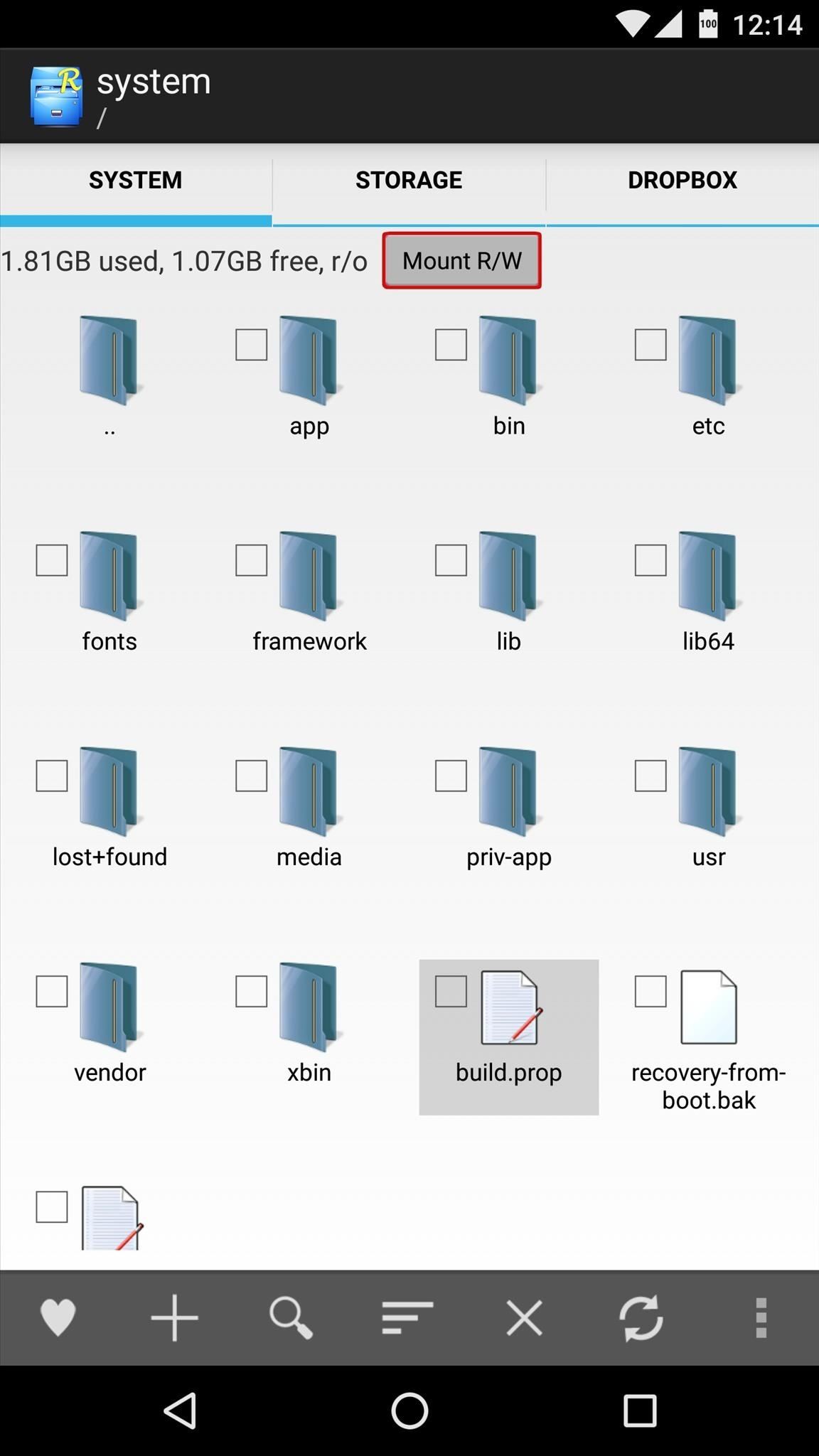
Step 2: Edit Your build.prop FileThe build.prop file is located in the system folder on the root partition of your device, so navigate to this directory with your root file browser to begin. From here, make sure the folder is mounted as "read/write," then long-press the build.prop file and choose "Open with," then "Text editor." Next, scroll down to the bottom of your build.prop file and press the enter button on your keyboard to add a new line. From here, regardless of if you're using a file browser or a dedicated build.prop editor, the process will be the same. Simply add the following line, then make sure to save your changes before exiting:net.tethering.noprovisioning=true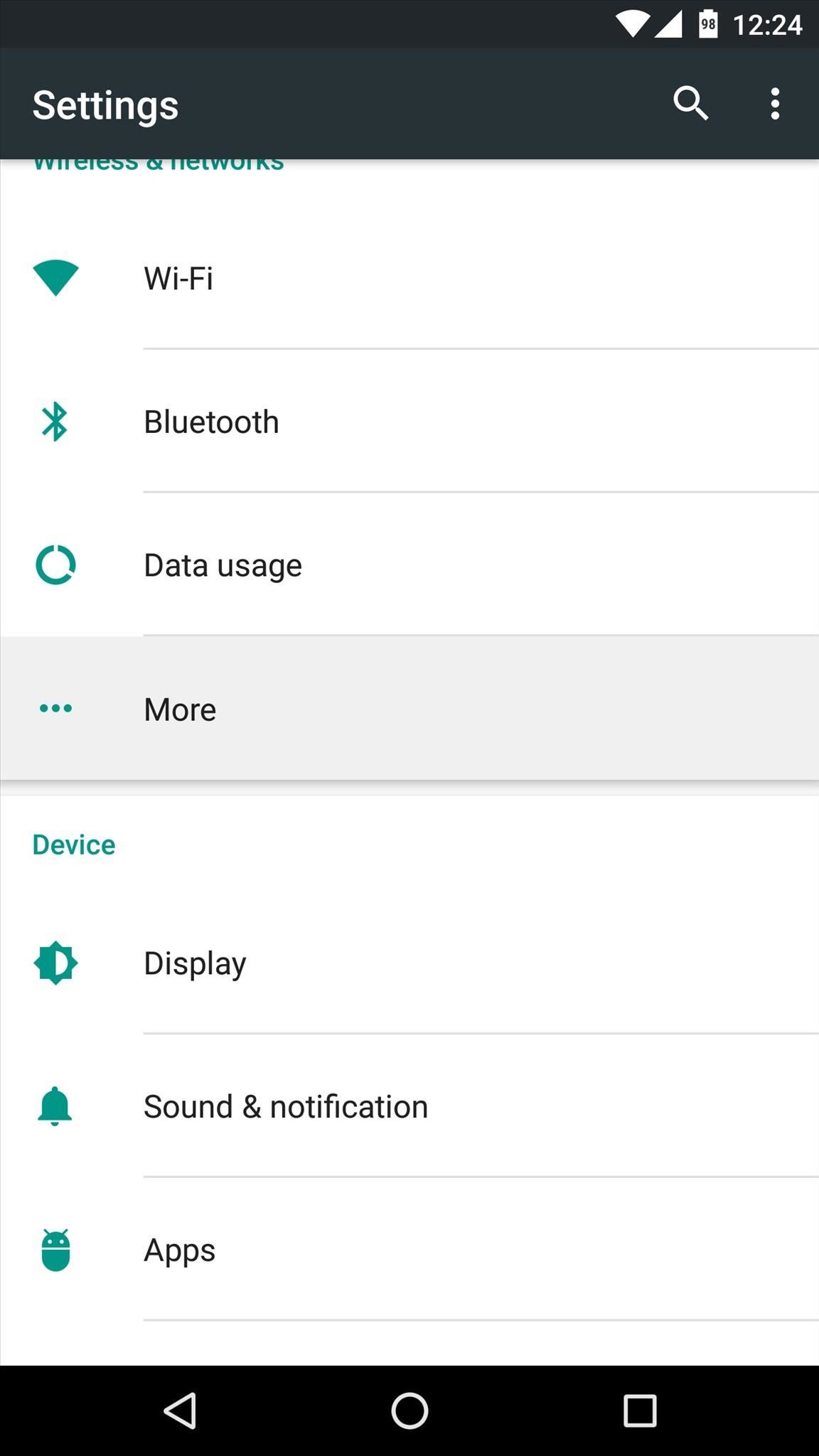
Step 3: Reboot & Enjoy Free TetheringOnce you've added the line to your build.prop file, all that's left to do is to reboot your phone. When that's taken care of, head to the "More..." entry in Android's main Settings menu, then select "Tethering & portable hotspot." From here, simply turn on the "Portable Wi-Fi hotspot" option and connect your secondary device to begin tethering, and all the while, your carrier will be none the wiser. Make sure to follow Android Hacks' Facebook or Twitter account, or Gadget Hacks' Facebook, Google+, or Twitter, for more Android hacks.
Not only will this new lock screen app from the development team at Cheetah Mobile let you scan your fingerprint to unlock your device, but it will also add cool features like weather forecasts and actionable notifications to your lock screen. So if you're in the market for a third-party lock screen, you'll definitely want to check this one out.
How to Get the Android L Lock Screen on Your Galaxy S4 or
By using mouse gestures, you can execute common commands (like opening new tab, go back/forward, reload tab, etc) quickly without the need to reach for the toolbar/menu or even the keyboard. In this post I will show you how you can use mouse gestures in Google Chrome, Mozilla Firefox and Opera. Google Chrome
How to Open the Same Set of Web Pages Every Time You Start
How to Make a Lightsaber - Anakin Skywalker, Luke, Finn: In today's Apprenticeship I'll be teaching you how to make Anakin Skywalker/Luke Skywalker/what appears to be Finn's lightsaber. I'll teach you how to make this lightsaber that has spanned the entirety of the Star Wars Saga cheap and easy Using
How to Make a Low-Budget DIY Lightsaber for Kids - Crafts
By using this app Opera Mini APK for windows phone you are able to block ads on your mobile phone also you can watch movies and live tv on your mobile phone.Opera Mini is best to fast browser in the whole world and also have amazing Facebook and night mode.
Review Opera Mini Browser App for Android Phones- How to
How to change the font size on your iPhone and enable bold
The Note 9 not only scored far below last year's Apple flagship iPhone X (10,357 points) but also fell short of OnePlus 6's benchmarked score of 9,088 points.
Music Video - Strand of Oaks « Canon EOS 7D :: WonderHowTo
The Edge browser in Windows 10 may not be as bad as the previous Internet Explorer avatars. Here are 4 great things you probably didn't know about.
Get to know Microsoft Edge - support.microsoft.com
But there's a way to better manage your built-in and added memory, thanks to XDA Developer mattiadj.Instead of crying, he developed a mod to switch the external SD card with the internal memory so that the internal was used for app installs and data only.
Help: How Do I Switch From Internal Storage to SD Card?
Night Shift is arguably the biggest feature found in iOS 9.3, but if your phone is in Low Power Mode, you can't use it. Some users have also reported that Night Shift causes battery drain, so using Low Power mode when you don't have access to a charger could be necessary when you're nearly out of juice.
How to Turn On Night Shift Mode in iOS 11 on Your iPhone
Open Instagram and go to your profile. Tap the gear icon in the upper right corner of your profile to open Settings. Scroll down and tap Linked Account. Tap Facebook. Here you can link your Facebook account to Instagram. How to Invite Your Facebook Friend to Join Instagram. Open the Instagram app on your iPhone.
How to Link Instagram to Your Facebook Page in 6 Simple Steps
How to Customize LED Alerts for Specific Notifications on
Turn the classic 70's wireless toy into a modern high-tech spy device with the instructions in this how-to video. I never picked up any chicks with it anyway. This is another fantastic video tutorial by KipKay.
How to Make a high-tech spy stethoscope « Hacks, Mods
Static FBML is a Facebook application that allows Facebook page administrators to create custom tabs on their Facebook pages. This application is only available for Facebook pages, not for personal profiles or Facebook groups. Adding Static FBML to Your Facebook Page. You can add Static FBML in four easy steps.
How to Create a static FBML page for your Facebook fan page
Sep 03, 2013 · Private Calculator: app hides your secret files. When is a calculator more than a calculator? As the name suggests, Private Calculator doubles as a virtual locker to store all your password
At night, no matter how dim my Android's screen gets, it never seems to be enough—especially when I'm in bed. In fact, in pure darkness, the lowest brightness setting on my Android devices end up giving me a headache that keeps me up for hours.
How to Disable Adaptive Brightness on Windows 10 for Maximum
0 comments:
Post a Comment