How To: Theme Android Apps Any Way You Want Using Resflux
Resflux is an Xposed mod developed by Julian Paolo Dayag, aka WisdomSky, that provides users with a straightforward and functional way to customize and theme almost every aspect of the packages (apps and system components) installed on their Android device.From within an easy-to-use interface, Resflux allows you to do things like change app icons and names, translate an app into a different language, override default system settings, and more. Resflux also allows you to easily export your work to save or share with friends.While Resflux is extremely user-friendly, it doesn't ignore the power users out there. Rather, it offers a powerful scripting feature that allows those with some coding savvy to perform customizations even more efficiently.Another unique feature of Resflux is that it supports all versions of Android from 2.3.6 (Gingerbread) to 4.4.4 (KitKat), meaning that even those on older hardware can use this mod to customize their devices. Sorry, early L adopters, the Xposed Framework does not work with the developer preview because it does not yet support ART yet.Let's check it out.
PrerequisitesA rooted device The Xposed framework installed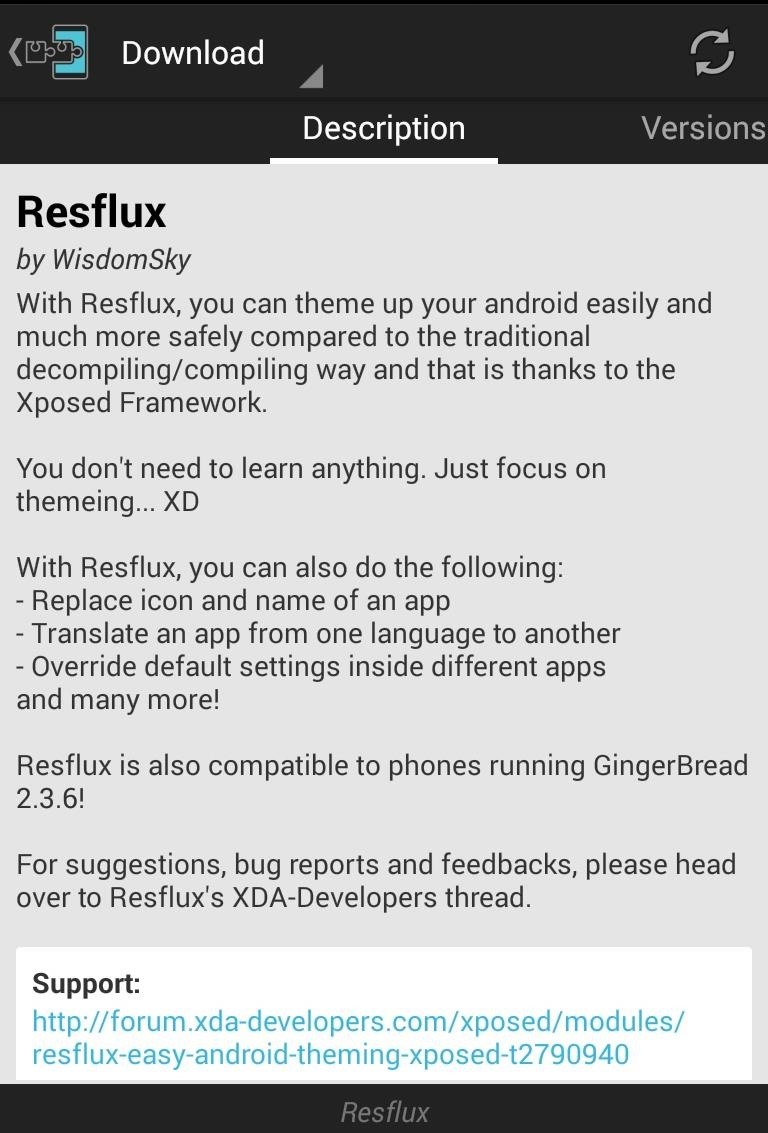
Installing ResfluxOpen the Xposed Installer and search for Resflux from the "Downloads" section. Swipe over to the Versions screen and tap the Download button. Alternatively, you can download the module directly from this link. Once the mod is installed and activated, you will have a Resflux app installed on your device.
The LaboratoryThe Laboratory is where you will be doing the bulk of your modifications. When you enter the Laboratory, you will see a listing of all the packages installed on your device.When you select a package, Resflux will map its resources, determining what assets can be modified. This process takes quite a long time, however, once it has been done for a specific package, it does not need to be done again. Packages in red indicate a system app, green a user app, and yellow a paid app. Once the resources are mapped, you can navigate between the following five types of assets, via buttons at the top of the page: Drawable, String, Color, Boolean, and Integer.I'll be showing you changes with the Torch app as an example. Note that it it often necessary to reboot your device for the changes made to take effect.
DrawableDrawables are the graphical assets used by a specific package, for example, app icons and images within the app itself. When you tap one of the assets, you are given a file picker to select a new image. The new image must be of the same format as the original.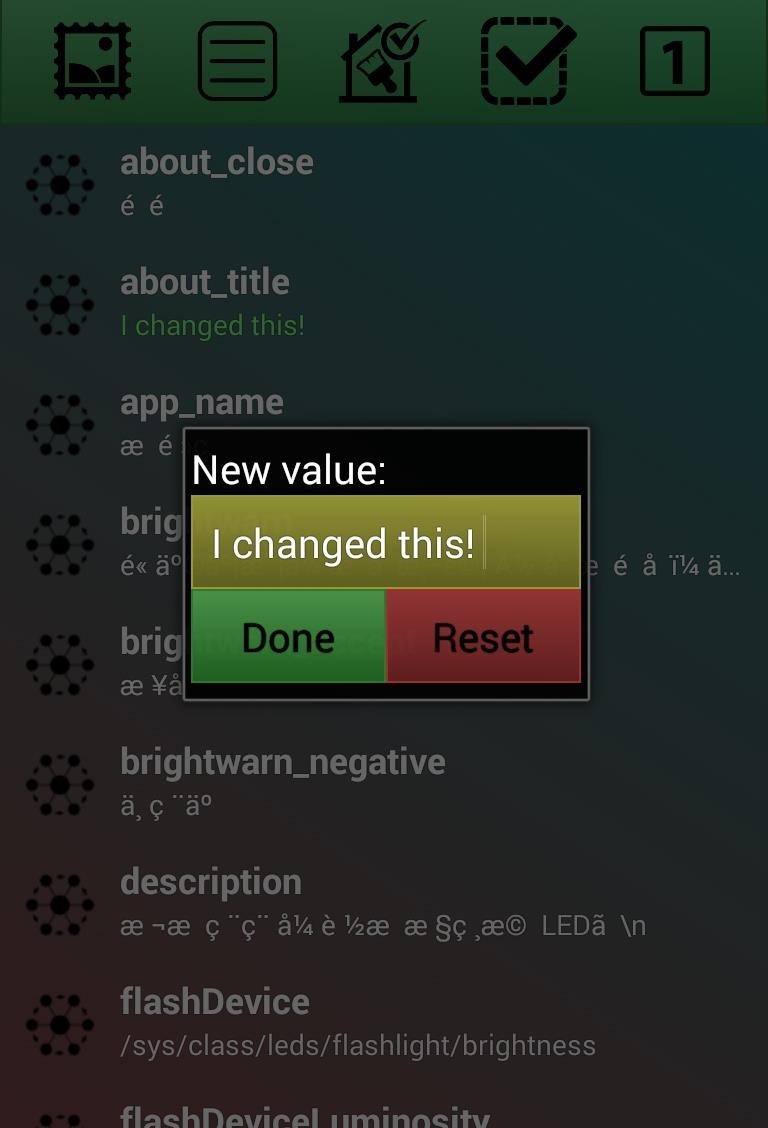
StringsStrings are text within a package. It is important to note that not all text in an app always shows up as a themable string because some developers hard code the text into their app. This could be used to translate an app into another language or add some personalized text into an app or system package.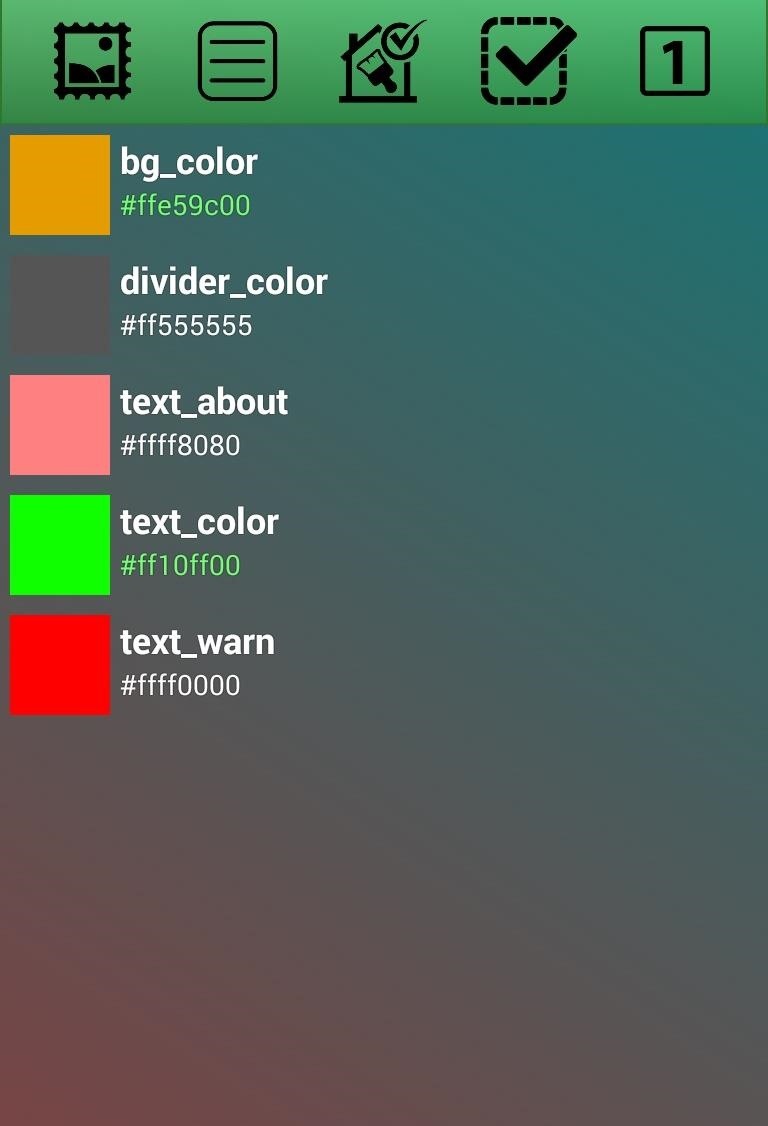
ColorColor is the most commonly themed asset. Here you are able to change many of the colors used within the selected package. When you select the asset, you are presented with a color wheel that easily allows you to pick a new color. This could be used to make an ugly app or system package match the visual theme of your device.
BooleanBoolean assets are typically true or false settings within a package. The usefulness of modifying these settings will vary greatly on a package-by-package basis. You may even be able to turn on disabled features via changing a boolean setting from false to true. In the example above, I changed the hasHighBrightness boolean value to true, which enables a new setting that was not previously available. Just be aware that often these features are turned off for a reason, so proceed with caution.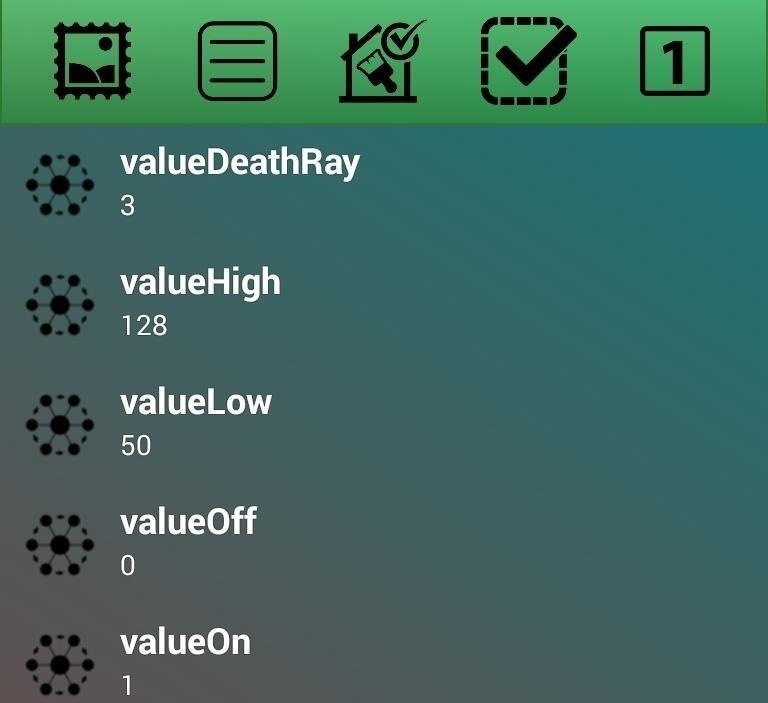
IntegersIntegers are number values which could be used for a vast number of things within an app, making the usefulness of modifying these values vary heavily. In the example above with the simple Torch app, switching the valueOff value to 1 allowed the flashlight to be turned on but not to be turned off.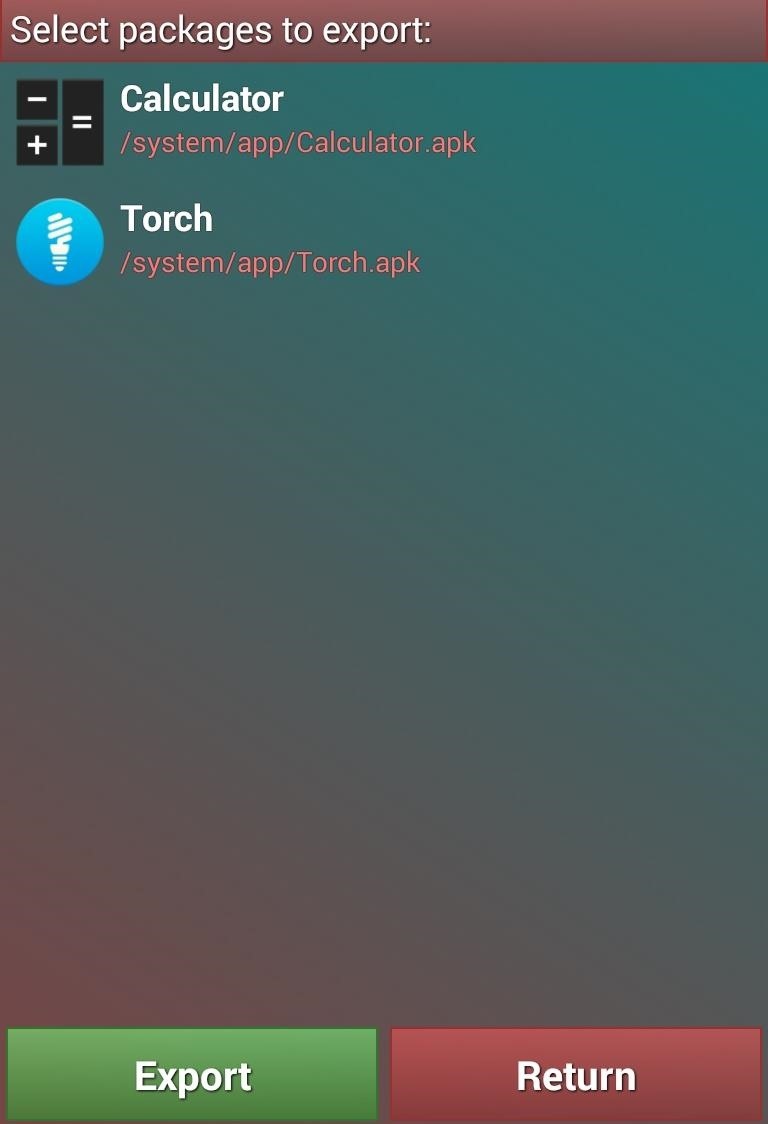
Exporting Custom PackagesResflux's Export feature allows you to easily export your modifications. From the Export screen, you are shown all the packages that you have made modifications to—select one or several of them that you would like to save your changes to. When you hit export, you will be asked to set a label for the modifications. The changes are exported into a file in the Resflux folder on your SD card.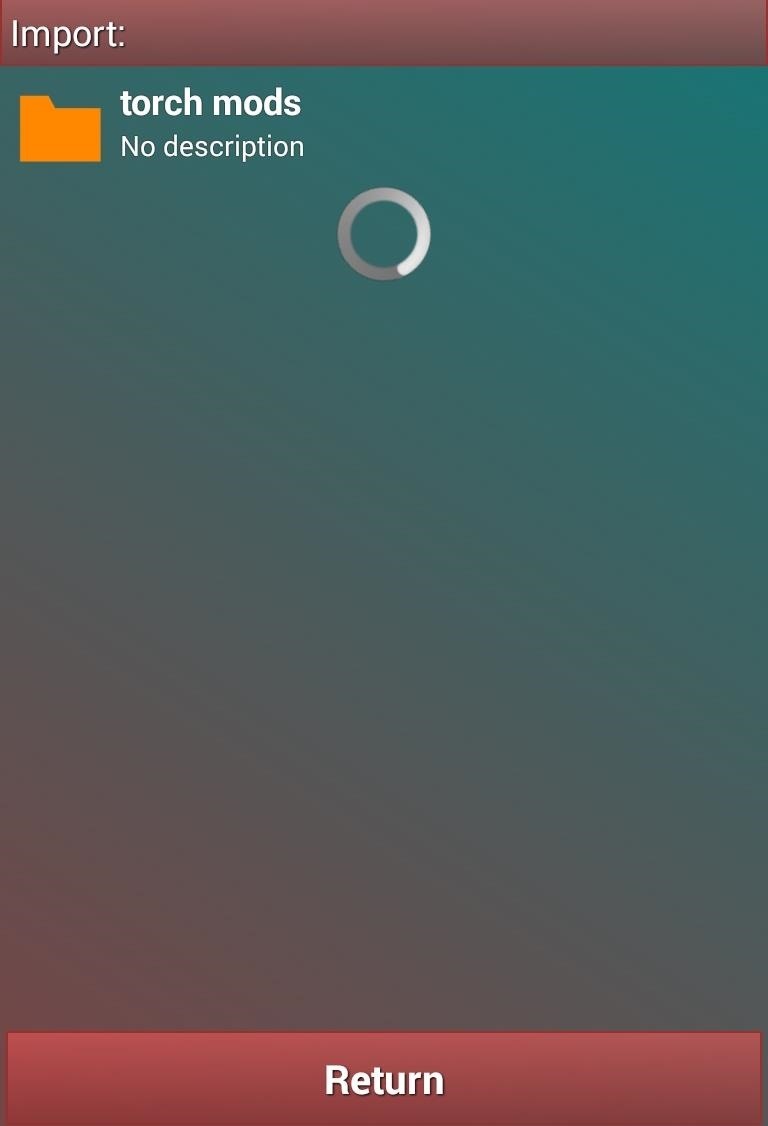
Importing Custom PackagesFrom the import screen, you can easily apply a previously exported series of modifications, or one that you have downloaded and placed in the Resflux folder on your SD card. From just this brief overview, you can see that the potential of the Resflux theme engine is limited only by your imagination. Let us know what interesting modifications you have been able to pull off in the comments below.
How To: Drinking Games That'll Make Your Party the Party of the Century How To: Make Trippy EL Wire Headphones That Dance to the Beat of Your Music Apple AR: Play Beer Pong Anytime with Augmented Reality Game How To: Make a custom beer pong or beirut table
How to Auto-Start Your Favorite Music Player When Plugging
How to Block Ads on Chrome for Android. This wikiHow teaches you how to set Google Chrome to automatically block pop-ups and intrusive ads on all the websites you visit, using Android. Open Chrome on your Android. Find and tap the icon on
How to block pop-up ads on Android - techlector.com
It's live! Google has finally unveiled the much-hyped makeover of their Gmail email service. As of yesterday, anyone who wants to update to the new Gmail look can, but in the coming days it will be forcefully pushed to Gmail users everywhere.
Chrome OS 70 Brings Massive UI Overhaul For Tablets: Android
This is a simple way to download the Fastboot Tool on your Windows/Mac system and use it to advance the functionalities of your Android device. Part 4: Common Fastboot Commands. Once you have successfully installed Fastboot Tool, you can use the commands to bring about the changes in your Android device.
How to Check if your Bootloader is Locked or Unlocked
How to decline a phone call with a custom text message on ICS to answer and the left to send the caller to voice mail. When using a quick response, you simply drag the circle up to the
Can You Respond to an Email With a Phone Call - slate.com
The NFL's all-star game, our last chance to watch football before Super Bowl LI, will air at 8 p.m. ET Sunday night on ESPN, with a live stream available at WatchESPN. Unlike previous years, the
Pro Bowl 2018 Live Stream: Watch NFL's All-Star Game Online
Things to Consider with iPhone 7 Plus Unlock. UPDATE: The Apple iPhone 7 has been around for a while and we can assure now that the same factory unlock works in case you are wondering how to unlock iPhone 7 Plus. No matter if your device is the regular size or the bigger version Plus, unlocking it from carrier needs just the same effort.
unlock iphone remotely icloud - Apple Community
How to Get to Inbox Zero Faster (The Best Free Tools/Apps) What separates productive people from business owners that are constantly stressed? This post is part of weekly feature, Workflow Wednesdays, that aims to find out, with a weekly post going in-depth on a specific part of a business owner's workflow and what they do that makes it rock.
The 7-Step Guide To Achieving Inbox Zero—And - Fast Company
To access the keyboard: The iPhone's virtual keyboard will appear whenever you tap a text field. For example, the keyboard will appear when composing an email, writing a note, or entering a website address. Click the buttons in the interactive below to learn more about using the iPhone's virtual keyboard.
3 Ways to Use the Apple Magic Keyboard - wikiHow
If you're entirely new to smartphones, Android's share menu can seem like a foreign concept at first glance. In reality, it's one of Android's most central and unique features, and with a little experience, it can make your smartphone a lot easier to use. Android allows all apps to share data with
How to navigate the new settings menu in Android Nougat
An iPhone expert explains how Apple's Auto-Correction software and shows you how to turn off autocorrect on an iPhone with a simple, step-by-step guide. An Apple expert talks about Apple's Auto-Correction software and shows you how to turn off autocorrect on an iPhone with a simple, step-by-step guide.
How To Turn ON And OFF Autocorrect On Apple iPhone 7 and
How to Make Your Mac's Screen Saver the Apple Watch Clock Face
LastPass is a password manager that's been around for some time, and has finally made its way over to Android for use with apps, not just websites. Just imagine logging into your banking app without having to input that password every single time.
0 comments:
Post a Comment