How To: PlayStation Gaming, Dual-Booting, and 6 Other Cool Ways to Get More Out of Your Nook eReader
If you have a Barnes & Noble Nook, you may be surprised to find that your eReader can do a lot more than just display ebooks, which makes it a great alternative to those more expensive all-in-one tablets that do everything (seriously, everything). If you want to get more bang for your buck, here are a few ways you can hack your own Nook.For some of these, you will need to have a rooted Nook.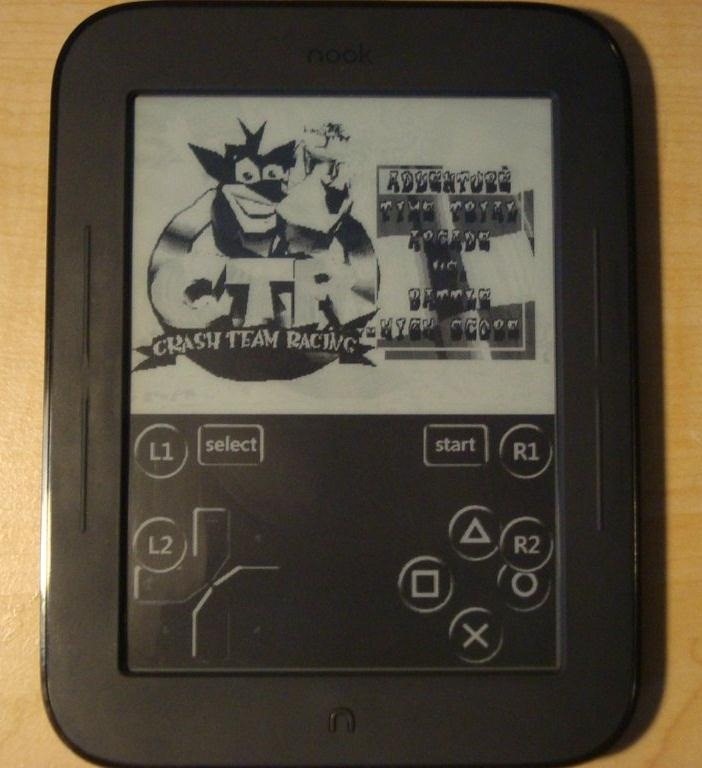
PlayStation GamingIt's no secret that Nooks come with an Android operating system, which makes it all the easier to hack, even if you're into gaming, not reading. By using Mini vMac for Android and a free PlayStation emulator, YouTube user ndncnbvcuyuys was able to play original PlayStation games on his rooted Nook Simple Touch with the NoRefresh app installed. Images via imgur.com You can see it play a few different games in the video, and it actually looks pretty good. Please enable JavaScript to watch this video.
You can also find more photos here.
Operating SystemsOn a Nook Color, you can run Android Froyo,Android Honeycomb or even Ubuntu from your SD card. You can also buy bootable cards on eBay, if you'd rather not DIY one. Image via wired.com
Dual-BootingIf you can't decide between your two favorite operating systems, you can dual-boot your Nook using this hack by xda-developers member japzone. It works with Mac, Linux, and Windows, and looks pretty simple as long as you're already running Froyo or Honeycomb. You can also do this with Gingerbread and Ice Cream Sandwich on a Nook Color.
Android MarketWant more apps on your Nook? If you've already installed Android OS, a hack on NookDevs will show you how to add the Android Market. You'll need a Gmail account to set it up, and also be aware that if something goes wrong, you may have to re-root your Nook. Image via androidcommunity.com
Changing the Animated Boot ScreenYou can change your rooted Nook Color's boot screen animation to anything you want, or even make your own like Chuck6993 did in the video below. Please enable JavaScript to watch this video.
Nook Turns Desktop Computerxda-developers member Renate NST turned her nook into a desktop computer by hacking a tripod-style microphone stand. Images via xda-developers.com You can read more about her other modifications here.
Higher Processing SpeedA review on Good E-Reader says that this hack on xda-developers not only increases the Nook Color's processing speed from 800MHz to 950MHz, but also adds battery life and fixes the pesky screen flickering bug that some users have had.
Nook Color Turns Android TabletYou can hack a $250 Nook Color into a fully functioning Android Tablet and get all the benefits of a tablet that costs 2 or 3 times the price. You can also find detailed instructions for Windows and Linux on NookDevs. Image via wonderhowto.com You can also surf the web on a hidden browser on your Nook. What other hacks and mods have you tried with yours?
How to block people and app invites on Facebook. Sick and tired of those annoying app or event invites? Here's how you can stop them once and for all. You can also quickly block a user if they
How to Block Annoying App and Event Invites in Facebook
If you recently received your new Galaxy S9 or S9+, you're probably excited to try out all of the features the flagship offers. While many of the features are self-explanatory and easy to access, there are a handful of very useful items that Samsung has buried in the settings menu. Enabling these
How to Restore Your Samsung Galaxy S III to Factory Settings
Scroll down and it will show your blocked apps!!!! Just click on UNBLOCK next to the app you want to re-enable. DONE!! Normally this would work, but when I click on Block List, the link either doesnt work or my computer is getting locked up. Is there any other way to unblock? I've left messages for facebook with no response 🙁 HELP!
How to block and hide Facebook applications and requests
Sep 12, 2017 · After four months of testing, iOS 11 beta testers can now nab the Golden Master just before it's released to the public. Here's how.
Here's how you can get iOS 11 now | ZDNet
Okay, it might not ever get that bad, but just in case, here are a few ways to get around this missing dock issue. Build Your Own iPhone 5 Dock This irate iPhone 5 user built his own iPhone dock for a little over a dollar.
How to Turn Your iPad Mini's Box into a Free Stand and
HOW TO | Control Your Volume & Brightness by Swiping the Edge of Screen (2017) Control Volume by Swiping the Edge Use Screen Edge to Control Volume or Brightness in Android NO ROOT
How to control your Android device's volume by swiping on
How to Edit the Settings Menu on Your Android Device. Feeling that there are some settings missing in the settings of your device? Or do you think some settings are a bit too tedious to reach?
How to Get Android Oreo on Your Verizon Galaxy S8/S8+ Right Now
How To: This Innocent Calculator Is Really a Secret App Safe for Android How To: Hide or Uninstall System Apps on Your Nexus Player for a Cleaner Home Screen How To: Use the New Picture-in-Picture Mode in Android O FYI: Why Android's Snapchat App Takes Inferior Photos
App Innocent Is Really A Android Calculator Secret Safe For
Wondering how to share books on a Kindle with family, friends, and your closest acquaintances? Here's how to set up a Family Share account, and what you should know before loaning a book to a friend.
How to: Share Books Between Kindle Accounts | It Still Works
In this post, we will see how to manage and view saved passwords in Google Chrome web browser. Chrome will save your login usernames and passwords for the various websites you visit. When you save
View Hidden Passwords Behind Asterisks in Chrome and Firefox
Set the Apple Watch Clock Face as the Screen Saver on Your Mac
How To: Use the home screen on a Nokia N97 mobile phone How To: Add a contact to the address book of a Nokia N97 How To: Insert or remove a SIM card from a Nokia N97 Mini mobile phone How To: Add a mail widget to the home screen on a Nokia C6-01
How to Personalize the home screen on a Nokia N97 smartphone
How to hide your online status on Facebook. To hide your online status on Facebook from some particular friends, open Facebook in a web browser and click on the chat bar from the bottom right corner. This will open a list of all your contacts who're online. Now, click on the gear icon from this bar, and click on Advanced Settings from there.
How to Hide your online status on Facebook chat & block users
When you tap on the search bar in Safari on your iOS device, all of your favorite websites show up. Just tap on the one you want to visit and head over to it. Even better, you can quickly add or remove Favorites from Safari on your iPhone and iPad. "Favorites" is one of the most appreciated features in Safari.
iPhone tip: How to rearrange your phone favorites | here's
0 comments:
Post a Comment