Messages 101: How to Leave Group Conversations on Your iPhone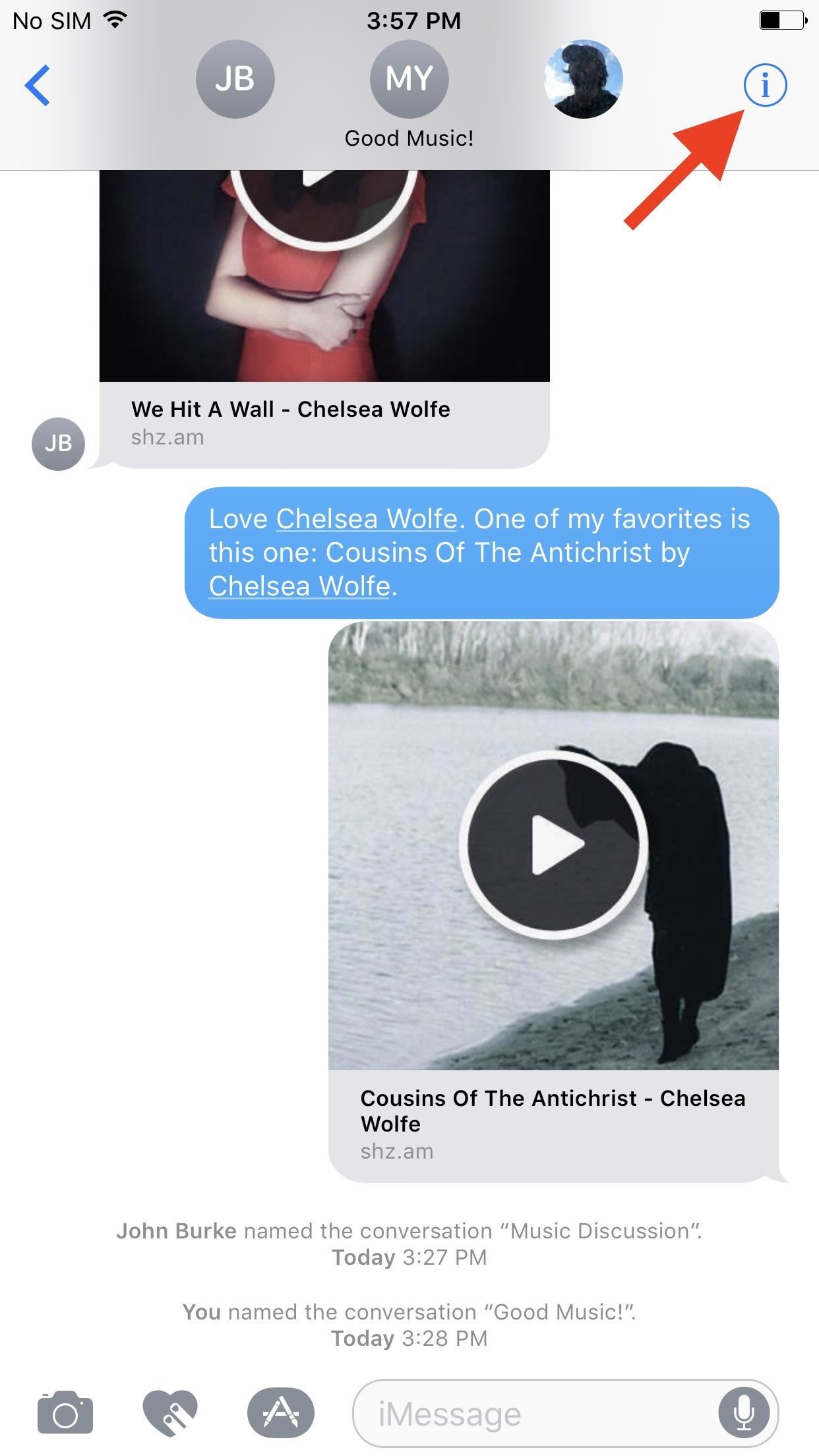
Group chats can get out of control. One minute you're in the middle of a thoughtful debate, the next minute everybody is sending gratuitous stickers and emojis like nobody's business. If you're at work or school, this can obviously get a little frustrating as your notifications fill up, even with your iPhone on silent. Luckily, there's a simple option — leave the group.If it's an important conversation thread you need to stay in, I'd suggest you just hide alerts for it so you don't get bombarded with unnecessary notifications. Otherwise, what's stopping you from just leaving? If you never wanted to be included in the group thread anyway and don't plan on participating, they probably won't miss you.However, you can't just leave any group conversation in the Messages app on your iPad, iPhone, or iPod touch. This only applies to iMessage group threads. If someone in the conversation is using SMS or MMS instead of iMessage, such as an Android user, then you have no choice but to be stuck in the conversation. In that case, again, I would recommend hiding alerts.Don't Miss: How to Name Group iMessages on Your iPhoneNow that you understand that, let's get to leaving group chats in iOS 8 or higher. To do so, just open the conversation thread in the Messages app, then tap on the "i" (info) button or "Details" button in the top right, depending on which iOS version you're running. On the next screen, tap on "Leave this Conversation" above the Images/Attachments section, then tap it again on the confirmation prompt. If you don't see the "Leave this Conversation" option, someone in the discussion is not using iMessage, so you won't be able to get the hell out. If you see the option but it's grayed out and you can't select it, this means that there are only three total participants in the group thread.Don't Miss: How to Hide Alerts for Specific Conversation Threads in MessagesFor some reason, Apple never made it possible to convert a three-person group iMessage conversation into a simple person-to-person iMessage thread. Weird, I know. Maybe there will be a fix for this one day, but until then, there is a workaround ... you just have to throw one of your other friends under the bus.Go back to "i" (or "Details") in the top right of the group conversation, then tap on "Add Contact." Add someone that would be better suited for the group chat (it has to be a phone number or email address associated with iMessage), then hit "Done." Now the "Leave this Conversation" option will be un-grayed and you can make your quick exit and laugh all night long at the sucker you just switched places with. Don't Miss: How to Enable & Disable Read Receipts for iMessagesFollow Gadget Hacks on Facebook, Twitter, Google+, YouTube, and Instagram Follow WonderHowTo on Facebook, Twitter, Pinterest, and Google+
Cover photo and screenshots by Justin Meyers/Gadget Hacks
Settings to hide pattern lock dots on Nougat (Android 7.0 & 7.1) Settings > Personal section > Security > Screen lock settings > Make pattern visible (Enable / disable using this) Above you can see the perfect solution to hide pattern lock dots on android lollipop (5.1.1), KitKat, marshmallow, Nougat and Oreo devices.
How to Make Your Android Unlock Pattern Visible | AOL.com
Enjoy millions of the latest Android apps, games, music, movies, TV, books, magazines & more. Anytime, anywhere, across your devices.
Google Play
See how to freeze accounts on Facebook with Facebook Freezer. The Facebook Freezer blocks users from signing into their accounts. Search WonderHowTo for the latest Facebook hacks, cheats, tricks, and tips.
HACK FACEBOOK ACCOUNTS : FACEBOOK FREEZER Download - hacksusa.com
The 100 Best iPhone Apps Need new iPhone apps? Maybe you're new to the iPhone, or perhaps you're a long-time iPhone owner who has too many apps and needs to find replacements that
4 Awesome New iOS 11 Features You Didn't Know About - Cydia Geeks
How to change Android notification settings | AndroidPIT
एक नेक्सस उपयोगकर्ता होने के कई भत्तों में से एक यह है कि Google अपने मिठाई-थीम वाले ओएस पर उपयोग के लिए सभी प्रकार के उपहारों में सेंध लगाता है। आसानी से
How to Turn Your Galaxy S10's Camera Cutout into a
News: iOS 11.3 Bug Removes Screenshot Previews for Some iPhone Users Forum Thread: How to Directly Edit/Upload/Share a Screenshot After Taking It 0 Replies 3 yrs ago How To: Drag & Drop on Your iPhone in iOS 11
Apple Releases A New Version Of iOS 12.1.2 For iPhones
How to Make Dance Music. One of the great things about the advance of technology is the ability to make electronic music. You no longer need to master an instrument to make some pretty cool tunes.
Last year's Asus Zenfone 5Z was an excellent phone with great hardware and an even better price point. The Zenfone 6, however, takes everything its by Jordan Palmer in ASUS, News, Phone Reviews
ZenFone 5Z (ZS620KL) | Phones | ASUS USA
Some are free forever, some free for a limited time only, and more than 100 others paid-for, as part of a yearly subscription. You can apply these VSCO filters, also known as presets, to both imported photos and those you take within the app itself. Want to make your feed even more unique?
VSCO Lightroom presets - Photo Retouching Services
fixthephoto.com/retouch-tips/vsco-lightroom-presets.html
VSCO Film Presets - Review. Lightroom VSCO presets are now incredibly popular, photographers do not have to spend much time in front of their monitors, and everyone can choose an individual style and apply the necessary Lightroom preset: VSCO mobile presets 01 or VSCO portra 160+++ preset.
VSCO - Create, discover, and connect
How to Change Your Default Snooze Time. Unfortunately, I have some bad news. There is no way to change the snooze time for alarms in the Clock app. This has been asked for many times over since the invent of the iPhone, but it's not a big enough problem to break that 9-minute tradition, even if it's just letting us customize the time ourselves.
How to Change Snooze Time on iPhone Alarm - iPhone Topics
What others are saying Print the template to make this Paper IPhone dock/stand--I'd have to make it to believe it would hold up Some of our readers will remember our DIY Cardboard iPhone Dock from last year, French designer Julien Madérou has come up with a Paper iPhone Dock, and I have to admit it looks very impressive.
How To Remove Dock on Your iPhone X - YouTube
How To Read Whatsapp Messages Of Other Phone! 2 May 2017 Use this simple guide with photos to how to read whatsapp messages of other phone hack whatsapp sms verification move WeChat to new phone.! How how can i know if someone monitor your cell phone to see what.. how to read whatsapp messages of other phone.
How to secretly check Facebook messages without the other
Open the Activity app on your Apple Watch. Swipe up to see details for each ring. Swipe up again to see more, like your total steps, your distance, and workouts. To see your weekly summary, firmly press the screen, then tap Weekly Summary.
0 comments:
Post a Comment