How To: Live Stream Fortnite Battle Royale Gameplay from Your iPhone to Twitch
For the past few months, Fortnite has been one of the most-watched games on Twitch, and it's likely to keep a top spot on the live streaming platform once Fortnite Battle Royale becomes available for smartphones. While there are not any live streaming capabilities built directly into Epic's mobile version of the game, you can still live stream Battle Royale gameplay from your iPhone to Twitch.While Twitch previously built an SDK for developers to enable live streaming in their apps, it has since been abandoned due to low usage. Therefore, live streaming on your iPhone requires a workaround that uses another app to be the middleman, so to speak. However, with this workaround, you will be streaming on two platforms at the same time, thus expanding your total audience, if you like more viewers.The process below works for live streaming from any app or game, not just Fortnite.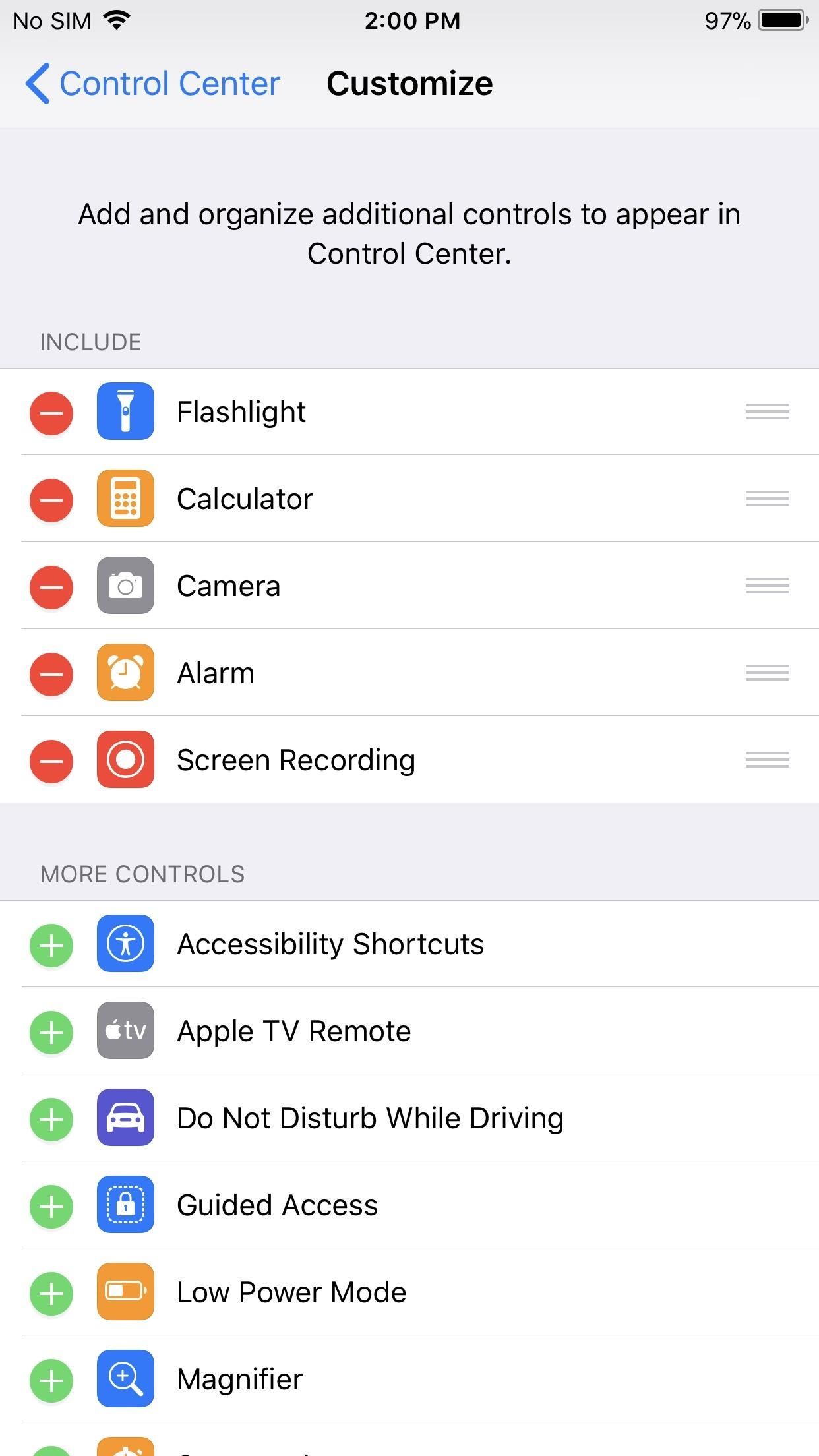
Step 1: Add Screen Recording to Control CenterThe workaround for live streaming requires iOS 11's "Screen Recording" feature, so you need to add it to your Control Center, if not already done so. To add it, open the Settings app, then select "Control Center." Next, tap the "Customize Controls" option, then tap the "+" icon next to "Screen Recording" under More Controls. Return to the previous screen, and enable "Access Within Apps," if not already toggled on.More Info: How to Record Your iPhone's Screen with Audio in iOS 11
Step 2: Install Mobcrush from the App StoreEither tap the link provided below or open up the App Store directly to search for and select "Mobcrush: Livestream Games." Tap on "Get" to begin the install process, and use Touch ID or Face ID to complete the process, if necessary.Install Mobcrush: Livestream Games for free from the App Store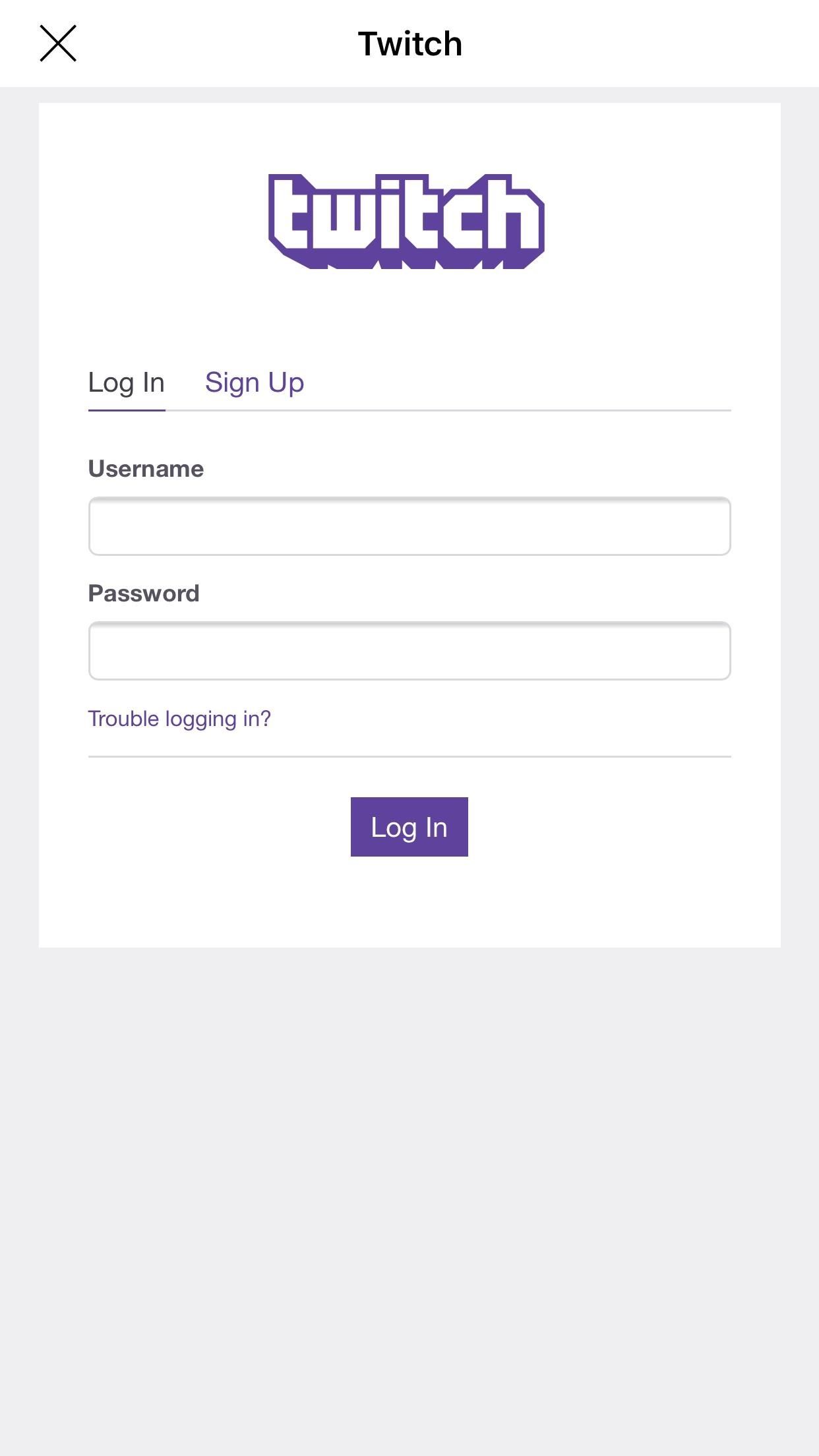
Step 3: Set Up Your Stream Using MobcrushOnce installed, open Mobcrush and sign in using Google, Facebook, or a Mobcrush account. You can create a new account using the Google or Facebook options, but you'll need to create an account on Mobcrush's website since you can't do it directly from the app, if you want to go that route. If you choose to use Facebook, be aware that any streams you make will also go to Facebook Live.More Info: How to Disable Facebook Live Streams in Mobcrush After successfully logging in, select the hamburger menu in the top-left corner, then choose "Broadcast." The next screen will ask you which streaming service you wish to use, so select "Twitch" from the list. Sign into your Twitch account (or create one using the "Sign Up" tab), then you will be brought back to the previous menu in Mobcrush.Next to the Game heading, tap on either "Select" or "Select a game," then choose "Fortnite Battle Royale" from the list. If you don't see it listed, hit "Other." Under Broadcast Title, label your stream. This title won't appear on Twitch but will appear to Mobcrush viewers. Once you provide a label, choose "Save Broadcast Settings" which changes the button to a check mark.
Step 4: Initiate Fortnite Streaming to TwitchOpen up Fortnite Battle Royale on your iOS device, then swipe the Control Center open as you normally would. Next, either 3D Touch or long-press the Screen Recording icon, then select Mobcrush from the list. If you are going to talk to your audience, tap "Microphone Audio" so it's on.Don't Miss: How to Open the Control Center on the iPhone X Choose "Start Broadcast" under Mobcrush, and after a three-second countdown, you will be live on both Mobcrush and Twitch. Those three seconds is all you'll need to swipe away the Control Center and see Fortnite ready to go. To end the live stream, either select the red timestamp in the status bar or open the Control Center and tap the "Screen Recording" icon again. If you're worried about your audience not finding your Twitch stream, you'll have to edit the broadcast options directly on the Twitch stream on your computer. It's kind of a pain in the ass, yes, but will help people find your livestream better. Check out Step 10 in our full guide to live streaming games to Twitch to see how.Mobcrush isn't limited to just Twitch — there are many live streaming platforms that exist, such as YouTube and Facebook, which Mobcrush will also let you broadcast to. For a detailed guide on how to stream on those platforms, as well as additional information on how to stream to Twitch, check out our full guide below.Don't Miss: How to Live Stream iPhone Games Directly to Twitch (& Other Livestreaming Services)With livestreaming, you can share your skills with the world and interacts with hundreds of people at once. And depending on your skills and popularity, you can even make some money while doing so.Follow Gadget Hacks on Facebook, Twitter, YouTube, and Flipboard Follow WonderHowTo on Facebook, Twitter, Pinterest, and Flipboard
Cover photo by Justin Meyers/Gadget Hacks; Screenshots by Jon Knight/Gadget Hacks
The Sims 4 is now fully functional on all mobile devices. Available for iPhone and Android The Sims 4 Android and iOS is one of the best mobile games out today, get ready to start a whole new
Download: The Sims Mobile For iOS And Android Soft Launches
As Android owners, we ultimately have to look at our device and ask the difficult question: "Where the hell did all these applications come from?" We're all guilty of installing the latest and greatest app or game, but at some point we come to the realization that we're digital hoarders, reluctant to uninstall apps for fear that we might need them some day.
How To Delete Pre-installed Apps In Samsung Galaxy Note 8
HOW TO SCREEN RECORD WITH AUDIO: starts at 3:50 The day we've all been waiting for has finally arrived :D No more will you have to use weird third party apps or jailbreak your device in order to
iRecorder - Voice Memos, Audio Recorder, and More - App Review
Facebook posts surfaced by a search on the iPhone 6. Jason Cipriani/CNET On Monday Facebook announced the rollout of new search feature for iPhone and desktop users of the social network.
Easy Unique Way to Boil and Peel Potatoes To prepare the potatoes take a very sharp knife and score the potato entirely around the center. With a pair of cooking
The Easy Way to Peel Boiled Potatoes - instructables.com
Google Lens Turns Your Phone Camera Into an AI-Powered Visual Search Tool intelligent visual search tool. Google Lens is going to work hand-in-hand with Google Assistant, using AI capabilities
How to Make Google Assistant Control Almost Anything with
Vinegar is most commonly used ingredient in food and food products. Vinegar is also referred as 4% Acetic acid. The principle of this experiment is based on the fact that; "When two different
How to make Ice Cube Tray Vinegar Battery - Hypothesis and
How to Change the LED color on an optical computer mouse
In this video, I'll teach you How to get iOS 8 on iPod 4 or 3g or 2g iPhone 3G/3Gs and iPhone 4 and iPad 1, A.K.A. (Older Devices) ==SUBSCRIBE== Cydia Tweaks : *IF YOU'RE RUNNING iOS 6* Activator
How to unjailbreak your iPhone, iPad, or iPod Touch - CNET
How to Convert a ZIP archive into an IPSW file on a Microsoft
Here's everything you need to know about the iPhone 8 and 8 Plus, Apple's traditional, and probably overlooked, 2017 smartphones. Release Date We learned today that the iPhone 8 and 8 Plus will go up for preorder on Friday, Sept. 15, and will be available in stores on Friday, Sept. 22.
Everything You Need to Know About Apple's New iPhone 8
Gamify Diagnostics on Your Android Phone - Gadget Hacks
0 comments:
Post a Comment