How To: Hack Windows XP into Giving You 5 More Years of Free Support
Windows XP will always have a special place in my heart—it's the operating system I grew up on. It guided me through the glory days of AIM, Napster, and MySpace, but now it's dead. The OS that had been supported by Microsoft for twelve years officially lost its support on April 8th, 2014. Just like that, Microsoft has killed the beast, but for those of you who stubbornly refuse to cooperate, you can resurrect the dead. If you have Windows XP, this little known hack will get you further support for another 5 years.
Windows Embedded POSReady 2009Microsoft didn't end support for all of its older operating systems on April 8th. Extended support for Microsoft's "Windows Embedded POSReady 2009" continues until April 2019.Embedded POSReady 2009 was created to support cash registers, ATMs, self-service checkouts, and other industrial devices, and we're going to use its update system as life support for our dying XP machines.Of course, you could always just go on using Windows XP without this hack, but be aware that you'll no longer be protected against malware and you're five times more vulnerable to security risks and viruses.
A Few Words of CautionUse this hack at your own risk. These POSReady updates are not meant for a regular XP system, and could cause damage. Always research what the updates are before installing them.
Step 1: Create a Text File with a .Reg ExtensionTo initiate the hack, open a new text file with Notepad and save it with a .reg extension. Take note, the file extension must be .reg, not ".reg.txt". To prevent notepad from adding ".txt" to the end of your file name, put double quotes around the file name (including the .reg extension) when you save it.Alternatively, you can right-click anywhere on your Desktop, scroll to "New", and create a new "Text document". Name it, make sure .reg is the extension, then hit enter. Now right-click on the file and select "Edit".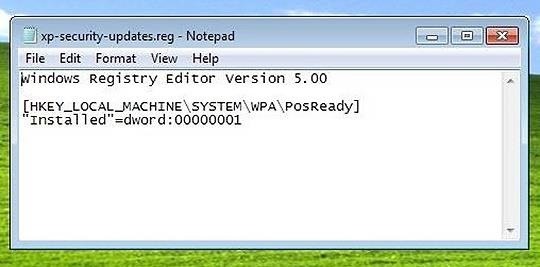
Step 2: Paste in the ContentsPaste the following into the document:Windows Registry Editor Version 5.00[HKEY__LOCAL__MACHINE\SYSTEM\WPA\PosReady]"Installed"=dword:00000001 If you don't feel like doing the work, you can grab a ready-to-go file from here (it's named "WinSupport.reg").
Step 3: Save & Double-ClickTo complete the hack, you'll need to save the file and double-click on it in Windows Explorer. This will officially add the hack to your registry.
Step 4: Resurrect the BeastNow every time you run Windows Update, you'll see a number of new updates for POSReady 2009. Of course, some of these updates won't apply to you, but a lot of them will.
The 64-Bit WorkaroundUnfortunately, the hack above only works on 32-bit systems. However, there is a workaround to get this running on a 64-bit system that involves manually downloading the files from Microsoft and hacking them so that Windows XP doesn't block the update. You can get more info on how to do this from Sebijk. That said, very very few systems run the 64-bit version of XP, so chances are you won't have to worry about it.
A Few More Words of CautionFrankenstein wasn't a perfect monster. As I mentioned before, these updates weren't created for home Windows XP versions and the reliability of their application is unknown. Microsoft is aware of this hack, and has voiced their concern in a personal statement to ZDnet:"Windows XP customers also run a significant risk of functionality issues with their machines if they install these updates, as they are not tested against Windows XP. The best way for Windows XP customers to protect their systems is to upgrade to a more modern operating system, like Windows 7 or Windows 8.1."So, just know what you're getting into before you dive in.
Cover image via Funnyjunk
How to Split a Large PDF File. You can break up a large PDF into smaller files in a couple different ways. The easiest way is to simply print ranges of pages in your PDF. In our case we split the file up into two 65 page documents (see Figure 7).
Splitting Zip files - WinZip
kb.winzip.com/help/HELP_SPLITDLG.htm
Splitting Zip files. WinZip ® makes it easy to create Zip files (.zip or .zipx) that are split into smaller pieces of a size that you specify. There are several reasons why you might want to do this, such as: To assist with large downloads. Some users may have difficulty downloading very large Zip files from web sites, FTP sites, etc.
How to Send Large Files Over Email
How To: Make a cheap lightsaber prop from Star Wars How To: Build a perfect replica of a lightsaber for cheap or expensive How To: Build a double bladed Darth Maul lightsaber using hardware store parts for $15 How To: Build a lightsaber prop for film making
How to Make a DIY Lightsaber Lamp - WonderHowTo
Good news! I found a new app that actually works pretty well. You get tilt to wake for free and you can get the hand wave to wake for $.99 (I bought with google rewards credit so this was a no brainer). For more info you can check out this handy guide: How to Get Motorola's Active Display Features on Your Pixel or Nexus « Android Gadget Hacks
Get Motorola's Active Display Features on Your Pixel or Nexus
How to Customize Your Facebook Page Using Static FBML
How to Remove Emoji Suggestions on the New Version of Swype Full Tutorial:
How to Install and use Opera Mini on an Android phone
Click in the top right of Facebook and select Settings. Click Blocking in the left column. In the Block apps section, type the name of the app or game you want to block. To unblock an app or game, click Unblock next to its name.
Block and Unblock Facebook Applications
Improve Bluetooth Audio on Your Galaxy S9 with Custom Codecs Many Samsung fans were excited when the Galaxy S9 kept the 3.5 mm headphone jack. While this is a rare delight in 2018, you also have the option for high quality audio playback over Bluetooth.
6 Hidden Audio Mods for Your Galaxy S9 : GalaxyS9
Otpor je ključ za to. Kao što je prikazano na videu, za Samsung Captivate, on mora biti oko 300-330 kiloohms, ali to bi trebalo raditi za bilo koji Samsung uređaj. Samo napravite brzo pretraživanje kako biste saznali koliko je otpora potrebno za vaše i prilagodite spajalice. Nemate Samsung?
Galaxy Note7 Keyboard Slow & Unresponsive? Here's How to Fix
Add a New Super Administrator User. If changing the password won't work, or you aren't sure which user is a member of the Super Administrator group, you can use this method to create a new user. Navigate to phpMyAdmin and select the database for the Joomla! site in the left-hand drop-down list box.
J1.5:How do you recover or reset your admin password
If you pre-ordered your Samsung Galaxy S4, it might very well be possible that you're reading this on your brand spanking new Android device. As is commonplace with the release of popular smartphones, rooting instructions are usually released simultaneously.
ElementalX: The Only Custom Kernel You Need on Your Nexus 5
How To: Use Your Android's Volume Keys to Move the Cursor in Any Text Field—No Root Needed News: Five Things You Might Not Know About the Samsung Galaxy S4 How To: Make the Volume Buttons on Your Galaxy Note 9 Control Media Volume by Default
Android Volume Button Secret Tricks - YouTube
How To: Enable the Hidden Debug Options for Select Google Apps on Your Nexus 5 News: Christmas Is Coming Early! Android 7.1 Beta Is Hitting Nexus Devices This Month How To: Disable Double-Tap to Wake While Making Calls on Your Nexus 6 How To: Hide Your Nexus 7's Soft Keys to Maximize Usable Screen Space
How to Enable Developer Options on Your Nexus « Nexus 7
In this tutorial, we learn how to hack Google with addons for the Mozilla Firefox web browser. They're easy to install and use and this video presents a complete guide. For more information, including a full demonstration and detailed, step-by-step instructions, watch this helpful home-computing how-to.
Mozilla Firefox - The hackers browser | HackeRoyale
0 comments:
Post a Comment