How To: Install Android 7.0 Nougat on Your Nexus Right Now
Android 7.0 Nougat has finally arrived—well, technically, it's in the process of arriving on Nexus devices across the globe. Google uses a staged rollout system to prevent excessive server load when issuing Android updates, which means even though Nougat has made its official debut already, you might not get that "Update available" notification for another few weeks.Don't Miss:Nougat Has Finally Turned Android into a True Multitasking MasterBut if you have a few minutes to spare, you don't have to wait to get awesome functionality like split-screen mode and quick reply—instead, you can simply sideload the OTA (short for "over-the-air update") to get Nougat right now. This OTA .zip file is the same exact update you'd get if you waited on the staged rollout, and you don't even need to be rooted to install it.Of course, this only applies to Nexus devices and the Pixel C, as other smartphones and tablets won't get the Nougat update for another few months. But it's a quick and painless process, and all you need is a computer with a USB data cable to get started.Don't Miss: How to Install Android 7.0 Nougat on Your Nexus if You're Rooted
What You'll NeedNexus 6, Nexus 9, Nexus Player, Nexus 5X, Nexus 6P, or Pixel C latest version of Marshmallow installed (6.0.1 with July 2016 security patches) non-rooted device (rooted users see this guide) Windows PC (recommended) USB data cable
Step 1: Set Up ADBFirst, you'll need to install ADB and all of the relevant drivers on your computer. We recommend a Windows PC for this part, as the easiest method is to use a Windows-exclusive program called Minimal ADB and Fastboot. To start with that, simply download the Minimal ADB and Fastboot executable, then launch the file and follow the prompts for installation. When you're done there, install the ADB drivers, then restart your computer.Note that this would still be possible with a Mac or a Linux machine, but you'd have to install the entire Android SDK, and the installation directories would be different than those shown below.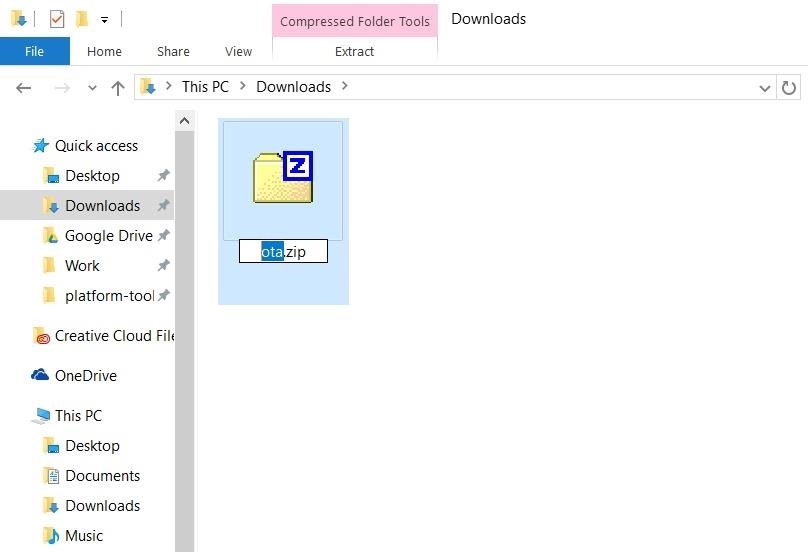
Step 2: Download the OTA Update ZIP & RenameNext, grab the OTA .zip file that will update your device from Marshmallow to Nougat. Just in case you missed it in the "What You'll Need" section up top, these OTA .zips will only work if you're running Marshmallow 6.0.1 with the July 2016 security patches. These files are device-specific, so make sure to download the right one, and save it to your computer.Nexus 6 OTA ZIP (not yet available) Nexus 9 (Wi-Fi) OTA ZIP Nexus 9 (LTE) OTA ZIP (not yet available) Nexus Player OTA ZIP Nexus 5X OTA ZIP Nexus 6P OTA ZIP Pixel C OTA ZIP Once you've done that, rename the file to simply ota.zip. Or, if you have file extensions hidden and can't already see the "zip" part in the name, just rename to ota.
Step 3: Move the OTA Update ZIPFrom here, transfer the ota.zip file to your ADB installation directory. With Minimal ADB and Fastboot, that will be the C:\Program Files (x86)\Minimal ADB and Fastboot folder—so just copy the ota.zip file from your Downloads folder, then paste it right in here. For Mac and Linux users, this depends on where you installed the Android SDK in the first place. However, the easiest way to find the location is to search your computer for a folder named "platform-tools," then move the ota.zip file here.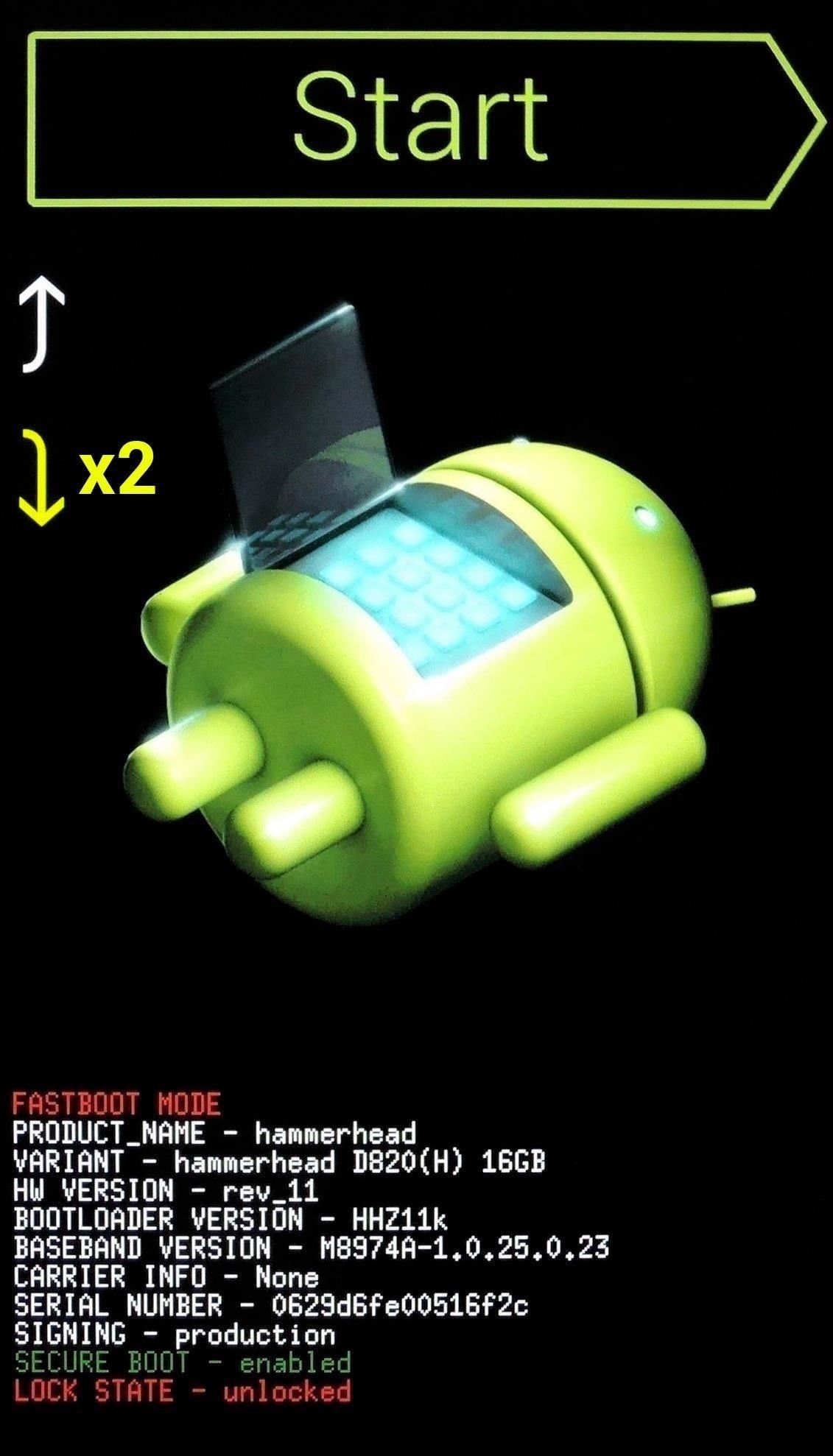
Step 4: Boot Your Phone into Recovery ModeNext up, power your Nexus or Pixel device completely off. When the screen goes black, press and hold the volume down and power buttons simultaneously. This will put your device into bootloader mode—from here, tap the volume down button twice to highlight the "Recovery mode" option, then press the power button to select it.
Step 5: Prepare for SideloadingOnce you've done that, you'll see a screen with an Android logo and the text "No command." From here, hold down the power button, then press the volume up button. Within a few seconds, you'll be greeted by Android's stock recovery menu—from here, use the volume down button to highlight "Apply update from ADB," then press the power button to select it.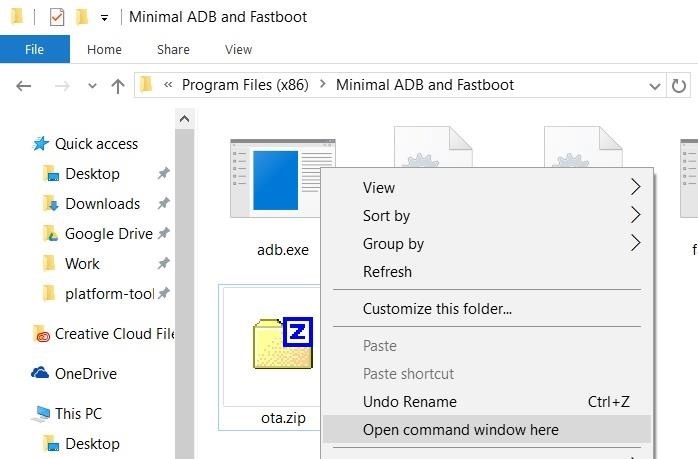
Step 6: Sideload the OTA with ADBNext, plug your phone into your computer with a USB data cable, then navigate to the ADB installation directory (C:\Program Files (x86)\Minimal ADB and Fastboot for Windows). After that, hold down the shift button on your keyboard, then right-click any empty space in this folder and choose "Open command window here."Note: Mac and Linux users will have to open a Terminal window first, then manually navigate to the ADB installation directory using change directory commands. From here, type adb devices into the command prompt, then press enter. If you see a series of letters and numbers, followed by the word "sideload," that means you're good to go. Otherwise, you'll need to check your ADB and driver installation again.Next, type adb sideload ota.zip into the command prompt, then hit enter. This will start the update process immediately, so make sure that the USB cable doesn't get unplugged. When the process is finished, the command line will say "Total xfer," and your Android device will say "Install from ADB complete."
Step 7: RebootOnce installation has completed, use your volume buttons to highlight the "Reboot system now" option, then press your power button to select it. Within a few minutes, your device will finish booting, and you'll be running Android Nougat. First boot may take longer than normal, so be patient—but once you're up and running, take a second to check out all of Nougat's new features below.Don't Miss: 25 Cool New Things You Can Do with Android NougatFollow Gadget Hacks on Facebook, Twitter, Google+, and YouTube Follow Apple Hacks on Facebook and Twitter Follow Android Hacks on Facebook and Twitter Follow WonderHowTo on Facebook, Twitter, and Google+
Cover photo and screenshots by Dallas Thomas/Gadget Hacks
This Post tells you How to Hack a Facebook account without downloading anything and hack Facebook messenger instantly (2019) in a simple way using Online hacking apps and Softwares to Hack a facebook account, we got tips from Ethical Facebook Hackers and created this guide, this Trick is working since 2016 and helped a lot of people hacking FB account in ethical way 2017, 2018 and 2019, You
7 ways to hack someone's Facebook Account Passwords 2018 - MxSpy
It's hard to find an email service provider at no cost that balances the right features with usability. To make your search easier, check out the different types of email accounts you can use and the best free email providers available right now.
Five tools to help sync more than one cloud storage service
To manually update your add-ons, just head to chrome://extensions in your address bar and click the Developer Mode button on the right side of the header. From there, you should see the "Update
How to enable Chrome extensions in Incognito mode - TechRepublic
How To: Customize Your iPhone with a New Default Font from Disney, the Simpsons, & Many More How To: Change Font Size & Text Colors in Snapchat on Your Galaxy Note 2 How To: The Cool New Features in iOS 7.1 for iPad, iPhone, & iPod Touch
How to Easily Create Your Own Custom Font from Scratch
So the iPhone 8 and 8 Plus have wireless charging. That's cool. Everything you need to KNOW about WIRELESS charging on the iPhone 8 and iPhone X Everything you NEED to know about iPhone
iPhone X: Absolutely everything you need to know - CNET
A proxy server sits between your computer and the Internet. They're often used to filter out unwanted sites and they can help boost connections in certain circumstances. You can bypass the server
How to Bypass an Internet Filter With Tor: 7 Steps (with
The stores mentioned above are green to accept Apple Pay as a form of payments. Though the list can be prolonged even more. Any store, even a vending machine that has a contactless payment reader installed will work and accept Apple Pay. List of Stores That Will Accept Apple Pay Soon
How to unlock Samsung bootloader Samsung devices are released with locked bootloader and it is essential to unlock it before customizing your device from the core. Which means, if you want to root or install custom ROM's on your Samsung mobile, you must unlock the bootloader. Unlocking the bootloader of Samsung devices will depend on […]
Guides - Unlocking Bootloader All Samsung Devices
How to Send & Share Your iPhone's Current Location in iOS 8
Cyanogen, Inc., the for-profit company that spun off from its CyanogenMod roots several years ago, has announced that they're shutting down all of their services. The company's impending demise shouldn't directly impact many Android users, but the announcement does have one major repercussion: The servers that used to host the popular CyanogenMod custom ROM have now been shut down.
How to Install a Custom Recovery on Your Nexus Without Using
Record stealthily, in the dark. This hack is simple and will turn any LED flashlight into an infrared night vision light you can use with any video camera. Infrared light is invisible to the human eye, but it will illuminate any area you are shooting.
Infrared Detectors
AD
For Android users, there are so many apps that can help you to be remained undetected while reading your message. Some of the most popular in Google PlayStore are Unseen For Facebook, No Last Seen, Unseen Messenger, Invisible Chat for Facebook, and many others. Read their details and reviews and decide which one you want.
Make sure your Facebook Messenger friends don't - Mashable
Each leak pieces the new Google Pixel 2 together a little more, and if the rumored October 5 launch date is true, we don't have all that long to wait before we see these highly anticipated phones.
Latest Google phones news - breaking phones news, leaks and
0 comments:
Post a Comment