How To: Save Instagram Photos Without Posting Them (And Stack Filters for the Perfect Pic)
We all have that one friend on Instagram: every day, they post a million perfectly filtered selfies, sharing 15 different angles of their outfit. But let's be honest—no one likes to see a million posts in rapid succession, and more importantly, no one wants to be that person.To get more out of your Instagram experience without annoying your legions of fans, I'm going to show you a quick way to use Instagram without actually posting to Instagram (at least, until it's the perfect time to). This quick tip will not only control your rapid-fire posts, but more importantly, will allow you to use multiple filters in the same photo.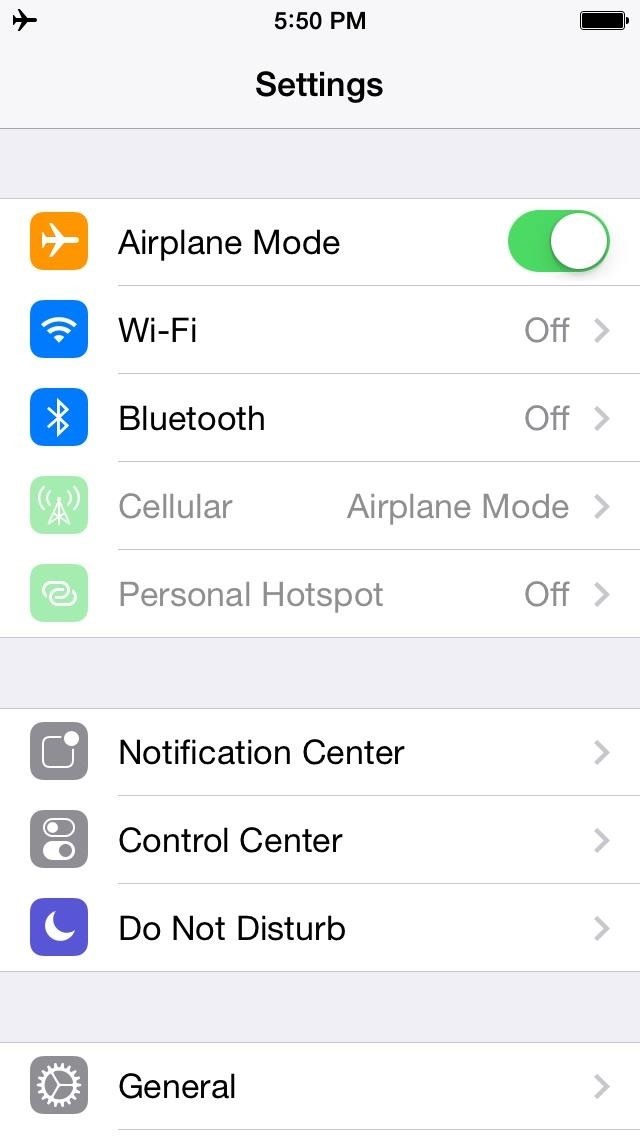
Step 1: Turn Airplane Mode OnLet's start by getting your iPhone offline. Head to the Airplane Mode section in Settings and turn this feature on. Or, you can easily pull up your Control Center and turn on Airplane Mode while already in the Instagram app.
Step 2: Take New Instagram PhotosNow you just need to find the perfect subject. Open Instagram and click on the camera. Take a few pictures of your subject and leave them unfiltered (i.e. "Normal"). Complete each step as if you were posting the photo to your feed.
Step 3: Open the Pics from Your Camera RollAll of these boring, unfiltered photos are now saved in your iPhone's Camera Roll and in the Instagram folder. Begin editing them by opening Instagram's camera again. But, rather than shooting more pictures, click on the small square in the lower lefthand corner and open one of the photos you just took.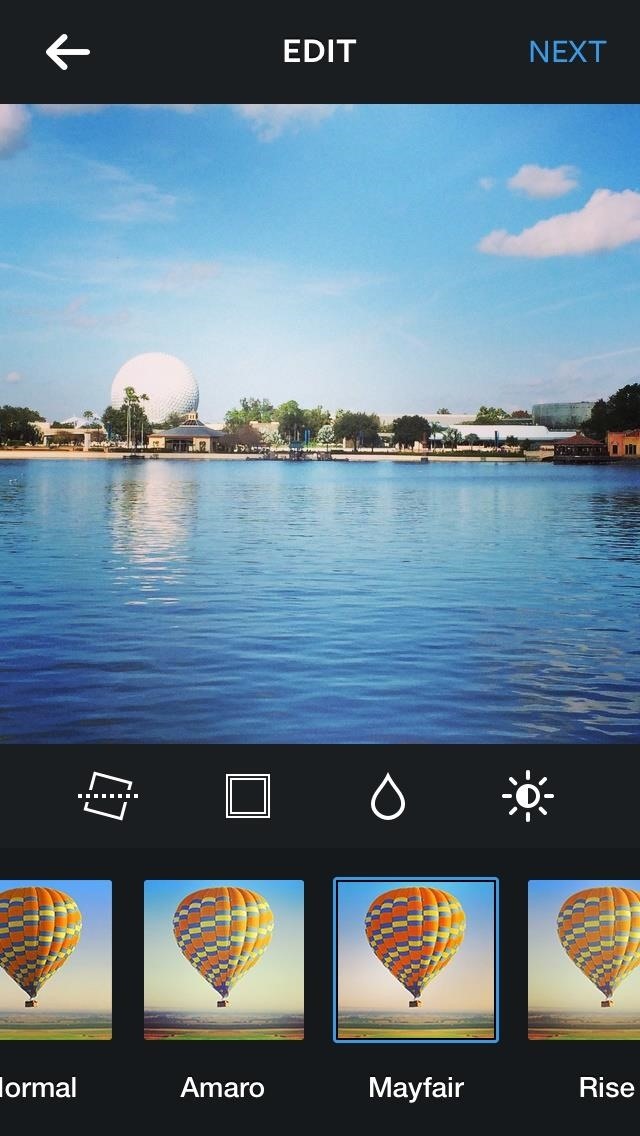
Step 4: Try Out Different Filter CombinationsIf one filter isn't enough, you can try out different combinations by reopening the image once Instagram has saved it for you. You can try out crazy combinations. I used Mayfair and X-Pro II, and in another round added Sutro. (1) Mayfair, (2) Mayfair and X-Pro II, (3) Mayfair, X-Pro II, and Sutro
Step 5: Check Out Your FeedRepeat until you're done with each of your photos. Before you bring your phone back off of Airplane Mode, visit your Instagram feed. There, you'll see that all of your pictures failed to post.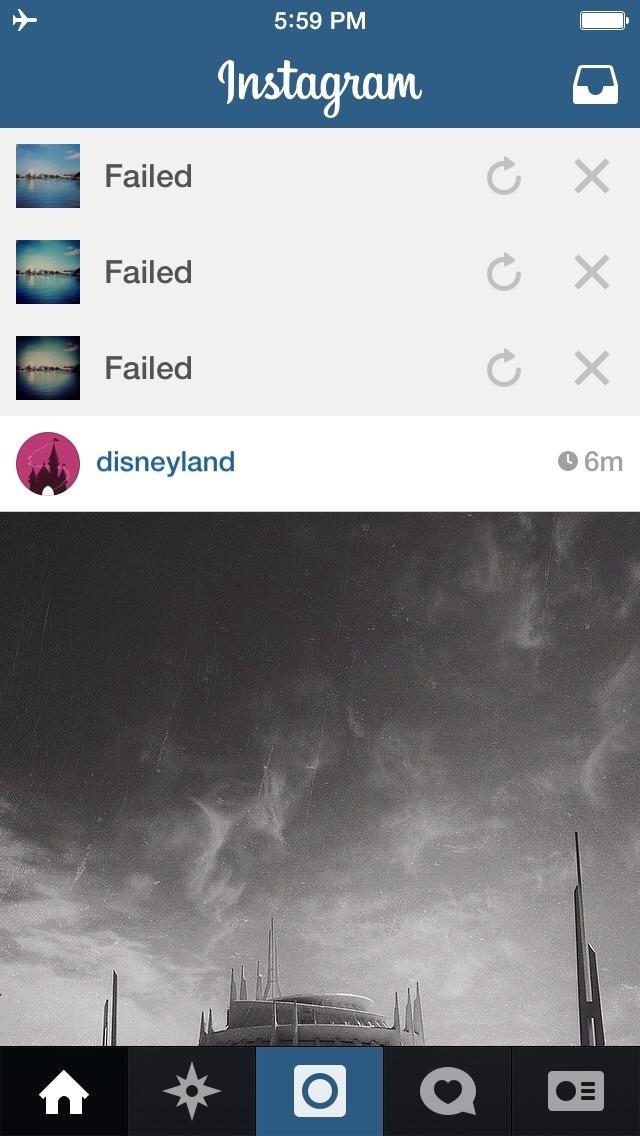
Step 6: Delete the Ones You Don't WantDelete any that you don't want to actually post in the app for everyone to see by clicking their X and then "Remove".
Step 7: Turn Airplane Mode Back OffOnce you've left only the best photos behind, close out of the app and head back into Settings (or Control Center) to turn Airplane Mode off.That's it! Filtering your photos off your Instagram feed is as easy as changing one setting. Feel free to go crazy with filters when snapping pictures of your next delicious meal. No one will know how many you took to create that perfect photo, and no one will know how many filters you really used.
Cover image via Impact BND
How To: Forward Missed Call Alerts & Text Messages on Your Samsung Galaxy S3 to an Email Address News: Official Android Oreo Update Already Hit Some Galaxy Note 8s How To: Disable the Missed Event Widget & "Blocking Mode On" Notification for the Galaxy Note 3
Samsung Galaxy Core Prime - Text Message Notification
Follow the instructions that came with the device to put it in discovery mode. On iPod touch, go to Settings , then tap Bluetooth. Tap the device in the Devices list to connect. iPod touch must be within about 33 feet (10 meters) of the Bluetooth device.
How to Connect Bluetooth Device to iPhone, iPad, or iPod
We knew it was coming, it was just a matter of when. Apple has just announced iOS 11.3, a new update for iPad, iPhone, and iPod touch, and it will include a brand-new set of Animoji for the iPhone X. The animated Animoji, powered by the TrueDepth camera on the iPhone X, have been popular with users
iOS 12.2 New features, improvements and release date
iosjailbreak.org/ios-12-2-new-features-improvements-and-release-date/
Spread the love iOS 12.2 is the latest update about to release in further days. Apple confirmed about its release, and now we have iOS 12.2 beta releases. But still those betas available for developers in the beta program. However, this is good news for iPhone, iPad, and iPod touch users those who are waiting […]
iOS 9 Release Set for Fall with Many New Features & Improvements
osxdaily.com/2015/06/08/ios-9-features-improvements-release-fall/
Bundled with iOS 9 is a new application called "News", which is a bit like a magazine app, and updates live by aggregating articles from many popular news sources, ranging from The New York Times to ESPN. iOS 9 will be available or developers now, a public beta will be available starting in July, and released to the general public in the fall.
iOS 13: Release Date, Beta, New Features and More
Instagram began letting users stream live videos last year, but it didn't let them save broadcasts. But the app has now updated, finally allowing users to download broadcasts to their phones once
Want to save your Instagram live video? Now you can - CNET
Learn how to unlock your iPhone or iPhone 3GS on firmware version 3.0.1 using Ultrasn0w by watching this video. Unlocking your iPhone has many perks, allowing you to break free from many of the iPhone's restrictions. Add this source to Cydia and install Ultrasn0w: repo666.ultrasn0w.com Jailbreak
How To Unlock iPhone 3GS For Free - Unlock Phone Tool
Follow these instructions to activate and enable JavaScript in Firefox. PC & MAC. Open a new Firefox browser window or tab. Copy the following then paste it into the Firefox address bar: about:config; Hit the Enter key. On the following page, click the button: "I'll be careful, I promise!" Find the javascript.enabled row under the Preference
Flash Plugin - Keep it up to date and troubleshoot problems
Seven different statistical tests and a process by which you can decide which to use. The tests are: Test for a mean, test for a proportion, difference of proportions, difference of two means
How to Choose a Cell Phone | Buying Guide and Tips | Digital
Thanks to smartphones, recording video has never been so easy or effortless. Everyone has a powerful video camera in their pocket: a smartphone. And with a little practice and access to a few key
OnePlus 5 Camera Tips: Twice the Lenses, Twice the Fun
How to Trigger Green Traffic Lights Anybody who rides an electric scooter, a motorcycle, a bicycle, or drives a small car may notices this problem. Even when there is not traffic, the traffic light does not turn green.
The Easiest Way on How to Trigger Green Traffic Lights! | Do
You can manually change it to a specific list whenever you want something to be seen by only farmville players, friends, coworkers, family, etc. Step 4 Select 'Make this my default setting' and click the 'Save Settings' button. Step 5 You're done!! Share this post with your friends so you can see their posts!
How to Delete All of Your Inactive or Unwanted Facebook
Read on to find out all you need to know about Microsoft's new edge browser. Microsoft Edge: Release Date. While a beta versions of Spartan/Microsoft Edge has been available to developers for months, us regular consumers will need to wait until July 29th to grab Microsoft Edge. That's the date Windows 10 launches on both desktop and mobile.
Here's what you need to know about Microsoft's Chromium based
HOW TO: Make Your Own Mobile Apps For The Android Market
0 comments:
Post a Comment