How To: Keep Your Samsung Galaxy S3's Screen Awake Whenever You Want (Or Just for Certain Apps)
When we're dead tired but need to stay awake, we humans can do many things to make the drowsiness go away, from taking a cold shower to downing energy drinks or coffee to acupressure.Unfortunately, our Android devices don't have as many options for staying awake, or the luxury of doing so. I can go a few days without sleep and still survive, but my Samsung Galaxy S3 will go into a temporary coma if it were to stay on for more than 6 hours straight.Still, there are a few times when you want your GS3 to stay on without falling asleep on you, like when you're reading a very long article, using your phone as a remote for DirecTV, or if you're like me, trying to record a video tutorial.With that in mind, XDA Forums member, abudgx and his team created Stay Alive (name possibly inspired by the classic Bee Gees song Stayin' Alive), which provides GS3 and Android users the ability to keep their display on for as long as they want. Please enable JavaScript to watch this video.
After installing the free (and ad-free) app from Google Play, you can begin altering the settings to make sure you're keeping your battery life in mind.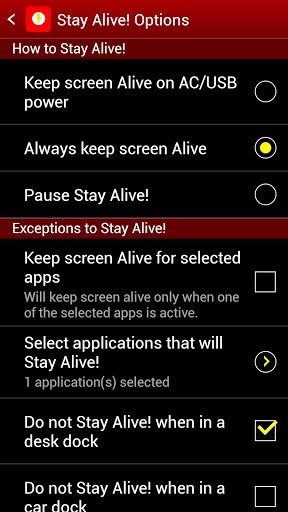
Using Stay Alive on Your Samsung Galaxy S3Stay Alive doesn't just force your screen to stay awake for an unlimited amount of time. You can also pause, disable, or turn on Stay Alive directly from the Notification tray, as well as get instant access to the app's menu to tweak the more in-depth settings.Now, by selecting the app from the Notification tray, you will be brought into its main menu. Here you will have access to all the functions and features. Images via ggpht.com The two most useful features that I found were selecting specific applications that will "Stay Alive" and the Auto Pause feature. Selecting specific apps, like the DirectTV Remote or a Screen Recorder app, will automatically keep the screen on when these apps are open. So, instead of me having to keep the screen on for all apps, I can only use it when I actually need it. This saves battery life and time.Also, Auto Pause makes sure that Stay Alive shuts off whenever my battery reaches my designated point (10, 20, 50 percent).Overall, Stay Alive is a pretty simple app with a very simple goal—keep the screen on until you want it off—and it does a very good job at it. Like I said before, it's free with zero ads, but I suggest donating if you really like it, that way it's sure to stay up to date and without issues.Would you use this application or do you think battery life would still be an issue? Let us know in the comments section below.
In this article we show how to use an iPhone to scan a QR code, Spotify code, Facebook Messenger Code or Snapcode. Apple News Apple Reviews Apple How To Macworld Magazine Apple Deals Mac
QR Code Reader and Scanner on the App Store - iTunes - Apple
Simple Tips on How to Install Android 5.0 L Lollipop Messenger in KitKat Android Lollipop already ready to go, but the certainty for the future to your Android is unclear. Especially if your android is not Nexus. From some of the new things that showcased by google for lollipop, there is one interesting, that is Lollipop messenger who will
Install Google's new Lollipop Messenger app now! | AndroidPIT
Google's new Motion Stills app turns Live Photos into GIFs - and here's how Here's everything you need to know about this new app, including how it works. but because it uses Live Photos
How to Root and Unlock the Bootloader on a Samsung Galaxy Tab
Step 4: Remove from your "All Friends" page You can also remove a friend by going to the "Friends" tab at the top left and clicking "All Friends." Click the "X" to the right of the friend you want to get rid of.
How to Remove Friends From Facebook - YouTube
The iPhone X is one of the most beautiful phones ever made, but the aesthetics stop just short of perfect due to one thing: That notch. It was a necessary evil since Apple had to incorporate a front-facing camera somewhere, plus it houses all the sensors for Face ID, but that doesn't change the fact that it looks a bit goofy.
Free Home Screen Wallpaper - WallpaperSafari
How To: TapDeck Is a Beautiful Live Wallpaper That Adapts to Your Taste in Photography How To: Get Real-Time Effects That Describe the Weather Outside on Your Android's Wallpaper How To: Top 5 Free Interactive Live Wallpapers for Your Android Phone or Tablet
Let Google+ Invade Your Computer: 9 Free Icons & Wallpapers
May 20, 2019: Apple releases iOS 12.4 beta 2 to developers. Apple has just released the second beta version of iOS 12.4 for developers. If you have a previous iOS 12 beta installed, you can head to Settings > General > Software Updates and get started downloading.
iOS 13 Public Beta Will Be Released as an OTA Update
Well, if you own an Android device, all you need is SwatchMatic to be installed on it. This free app has the capacity to instantly identify virtually any color that comes within the sights of the viewfinder of your device's camera.
Paint Color Matching App: ColorSnap - Your Sherwin-Williams
Watch more JoshB
How to Turn a flashlight into a laser « Hacks, Mods
If I transfer my number, can I get it back if I decide to switch carriers? Yes, you can cancel your Google Fi service and transfer your number to another carrier at any time. Can I activate Google Fi service with a new number and transfer my number later? Yes, once your Google Fi account is active you can. Can I use my own phone and transfer my
How To: How One Man's Python Script Got Him Over 20,000 Karma on Reddit—Without Cheating Forum Thread: Building Our Own Hacking Tool in Python, Part 0 (Introduction) 0 Replies 2 yrs ago How To: Generate Private Encryption Keys with the Diffie-Hellman Key Exchange
How Can I Run Python Scripts? « Null Byte :: WonderHowTo
Will Apple's $29 Battery Replacement Actually Speed Up Your
Using VLC to rip the audio track from a streaming video you've downloaded to your PC. Once you have the video file saved to your machine, you can use any number of programs to save out the audio
How to Put Music from YouTube on Your iPod: 9 Steps
0 comments:
Post a Comment