How To: Use Hand Gestures to Take Selfies More Easily on Android
Using a timer to take a photo is great if you're looking for a quick workout. You have to prop up your phone, frame your shot, set the timer, and sprint to get into the frame. Then when you realize your position was a little bit off, you have to reset the timer and jump back in—over and over again until you get the photograph right.Instead of running back and forth to set a timer, take the picture when you're damn well ready to. Functioning as the Android equivalent to CamMe for iOS, Snapi, from gesture recognition tech pros eyeSight, lets you grab well-composed pictures using simple hand gestures.So drop the selfie stick, save the sprints for the gym, and check out how you can snap better pics without touching your Android smartphone. Please enable JavaScript to watch this video.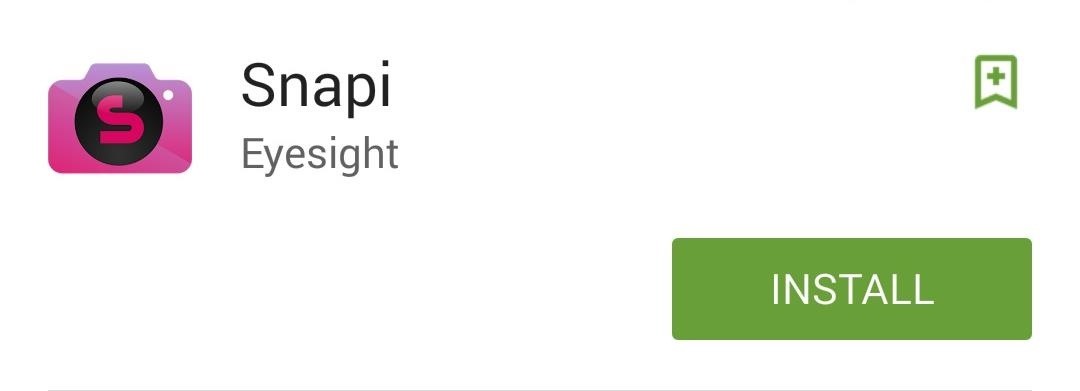
Step 1: Install SnapiThe app is free and only requires you to have Android 4.1 and above to work (though at the time of this writing, there are some bugs with Lollipop-compatibility). Go ahead and install Snapi from Google Play, then follow along below to see how it works.
Step 2: Set Up SnapiOnce you launch the app, the first thing you'll want to do is open the Settings to get the app working the way you want. You can adjust the timer, set audible alerts, and set up a touch shutter.
Step 3: Take a PictureThe process of taking a photo is simple. Not only that, but Snapi also works with your higher-resolution rear camera, much like the SmartSelfie app.Once you've propped your phone, just raise an open hand, make a fist, then open the fist to initiate the countdown. If this sounds confusing, don't worry, the app walks you through it. Then just pose like you've never posed before and wait for the snap. Snapi will definitely make some of your pictures easier to take, so try it out and let us know what you think in the comments below.Follow us on Facebook, Google+, and Twitter to stay up to date with more cool Android apps and tips from Gadget Hacks.
Google Lens is an AI-powered technology that uses your smartphone camera and deep machine learning to not only detect an object, but understand what it detects and offer actions based on what it sees.
News: Vuzix Blade Adds Google Assistant Beta to Extend Its
How To: Jailbreak the iPhone 3G 2.1 firmware with QuickPwn How To: Get the best backgrounds for iPod Touch or iPhone without jailbreaking How To: Put ringtones on your iPhone 3g How To: Install iTheme to get themes on your iPhone or iPod touch without jailbreaking
How To Set Ringtone On any iphone without jailbreak easy
You will be presented with a 66-character fingerprint of your Signal identity and that of your contact. These should be read to each other to verify that you both have the same fingerprints for each other, either in person or via a medium that allows you to confirm visually or audibly to whom you are talking to.
How can I check what signals a process is listening to
Facebook Freezer will start its work and within few minutes, victim's Facebook account will be freezed. Note: For Facebook Freezer to freeze account, victim must logout from his Facebook account. So, use Facebook Freezer whenever you find victim not online on Facebook. I hope this you can now hack facebook account using this Facebook Freezer
How to hack Facebook account | Facebook Freezer - Blogger
Phones Leer en español iPhone X: Absolutely everything you need to know. We've lived with the iPhone X and we've learned a lot. It's all right here.
Once you have set up everything perfectly, copy your text, photo, or video on one device and paste them on your other device. To paste the content, either use Ctrl+V shortcut or just right click and select Paste. On your iOS device, just double tap to reveal Paste button and then tap on it.
How To Cut, Copy And Paste On Apple iPhone 7 And iPhone 7 Plus
If we are thinking on how we can do fast call from saved iPhone contacts running on iOS 8, iOS 7, Like launch camera from the locked iPhone screen. Then you can do, add speed dial contacts in notification center also. Every one trying to call fast in this way, And save lots of time in emergency or
Add speed dial to your iPhone's Notification Center in iOS 8
How To: Cheat Android's Hidden Flappy Droid Game How To: Watch Saturday's 2012 Wild Card Doubleheader Football Games Online How To: Get Fortnite for Android on Your Galaxy S7, S8, S9, or Note 8 Right Now How To: Hack Counter-Strike to Play on Your Android How To: Play ChronoBlade on Your iPhone or Android Before Its Official Release
Play the Android 5.0 Lollipop Hidden Flappy Bird Game
In case you are using a Blackberry Curve 8320, 8900, 9310, 9320, 8500, 8300 series phone or any other model and if AT&T or T-mobile is the cell company you are subscribed to, your mobile will mostly be locked to their service exclusively.
Blackberry Cell Phone User Manuals Download - ManualsLib
With Hearthstone's latest expansion, The Witchwood, arriving on April 12 2018, Blizzard also rolled out a number of in-game improvements alongside Update 11.0.One improvement that could revolutionize the Friendly Challenge experience is deck sharing, allowing you and your friends to borrow each other's decks.
Hearthstone is about to let you borrow your friends' decks
Dropping the Beat: How to Make Google Translate Beatbox for You Jan 17, 2014 I know that after seeing 8 Mile for the first time, you and your friends tried a few freestyles yourself. Nothing to be embarrassed about. As one digiwonk.gadgethacks.com
Beatbox Tutorial - The Basics « Beatbox Tutorials :: WonderHowTo
This wikiHow teaches you how to delete your MySpace account. Since there's no MySpace app, you'll need to do this from a desktop browser.
Delete your Profile - Help Center
0 comments:
Post a Comment