How To: Add GIFs to Your Android's Home Screen
I was skeptical when I first heard about GifWidget, an Android widget that lets you place GIFs on your home screen. As much as I love GIFs, did I really need to see this, this, this, or this, or even this, forever repeating on my phone?But then I tried out GifWidget, and suddenly I was like this. I like having a GIF on my home screen so much that I'm even considering upgrading to the Pro version off the app for $1.05, since the free version only lets you use one GIF at a time.If you have a similar fondness (perhaps "maniacal obsession" is a better descriptor) for animated GIFs and would like to add one to your home screen, doing so is a breeze once you've installed the app.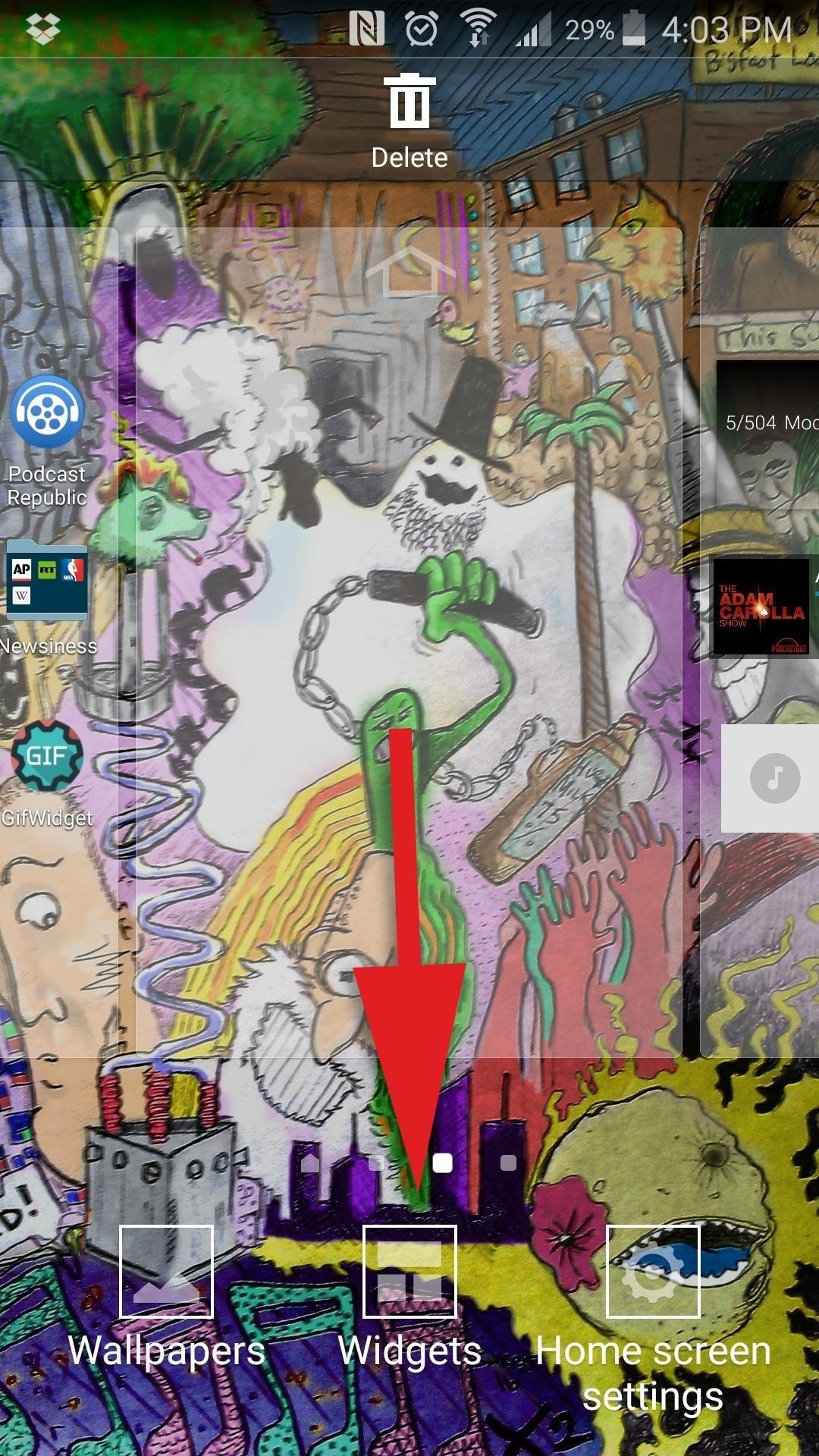
Step 1: Find GifWidget in the Widget DrawerAdding a GIF works just like adding any other widget to your home screen. Long-press on an open section of your home screen to bring up the page settings. You should see an option that says "Widgets" or something similar (this will vary slightly depending on your Android version/skin/launcher)—tap on it, then scroll through the drawer until you find GifWidget. The GIFs can be displayed in spaces as small as 1x1, but if you're low on room and looking for a larger GIF, you can add another page to your home screen.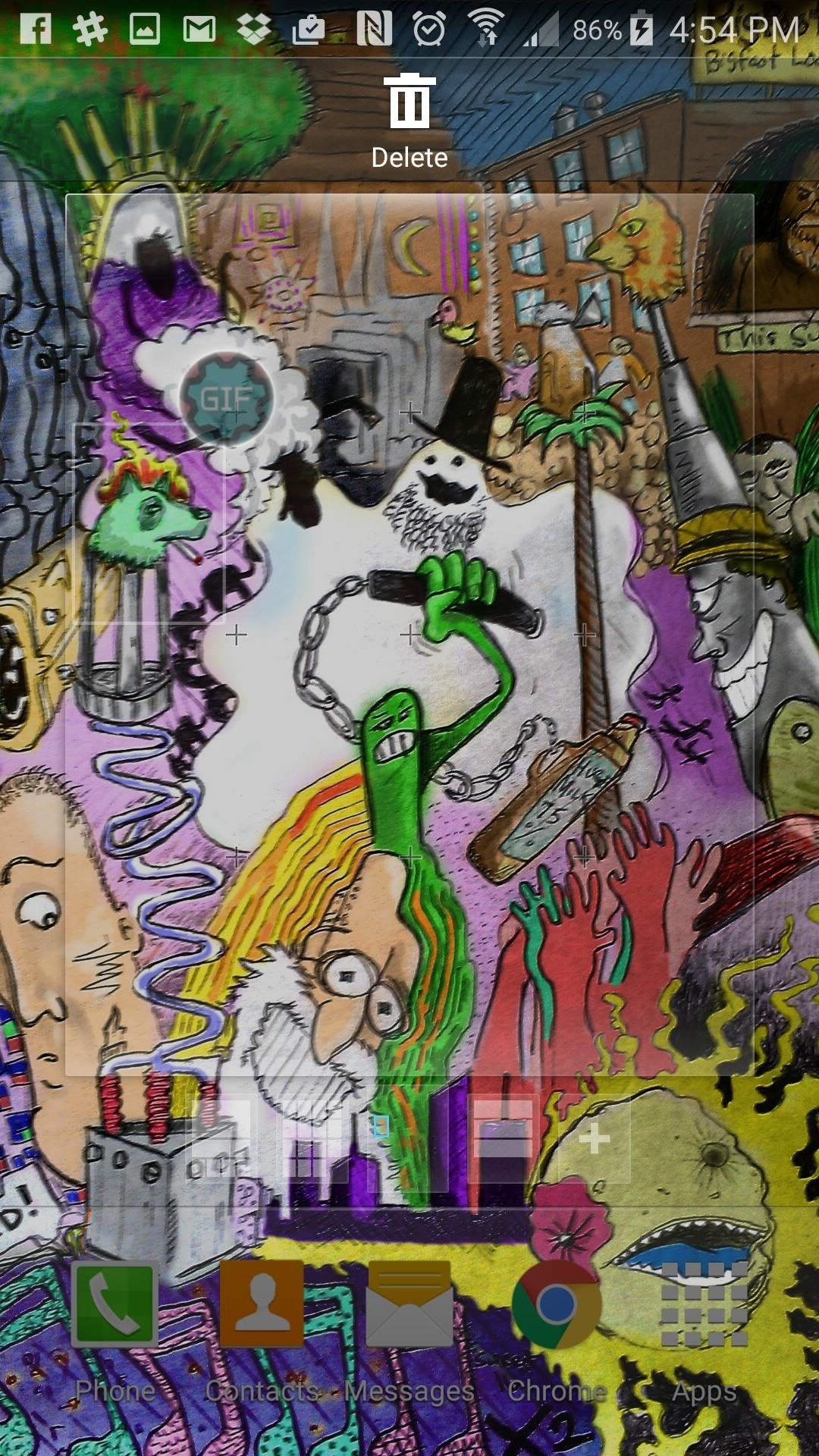
Step 2: Choose Your GIFLong-press on the GifWidget icon, then drag and drop it on the page where you'd like to have your GIF. Precision isn't important here, since you can always move it later. Once you let go, you'll be taken into the app where you can choose between selecting a GIF you have saved on your device, or searching through the Giphy archive. Once you've picked one out, you'll be able to set the GIF to either low, medium, high, or source quality. It's not clear how much of a difference this makes, but higher quality will take up more of your phone's resources and likely drain your battery faster. Tap "Create" to bring the GIF to your home screen.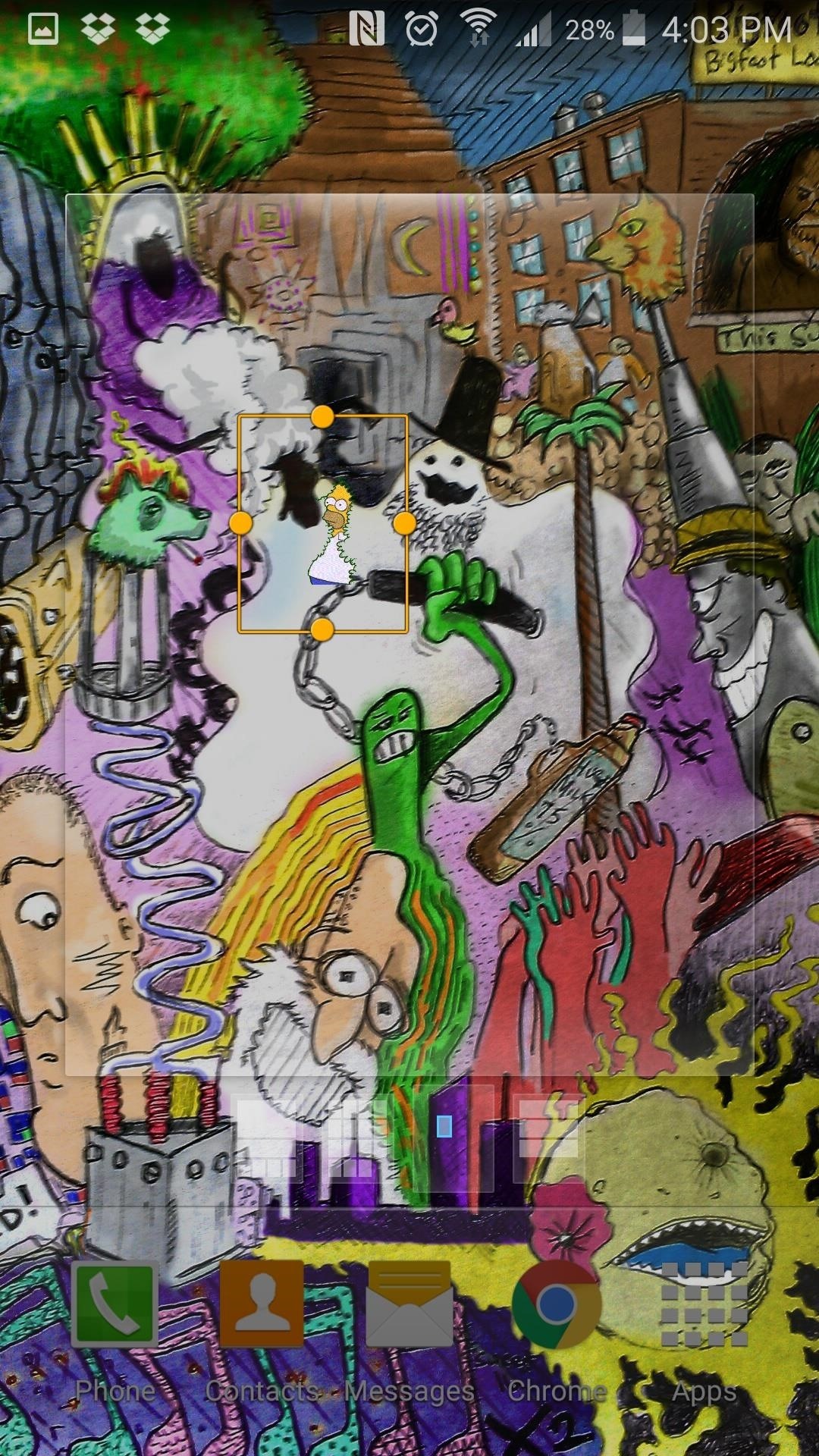
Step 3: Size Your GIFNext, you'll be able to set how large the GIF appears on your home screen. Drag the dots around the GIF to set height and width. You can set it as small as 1x1 or as large as to take up the entire page.
Step 4: Enjoy Your New Home Screen GIFThe GIF will now continuously play on your home screen, even if you're on a different page. If you get tired of the GIF, you can always delete it by long-pressing the widget and dragging it to the trash icon.
Follow Gadget Hacks on Facebook, Twitter, Google+, and YouTube Follow Apple Hacks on Facebook and Twitter Follow Android Hacks on Facebook and Twitter Follow WonderHowTo on Facebook, Twitter, and Google+
Cover image and screenshots by Eric Ramsley/Gadget Hacks
How to Record Phone Calls on an iPhone. This wikiHow teaches you how to record an ongoing phone call on an iPhone. For the sake of privacy, Apple purposefully prevents iPhone users from being able to record a phone call using stock
How to Record a Phone Call on an iPhone
Combine messaging apps you need. The solution is to use an aggregator for instant messaging apps — one app that brings them all together. IM+ is a good choice here. It allows you to connect up to 15 different messaging platforms, including Facebook, WhatsApp, Twitter, Slack, WeChat, Instagram, and Google Hangouts.
Facebook Messenger, Instagram and WhatsApp may merge into one
How to Spy Text Messages iPhone! IPhone has the basic editing capabilities of copy, how to spy text messages iphone cut, and paste, select or select .. What if you want to copy something from an e-mail message you received and ..16 Mar 2017 - 5 min - Uploaded by Max DaltonThis how-to video walks you through how to iphone spy deleted texts change either how text messages are displayed ..
Track Phone Number App Free / News: Want to Jailbreak? If You
If you want to root, flash a custom ROM, or otherwise dig into the innards of your Android phone, a custom recovery like TWRP is a great way to do so. Here's how to flash it on your phone. RELATED: What is a Custom Recovery on Android, and Why Would I Want One? Your phone's "recovery environment" is a piece of software that you rarely see.
Here's a quick guide on how to make your Android device safer for your kids. that your children aren't downloading any sensitive content. To enable restrictions, open up your Play Store app
How to enable safe mode on android Oreo 8.0 device
Aug 17, 2014 · Google is probably logging your location, step by step, via Google Maps. Want to see what kind of data it has on you? Check out Google's own location history map, which lets you see the path you
What you need to know about your location history timeline
This tutorial will show you how to jailbreak your iPhone 3GS using PwnageTool for Mac. PwnageTool now supports the latest 3.1.3 firmware. Step One Make a folder called "Pwnage" on the desktop. In
Jailbreak iOS 4 iPhone with Pwnage Tool - YouTube
iOS 11.4 Beta 4 Released for iPhone with Mostly Under-the
The End of Dead Phone Batteries Is Closer Than You Think
Can't figure out how to give songs star ratings anymore in your iPhone's Music app? That's because Apple removed the ability to do so from the new iOS 10 update, just as I expected they would. It's still possible to rate songs, it's just very irritating. The star rating system has been slowly making
I Downloaded Albums and They Dont Show in My Music Player on
Touch Apps. Touch Browser. Touch Menu for more broweser options.. Tip: To zoom, touch the display with two fingers, then move them apart. Connect. Your smartphone uses the mobile phone network (over the air) or a Wi-Fi connection to automatically access the Web.
Verizon Wireless Deals | Free Phones & Unlimited Data
AD
VerizonWirelessDeals.com
Report Ad
Great Cell Phone Deals & Plans Exclusively from Verizon Wireless.
How I cleaned up my embarrassing Twitter history - Mashable
Thankfully though there are two simple tricks that allow you to listen to Youtube background audio on your iPhone, iPad or iPod touch and the good news is both of them work on iOS 11. You don't need Youtube Red subscription for these tricks to work, all you need to do is perform a few simple steps.
This Trick Lets YouTube Play In The Background! - YouTube
Things get off to a good start the client is available for Windows, Mac and Android. All are free, but you'll have to upgrade to BitTorrent Pro if you want a version without ads.
What is the best Windows/Linux/Mac Torrent Client? : torrents
Sony owns the free video streaming app Crackle. It offers an excellent collection of TV Shows and movies that can be streamed for free. The best part about the app is that it doesn't require you
The Best FireStick APP For Movies & TV Shows + How To Install
0 comments:
Post a Comment