How To: Recover Your Missing iPhone Photos & Videos in iOS 8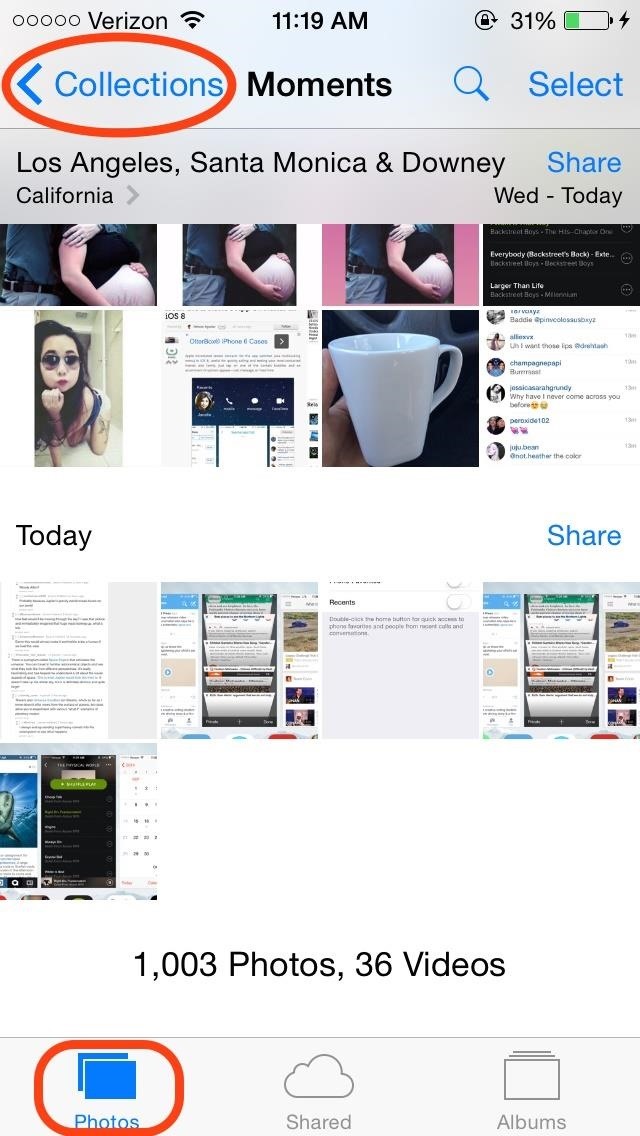
After updating to iOS 8, some of you have probably noticed that a lot of your pictures and videos are missing from the Photos app. Even if you were to restore your iPad or iPhone to your last backup, they would still be missing. But don't worry, that's just because albums work differently in iOS 8—all of your old photos are still there, just not as in your face as before. Please enable JavaScript to watch this video.
Back in iOS 7, all of your photos were stored in the "Camera Roll" album, easily found in the "Albums" tab. That album is now gone, and two new albums have taken its place—"Recently Added" and "Recently Deleted."Unlike the older Camera Roll album, Recently Added only shows photos and videos from the last 30 days—and that's it. If you don't have any media that's older than 30 days on your iPad or iPhone, then you probably thought that Recently Added was just the Camera Roll renamed, but it's not, and you would have figured it out eventually.All of your older photos and videos are still stored on your device and available via Photos, just in a different place. Instead of the Albums tab, head into the "Photos" tab. This will open the "Moments" view, where images and videos are split into actual dates. For a broader view, tap "Collections" on the top left. This will split images into longer stretches of time, like weeks or years. This is where you'll find all of your photos and videos that are over 30 days old.If you have other albums in your Albums tab, like Instagram, you will still see all of your older photos in there, as usual.It's not as easy as Camera Roll, but it helps to locate images a little quicker, and honestly, most of us will be utilizing the Recently Added album frequently. For those of you still having trouble locating images, check out how you can search images by date or location in iOS 8.
More iOS 8 Tips...To see what else you can do in Apple's latest mobile operating system, check out the Coolest Hidden Features of iOS 8, as well as the Best Hidden Safari Features, Top Hidden Features in Messages, and our other iOS 8 tips.Also, follow Gadget Hacks on Facebook and Twitter for more great tips.
Find My iPhone is the only way that you can track or locate a lost or missing device. If Find My iPhone isn't enabled on your device before it goes missing, there's no other Apple service that can find, track, or flag your device for you.
iCloud: Locate your device with Find My iPhone
Deleting your Google history encompasses more than just periodically wiping your browser history. Knowing how to manage your Google account optimizes your privacy while keeping you from stumbling into embarrassing situations, like when your boss finds out you were actually shopping for pink cat castles instead of nose-grinding that latest report.
How to delete all your Google history and data
Turn an inexpensive RC Helicopter into a Flying Spycam! Grab their cash and GO!!! Pimp Your Copter ! rc cameras helicopters spies remote control copter
Samsung's Galaxy S9 Could Arrive in a Burgundy Red Color
Apple is widely known for keeping a tight grip on iOS, disallowing open-source and third-party downloads. While there are many reasons for this, the three most frequently referenced are quality control, malware prevention, and of course—money. The number one reason why Apple rejects apps from the
How To: Sideload open-source iOS apps without jailbreaking
Google Photos is one of the best photo management services out there. It allows you to back up an unlimited amount of high-quality images without ever paying a dime, the photos and videos sync flawlessly across all of your devices, and its neural network-powered visual search feature seems like something that was pulled directly out of a Sci-Fi movie.
Tip: What to do without notification LED on Galaxy A (2016) devices Amazingly, we're not talking about fingerprint readers here, nor about cameras with optical image stabilization. If you've read our Galaxy A5 (2016) preview , you know those are no longer exclusive to the flagship models.
How To Turn On Flash Alert In Samsung Galaxy S9 And Galaxy S9
To make your own battery at home, all you need is two different types of metal, some lead wires, and a conductive material. Many household items can be used as the conductive material into which you place your metals — for example, saltwater, a lemon, or even dirt.
How to Get Famous People Like Morgan Freeman to Navigate Your
5 Tips to Make Your Gmail Faster By Ashwin Satyanarayana If the numbers from ComScore - thanks to The Verge -- are anything to go by, Gmail is officially the universal, "this one will do for everything" inbox for 425 million active users around the world.
One of the iPhone X's most-talked about features is Face ID, which gives users power to unlock the phone just by looking at it. But can the system be fooled?
Are you OK with using your face to unlock your iPhone? | The
This website will help you to be able to add YouTube videos to your website with just a few clicks. The embed code is given once you click the button above - copy that down to your clipboard and then paste it into the website. How To Embed YouTube Code Into Your Website. Find the video ID (eg Sjfh8d7u_s) and copy it to your clipboard.
How to remove youtube branding after embedding video in web page?
Discover what's draining your iPhone battery and what you can do about it. the more likely they are to run out of juice when we need them most. You do not need to close apps to save power
Closing All Apps to Save Your Battery Only Makes - WIRED
How to Manage Your Live Tiles in Windows 8 - Gadget Hacks
Se você está procurando uma maneira de marcar exatamente onde você parou de ler em uma página da web, este vídeo é para você. Com a ajuda de Dog Ears for Firefox, você pode marcar exatamente em qualquer página da web onde você parou de ler e quer pegar de novo.
Google Chrome - The Fast, Simple and Secure Browser from Google
0 comments:
Post a Comment