How To: Install Android 7.1.1 on Your Verizon Nexus 6P
Android 7.1.1 stock images for the Nexus 6P were released last week on December 5, 2016. However, Verizon users seem to have been excluded from the update. Google's factory image page states "All carriers except Verizon" next to version number NMF26F. This doesn't seem fair, especially since Verizon Nexus 5X users received the latest Android Nougat update.Not to worry, though, since users over on XDA Developers have taken the risk and flashed the factory images to their devices on Verizon's network. Turns out, almost everything works perfectly! So below, I'll show you how to manually update your Verizon Nexus 6P to Android 7.1.1, in spite of the latest shenanigans from Google and Verizon.Don't Miss: Get 'Night Light' & 'Moves' to Turn Your Nexus 6P into a Pixel
What You'll NeedNexus 6P being used on Verizon Wireless Windows, Mac, or Linux computer USB data cable
Step 1: Install ADB & FastbootSince Google and Verizon have not issued an OTA update, the only way to get the latest Android version is to install it manually. So in order to update your Verizon Nexus 6P to Android 7.1.1, the first thing you'll need to do is install ADB and Fastboot on your computer.Don't Miss: How to Install ADB & Fastboot on Windows, Mac, or Linux
Step 2: Download the Factory ImagesNext, you'll need to download the Android 7.1.1 factory images package from Google's official website. This is essentially the entire Android update that Google and Verizon have been holding out on, so click the following link from your computer to grab the files.Download the Android 7.1.1 factory images for Nexus 6P from Google (.zip)
Step 3: Enable Developer Options & USB DebuggingEnabling Developer options and USB debugging is something we must do in order to unlock the device bootloader and flash the factory images that Google (or Verizon) apparently doesn't want us to have on the Nexus 6P. So use the following link to get yourself squared away on that front if you haven't already done so.Don't Miss: How to Enable Developer Options & USB Debugging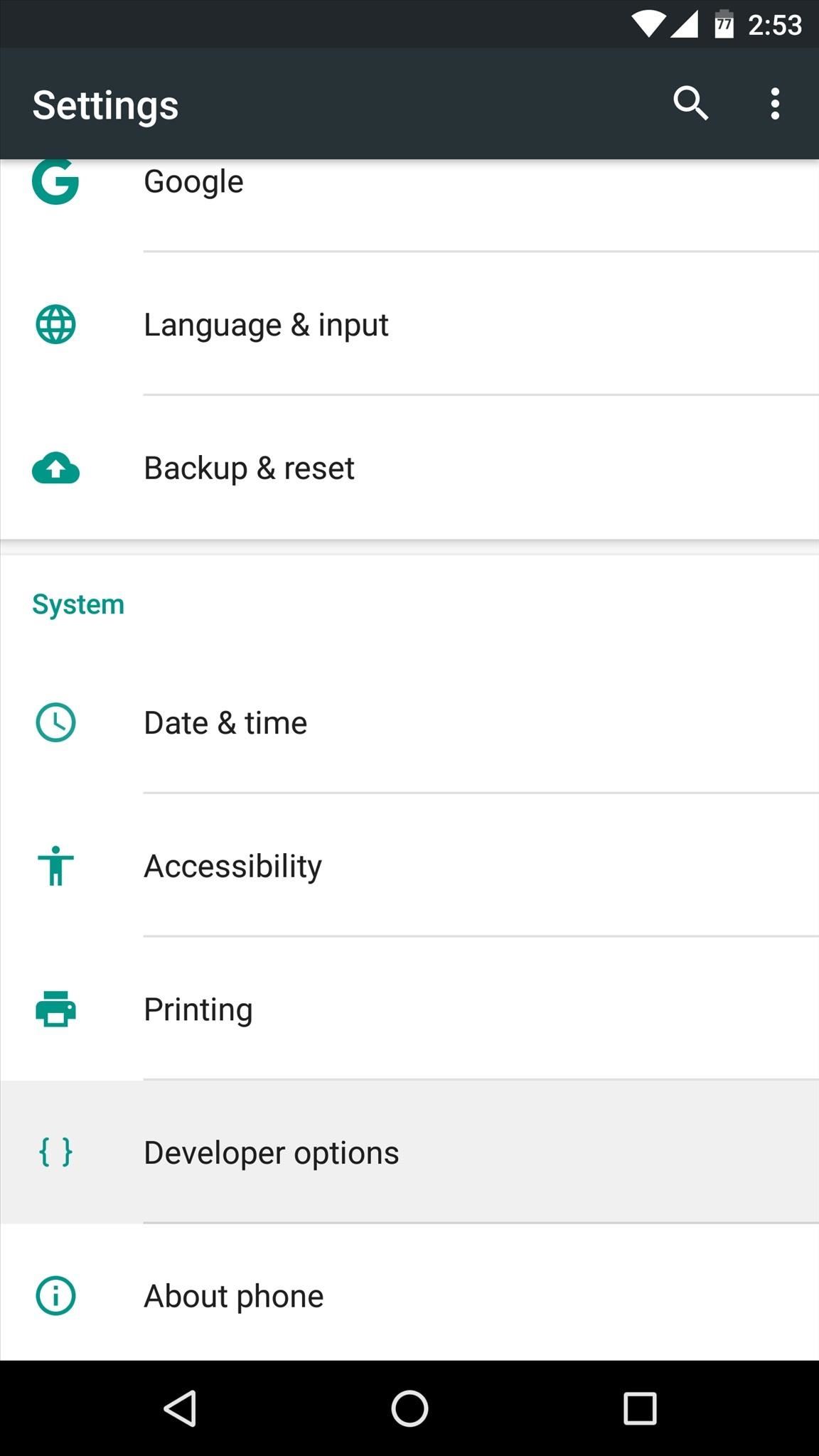
Step 4: Enable OEM UnlockingNext, open your phone's Settings and head to the "Developer options" menu that you just unlocked. From here, make sure to enable the switch next to the "OEM unlocking" option, as this will allow you to unlock your bootloader and flash the update.
Step 5: Reboot to Fastboot & Unlock the Device BootloaderUnlocking the device bootloader is the first and foremost thing one should do before playing around with their phone's operating system. It's the only way to make sure you can fully restore your device if something ever goes wrong.You'll want to do this before you flash the factory images. Do note that this step will wipe your data, so be sure to back up anything you want to keep.Plug your phone into your computer using the USB data cable. Open Command Prompt or Terminal (use the one that corresponds to your computer's operating system). Change directories to the platform-tools folder inside of your ADB installation directory. Type in adb reboot bootloader and hit enter. Wait for fastboot to boot up, then type fastboot oem unlock. On your Nexus 6P, confirm that you want to unlock the bootloader.
Step 6: Flash AwayFor the final step, start by typing the following command into your Command Prompt or Terminal window to reboot:fastboot reboot-bootloader Once you've done that, you'll now be ready to install the Android 7.1.1 update. To do so, just flash the factory images with the fastboot flash commands as we have explained in Step 7 at the following guide:Don't Miss: The Complete Guide to Flashing Factory Images Using Fastboot
Enjoy Android 7.1.1 on Your Nexus 6PThe one common report is that the Verizon Visual Voicemail app doesn't work. That's probably okay, though, since most users don't use it at all due to its extremely finicky and erratic nature.If you do use Verizon's Visual Voicemail and can't live without it, don't worry, we have a fantastic alternative: Google Phone (aka Google Dialer). This app has visual voicemail support on Verizon's network as of Android 7.1 for Nexus and Pixel phones, plus it's entirely free, which is all we need.So now you're officially running the latest Android Nougat update, even though Google and Verizon were holding it back. Congratulations are in order.Follow Gadget Hacks on Facebook, Twitter, Google+, and YouTube Follow Android Hacks on Facebook, Twitter, and Pinterest Follow WonderHowTo on Facebook, Twitter, Pinterest, and Google+
Cover photo by Kevin M./Gadget Hacks
How To: Add Custom Words & Phrases to Your Status Bar on the Samsung Galaxy Note 3 How To: Make Your HTC One's Screen Turn On When Receiving New Text Messages How To: The Ultimate S Pen Customization Tool for Your Galaxy Note 3
How to Customize Your iPhone's Status Bar & Icon Label Colors
It's always a good idea to have a pack of mints on hand, especially right after a cup of coffee or a lunch made with loads of garlic. Whether you're going on a date, to the dentist, or to an interview, bad breath is a major faux pas and totally avoidable.
How to Watch 2 Videos Simultaneously on Your Galaxy Note 9
In this video, sakitech will show you how to install any custom ROM on your HTC One. We will use the cyanogenmod ROM for the purposes of this video, but this walkthrough applies to ANY custom ROM
10 Best Custom ROMs For HTC One to Get Amazing Experience
To link your Instagram and Facebook accounts and share posts directly from Instagram to Facebook: Go to your profile and tap . Tap Settings. Tap Account, then tap Linked Accounts. Tap Facebook and enter your Facebook login info. Once you link accounts, you'll have the option to share a post to Facebook from the same screen where you add a caption.
How to Link Your Instagram Account with Facebook Using iPhone
How to Hide Text Previews for Every App Notification on iOS 11's Lock Screen page to find Show Preview settings for that specific app. option to remove notifications history from popping
How to customize notifications on iPhone and iPad | iMore
7 ways to make your PC look like a Mac. we prefer RocketDock's look and feel, and the fact that there's no charge for extra applets. Widgets for a more colourful, Apple Dashboard-like
How to Make a Windows Computer Look Like a Mac: 9 Steps
For my iAndroidRemote project, I had to adjust the volume of my Android phone. I found the code after digging around a bit. I thought of sharing the code here, so that it would be useful for others and also I would know where to look for it when I need it for the next time. Changing the volume in Android is pretty easy.
3 Ways to Hard Reset Android Without Volume Buttons- dr.fone
How to connect your iPhone or iPod to your home stereo. itunes , audio , cable , ipod , itunes , music , stereo Add comments To connect your iPhone, iPad or iPod to your home stereo you just need a 3.5mm to RCA cable like this cable above.
How to mirror your iPhone or iPad's screen to a TV - Macworld UK
Make the AccuWeather Widget Transparent on Your Samsung
How To: Your Android Device Can Help Save Lives While You Sleep: Here's How to Help Out How To: Get the Galaxy S4's Polaris Office 5 to Edit Microsoft Office Docs on Your Samsung Galaxy Note 2 How To: Root U.S./Canadian Galaxy S4!
How to Bulk Install Apps on a New HTC One or Other Android Device
Top 20+ Must-Try Lock Screen Replacement Apps For Android. The apps that we are discussing right here are quite good and are selected by user ratings, reviews, and their download rates. So have a look at all these apps below.
How to bypass Android's lock screen pattern, PIN or password
So by not using Google Duo, you'll need to find another way to communicate with your family and friends, while staying protected at the same time. There is a solution for you though, as WhatsApp has become a massive platform and now also offers end-to-end encryption through all aspects of the service.
Just be aware that your ISP and email provider can see your true IP address and find your location based on it. But if you want to have the highest level of anonymity, you should get an untraceable email account instead of a regular email service. One of the key things anonymous email does is encrypting your connection. It allows protecting
How to Email files quickly using Quicksilver « Operating
Label Your Favorite Places on Google Maps with Stickers
0 comments:
Post a Comment