How To: See Your Lifetime Amazon Tab (& Wallow in Your Painful Consumeristic Guilt)
How much you've actually spent and how much you think you've spent are usually two completely different results, and is especially true on Amazon when it's so easy to click and buy. You might think you've given Amazon a couple thousand over your lifetime, when the fact is that it's three or four times that amount.Well, thanks to a tip from Business Insider, there's a way to quickly and easily check your entire purchase history, for better or for worse.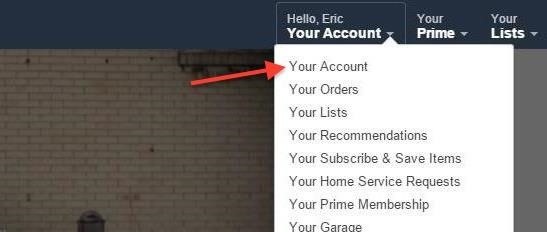
Step 1: Request Order HistoryFirst, go to Amazon.com, hover your mouse over Your Account on the top right of the page, and then click "Your Account" on the drop-down menu. Then, under Order History, you should see "Download Order Reports"—click on that. You'll be taken to a page where you can request order history reports.Set the Start Date to January 1 and the year that you opened your account (it will be the earliest year listed in the drop-down). Then you can press the link next to End Date that says "Use today" to fill out today's date automatically. You can add a name to the report if you'd like, but it's optional. Click on the "Request Report" button to have Amazon begin amassing your history. It may take a little while to process, and Amazon will email you the report so you don't have to stick around.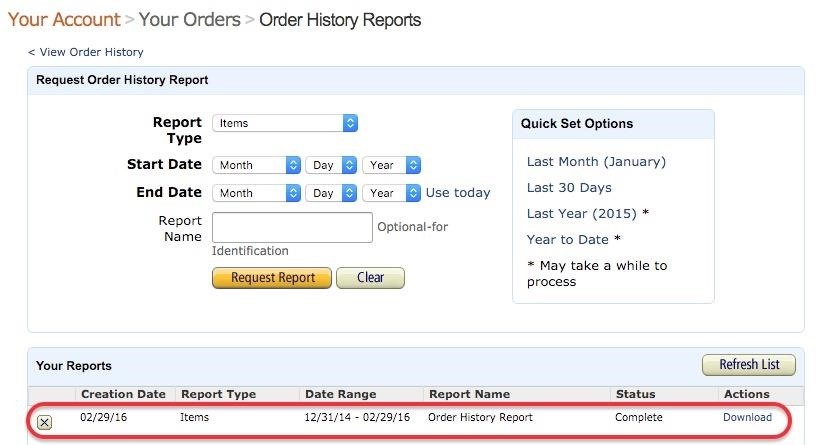
Step 2: Download ReportOnce your report is done, you can download it on the Order History Reports page on Amazon, or through the link sent to your email. Save the file to your computer (it may automatically download as a CSV spreadsheet after the report has finished loading), then open it up your preferred spreadsheet software. I'll be using Google Sheets, but it'll work the same in Excel and Numbers.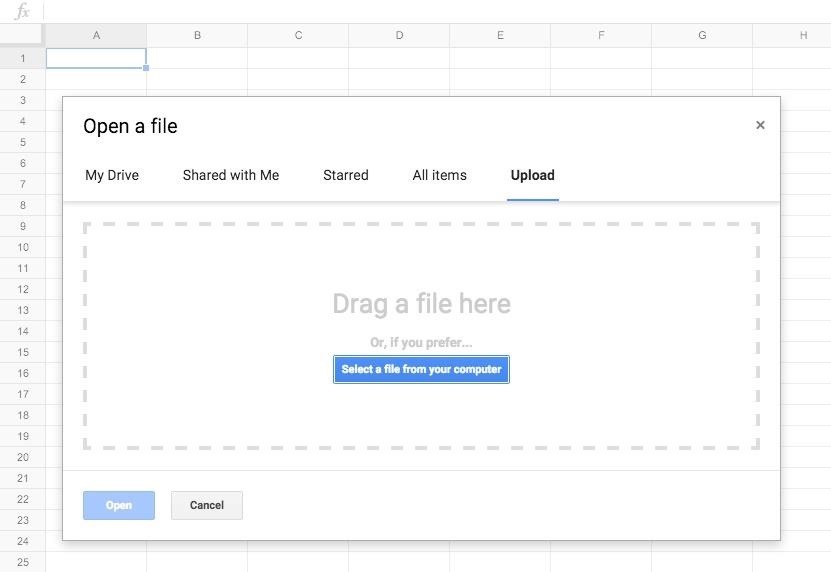
Step 3: Calculate Amount SpentStart a new blank document, and then go to File -> Open. On the Open a file screen, click the "Upload" tab, then drag the Amazon report file into the dashed box, or click "Select a file from your computer" and choose the Amazon file in your directory. You'll now see a list of everything that you've purchased on Amazon, but we still need to pop in a quick formula to tabulate your total amount spent. Look for the column that says Purchase Price Per Unit (M). Now, highlight the cell directly under the last item on the list (or maybe two rows below, if you'd like some breathing room). Type in the phrase =SUM( in that cell and press enter/return, which will add up the values of the cells you select. Next, you'll need to choose the cells in the Purchase Price Per Unit column. Click on the first price in the list, and it will highlight in pale orange. Then, go down to the last price in the list and shift-click on that item. You should see the entire column range highlighted if you did it right. After that, just hit enter/return again, and there you'll have it—the total amount of money you've spent on Amazon.Example: =SUM(M2:M16) Of course, this total only applies to purchases as a single quantity. If you ordered more of the same item in the same order, you'd want to use a =SUMPRODUCT formula instead of the regular =SUM formula. This will multiple the price and quantity before adding them all up together.Type in =SUMPRODUCT( then shift-click to select the amount ranges in the Purchase Price Per Unit (M) column. Add a comma (,) then shift-click the same range in the Quantity column (N) and press enter/return to finish the calculation.Example: =SUMPRODUCT(M2:M16,N2:N16) There's plenty of stuff you can do with this data besides seeing your total amount spent. Like, you could go through your purchase history and ask yourself if it was worth spending $10 on a poster for a Nicolas Cage movie that maybe 14 or 15 people have seen.Who am I kidding? Of course it was worth it. Try downloading your own Amazon report, and let us know in the comments about the most ridiculous item you've purchased in your Amazon history.
Cover image via Shutterstock
Given how much use it gets on a daily basis, the power button is always one of the first hardware features to call it quits on an Android phone or tablet. So if your power button is acting up, or you don't want it to, you can extend its lifetime by simply finding ways to use it less.
How to restart your Android without working power button
Access your favorite features and apps quickly and intuitively with moto experiences: exclusive software that responds to natural gestures and interactions. only on the Moto app Manage all the moto experiences that your phone supports through the preinstalled Moto app .
How to unlock advanced camera settings on the Moto G and Moto
How To: Enable Always-On Immersive Mode to Auto-Hide Your Pixel's Software Keys How To: Get Samsung's Battery-Saving Grayscale Mode on Your Android Grayscale Mode in iOS 8: Proof That the Next iPhone Will Sport an AMOLED Display?
How to Get Samsung's Battery-Saving Grayscale Mode on Your
Homemade Night Vision - How to Make Night Vision Goggles There's a lot of fun to be had with night vision, both for kids and for the young at heart, and if you're primarily interested in these devices for their entertainment value, then you may want to find out how to make night vision goggles for yourself.
Make Your Own NIGHT VISION GOGGLES!: 5 Steps
Google Security Engineer Explains Issues With Root and Android Pay in the XDA Forums. A forum member that has been confirmed as working as a Security Engineer for Google out of Mountain View, has
[Hide]1.) Navigate to the install folder which is usually C:\Program Files\Motorola\RSD Lite 2.) Right click on SDL.exe 3.) Click run as administrator[/Hide] 9.) Select the SPRecovery 2.1 SBF file 10.) Click Start and wait for RSD Lite to flash the SPRecovery image onto phone and then wait on phone to reboot. 11.) Download this update.zip 12.)
How to Tether a Samsung Galaxy Tab to a rooted Motorola Droid
How to Take Secret Screenshots of Snapchat Pictures in iOS 7
However, not many people know that the location awareness of their portable devices and software extends to tracking and recording their location history, as well.In the case of Google, if you opt-in to "Places You've Been" in your account settings, your location history consists of a detailed and searchable, long-duration data file complete with a visible trail, organized by date and time.
Visualize your data on a custom map using Google My Maps
Android on a Stick, or how to install Android-x86 on a USB
linuxbsdos.com/2015/03/26/android-on-a-stick-or-how-to-install-android-x86-on-a-usb-stick/
Android on a Stick, or how to install Android-x86 on a USB stick March 26, 2015 5:53 pm The Android-x86 project provides ISO installation images of Android that can be installed on personal computers, which is cool, because that makes it possible to use the most popular operating system on the planet without buying an Android tablet or smartphone.
Chrome OS - Wikipedia
A week and a half after releasing iOS 12.3 with a revamped TV app, Apple today will be releasing iOS 12.3.1, a bug fix update that isn't expected to include any significant new features. According to Apple's release notes, iOS 12.3.1 addresses a handful of bugs related to the Messages app and VoLTE calls.
Opinion: iOS 11 & Microsoft Might Be Mobile Gaming's Gateway
Pandora is an Internet radio which saves your browsing behavior and uses it to create a personalized list of music for you. It also allows you to create stations so that it will be easier to browse your favorite music according to genre or artist.
How Do You Create A Station On Pandora? - YouTube
This is a simple process for those wanting to capture a circular view of an object with their smartphone or other type of camera. Warning: The centrifugal force can be quite high at the end of a ceiling fan blade. The mount I'm using is very secure (it took a while for me to remove it). However
Ceiling Fan Not Cooling? It Might Be Spinning Backwards
With the subsidy system long gone, figuring out who's eligible for an update is a tiny diverse than it made use of to be. To be certainly selected, you'll will need to test with your cellular phone company (or Apple, if you bought your cellular phone instantly).
How to See if You're Eligible for an iPhone Upgrade
Essential has, however, released a third Oreo beta for the Essential Phone. It includes new security patches and minor fixes. The new version (build OPM1.170911.254) is a 1GB download if you grab
Essential Phone Oreo Beta 2 now rolling out with more 8.0
0 comments:
Post a Comment