How To: Auto-Mute Group Chat Notifications Before They Get Annoying
If you have any group chats going, you're surely familiar with this scenario: One person sends a picture, then, within 30 seconds or so, all other participants chime in with one-word responses like "Cute," or "Awesome." It's a social nicety, so you have to expect this behavior, but that doesn't make it any less annoying when your phone randomly beeps and vibrates ten times in a row because of it.Some chat apps like Facebook Messenger and Hangouts offer the ability to temporarily mute group conversations, but this has to be done manually. You could maybe set something up with Tasker to solve this issue, but that would be more trouble than it's worth.To finally rid us of this well-known annoyance, developer iniro created an app that will automatically mute your ringer when you receive multiple messages at once. The first notification still beeps, but all others after it will be silenced, though you'll still receive the actual notification. It's a great solution to an age-old problem, so I'll show you how to set it up below.
RequirementAndroid 5.0 or higher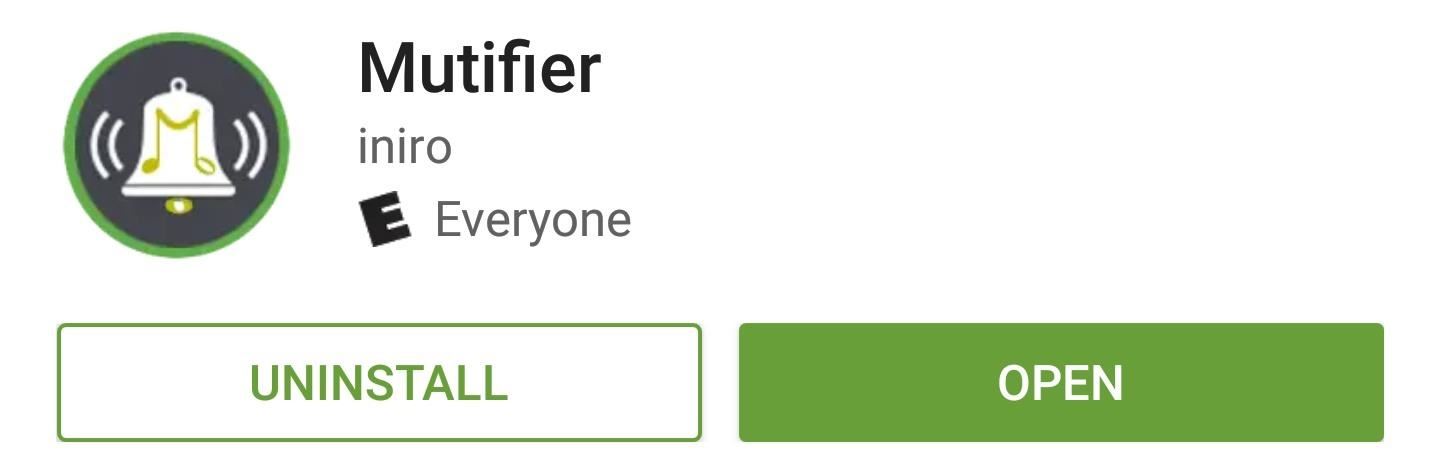
Step 1: Install MutifierTo get this one going, the first thing you'll need to do is install the app, which is called Mutifier.Install Mutifier for free from the Google Play Store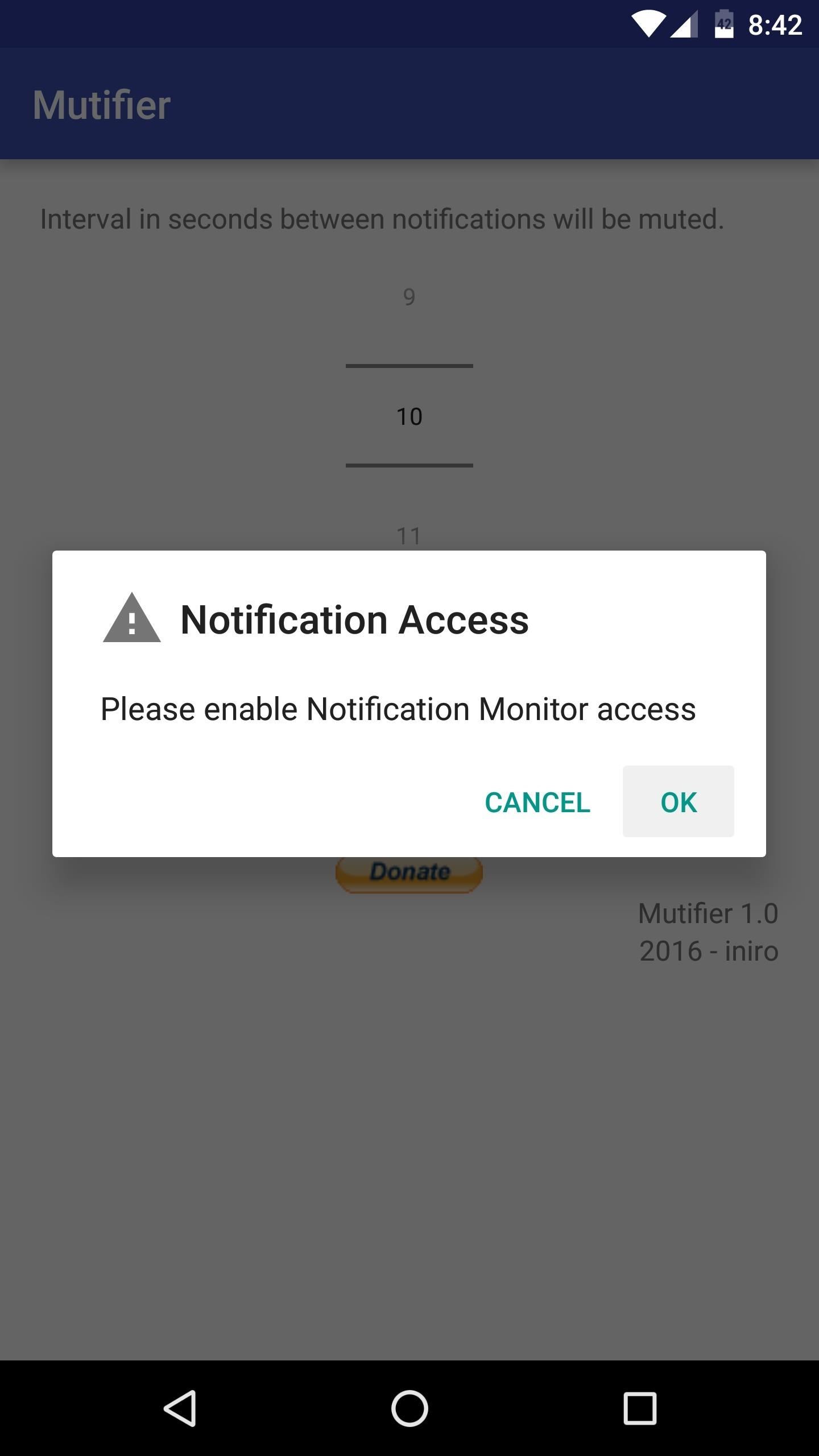
Step 2: Enable Notification AccessWhen you first launch Mutifier, the app will ask you to grant an additional permission. So press "OK" on this popup, then on the following screen, enable the switch next to the Mutifier entry, and press "Allow" when prompted. When you're done here, tap your back button once to head back to the Mutifier app.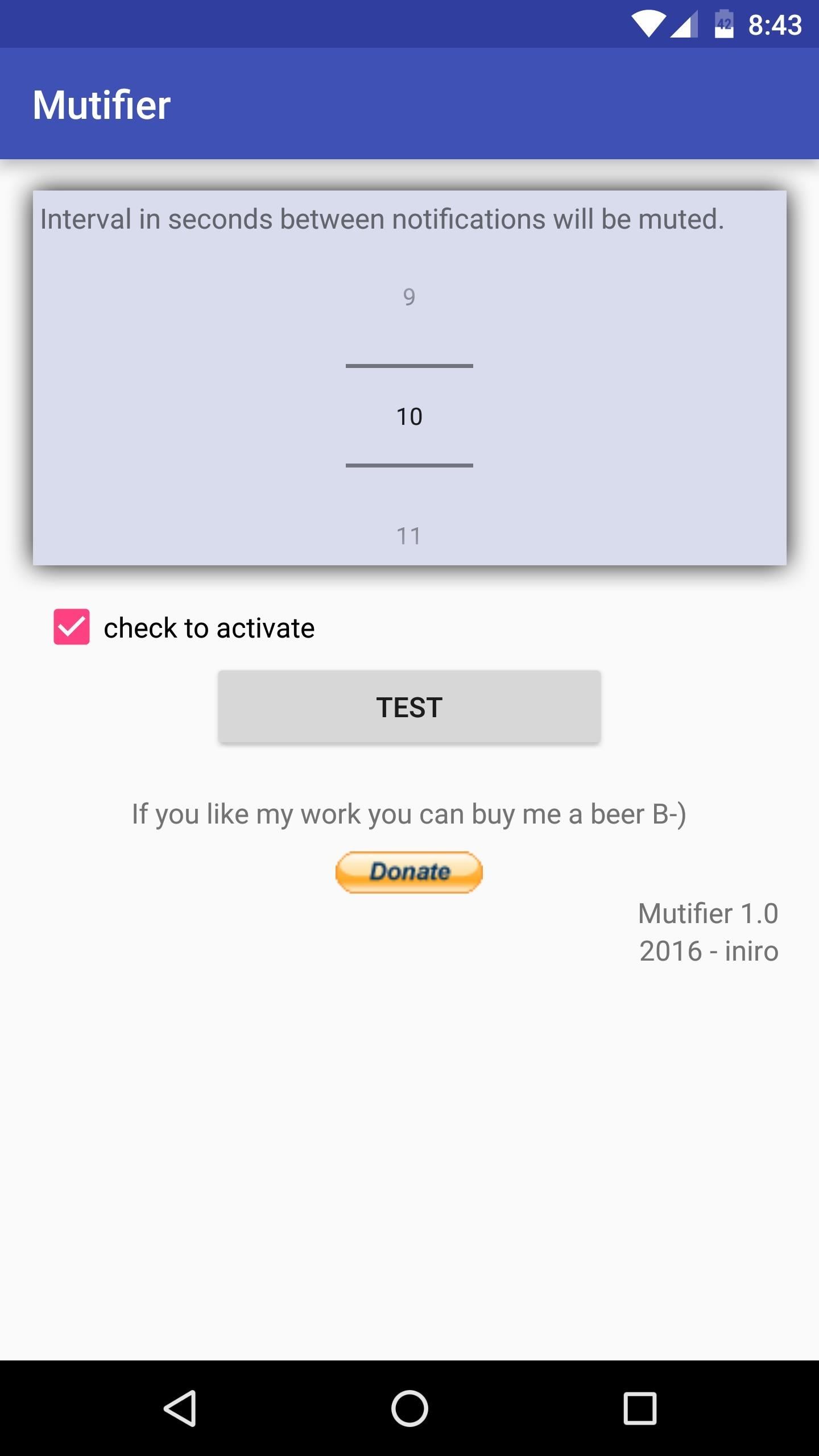
Step 3: Set an IntervalBefore we get to this next part, you should be aware of how the app works. Basically, after you receive one notification, Mutifier automatically mutes your ringer for a period of time. This means that the first message from a group chat will still cause your phone to beep, but the messages that come in for a period of time after that will not.With that in mind, use the interface at the top of the app's main menu to adjust the time interval—this is how long your ringer will be muted after you receive the first notification. The default value here is 10 seconds, but I'd recommend going with something closer to 30 seconds, or even higher. Once you're done with that, make sure the "check to activate" box is ticked, then you can exit Mutifier and continue using your phone as you normally would.
Never Be Bothered by Excessive Notifications AgainFrom now on, you'll continue to receive notifications like you always have, but with one exception. When more than one notification comes through within your preset time interval, all of the notifications after the first one will be muted. You'll still see these notifications, but your phone won't vibrate or beep until after the interval you chose expires, so your group chats should be far less annoying from now on.Follow Gadget Hacks on Facebook, Twitter, Google+, and YouTube Follow Apple Hacks on Facebook and Twitter Follow Android Hacks on Facebook and Twitter Follow WonderHowTo on Facebook, Twitter, and Google+
Cover photo and screenshots by Dallas Thomas/Gadget Hacks
It seemed like an impossible task. No one could figure it out. Only God himself knew the answer. But the impossible has become possibly after only a week of trying. The Droid X has been rooted. Yes, it's true. Everybody who owns Verizon Wireless's Droid X from Motorola can now root their smartphones
How to Use Verizon Wireless's Motorola Droid cell phone
If a message goes out to a large group and I do not have an answer, I will simply not reply until I have an answer. No one has time to read 72 messages saying, "I don't know if I'll make it to
How to Call Friends on Snapchat (with Pictures) - wikiHow
Editor's Choice: 11 Camera Apps to - Samsung Galaxy Note 2
Google is expected to show off a bunch of new hardware at its annual event this Wednesday, October 4th, but we're most excited about the idea of new Pixel phones, which we often credit with having
Google Pixel 3 XL's latest leak is in the back of this guy's
The idea is that you update your picture, then immediately delete the fact that your profile picture changed from your Timeline. From that point forward — theoretically — your friends won't see that notification in their timeline, though there's still a small window between when you set the photo and when you delete the notification
3 Ways to Change Your Profile Picture on Facebook - wikiHow
News: iOS 13 Developer Beta 1 Available for iPhone with a Lot of Kinks to Work Out How To: Fix the 'Number Changed to Primary' Bug on iPhone X S & X S Max News: 12 Features & Changes for Apple Maps in iOS 13 News: 100+ Exciting New iOS 13 Features for iPhone
iOS 12 GM Download Available Now for iPhone and iPad
osxdaily.com/2018/09/12/ios-12-gm-download-available-now-for-iphone-and-ipad/
Apple has released iOS 12 GM to download for iPhone and iPad users who are currently enrolled in the beta testing programs. GM stands for Golden Master, a software development term that indicates the particular version of software is finalized for mass availability. Basically that means that, absent
Free SIM Unlock Samsung Online is an online service that generates a code you use to unlock your Samsung phone. Universal Simlock Remover: This third-party software is designed to unlock a variety of mobile phones including Samsung phones. FreeUnlocks: You can either pay for the unlock from this website or get it free through TrialPay.
Unlock your Samsung Phone - FreeUnlocks.com
How to Open Links Directly into Chrome's Incognito Mode on
How To Fix Battery Operated Clocks - ezbattery2019. Citigroup, Inc. (C) Stock Price, Quote, History & NewsFind the latest Citigroup, Inc. (C) stock quote, history, news and other vital information to help you with your stock trading and investing..
Now's The Time - watch face for smart watches Download For PC
What happens when LastPass.com is down? Can I still log in? How do I change my master password? How do I use LastPass to fill passwords for desktop applications? Does LastPass support two-factor or multifactor authentication? How much does LastPass Premium cost? What happens if LastPass disappears?
You can set the Time you want the alarm to sound. It could be AM/PM. There is also the Alarm Repeat which you can select if you want the alarm to repeat itself.; The Alarm Type allows you to select how you want the alarm on Samsung Galaxy S6 to behave.
How To Set Alarm Clock On Galaxy S9 And Galaxy S9 Plus
So, are you ready to unlock the bootloader of your HTC One M9? If you are, before doing anything else, read all the lines from this tutorial. gaining root access, installing custom recovery
How To Unlock Bootloader On Any HTC Smartphone
0 comments:
Post a Comment