How To: Turn Off 'Low Power Mode' on Your iPhone to Speed Things Up Again
While it's very easy to enable "Low Power Mode" on your iPhone, since Apple will prompt you to enable it once your battery dips below a certain percentage, it's not as obvious as to how to disable it. If you start charging your iPhone, it won't automatically disable it right away, but there are a few ways you can manually disengage it to get your iPhone running at top speeds again.Apple first introduced Low Power Mode back in iOS 9, a setting that reduces the amount of power that your iPhone sucks up and is most useful when your battery dips below 10 or 20 percent. However, this mode disables or limits "Hey Siri," automatic downloads, background app refresh, and other features you may need, and it even drops the frame rate in half in some use-cases.If you just plugged in to charge your iPhone or want to run at peak performance with little regard for battery life (especially if you know you'll be able to charge the battery soon), you might want to manually disable Low Power Mode.Don't Miss: How to Check Your iPhone's Battery Health in iOS 11
How'd Low Power Mode Get Enabled in the First Place?Low Power Mode does not turn on automatically — you actually have to enable it. However, if you tend to let your iPhone's battery dip to dangerously low levels, chances are you've turned it on, maybe without realizing it.When your battery reaches both 20 and 10 percent, iOS will prompt you with a Low Battery warning which gives you the option to turn on "Low Power Mode" or "Cancel." Prior to iOS 9, these popups were just alerts you could quickly exit out of. But now, it's pretty easy to enable Low Power Mode on accident, and you could have done so without realizing your iPhone's performance would drop.
All the Ways to Disable Low Power Mode on Your iPhoneIf you notice that your iPhone has started acting slower than usual, and you see that yellow-orange battery icon in the top-right corner of the display, there are a few ways to quickly disable it so you can get back to your iPhone's ideal performance.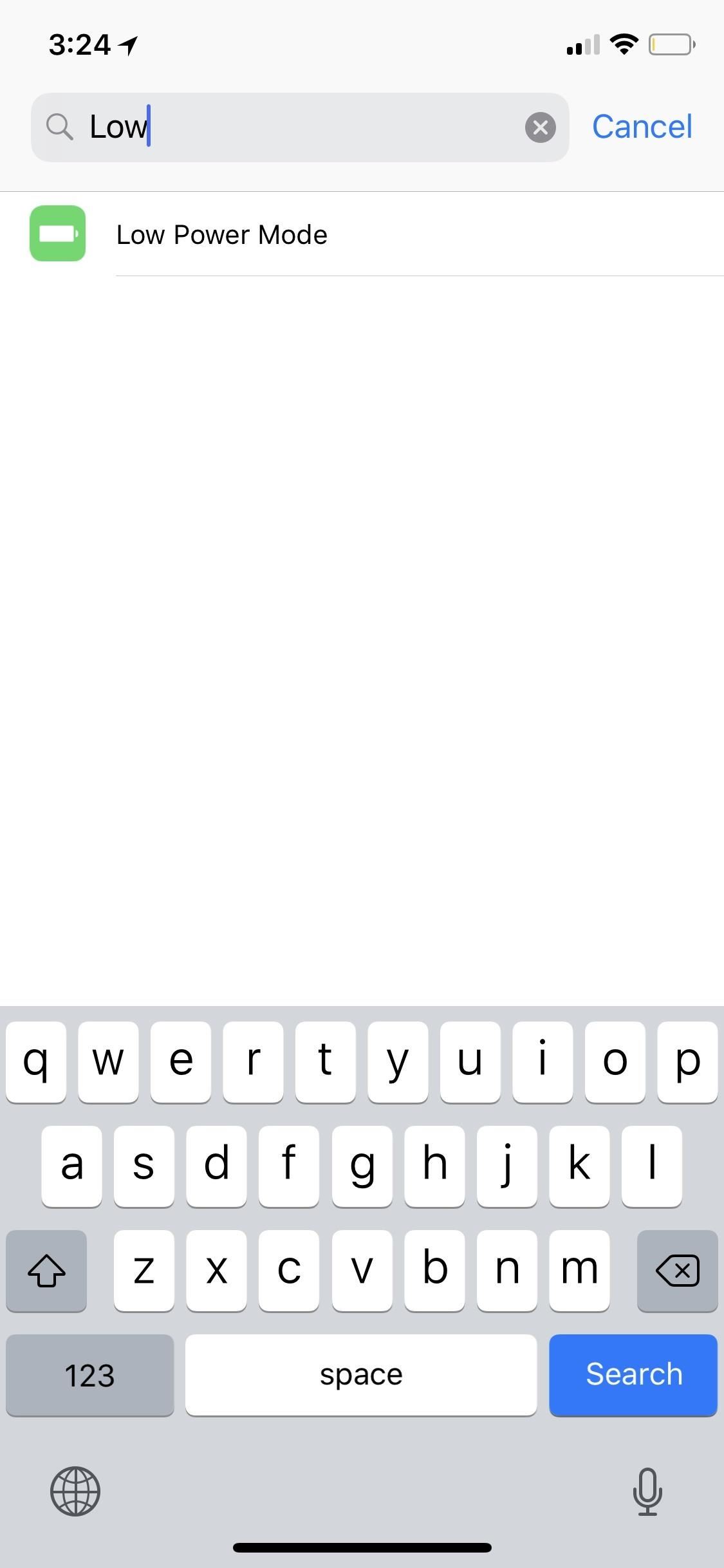
Method 1: From the SettingsWhile it might make the most sense to dive into the Settings app for Low Power Mode, this method, compared to the others below, is actually a more roundabout way to do it. Still, it's a tried-and-true method that'll get you out of battery preservation mode in a jiffy. Just toggle off "Low Power Mode" in the "Battery" settings. You can get to them by doing any of the following:3D Touch on the "Settings" icon on the home screen, tap "Battery." Open "Settings," tap on "Battery." Open "Settings," search for "Low," tap "Low Power Mode." Open Search on the home screen, search for "Low," tap the "Low Power Mode" settings icon.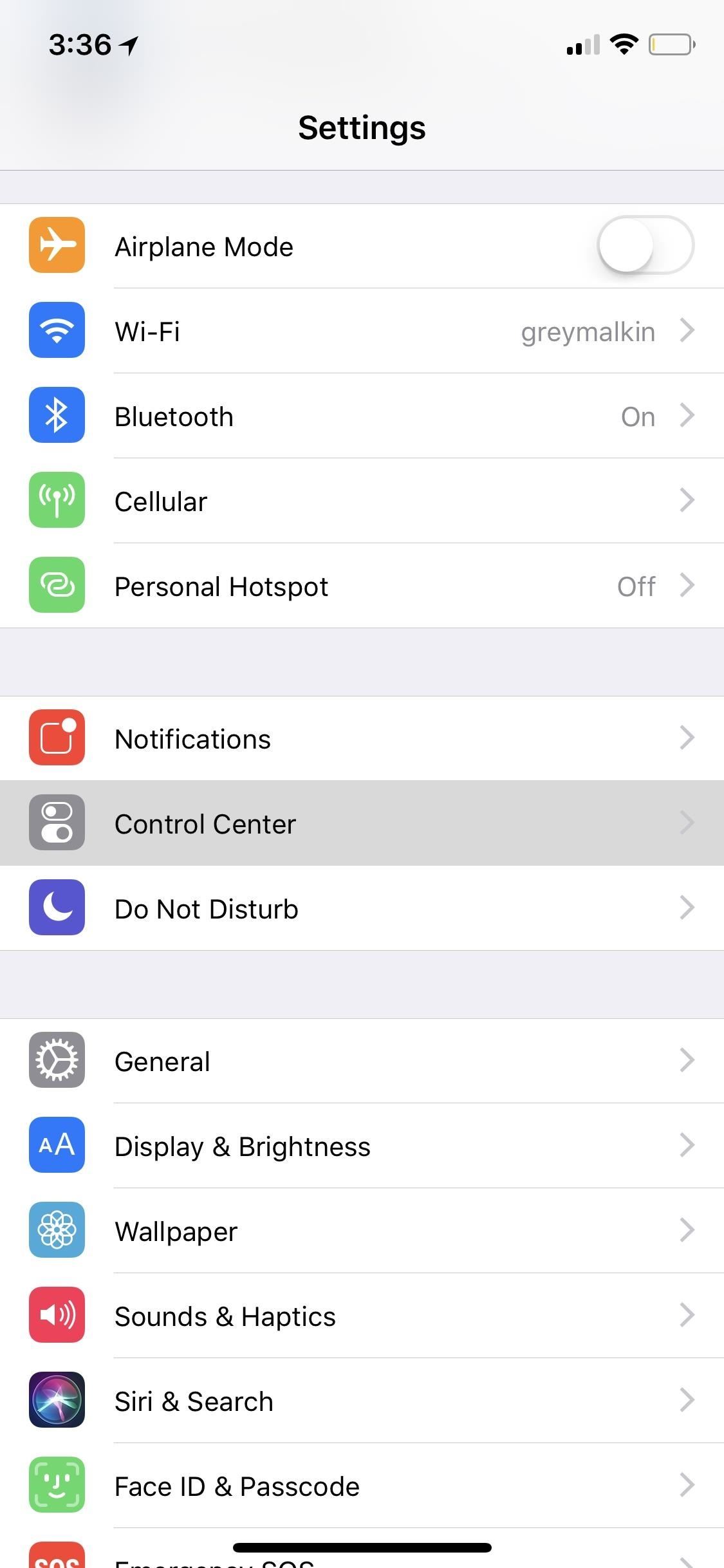
Method 2: From Control CenterWhy go all the way to the Settings app when you could just swipe up or down the Control Center? While there is no control for Low Power Mode in the Control Center by default, if you're running iOS 11, you can add it. So, if you don't see the control, you can add it quickly by going to Settings -> Control Center -> Customize Controls, then tapping the green (+) next to "Low Power Mode."Don't Miss: How to Use & Customize iOS 11's Control Center on Your iPhone Now, whenever you swipe open the Control Center, you should see the Low Power Mode icon, which is just a battery image. You can turn it on or off just by tapping it. Its icon even changes to yellow-orange when enabled, so you'll always know what its status is.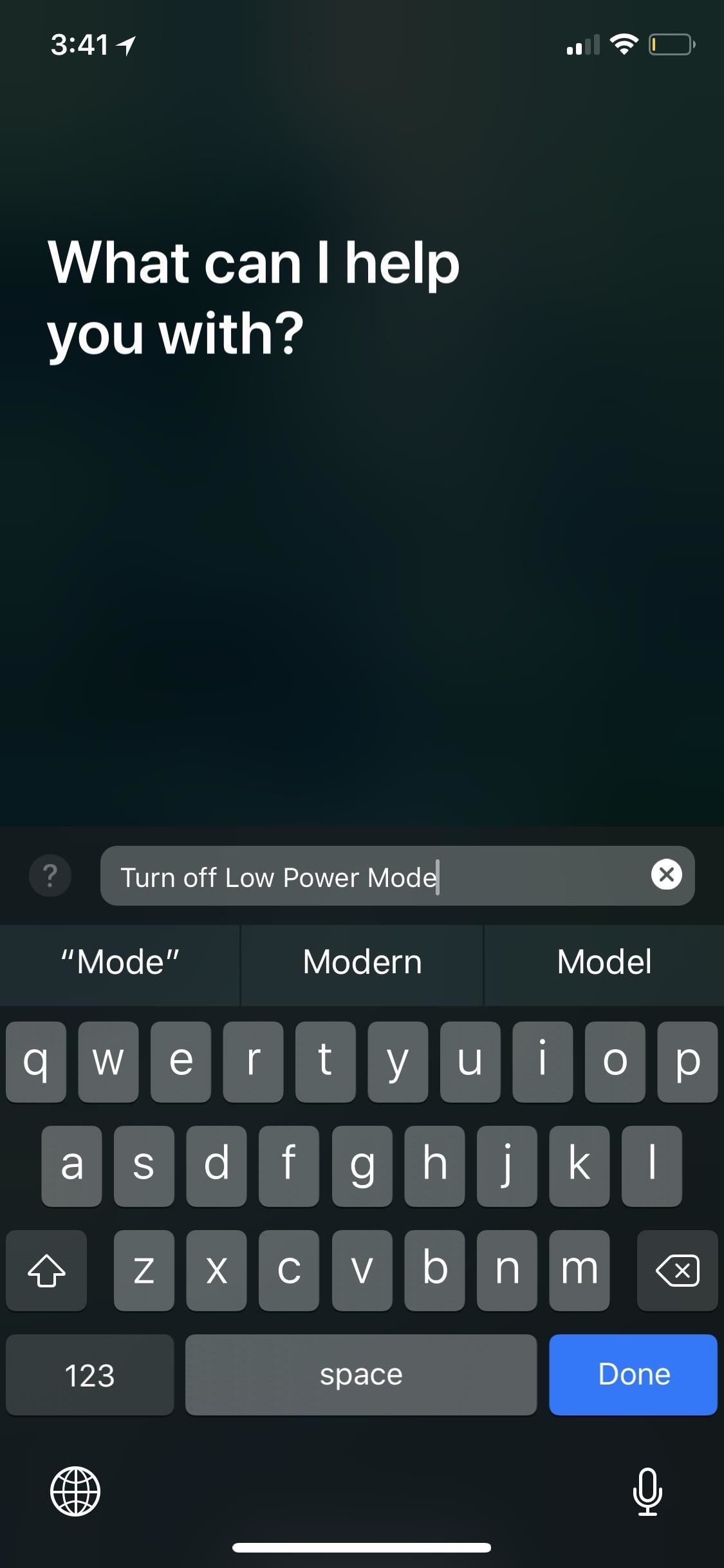
Method 3: From SiriSiri is at its best when used for simple tasks, such as checking the weather or setting reminders, and the same can be said for Low Power Mode. If it's enabled, just activate Siri (remember, "Hey Siri" will not work in Low Power Mode!), and ask it to "turn off Lower Power Mode." If you decide to change your mind right away, you can conveniently tap the toggle that appears to re-enable the feature.Don't Miss: How to Type Requests to Siri When You Can't Speak
Method 4: Just Let It ChargeLow Power Mode automatically disables itself once your iPhone charges up to 80 percent battery life. You'll even see a notification once that happens letting you know the feature has been disabled. If you don't need the feature disabled right away, you might just want to wait it out. That's all there is to it. If you find yourself in dire straits and need to preserve battery life no matter what the cost, all of these methods (other than #4) can be reversed to re-enable Low Power Mode at any time. Of course, Low Power Mode isn't the only way to preserve your battery life — check out our guide below to see how else you can extend your iPhone's use before it runs out of juice.Don't Miss: How to Improve Battery Life on Your iPhone in iOS 11Follow Gadget Hacks on Facebook, Twitter, YouTube, and Flipboard Follow WonderHowTo on Facebook, Twitter, Pinterest, and Flipboard
Cover image and screenshots by Justin Meyers/Gadget Hacks
In this softModder tutorial, I'll be showing you how to customize the background of your Android settings, pull-down Notification tray, and other apps on your Samsung Galaxy Note 2. From your
How to Customize App, Menu - Samsung Galaxy Note 2
How to set up Hotmail on a Mac - Macworld UK
All apps that save files to the default Downloads folder will start to save files to the new location. If you've told an app to save files to a different location e.g., the Desktop, they will continue to save files to the desktop.
How to change default downloads folder location in Windows 10
How To: Save Custom Shooting Presets in Filmic Pro So You Don't Have to Adjust Settings Later for Similar Shots How To: Play 'The Sims Mobile' on Your iPhone or Android Right Now How To: The Safest Way to Disable ALL Bloatware on Your Galaxy S10
How to Delete All Your Personal Settings in I-Cockpit « Car
How to Automatically Save Snapchats onto Your Samsung Galaxy
Google recently rolled out a new Smart Lock option labeled "On-body detection" for Android Lollipop via an update to Google Play Services. As I'm sure you can gather from the name, this new function keeps your phone or tablet unlocked using the built-in accelerometer to determine whether or not your device is being carried on your body, allowing you to set it down and walk away carefree
How to Make Your Mac's Screen Saver the Apple Watch Clock
Like Russian Matryoshka dolls, the features on the Galaxy S8 and S8+ often have hidden components within them that add to their functionality.The phone's flashlight is a great example of this since there's a hidden shortcut within the "Flashlight" Quick Settings tile that lets you adjust its brightness level.
Adjust the Brightness of the LED Flash - Flashlight App
In this tutorial you are going to learn How to share your location on iPhone. How to send your location via iMessages. Open iMessages and navigate to a desired thread. Tap on the "i" button
Share your location with anyone through Messages app on iOS
If your amp is still alive, it will respond when you connect it to speakers and other devices in good condition. Turn up the volume to see if anything changes. Fixing any wiring and mounting issues solves sound problems if your amp still works. Radio silence from a good pair of speakers is a good sign that your amp needs to be replaced.
How to Repair and Fix Your Broke Remote Control - YouTube
Once that's selected, then you can go to town on the board itself. Cutting PCB Fiberglass [From Windell Oskay] If you need to physically cut fiberglass (FR4) circuit boards, avoid using tools like saws or rotary tools- the fiberglass is very hard on your tools and produces hazardous dust. A shear is the right tool to use.
pcb - How to cut the tracks of a stripboard - Electrical
Block sites as you browse or from the extension's Options page. Get Work done the efficient way BlockSite enables you to get in the zone according to the Pomodoro technique.
How to blacklist or block websites in IE, Chrome, Firefox
Microsoft likes tiles and wants you to like them, too. They've been around since Windows 8 and live on in Windows 10, even with the return of the Start menu. Whether you love tiles or not, you can
Windows 10 - Managing App Tiles - ccm.net
How to Build a perfect replica of a lightsaber for cheap or
Instagram announced a program in May 2018 that let brands, public figures, celebrities, and other popular creators make original face filters for their audience via Facebook's Spark AR Studio platform. Accounts join the closed beta through Facebook with a linked Instagram, then they'd design original face filters via the macOS application.
How to Get Special Face Filters by Following AR Creators on
This is adorable: a tiny charcoal BBQ grill using an Altoids Sours tin, two metal computer fan guards, and some sheet metal screws for legs. DIY Friday: Make an Altoids Mini-BBQ. Perfect For S
Altoids Sours BBQ Grill: 7 Steps (with Pictures)
0 comments:
Post a Comment