How To: 3 Easy Steps Clean Up Your Home Screen with Nova Launcher
One of the standout features of Nova Launcher is its vast customization options. Not only does it includes numerous tweaks to alter the aesthetics of your home screen, but it even has plenty of features that reduce clutter. One area of our device that has a high potential for disarray is our home screen.Not every user takes the time to really personalize their home screen, but many will recognize that a clean home screen is one deserving of praise. While home screens are an effective way to quickly access our favorite apps, if not controlled, they can become a cluttered mess that offers little efficiency. Nova Launcher recognizes this dilemma and offers several tools to assist in a clean home screen.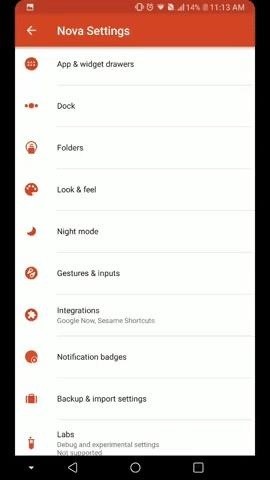
1. Use Gestures to Replace IconsGestures offer an alternative method for launching apps and shortcuts. Typically, performing a gesture is faster than selecting an icon, especially if the app needs to located first. Many folks use gestures as a fast way to pull up certain information, but we can take things a step further if the goal is a clean home screen.Assign a frequently used app to each one of the eleven gestures available to Nova Launcher. Because you're using gestures, there is no need to place the app on the home screen (or in your app drawer, for that matter). Replacing icons with gestures serves a dual purpose — to effectively launch the app each time, you need an adequate amount of space to perform the gesture, which will force you to keep your home screen clear.Gestures also have the additional advantage of being able to access the app from any home screen. Really, it's a win-win, so to learn more about Nova's gesture capabilities, check out the following guide:Don't Miss: How to Set Up Nova Launcher Home Screen Gestures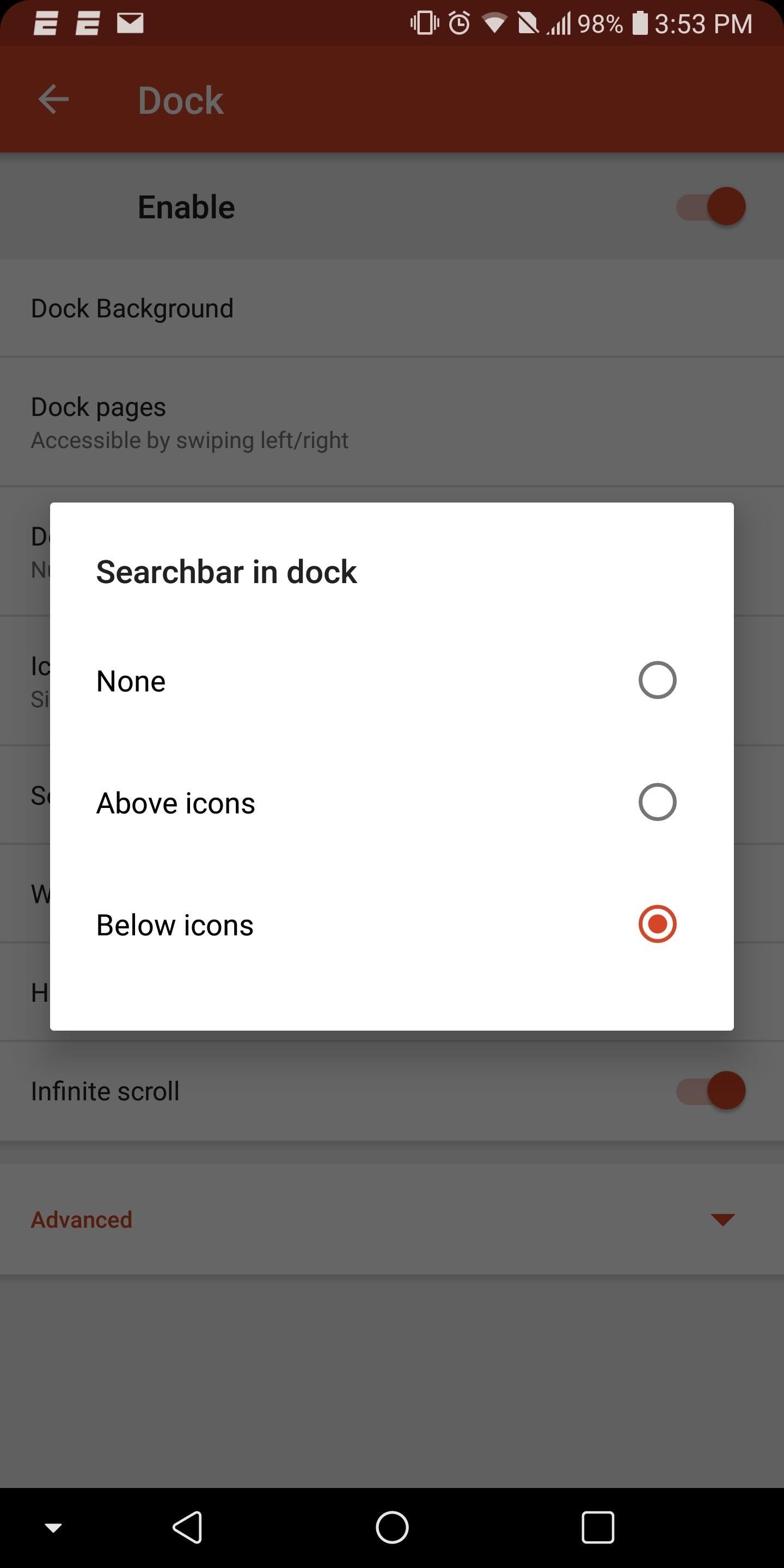
2. Put Widgets in Your DockRecently, TelsaCoil (Nova's developer) introduced the ability to put the search widget in your dock. This feature was developed to mimic the Google Pixel 2's updated launcher, but as usual, TelsaCoil wasn't satisfied with just that. When the feature was finally added to the stable version of Nova Launcher, the functionality extended to any widget of the user's choosing — not just the search bar.As long as it's a 4 x 1 widget, the widget can be placed either below the row of docked icons or above, depending on your preference. Now, if you want to add a quick search bar to conduct searches, you can do that. However, if you want to view your favorite sports team's scores in this location instead, you can do that as well. Really, the only limit is your imagination here. This feature eliminates clutter by reducing the need for a tightly compact home screen or multiple home screens in order to hold a widget. To learn more about it, hit up the following link:Don't Miss: How to Add Any Widget to Your Dock in Nova Launcher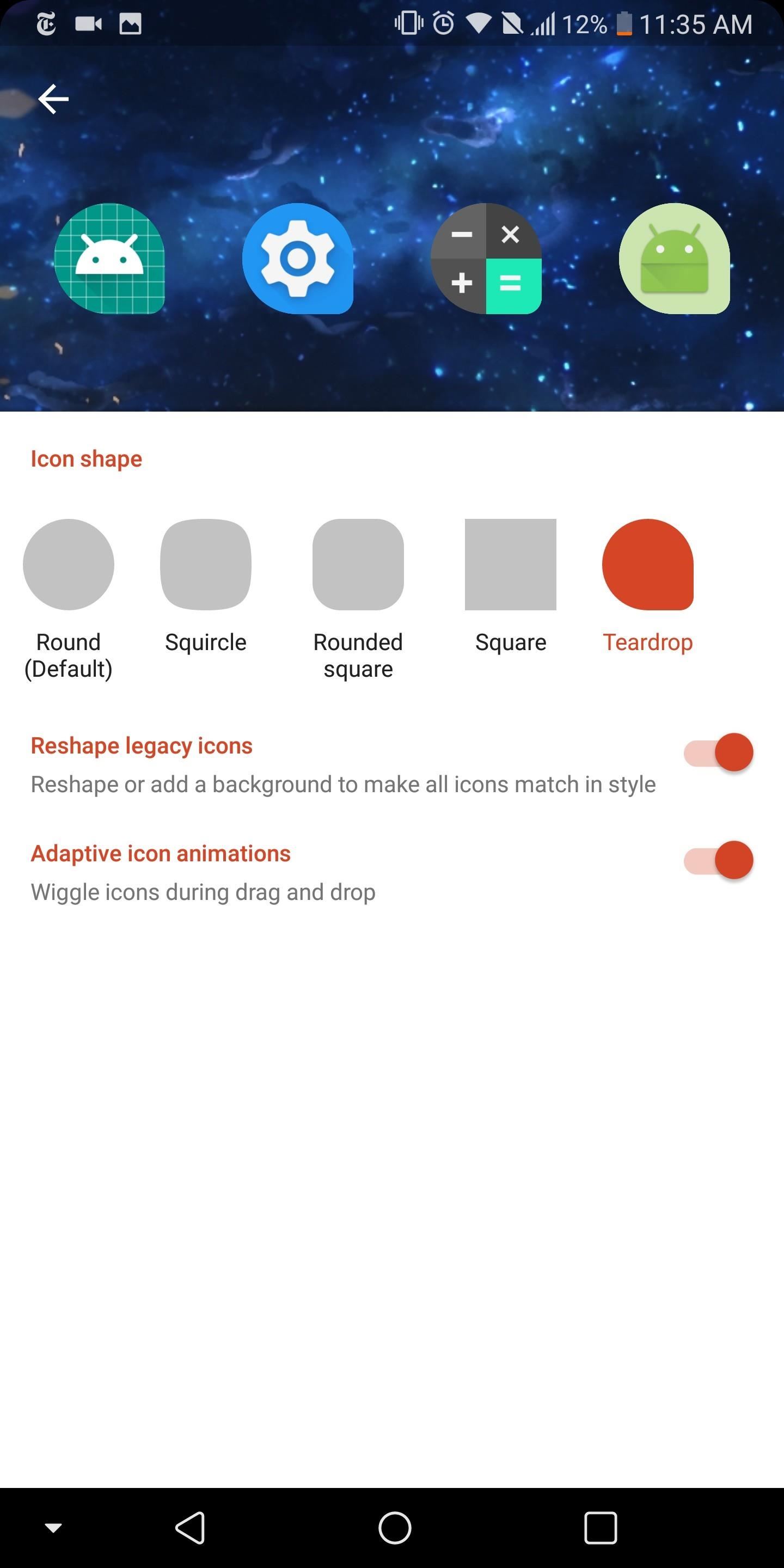
3. Use Adaptive Icons for a Clean LookApp icons come in all shapes and colors. By default, Nova will normalize the apps so that each icon is the same size. However, the shape of the icons will remain in disarray as developers create their icons independent of other developers.The Android team recognized this issue and implemented a feature known as Adaptive Icons, which alters all icons to match a uniform shape. Unfortunately, this feature is only available to Android 7.0 Nougat and newer versions, which only 27% of users currently have access to. Fortunately, Nova piggybacked on Android's innovation and included the feature in their home screen app, thus opening it up to older devices.While Adaptive Icons doesn't eliminate physical clutter, it does reduce the visual disorder of an unbalanced home screen. Home screens should both maximize space and have a uniform look in which no one icon stands out unless otherwise intended. While icon packs offers a potential solution to this problem, adaptive icons allow users to keep the diverse colors of their apps' default icons while balancing the shapes, allowing for a more pleasant viewing experience.Don't Miss: How to Get Android Oreo's Adaptive Icons on Any Phone With these tips, you can begin to use Nova Launcher as a tool to help you achieve the perfect home screen, one you'd be proud of displaying online for all to see. What do you think of these three tools? Is your home screen in need of a makeover? Let us know in the comments below.Don't Miss: The 5 Best Home Screen Launchers for AndroidFollow Gadget Hacks on Facebook, Twitter, YouTube, and Flipboard Follow WonderHowTo on Facebook, Twitter, Pinterest, and Flipboard
Cover image and screenshots by Jon Knight/Gadget Hacks
Best Smartphone Deals for Amazon Prime Day UK 2019: What to
How to Retain Swipe to Unlock Effects with Lock Screen
News: This Hack Turns Your iPad into a Multi-Window Multitasking Powerhouse for $10 How To: Run Two Apps Side by Side on Your iPad in iOS 9 How To: Use Split View Mode on Any iPad Model How To: Watch YouTube Videos While Browsing in Chrome
Can't Take That Call? Respond with a Photo or Quick Voice
Using your Android phone with your car stereo (How To) The entry in the Bluetooth devices list should read "Connected to phone and media audio." If not, then press and hold on the stereo's
Google Drive: Free Cloud Storage for Personal Use
So, are you ready to unlock the bootloader of your HTC One M9? If you are, before doing anything else, read all the lines from this tutorial. gaining root access, installing custom recovery
How To Unlock Bootloader On Any HTC Smartphone
Amazon.com: Headphones with Mic, Control Button,Lightweight Speakers Classic Headset Super Comfortable Headband for Sleeping, Sports, Workout, Yoga, Running, Exercise Accessories,Camouflage Pink: Cell Phones & Accessories
Don't buy until you see this review! Bluetooth Sleep
Want to have stellar footage
Building a Drawer Slide CNC Machine for Under $200! (with
One of Android 8.0's best features is also one of its most subtle — customizable lock screen shortcuts give you more control over the two functions you care about most. Your Galaxy S9 has the Phone and Camera apps in those spots by default, but you can quickly and easily change them if you have
How to Change the Lock Screen Shortcut Icons on Your Samsung
Running diagnostics on your Android phone can be a very tedious process. More often than not, you need to key in dialer codes to see if your device's hardware is functioning properly, though you can also download apps — but these are often hard to understand for a layperson.
How to Test Your Samsung Phone by Using Secret Code - Android
Are you formatting the disk that came built into your Mac? If the built-in disk came APFS-formatted, don't change it to Mac OS Extended. Are you about to install macOS High Sierra or later on the disk? If you need to erase your disk before installing High Sierra or later for the first time on that disk, choose Mac OS Extended (Journaled).
How to reinstall MacOS if recovery won't work or you don't
With its ultra-compact two-inch wide, 3.3 ounce body, the Pearl 3G is the smallest BlackBerry yet. Despite its size though, it's still a full-featured BlackBerry, and oddly, complete with 802.11n
BlackBerry Pearl 3G 9100 review: BlackBerry Pearl 3G 9100
Other Tutorials
How To Install Nintendo DS Emulator On iPhone, iPod Touch
0 comments:
Post a Comment