How To: Password-Protect Your Apps from Annoying, Nosy Friends on Your Samsung Galaxy Note 2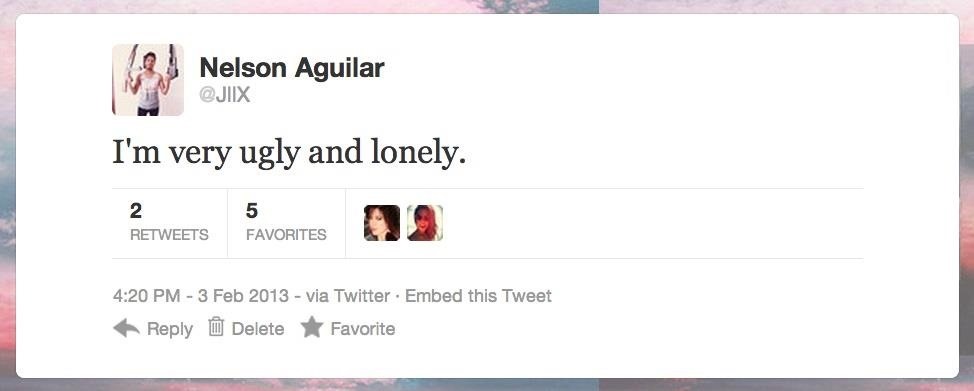
It starts innocently enough, with a nosy friend hovering over your shoulder to see what you're texting. Somehow, that doesn't satiate their inexplicable thirst for curiosity, so the first chance they get, they're rummaging through all of your super private photos—even though you told them not to.Eventually, their tick metastasizes into this horrible thing, where they go on your Twitter account when you're not looking and post something stupid and mean. Argh.Sure, you could activate a passcode on your lockscreen, but a good friend will always know what it is, even if you don't tell them. However, there are other ways to keep those assholes off of your Samsung Galaxy Note 2 or other Android device, and my new favorite way is with HI App Lock from the Hi Mobile Team.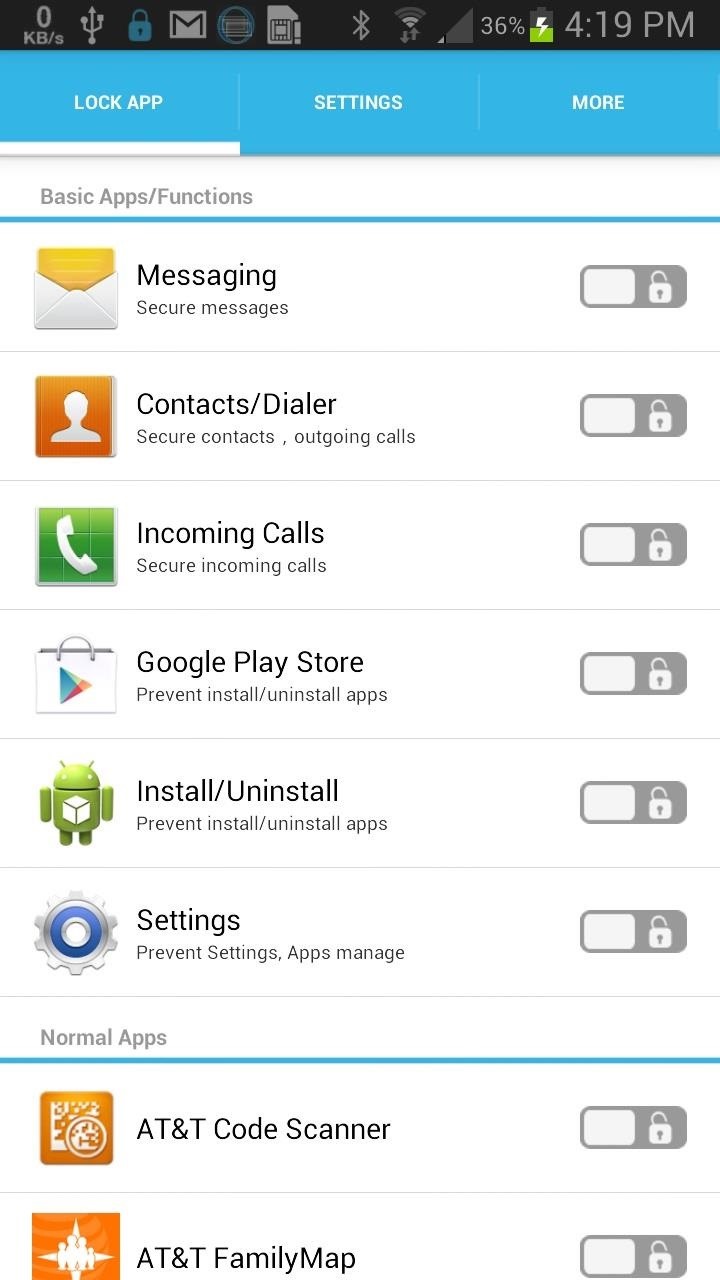
How to Password-Protect Your Apps with HI App LockHI App Lock is a new privacy app for Android 2.1 and higher that protects all of the applications on your device using a numbered passcode. While there are loads of password-protection apps (like APP Lock) on Google Play, this one excels in its simplicity and energy-saving. Please enable JavaScript to watch this video.
A few of the cool features include:Widget and status bar for quick locking/unlocking. Re-lock policy allows you to exit any app for a short while, and then regain entry without having to retype the password. Prevent apps from being uninstalled. Hide the icon from launcher. Cannot be killed by task killers or be uninstalled. One of the cooler features, which really sets this app apart from the rest (and the sole reason for me downloading it), is the Fake Error Message. This feature (exclusive to the premium version) gives you the ability to make a fake error message pop up (like the one above) when someone tries to use an app on your phone. That way, they think the app has crashed and that you're not actually blocking them from accessing it. To type the password in and access the app, simply hold down OK and you'll be greeted with the regular prompt.If you don't want to pay for the premium version, there is a loophole for getting this particular feature for free. If you share HI App Lock to other users, you get 15 days of the premium version for free for each share, and there is no limit to how many times you can do it. You may have to restart your Note 2 for the fake message to start appearing.Also part of the premium (or share-premium) version is the ability to hide HI App Lock itself, so there's no trace of it on your system, and to use a random keyboard, which randomizes the placement of the numbers on the keypad. So, next time your friends try and get on your phone, just sit back and laugh as they're unable to lurk your Instagram. Just don't laugh too hard when they throw your phone on the floor out of frustration. The app doesn't cover that kind of protection.
But in practices, most email services provide limit the size of attachments that are transmitted through their serves and email clients. Outlook allows only 20MBs while other providers like Google and Yahoo mail limit the size of attachments to 25MBs. Also, the email you send can't be sent it the format you send it in.
Gmail and Size Limits in Sending Attachments - Lifewire
The notification modes in Lollipop are truly confusing, and it took me a long while to get used to using them. Eventually, I grew to appreciate the new options - but, again, that took a quite a bit of time and frustration. Google's Help > Manage notifications settings page isn't really much help.
Can i play offline "Prospector Mode" splitscreen without
And although this article is about creating a DIY heater, I understand that some of you stay in really cold cities. When the temperature drops below freezing, tea light candles might not do the trick. With that said, here are some safety precautions you should take if you decide to use a portable heater: Make sure the heater is in good condition.
Buy Portable Electric Heaters | Orders Over $50 Ship Free
AD
Especially since notifications in iOS 12 are rich, meaning you can see conversations, images, and more directly from the Lock Screen. Doing so might mean you're actually on your iPhone more by virtue of being able to do so much without unlocking the device.
How to Customize the Windows 10 Lock Screen - Gadget Hacks
For more information and for downloads, check out the full tutorial over on Samsung Galaxy Note 3 softModder using the link above. Category Science & Technology
[#Full Guide] Add Custom Text on Status Bar in Android
I'm trying to create an Android and iOS app that can open IP addresses from different browsers found on different devices (iPhone, Galaxy Tab 2, Nexus 6P, iPad, etc.) For example I may have a local IP address I want to open in Firefox, Chrome, and Safari on iOS devices, and Firefox, Chrome, and the 'Internet' browser found on Android devices.
4.0 ice cream sandwich - How to start browser in incognito
How to Turn Your Laptop Into a Home Security System. This keeps the laptop webcam from shutting off, and provides an always-on interface to monitor our home environment. we can start
Set up Home Security System with a Webcam - Reolink Blog
How to clear Windows Store's cache in Windows 10. We are going to clear the Windows Store's cache first. Although, there is no sequence and you can clear any cache first, totally up to you. Windows store stores a lot of data and clearing Windows store cache will really boost the speed, performance and free up space. Below are the quick and
If you've had your iPhone, iPad or iPod Touch for quite a while now, then you must have surely heard of or read on the web about "DFU mode". Of course, if you have no experience whatsoever
How To Put An iPhone In DFU Mode, The Apple Way
Face ID or Touch ID? Apple's new iPhones could upset a lot of people in News. Apple has launched a "The probability that a random person in the population could look at your iPhone X
In general, we never really put much thought into fonts, but they comprise a huge portion of our online experience. A whimsical mood can easily be set by using something like Segoe Script, but switch it up to Sentinel and you've got a more sophisticated feel all of a sudden.
Create Your Own Custom Font from Scratch [How-To] - YouTube
How to remove a widget from your iPhone, iPad's Lock or Home screen To remove a certain widget from your iPhone or iPad's Lock or Home screen you will follow the same process as you did to add
Use widgets on your iPhone, iPad, and iPod touch - Apple Support
How to Connect a stereo Bluetooth headset to an Apple iPad
0 comments:
Post a Comment