How To: Shoot 4K Video with Manual Focus & More on Your Nexus 5 (Lollipop)
One of the biggest under-the-hood changes in Android 5.0 is a new, robust Camera API. When Lollipop makes its official debut, this API will allow developers to hook into your phone's camera sensor like never before.Developer Chih-Mao Chen has already started taking advantage of this new API with his app, L Camera. It uses previously unavailable resources to allow for manual control of focus, exposure, and ISO sensitivity, and even offers a burst mode.But the killer feature here is an ability to record in nearly 4K video quality on the Nexus 5, a device that has been limited to 1080p recording in the past. And, even at a much higher resolution, L Camera still shoots video at a rate of 30 frames per second—so there's absolutely no downside here. Please enable JavaScript to watch this video.
RequirementsNexus 5 with the latest Android 5.0 preview installed Unknown Sources enabled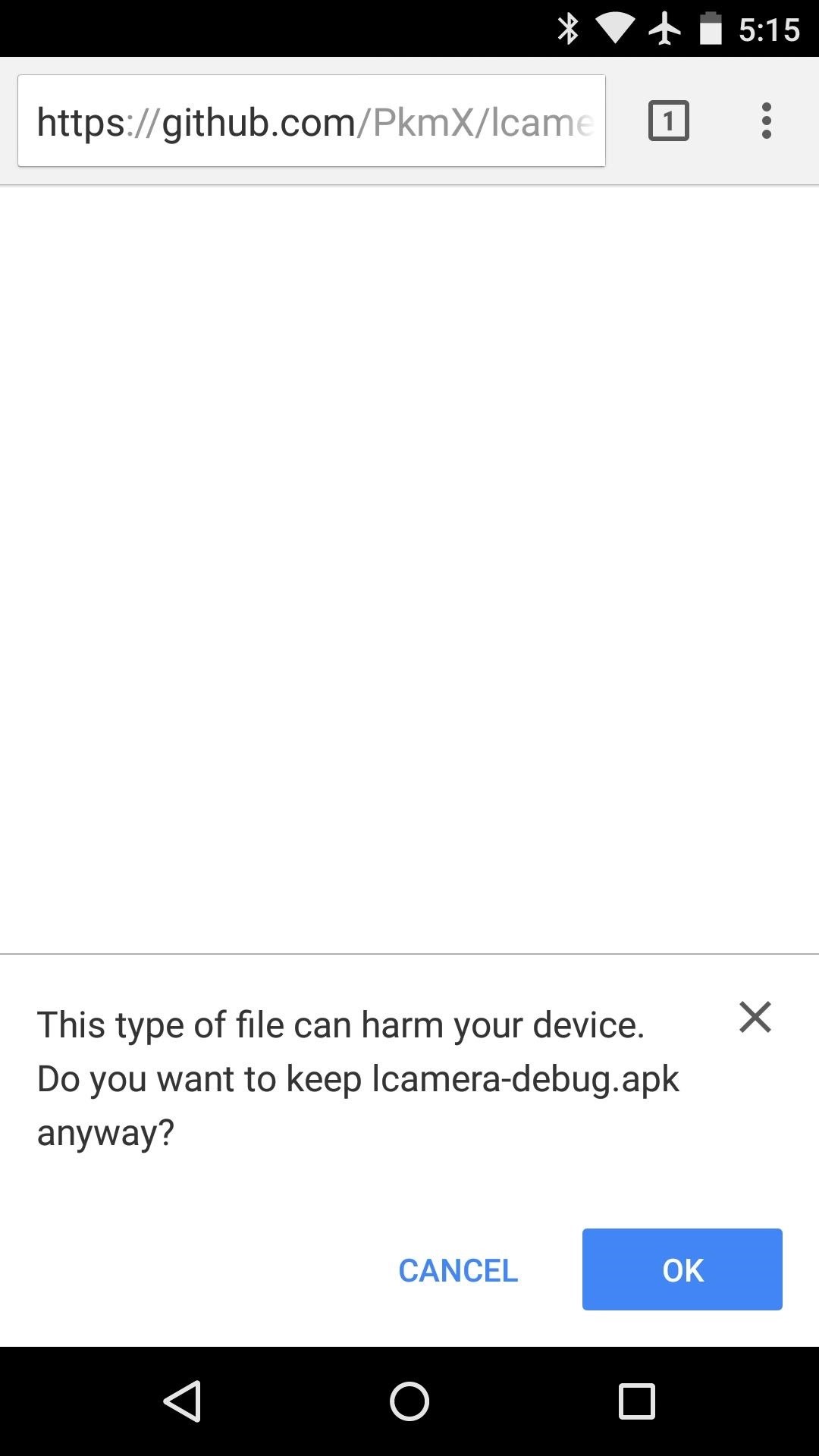
Installing "L Camera"L Camera is not on the Play Store just yet, so you'll have to download it separately. Point your Nexus 5's web browser to this link, then press OK on any file type warning messages—the installer file should begin downloading automatically. When that's finished, tap the Download Complete notification, then press Install on the next menu.
Still Camera FeaturesL Camera has plenty to offer for still image capture. Tap the 3-dot menu button in the bottom-left corner to see the various features. There are 4 options here—Focus, Exposure, Burst, and Camera Mode. I'll go over each of these in detail below.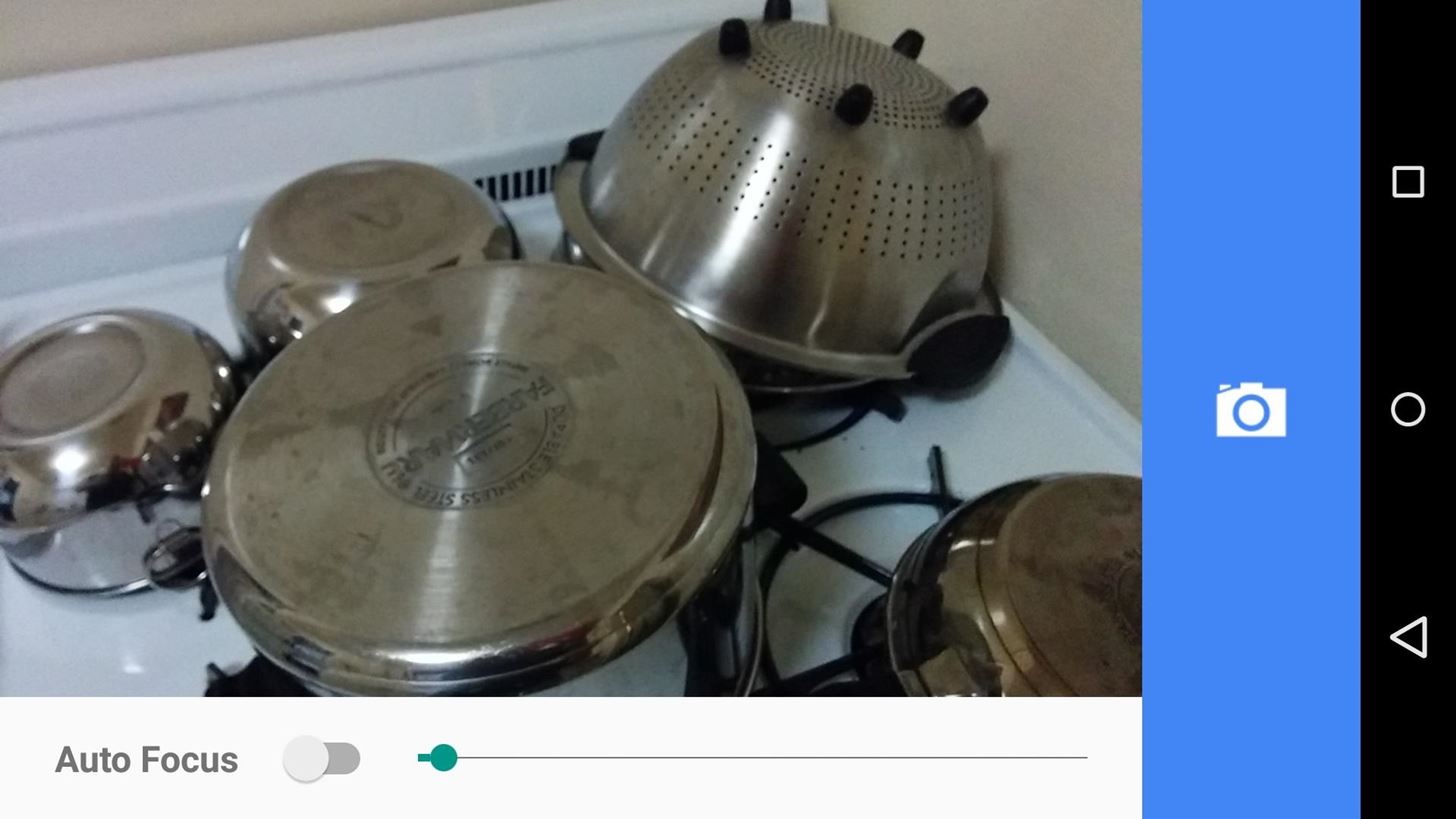
1. FocusFirst is the Focus menu—by toggling the Auto switch off, you'll be able to adjust focus manually. Use the slider at the bottom to move your camera's focus point closer or further away.
2. ExposureThe Exposure setting offers options for both ISO sensitivity and exposure. Turn Auto Exposure off to enable manual adjustment.
3. BurstBurst mode will capture still images at a rate of 30 frames per second, and offers options for Focus Stacking and Exposure Bracketing if you're up for a little post-processing. All photos taken with L Camera are stored as both a processed JPEG and a raw DNG file. The latter is useful if you would like to make adjustments with software like Photoshop before compressing the file into a JPEG.
4. Camera ModeFrom L Camera's main settings menu, tap the camera icon to switch over to video capture mode and get.
Increased Video ResolutionManual exposure and focus options are still available in video mode, and both can be adjusted while you're recording. After recording a video, open your Gallery app to view the clip. From here, tap the three-dot menu button and select Details. As you can see, video is now being recorded at a resolution of 3264 by 2448, which is much higher than the Nexus 5's previous max resolution of 1920 by 1080. This new camera API obviously has a lot to offer, almost magically increasing the hardware capabilities of the Nexus 5 here. Chen's L Camera is exactly what Google had in mind when they opened up our camera sensors to developers, and while it's still in its testing phases, it already brings a lot of features to the table.What is your favorite L Camera feature? Let us know in the comments section below, or drop us a line on Facebook and Twitter.
News: iOS 13 Developer Beta 1 Available for iPhone with a Lot of Kinks to Work Out By Justin Meyers; iOS & iPhone; iOS Beta News; The first developer beta for iOS 13 is available to install on iPhone models, but the process for doing so may be a bumpy ride.
Justin Meyers's Profile « Wonder How To
Report: Samsung Gear 360 VR camera to accompany Galaxy S7 launch. Posted by Derek Walter. on February 02 2016. Samsung may be about to offer its own 360-degree camera, which could help bolster the content for its growing VR business.
How to Shoot a Moving 360 Degree Time-Lapse - WonderHowTo
Good Lock, an app from Samsung, does just that, giving users a way to easily tweak the notification tray, quick settings panel, and recents menu-not to mention get a more stock Android-like appearance. It's not just available for the S7 and S7 Edge, either—Good Lock is also available for the S6, S6 Edge, S6 Edge+, and Note 5.
Customize Your Android's Pull-Down Menu with Beautiful
Sometimes, copying files to and from an external drive may be your only option if you want to sync your home and office computers and your company's IT department doesn't allow installation of nonapproved software. In such circumstances, they also might not allow external devices to be plugged in, though, so check with them for your options.
How to Make Your iPhone Play Nice With Your Windows PC
For more information on QR codes, mobile & internet marketing, please visit the site above. Basic QR Code Usage The most basic (and popular use) of QR codes is to display website information (a
2 Clear and Easy Ways to Scan a QR Code - wikiHow
Both the Pixel 2 and the Pixel 2 XL have a similar feature called Ambient Display since these devices also have OLED screens. As cool as it may look, you can disable the Always-on Ambient Display feature on your Pixel 2 or Pixel 2 XL, if you want to save some battery and/or spare the display from wear and tear.
How to Disable the Always-on Ambient Display on Pixel 2 XL
You'll have 4 hours to see Star Wars: Galaxy's Edge — assuming you can get a reservation. If you snag a coveted reservation to see Star Wars: Galaxy's Edge, you'll get four hours before you have
Star Wars Galaxy's Edge: What You Need To Know About
Google has already started to roll out the over-the-air update of Android 5.0 Lollipop to older Nexus series phones and tablets, but chances are it will take a long time for the OTA to hit your device.
How to Get Android Lollipop Today « Nexus :: Gadget Hacks
13 Secret Codes That Unlock Hidden Features on Your Phone. type in the above code, and then the green call button to prompt your IMEI number (or your International Mobile Station Equipment
News: Google's Security Report Shows a Clear Pattern Among Malware-Infected Users How To: 5 Reasons You Should Use Be Using Norton Mobile Security on Your Android Device How To: Get Auto-Rotating Google Now Wallpapers on Your Samsung Galaxy S3 Home Screen
Chrysaor Malware Found on Android Devices—Here's What You
Sending texts from your computer is extremely useful in dozens of situations. Perhaps you lost your phone and need to send a message to someone, maybe you're over your monthly text limit and
How to Send Text Messages Through Your Computer
With the 'Ok Google' voice commands, you can "cast spells" to turn the flashlight on and off. Just say the magic words - Lumos and Nox. Try 'Silenco' for the Silencing Charm to mute the ringer and notification on your phone/wand. To see what else you can do with Google and the Fantastic Beasts, check out here.
Google Assistant Doesn't Work with Your Account? Here's What
Instructions on how to create a mp3 player at home Please Subscribe to watch more
How To Change Font On Your iPhone - iPad - iPod Touch 2016 Get PAID Apps For FREE
Some cell phones have so many functions, they're almost more like mini-computers and can thus, be somewhat tricky to use. This instructional video slide show explains the different functions and features on a BlackBerry Curve 8330 mobile phone. Click around this tutorial and learn how to optimize
Cell Phone Tips : How to Operate a Blackberry Phone
0 comments:
Post a Comment